Cara Membuat Logo Usaha Makanan Gratis di Canva || Logo Olshop Aestetic dan Menarik
Summary
TLDRIn this video, the creator demonstrates how to design a free, aesthetic food logo using Canva. The tutorial guides viewers through each step, from selecting a logo template to customizing shapes, colors, and elements like ribbons and social media icons. The video also explains how to adjust the font and add effects to the text, and includes tips for enhancing the logo with symbols. Finally, the creator shows how to remove the background for a transparent logo and save the design as a PNG file. The tutorial is simple and informative, making it accessible to all users.
Takeaways
- 😀 Open Canva and create a new logo design with a 500x500 pixel size and a white background.
- 😀 Choose a round shape from the 'Elements' section and adjust its size to fit the design.
- 😀 Customize the circle's color to suit your brand's aesthetic and duplicate it for layered effects.
- 😀 Add more circles in different colors, resizing them for visual depth and balance.
- 😀 Explore Canva's 'Graphics' section and add a cooking-related icon to represent the food theme.
- 😀 Use the 'Text' tool to add your business name or other details, and apply font effects like text curvature.
- 😀 Modify text spacing and color for a more polished look, choosing appropriate tones for readability.
- 😀 Add social media icons, such as WhatsApp and Instagram, to enhance connectivity and brand presence.
- 😀 Use the 'Position' tool to arrange the elements properly and make sure everything is aligned.
- 😀 Finalize your design by adjusting the colors of decorative elements like ribbons, stars, and crowns.
- 😀 Download the logo as a PNG file, and for a transparent background, use an online tool like remove.bg.
Q & A
What is the main focus of the video tutorial?
-The main focus of the video is teaching viewers how to create an aesthetic and appealing food logo for free using Canva.
What is the recommended logo size in Canva for this design?
-The recommended logo size in Canva for this design is 500x500 pixels.
How do you add a circular shape to your logo design in Canva?
-To add a circular shape, you go to the 'Elements' tab, select 'Shapes,' and then choose a circle. Afterward, adjust its size and position it in the center.
How do you change the color of the circular shape in Canva?
-You can change the color of the circular shape by selecting it, clicking on the color option, and choosing a color from the color palette that appears.
What should you do if you want to add a second circular shape?
-If you want to add a second circular shape, click the 'Plus' button again, select the circle, and adjust the color and size as needed.
How can you add a ribbon graphic to your logo?
-To add a ribbon graphic, go to the 'Elements' tab, search for 'ribbon' under graphics, and choose one that suits your design. You can then resize and change its color.
What type of font is recommended for the text in the logo?
-The recommended font type is 'Letchicon,' which is suggested for its stylish appearance that fits well with the food logo design.
How can you create a curved text effect for your logo text?
-To create a curved text effect, select the text, go to 'Effects,' choose 'Curve,' and adjust the curvature to your preference. The suggested value for the curve is -23.
How do you add social media icons to your logo in Canva?
-To add social media icons, search for 'Instagram' or 'WhatsApp' in the 'Elements' tab under graphics. Choose the black-and-white version of the icons, resize them, and position them in your logo design.
What is the best way to remove the background from the logo image?
-To remove the background, you can use a website like 'remove.bg.' Upload the logo image, and it will automatically remove the background, making it transparent.
How can you save the logo after completing the design?
-After completing the logo design, click on the download arrow, choose the PNG file format (recommended for complex illustrations), and then download the file.
Outlines

このセクションは有料ユーザー限定です。 アクセスするには、アップグレードをお願いします。
今すぐアップグレードMindmap

このセクションは有料ユーザー限定です。 アクセスするには、アップグレードをお願いします。
今すぐアップグレードKeywords

このセクションは有料ユーザー限定です。 アクセスするには、アップグレードをお願いします。
今すぐアップグレードHighlights

このセクションは有料ユーザー限定です。 アクセスするには、アップグレードをお願いします。
今すぐアップグレードTranscripts

このセクションは有料ユーザー限定です。 アクセスするには、アップグレードをお願いします。
今すぐアップグレード関連動画をさらに表示

Tutorial Canva: Bikin Logo Modern cuma 5 menit!

How to Make Logo in Canva? Canva Logo Design Tutorial for Beginners - in Hindi

I tried using Canva to make a Product Commercial

CARA MEMBUAT LOGO USAHA KULINER / WARUNG MAKAN DI ANDROID || PICSART DESIGN TUTORIAL
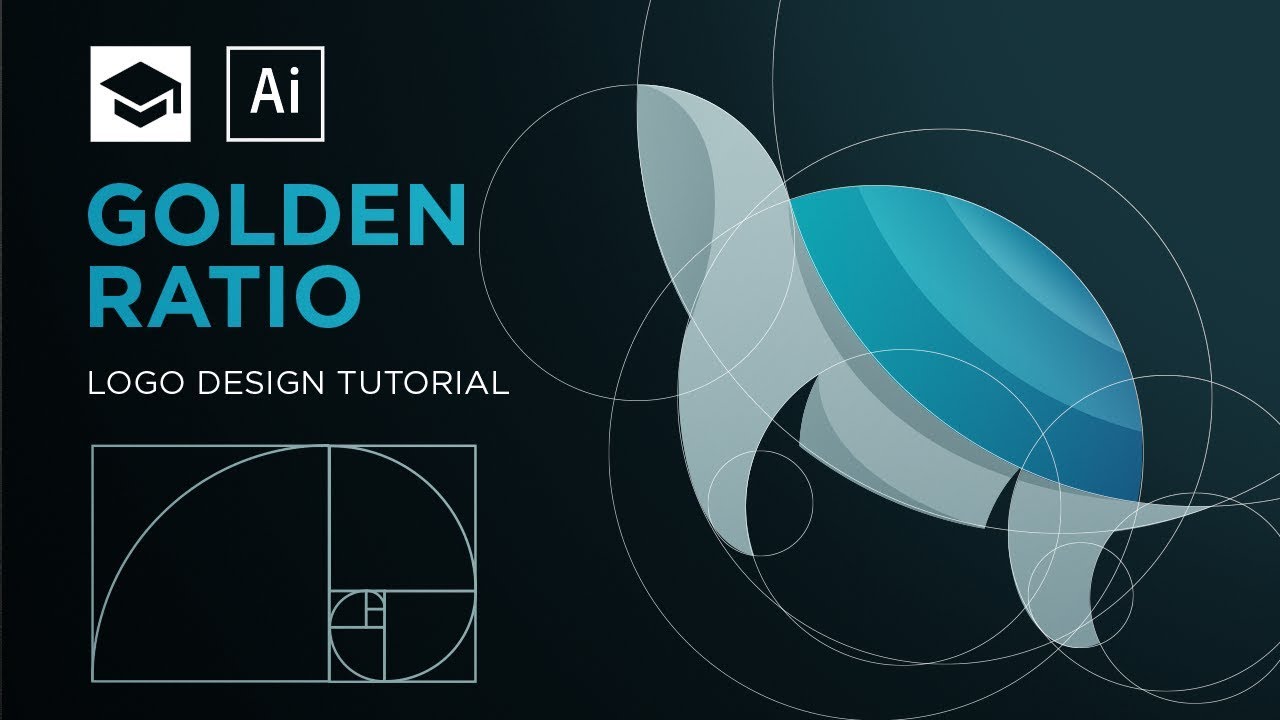
How to design a logo with golden Ratio | Adobe Illustrator Tutorial

8 MUST HAVE Design Resources For 2020
5.0 / 5 (0 votes)
