How to do K-Means Clustering on Images Using C++
Summary
TLDRIn this video, the presenter demonstrates how to perform k-means clustering on both color and grayscale images using C++ and OpenCV. The process starts with setting up a Visual Studio project, including necessary libraries, and defining a k-means function. The script walks through reading an image, defining the number of clusters, and processing the image to return a clustered output. The tutorial covers the conversion of image data to float types for processing, handling both color and grayscale images, and using OpenCV's built-in clustering function. The result is shown for both types of images, with the program successfully tested and built.
Takeaways
- 😀 The video demonstrates how to perform k-means clustering on both color and grayscale images using C++ and OpenCV.
- 😀 The tutorial is designed for Visual Studio users, with instructions on creating an empty project and setting it up for 64-bit systems and release mode compilation.
- 😀 Essential libraries, including OpenCV, are added to the project to eliminate compilation errors and allow image processing.
- 😀 The program defines a k-means clustering function that accepts an image and the number of clusters as inputs and returns a clustered image.
- 😀 The main function in the script reads the input image, prints its properties (height, width, number of channels), and processes it for clustering.
- 😀 The program supports both color and grayscale images by converting the image data to float type before processing.
- 😀 For color images, each channel is handled separately, while grayscale images have a single channel.
- 😀 OpenCV’s built-in function for k-means clustering is used to process the image and perform clustering with predefined accuracy criteria and maximum iterations.
- 😀 After clustering, the float data is converted back to unsigned integers to create the final clustered image for display.
- 😀 The result of the clustering process is displayed for both color and grayscale images, showcasing the success of the program.
- 😀 The video concludes by encouraging viewers to like, share, and subscribe to the channel.
Q & A
What is the first step in setting up the project for K-means clustering in C++?
-The first step is to create an empty project in Visual Studio and set it to a 64-bit system with release mode for compilation.
Why is it necessary to add OpenCV libraries and additional dependencies in the project?
-Adding OpenCV libraries and additional dependencies is essential to avoid errors during compilation and to ensure the necessary image processing functions are available for K-means clustering.
What should you do if you encounter build errors in the project?
-If you encounter build errors, you need to check and add the required libraries and dependencies to your project, then rebuild it to ensure everything is set up correctly.
How is the image processed in the K-means function?
-In the K-means function, the input image is processed by first converting its data to a float format, and then performing clustering using OpenCV's built-in function.
What is the purpose of defining the number of clusters in the program?
-Defining the number of clusters allows you to control how the image will be grouped during the clustering process, which determines the number of segments the image will be divided into.
How does the program handle different types of images (color vs grayscale)?
-For color images, the program processes each channel separately, while for grayscale images, only one channel is handled since they contain only a single channel of data.
What OpenCV function is used for the K-means clustering, and what parameters does it require?
-The OpenCV function used is `cv::kmeans()`, which requires input data, the number of clusters, the maximum number of iterations, and the accuracy criteria.
What happens after the K-means function processes the image data?
-After processing, the K-means function returns labels and other clustering results, which are then used to generate the clustered image.
Why is the image data converted back to an unsigned integer type after clustering?
-The image data is converted back to an unsigned integer type to ensure the image is in a compatible format for display and further processing, as image data typically uses integer values.
How can you test the K-means clustering program?
-To test the program, you can run it with both color and grayscale images to observe the clustering results and ensure the program works as expected.
Outlines

このセクションは有料ユーザー限定です。 アクセスするには、アップグレードをお願いします。
今すぐアップグレードMindmap

このセクションは有料ユーザー限定です。 アクセスするには、アップグレードをお願いします。
今すぐアップグレードKeywords

このセクションは有料ユーザー限定です。 アクセスするには、アップグレードをお願いします。
今すぐアップグレードHighlights

このセクションは有料ユーザー限定です。 アクセスするには、アップグレードをお願いします。
今すぐアップグレードTranscripts

このセクションは有料ユーザー限定です。 アクセスするには、アップグレードをお願いします。
今すぐアップグレード関連動画をさらに表示
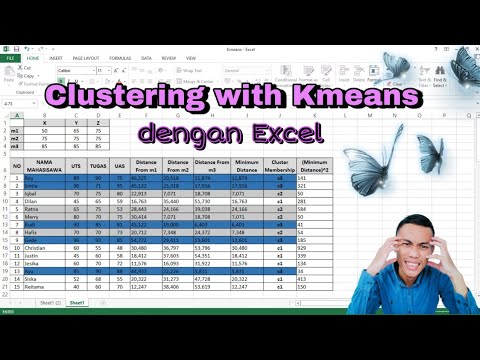
Clustering With KMeans in Excel | Melakukan pengelompokkan dengan Kmean menggunakan Excel

Clustering: K-means and Hierarchical

K-Means Clustering Algorithm with Python Tutorial
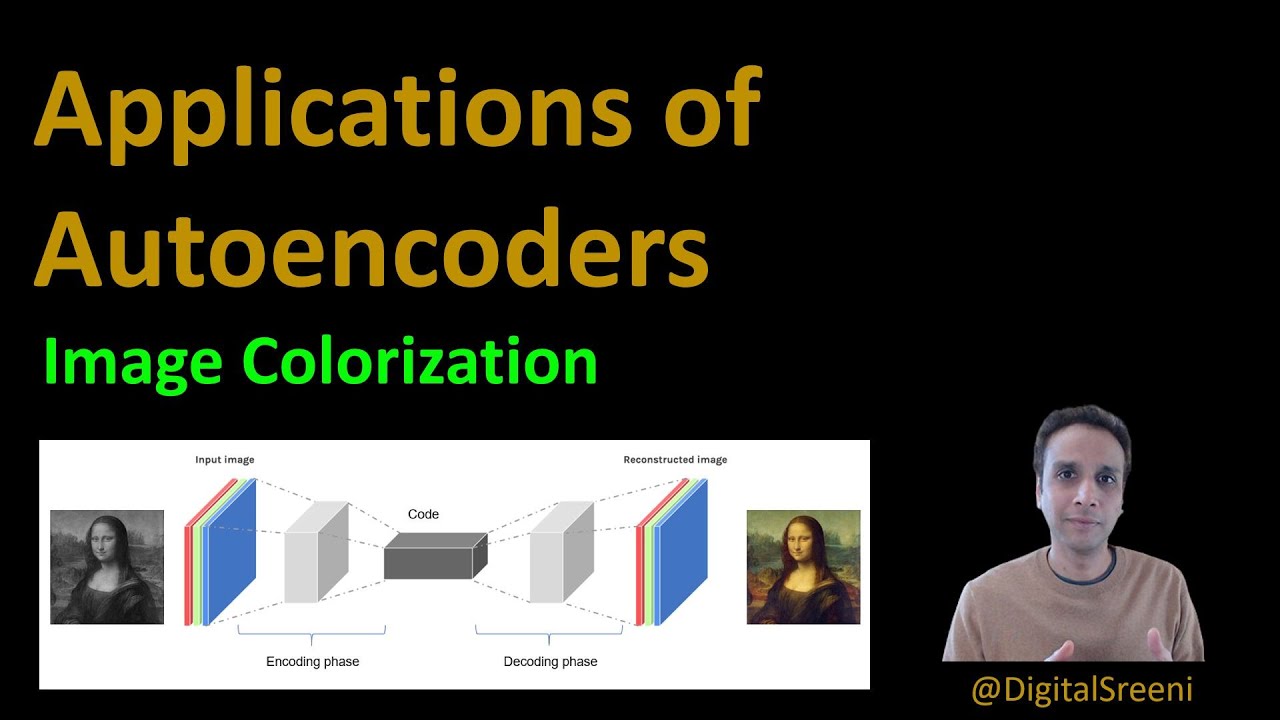
90 - Application of Autoencoders - Image colorization
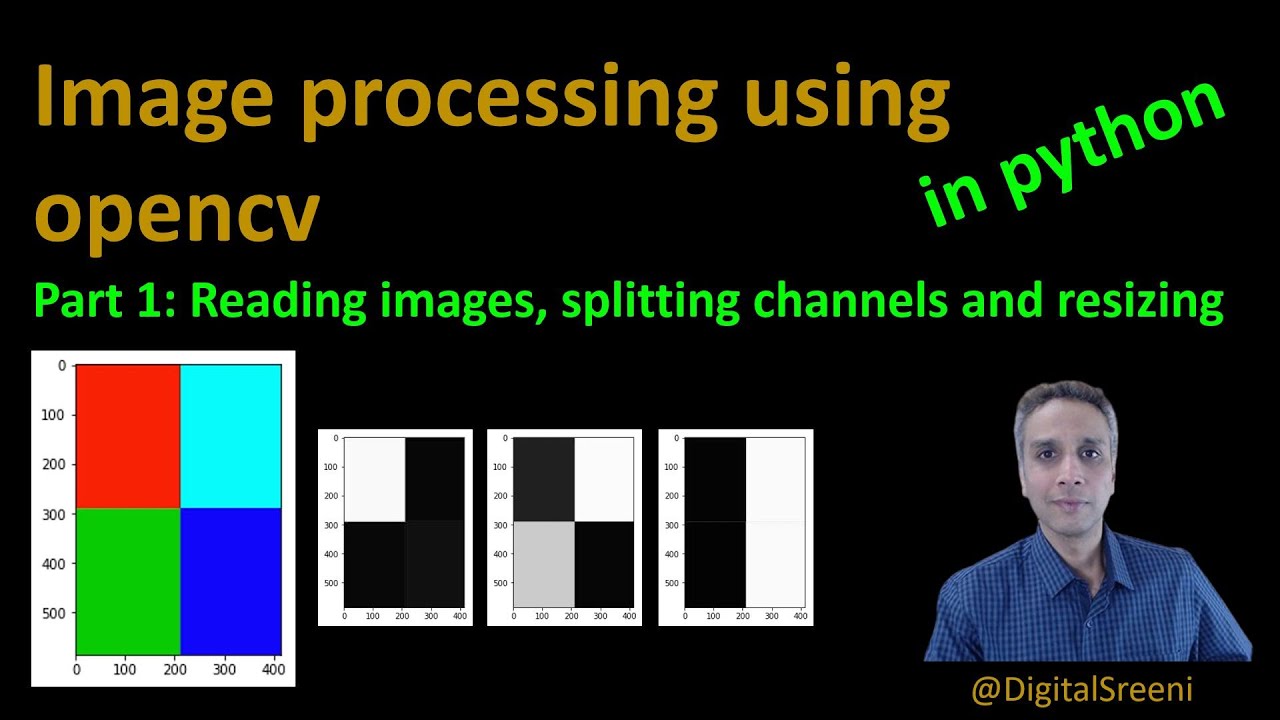
25 - Reading Images, Splitting Channels, Resizing using openCV in Python
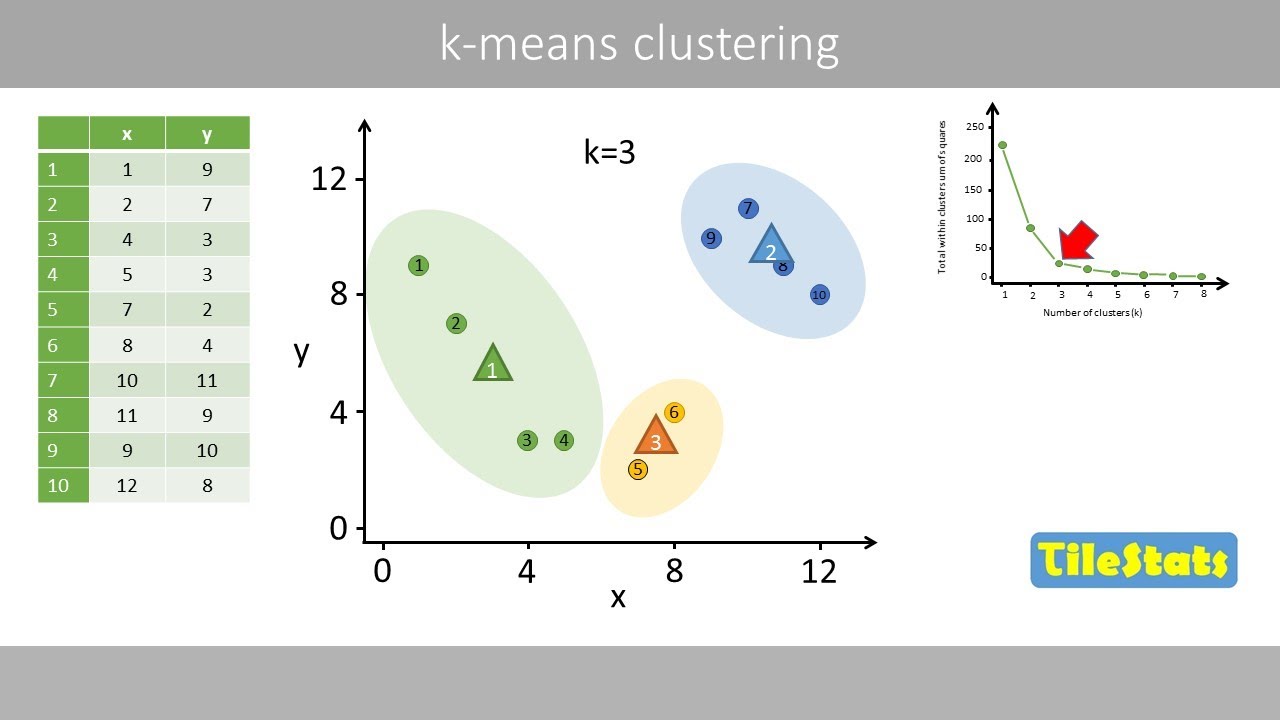
k-means clustering - explained
5.0 / 5 (0 votes)
