Grade 6 TLE Q1 Ep 6 Functions and Formulas in an Electronic Spreadsheet Tool
Summary
TLDRThis educational video introduces Microsoft Excel and its features, focusing on the use of spreadsheets for organizing and analyzing data. The lesson covers essential concepts like text entry, numeric data, formulas, and creating charts (such as pie charts and bar graphs). It includes interactive activities to help students familiarize themselves with Excel's functions, such as identifying symbols, creating formulas, and generating charts. The video also explains key Excel interface components like the formula bar and sheet tabs. The goal is to help students become proficient in using Excel for data management and analysis.
Takeaways
- 😀 Microsoft Excel is a widely-used electronic spreadsheet program that helps with organizing, calculating, and analyzing data.
- 😀 Excel allows users to enter data in rows and columns, which makes it easier to perform mathematical operations like addition, subtraction, multiplication, and division.
- 😀 The script explains how to identify various Microsoft Office programs through a table and their locations in a spreadsheet format.
- 😀 The lesson introduces terms like 'text entry,' 'numeric data,' 'formula,' 'pie chart,' and 'bar graph' to help students understand Excel and its functions.
- 😀 The process of using Excel formulas to calculate averages and other mathematical values is demonstrated, such as using the 'average' function and applying it to multiple cells.
- 😀 The steps for creating a chart in Excel include entering data, selecting the appropriate chart type (like pie charts), and modifying chart elements like the title and legend.
- 😀 The script emphasizes the importance of saving Excel documents using different methods (e.g., Office button, Quick Access Toolbar, keyboard shortcuts).
- 😀 Various elements of the Excel interface are described, such as the formula bar, status bar, sheet tabs, and chart tools.
- 😀 The script includes multiple activities and questions to reinforce the student's understanding of Excel functions, like identifying symbols for operations (e.g., exponentiation, multiplication, division).
- 😀 The use of ICT (Information and Communication Technology) in business and data analysis is discussed, highlighting how it improves efficiency and reduces errors in processing data.
Q & A
What is the primary topic of the lesson in the transcript?
-The primary topic of the lesson is about spreadsheet tables and the use of Microsoft Excel, focusing on how to create charts, perform calculations, and use basic features of the program.
How does Microsoft Excel help users with basic math functions?
-Microsoft Excel helps users with basic math functions like addition, subtraction, multiplication, and division, as well as more advanced features like averaging, merging cells, and selecting printing options.
What is the difference between audio and video conferencing as described in the transcript?
-Audio conferencing involves using a telephone to conduct a business meeting, while video conferencing uses both video and audio devices to connect people in different locations in real time using the internet.
Which Microsoft Office programs are mentioned in the 'spreadsheet table' activity?
-The Microsoft Office programs mentioned in the activity include Excel, Publisher, PowerPoint, and Word.
What are the key elements to modify in a chart in Microsoft Excel?
-In Microsoft Excel, key elements to modify in a chart include the chart title, axis titles, legend, data levels, data table, axis, and gridlines.
What is the purpose of the 'formula' in Excel as discussed in the lesson?
-The formula in Excel is used to calculate the value of a cell based on the contents of other cells. For example, averaging numbers or performing arithmetic operations between cells.
Which chart type is suggested for creating a basic chart in the activity?
-The activity suggests selecting a 'pie chart in 3D' for creating a basic chart in Microsoft Excel.
How can you create a basic chart in Microsoft Excel?
-To create a basic chart in Microsoft Excel, you need to enter data in a worksheet, select the data for the chart, choose a chart type from the Insert tab, and then Excel will automatically plot the data in the selected chart.
What are some methods to save an Excel document as mentioned in the lesson?
-To save an Excel document, you can click the Office button and choose 'Save', click the save button on the Quick Access Toolbar, press 'Ctrl + S', or press 'Shift + F12'.
What is the importance of the 'Formula Bar' in Excel?
-The Formula Bar in Excel displays the information entered into the active cell and allows users to view or edit the content of a selected cell, including formulas and values.
Outlines

このセクションは有料ユーザー限定です。 アクセスするには、アップグレードをお願いします。
今すぐアップグレードMindmap

このセクションは有料ユーザー限定です。 アクセスするには、アップグレードをお願いします。
今すぐアップグレードKeywords

このセクションは有料ユーザー限定です。 アクセスするには、アップグレードをお願いします。
今すぐアップグレードHighlights

このセクションは有料ユーザー限定です。 アクセスするには、アップグレードをお願いします。
今すぐアップグレードTranscripts

このセクションは有料ユーザー限定です。 アクセスするには、アップグレードをお願いします。
今すぐアップグレード関連動画をさらに表示
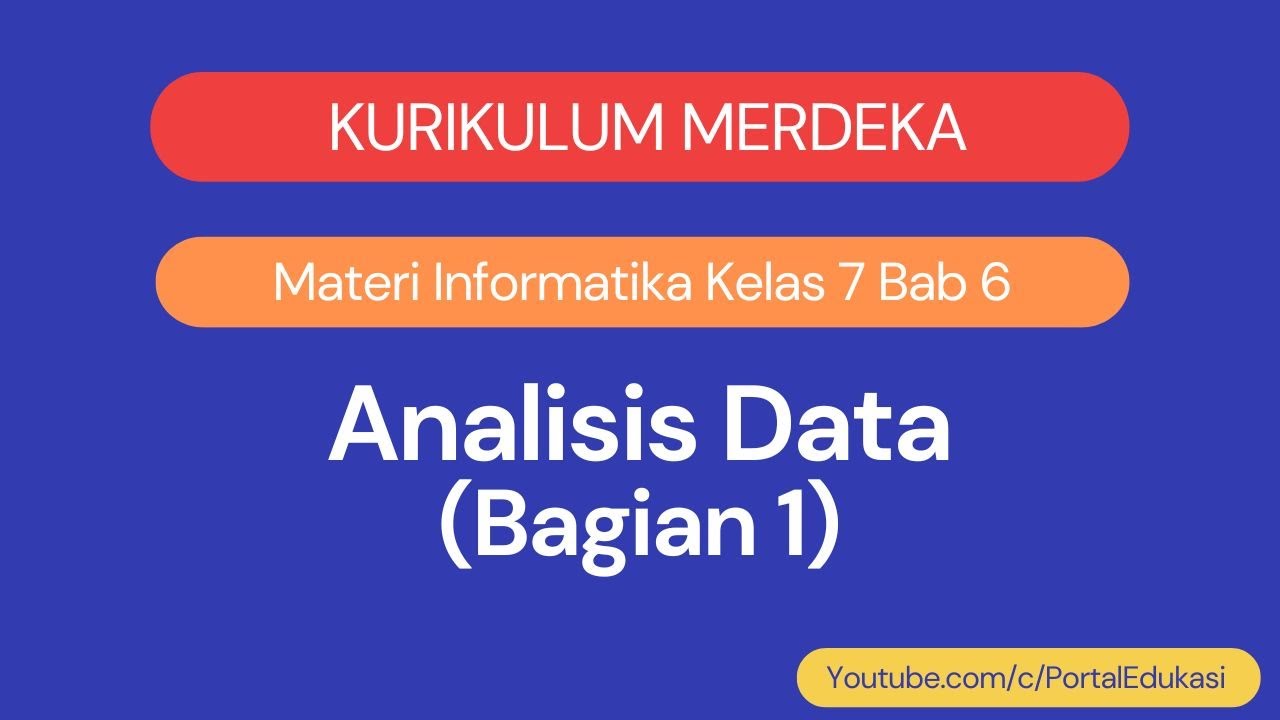
Kurikulum Merdeka Materi Informatika Kelas 7 Bab 6 Analisis Data Bagian 1

PENGENALAN MICROSOFT OFFICE (WORD, EXCELL, POWER POINT) | VIDEO PEMBELAJARAN MATERI TIK

Mengenal Spreadsheet (pengenalan icon dan menu pada Microsoft Excel)

22. Literasi Digital - Memasukkan dan Mengedit Data - Informatika Kelas X
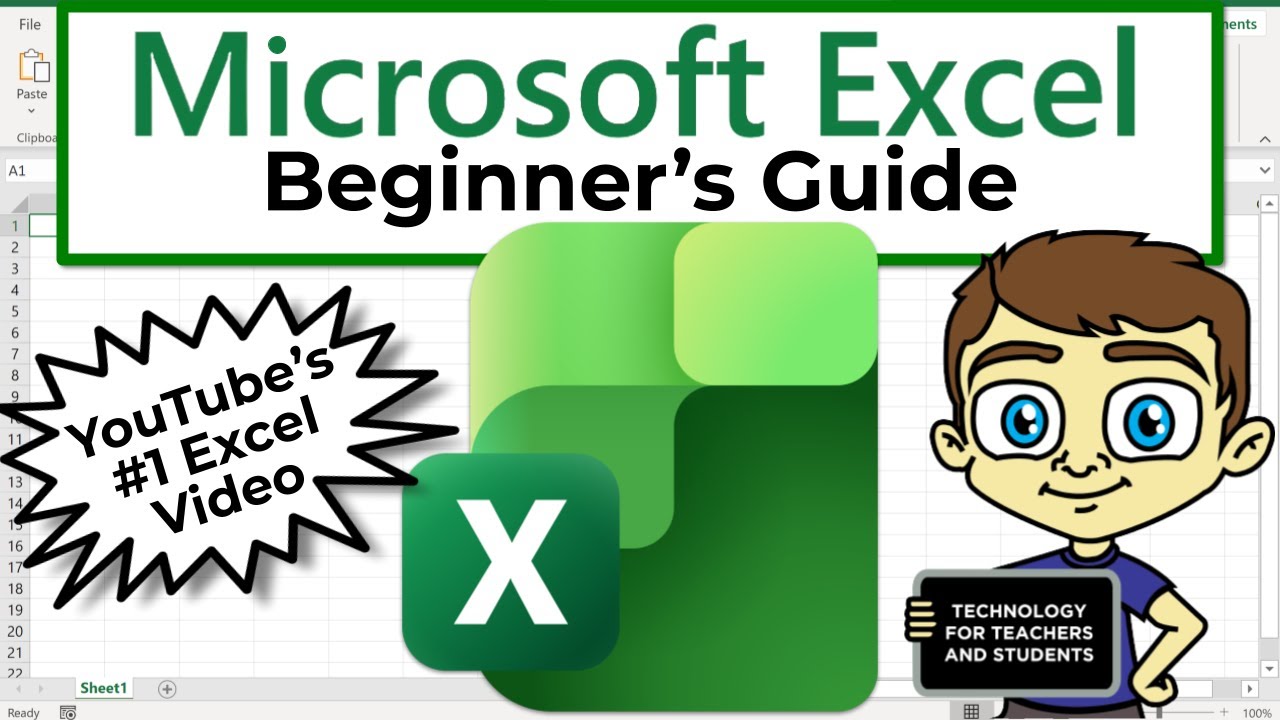
The Beginner's Guide to Excel - Excel Basics Tutorial

MENGENAL LEMBAR KERJA SPREADSHEET
5.0 / 5 (0 votes)
