Kurikulum Merdeka Materi Informatika Kelas 7 Bab 6 Analisis Data Bagian 1
Summary
TLDRThis educational video explains the fundamentals of data analysis and its application using Microsoft Excel. It introduces key concepts like data types (qualitative and quantitative) and the process of analyzing and interpreting data. The video also covers practical Excel functions, including worksheet management, cell referencing, formatting, and essential features like Freeze Panes. Additionally, the tutorial delves into using formulas, such as relative and absolute references, for data manipulation. The video aims to enhance viewers' skills in organizing and processing data effectively, providing hands-on tips for navigating Excel with ease.
Takeaways
- 😀 Data comes from the Latin word 'datum,' meaning factual and verifiable information that can be analyzed or concluded in fields like Informatics.
- 😀 Data can be represented digitally in formats such as text, numbers, images, graphics, sound, and video, and can be either qualitative or quantitative.
- 😀 Analyzing data involves gathering and organizing it to derive meaningful conclusions, and is crucial for decision-making.
- 😀 Interpreting data means offering insights or perspectives on the data to make it meaningful, forming the basis for conclusions or actions.
- 😀 Data analysis is commonly done using applications like Microsoft Excel, Google Sheets, and LibreOffice, with Excel being a key tool covered in this lesson.
- 😀 Microsoft Excel has several key features, including the ribbon with various tabs (File, Home, Insert, Formulas, Data, etc.) to organize and perform tasks.
- 😀 Excel sheets consist of rows and columns, creating cells, and managing data through formulas, which can be manipulated and organized effectively.
- 😀 Users can add, delete, move, or rename worksheets in Excel by right-clicking the sheet name and selecting appropriate options.
- 😀 The Freeze Panes feature in Excel locks specific rows or columns in place to keep them visible while scrolling through large datasets.
- 😀 Excel allows three types of cell references: relative, absolute, and mixed. Absolute references (using dollar signs) lock specific cell values during copying or moving formulas.
- 😀 Formatting cells in Excel enables users to control the display of data, such as numbers, text alignment, font styles, borders, colors, and protection settings.
Q & A
What is the origin of the term 'data'?
-The term 'data' originates from the Latin word 'datum', which means a fact or a true piece of information that can be collected and analyzed.
What are the types of data mentioned in the script?
-The script mentions two types of data: qualitative data, which describes something, and quantitative data, which involves numerical information or figures.
What is the role of data analysis in Informatics?
-Data analysis in Informatics involves collecting and organizing data to draw useful conclusions or insights, which can help in decision-making.
Which application is focused on for data analysis in the script?
-The script focuses on Microsoft Excel as the primary application for data analysis, although other spreadsheet tools like Google Sheets and LibreOffice are also mentioned.
How does the 'Quick Access Toolbar' in Microsoft Excel function?
-The Quick Access Toolbar in Microsoft Excel displays frequently used features and tools for easy access, enhancing workflow efficiency.
What are the functions of the 'Freeze Panes' feature in Excel?
-The 'Freeze Panes' feature in Excel allows certain rows or columns to stay visible while scrolling through large datasets, making it easier to view key data points as you navigate the worksheet.
What is the difference between 'relative' and 'absolute' references in Excel?
-In Excel, relative references change when copied to other cells, while absolute references remain constant. Absolute references are denoted with a dollar sign ($) before the row and column identifiers.
How can you lock a specific row or column in Excel?
-You can lock a specific row or column in Excel using the 'Freeze Panes' option, which ensures the selected rows or columns remain visible even when scrolling through large amounts of data.
What is the purpose of the 'Format Cells' option in Excel?
-The 'Format Cells' option in Excel allows users to customize the appearance of cells without changing their content. It includes options for number formatting, text alignment, font style, borders, and cell colors.
What are some common formatting options available under the 'Format Cells' menu?
-Some common formatting options under the 'Format Cells' menu include adjusting the number format (e.g., currency, date, percentage), aligning text (e.g., center, left, right), and setting borders or cell fills (e.g., color or pattern).
Outlines

このセクションは有料ユーザー限定です。 アクセスするには、アップグレードをお願いします。
今すぐアップグレードMindmap

このセクションは有料ユーザー限定です。 アクセスするには、アップグレードをお願いします。
今すぐアップグレードKeywords

このセクションは有料ユーザー限定です。 アクセスするには、アップグレードをお願いします。
今すぐアップグレードHighlights

このセクションは有料ユーザー限定です。 アクセスするには、アップグレードをお願いします。
今すぐアップグレードTranscripts

このセクションは有料ユーザー限定です。 アクセスするには、アップグレードをお願いします。
今すぐアップグレード関連動画をさらに表示

PENGENALAN MICROSOFT OFFICE (WORD, EXCELL, POWER POINT) | VIDEO PEMBELAJARAN MATERI TIK

Grade 6 TLE Q1 Ep 6 Functions and Formulas in an Electronic Spreadsheet Tool
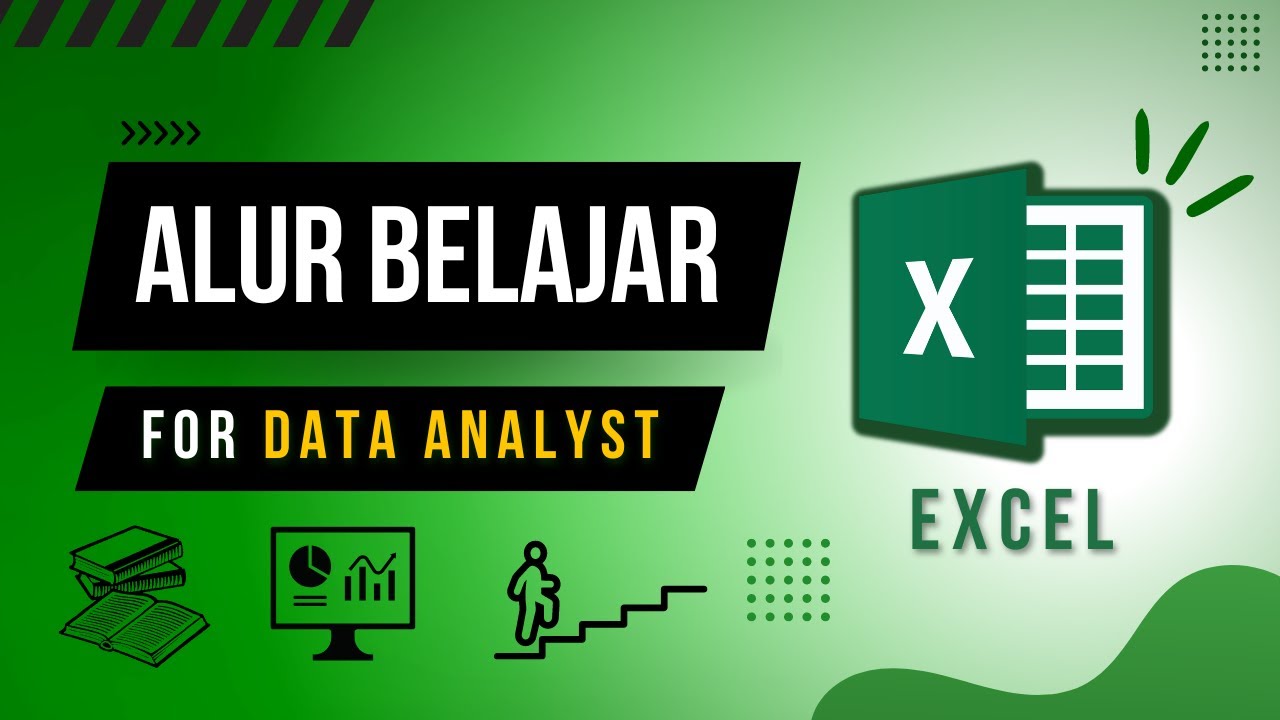
Alur Belajar Excel untuk Data Analyst

Mengenal Data Angka | Materi Informatika/TIK SMP Kelas 7
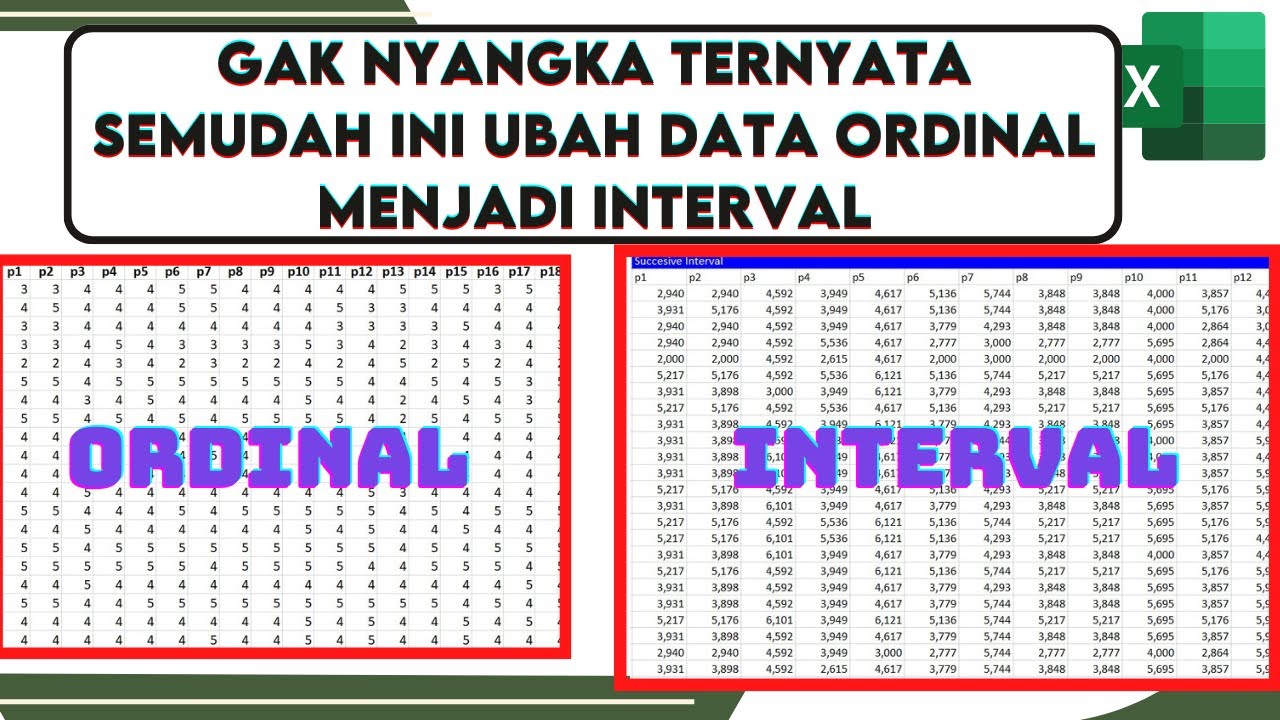
🔴Cara Mengubah Data Ordinal ke Interval Dengan excel | Mengubah data ordinal ke interval dengan MSI

Predicting Values with the LINEST Function in Excel
5.0 / 5 (0 votes)
