Modeling & Animasi Tangan | tutorial Hand Animation in Blender | Indonesia
Summary
TLDRThis tutorial takes viewers through the process of modeling, rigging, and animating a 3D hand using Blender. It covers essential steps, including setting up materials, creating the hand's geometry, modeling detailed features like fingers and nails, and applying modifiers for a smooth result. The script guides users through rigging the hand with bones for proper movement and animation, demonstrating how to adjust poses with keyframes. Finally, it explains topological cleanup and finishes with rendering, including lighting setup with HDRI. This step-by-step guide is perfect for Blender users looking to create a realistic, animated 3D hand.
Takeaways
- 😀 Introduction to Blender: The script starts by explaining how to set up an image reference in Blender, using emission material to avoid interference from lights and shadows.
- 😀 Using X-ray Mode: The importance of X-ray mode during modeling is highlighted, as it allows for the selection of both front and back vertices of objects.
- 😀 Basic Modeling: The script outlines how to begin modeling with basic shapes, moving from a rough form to more detailed structures using tools like Loop Cut.
- 😀 Modeling Hands: The script goes into detail about creating a human hand, specifically how to model the fingers and thumb using extrusion and other techniques.
- 😀 Modeling Fingernails: The creation of fingernails is discussed, from removing faces and beveling the edges to adding more detail with extrusion.
- 😀 Topology for Polygons: Properly arranging polygons for cleaner geometry is emphasized, with examples of converting polygons to quads using vertex and knife tools.
- 😀 Wrist Modeling: The steps to model the wrist area and connect it to the hand using extrusion and scaling are shown.
- 😀 Coloring Materials: The process of coloring materials in Blender is explained, including assigning different materials for the skin and nails, and setting up material preview mode.
- 😀 Rigging and Armature: Rigging the hand involves adding bones to the model, adjusting their placement, and ensuring proper parenting to the hand for natural movement.
- 😀 Animation Setup: Keyframe animation is covered, including setting up a timeline, creating keyframes for hand movements like grasping, and duplicating frames to extend actions.
- 😀 Environment Setup for Rendering: The script concludes with setting up lighting and background using HDRI for realistic rendering, followed by rendering the final output with chosen settings.
Q & A
What is the purpose of using an emission material for the image in Blender?
-An emission material ensures that the image is not affected by lighting or shadows, making it visible as intended regardless of the scene's illumination.
How do you ensure that the image placed in Blender stays visible while modeling?
-You change the display settings of the cube from 'Texture' to 'Wire' under the Viewport Display section, allowing the sketched image to remain visible while working on the 3D model.
What is the significance of using X-ray mode in Blender during the modeling process?
-X-ray mode allows you to select both the front and back parts of the geometry, which is useful when working on complex shapes or ensuring that selections span the entire object.
Why is it important to model the hand's general shape before adding details?
-Modeling the general shape first provides a solid foundation for the mesh, making it easier to refine the details later without getting overwhelmed by small changes.
How are the details of the fingers modeled in Blender?
-The fingers are modeled by first creating the basic shape using vertices, then adding extra geometry through Loop Cuts, and refining the shape with extrusion and scaling to match the reference sketch.
What is the process for modeling a fingernail in Blender?
-To model the fingernail, you first delete the center vertex of the fingertip, then use the Bevel tool to form a rounded edge, extrude to define the nail's thickness, and scale it along the normal direction.
How is the hand's topology adjusted for better rigging and deformation?
-Topological adjustments are made by converting polygon shapes into quads, connecting vertices to create cleaner edge loops, and ensuring the hand's surface deforms naturally when rigged.
What is the role of the 'Subdivision Surface' modifier in Blender modeling?
-The 'Subdivision Surface' modifier smooths out the geometry, adding more polygons for a finer, smoother result, particularly useful for modeling organic shapes like hands.
How do you rig a hand model in Blender for animation?
-Rigging involves adding bones (armature), positioning them correctly inside the hand, and then parenting the hand's mesh to the armature using automatic weights, allowing for realistic bone-driven movements.
What is the significance of using keyframes in the animation process?
-Keyframes define the positions and rotations of bones at specific points in time. By setting keyframes for different frames, Blender interpolates the motion between them, allowing for smooth animation transitions.
Outlines

このセクションは有料ユーザー限定です。 アクセスするには、アップグレードをお願いします。
今すぐアップグレードMindmap

このセクションは有料ユーザー限定です。 アクセスするには、アップグレードをお願いします。
今すぐアップグレードKeywords

このセクションは有料ユーザー限定です。 アクセスするには、アップグレードをお願いします。
今すぐアップグレードHighlights

このセクションは有料ユーザー限定です。 アクセスするには、アップグレードをお願いします。
今すぐアップグレードTranscripts

このセクションは有料ユーザー限定です。 アクセスするには、アップグレードをお願いします。
今すぐアップグレード関連動画をさらに表示

Tutorial Blender Pemula - Membuat Karakter Sederhana dan Rigging
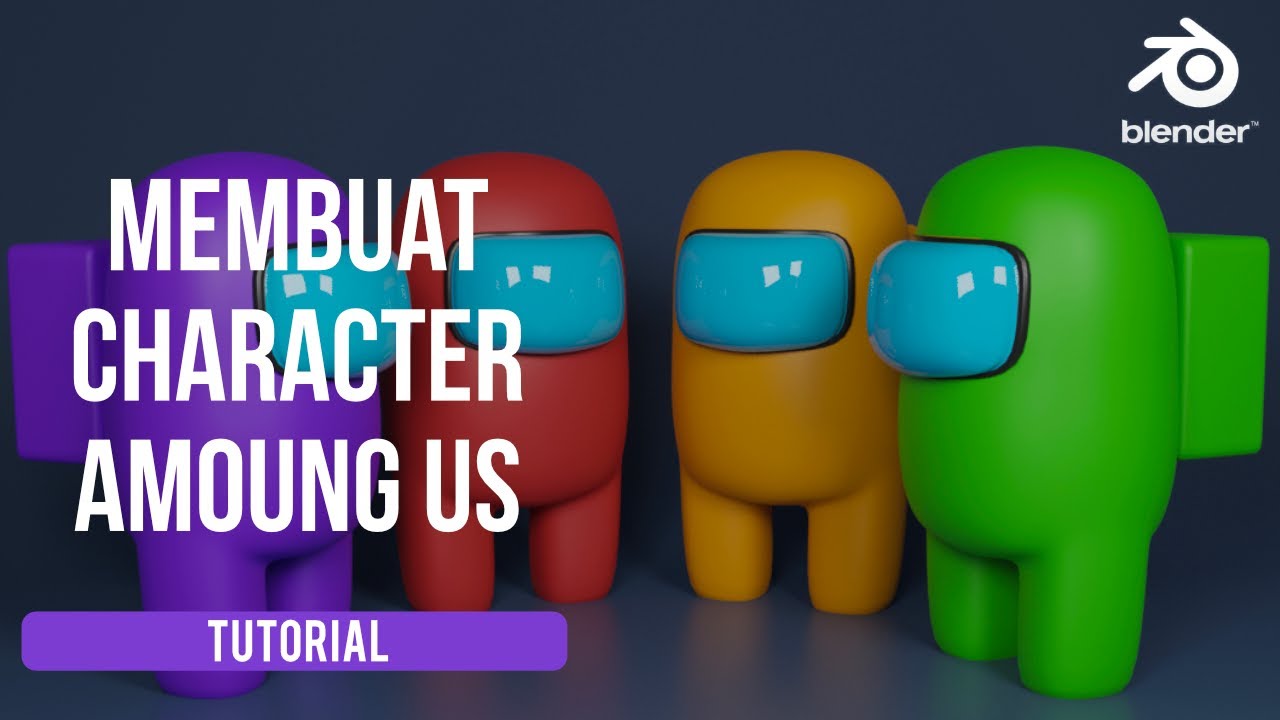
Blender 3D Tutorial Membuat Karakter Game Amoung Us! 3D Modeling, (Pemula) Blender 2.90

Tutorial animasi 3D blender 2.8 bahasa indonesia Pt.3 - Tangan dan Kaki

Hover Car Tutorial in Blender 2.92 | Polygon Runway
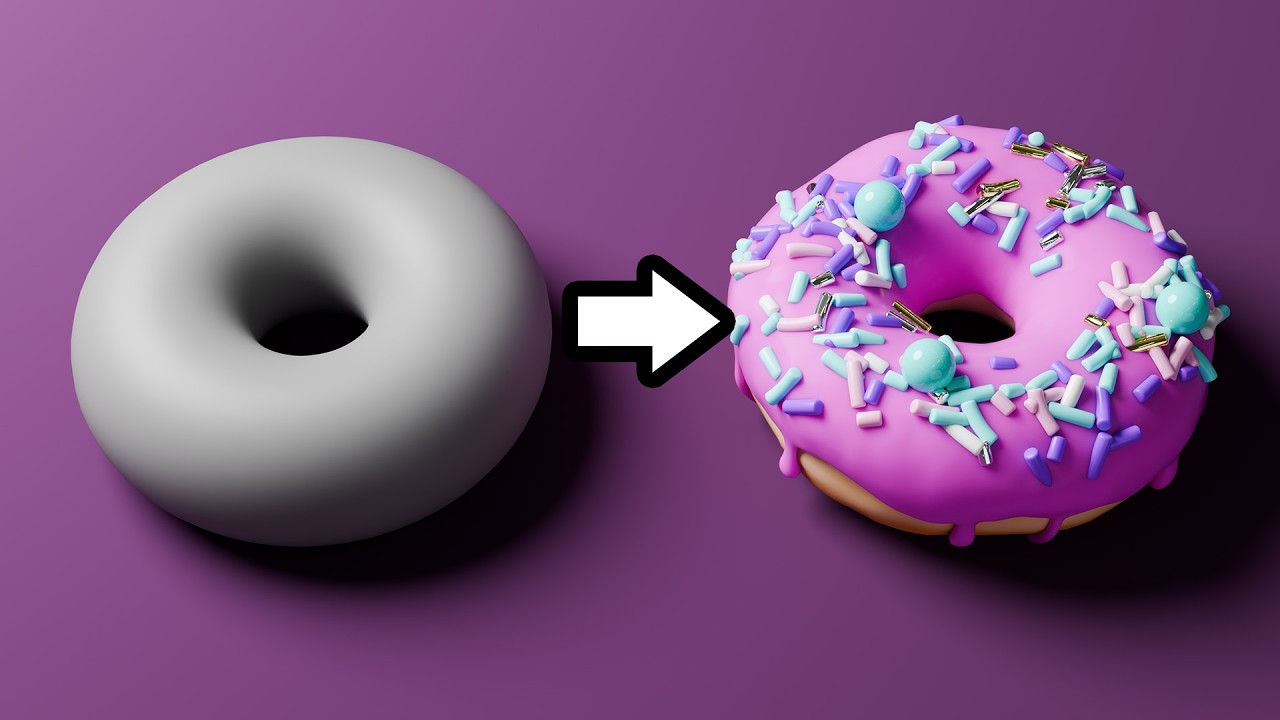
Blender Tutorial for Complete Beginners - Part 1

How to Rig Game Characters in Blender
5.0 / 5 (0 votes)
