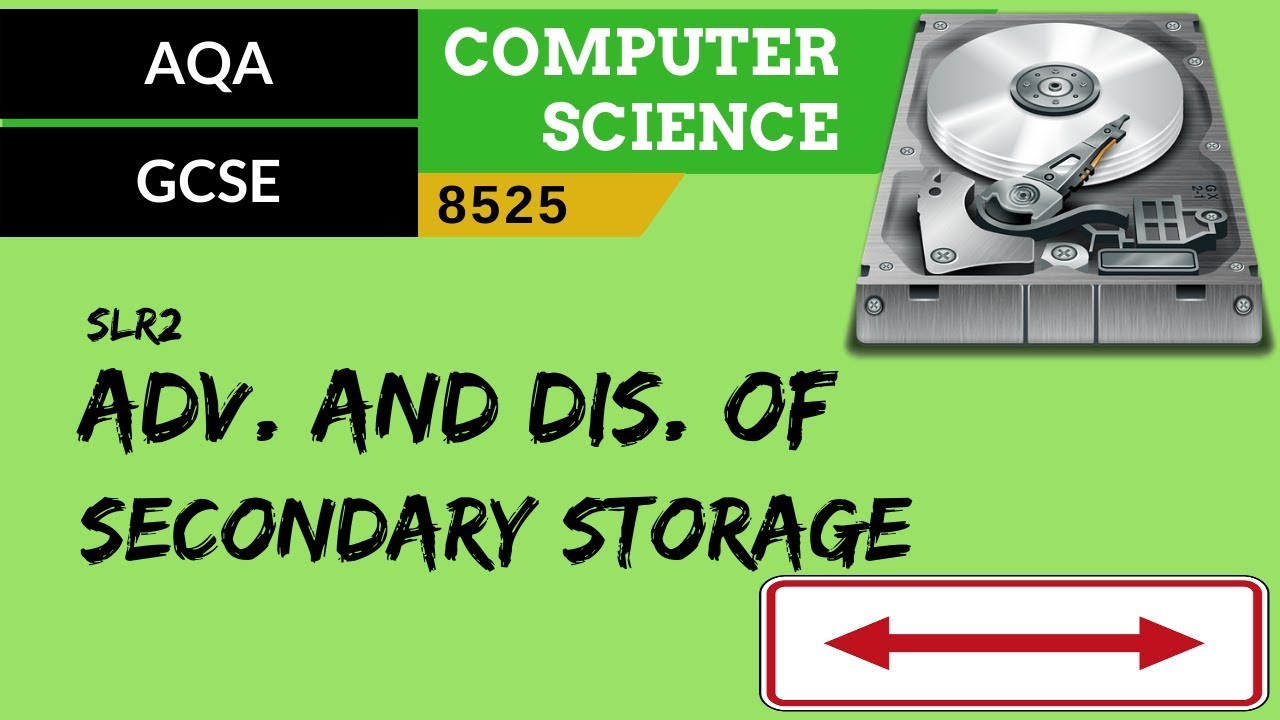BTEC Level 3 IT - P04 - Storage Devices - HDD, SSD, SD, Magnetic Tape, USB Memory Stick, Optical
Summary
TLDRThis video provides an in-depth exploration of various storage devices, comparing and contrasting their characteristics, pros, and cons. It covers hard disk drives (HDDs), solid-state drives (SSDs), optical discs (CDs, DVDs, Blu-rays), SD cards, USB flash drives, and magnetic tape drives. Key differences in speed, cost, durability, storage capacity, and use cases are highlighted, helping viewers understand which device is most suitable for specific needs, from bulk storage and data transfer to portability and high-speed performance. The content is designed to inform users about the best storage solutions for their personal or professional requirements.
Takeaways
- 😀 Hard Disk Drives (HDDs) are older technology, cheaper per gigabyte, and offer large storage capacities but are slower and more prone to damage due to moving parts.
- 😀 Solid-State Drives (SSDs) are faster, more durable, and energy-efficient than HDDs, but come at a higher cost per gigabyte.
- 😀 SSDs have no moving parts, making them more reliable and less prone to physical damage than HDDs, which use spinning discs and seek heads.
- 😀 While HDDs last a long time (up to a decade or more), SSDs are limited by a finite number of read/write cycles, although they still last for years with regular use.
- 😀 Optical Disks (CDs, DVDs, Blu-rays) are portable and compatible with many devices, but they have low storage capacity (up to 50GB for Blu-rays) and are fragile, prone to scratches.
- 😀 SD cards are small, portable, and compatible with a wide range of devices, but they have lower read/write speeds and can be more expensive for large capacities.
- 😀 USB memory sticks are compact and widely compatible, making them great for transferring files, but they have limited storage capacity compared to HDDs and SSDs and can be easily lost.
- 😀 Magnetic Tape Drives, an old technology, offer large storage capacities at a low cost per gigabyte but require specialized hardware and are slow in data transfer.
- 😀 Storage needs vary: HDDs are great for cost-effective large storage, while SSDs are better for speed, reliability, and performance.
- 😀 Choosing a storage device depends on the balance of speed, capacity, portability, and cost, with SSDs favored for speed and performance and HDDs for large, budget-friendly storage.
Q & A
What is the main difference between primary and secondary storage devices?
-Primary storage refers to the computer's immediate memory, like RAM, used to store data temporarily for quick access. Secondary storage, on the other hand, is used for long-term data storage, such as hard drives, SSDs, and optical discs.
Why are hard disk drives (HDD) cheaper per gigabyte compared to solid-state drives (SSD)?
-Hard disk drives are cheaper because they use older technology, involving spinning discs and mechanical parts, which is more cost-effective to manufacture. SSDs use flash storage, a more advanced and expensive technology.
What is the lifespan difference between HDDs and SSDs?
-HDDs typically have a longer lifespan than SSDs due to their mechanical nature. However, SSDs have a finite number of read/write cycles, meaning they can wear out after a long period of frequent use, although they are still reliable for many years.
What are the main advantages of SSDs over HDDs?
-SSDs are faster, more reliable, consume less power, and are less prone to mechanical failure since they don't have moving parts like HDDs.
Why are optical discs such as CDs, DVDs, and Blu-rays considered to be outdated?
-Optical discs are outdated due to their low storage capacity, slow read/write speeds, fragility, and the fact that newer, more efficient storage options like USB drives and cloud storage have replaced them.
What is the primary limitation of SD cards when compared to other storage devices?
-SD cards generally have lower read/write speeds compared to SSDs and may have compatibility issues with older devices that don't support newer SD card formats.
How does the portability of USB memory sticks compare to other storage options?
-USB memory sticks are highly portable due to their small size, often fitting in a pocket, and they are compatible with most devices, including computers, TVs, and consoles.
Why is it more likely to lose a USB memory stick than an SD card or other storage devices?
-USB memory sticks are more likely to be lost because they are commonly removed and used on various devices, whereas SD cards are often embedded in devices, making them less prone to being misplaced.
What is a potential use case for magnetic tape drives despite their outdated technology?
-Magnetic tape drives are still useful for large-scale data backups in specific industries like education or archival storage, where low cost and high capacity are prioritized over speed and accessibility.
Why might someone choose a hard drive over an SSD for certain applications?
-Someone might choose a hard drive over an SSD if they prioritize lower cost per gigabyte and don't require the high speeds that an SSD provides, such as for bulk storage or for use in devices where speed isn't the main factor.
Outlines

このセクションは有料ユーザー限定です。 アクセスするには、アップグレードをお願いします。
今すぐアップグレードMindmap

このセクションは有料ユーザー限定です。 アクセスするには、アップグレードをお願いします。
今すぐアップグレードKeywords

このセクションは有料ユーザー限定です。 アクセスするには、アップグレードをお願いします。
今すぐアップグレードHighlights

このセクションは有料ユーザー限定です。 アクセスするには、アップグレードをお願いします。
今すぐアップグレードTranscripts

このセクションは有料ユーザー限定です。 アクセスするには、アップグレードをお願いします。
今すぐアップグレード5.0 / 5 (0 votes)