MSIM4304 2 KB1#1 Klasifikasi Komputer
Summary
TLDRThis video script provides an introduction to computer hardware, covering various types of computers including embedded systems, mobile devices, desktop computers, and servers. It explains the functions and characteristics of each type, highlighting embedded computers like microcontrollers and the growing role of mobile devices. The script also delves into peripheral devices, data processing, and storage solutions, such as hard drives and network-attached storage. Emphasizing the importance of data management, it contrasts different storage methods and their connectivity, ultimately guiding viewers through the fundamental aspects of computer hardware.
Takeaways
- 😀 Embedded computers are designed for specific functions and are integrated into larger systems.
- 😀 Mobile devices, like smartphones and laptops, are portable and have different reliability levels compared to desktop PCs.
- 😀 Desktop computers are typically stationary, used with a monitor, and are not meant for easy transport.
- 😀 Server computers have significant processing and storage capabilities, often housed in data centers to serve clients.
- 😀 Input devices (e.g., keyboards, scanners) allow data to enter the computer system, while output devices (e.g., monitors, printers) display or produce results.
- 😀 Data is temporarily stored in volatile memory, which is lost when power is turned off.
- 😀 Hard disks provide permanent storage solutions for computers, with internal and external options available.
- 😀 Network Attached Storage (NAS) allows storage to be managed on a server, separate from individual client computers.
- 😀 Concepts like fiber channel provide high-speed connectivity between servers and storage for improved performance.
- 😀 Building a storage server can be more cost-effective compared to traditional technologies.
Q & A
What is an embedded computer?
-An embedded computer is designed for specific tasks and is integrated into larger systems, typically using a microcontroller like Arduino.
What distinguishes mobile devices from traditional PCs?
-Mobile devices, such as laptops and smartphones, are portable and designed for use on the go, unlike traditional PCs which are usually stationary.
What are the main components of a desktop computer?
-A desktop computer typically includes a monitor, a central processing unit (CPU), storage devices, and peripheral devices like keyboards and mice.
How do servers function in a data center?
-Servers in a data center handle processing and storage, providing services and data to clients over a network.
What role do peripheral devices play in computing?
-Peripheral devices are essential for input and output functions; input devices collect data, while output devices present results.
What is the difference between volatile and non-volatile memory?
-Volatile memory (like RAM) loses data when power is turned off, while non-volatile memory (like hard drives) retains data permanently.
What are the types of storage mentioned in the transcript?
-The transcript mentions internal hard drives, external hard drives, and Network Attached Storage (NAS) systems.
How does Network Attached Storage (NAS) work?
-NAS is a storage solution that allows multiple users to access data stored on a server over a network.
What are the benefits of high-speed storage solutions like fiber channel?
-High-speed storage solutions like fiber channel offer enhanced performance, reducing latency and increasing data transfer speeds.
Why might someone choose to use a NAS over local storage?
-A NAS allows for centralized storage and easier access from multiple devices, making it more efficient for collaborative work or backup solutions.
Outlines

This section is available to paid users only. Please upgrade to access this part.
Upgrade NowMindmap

This section is available to paid users only. Please upgrade to access this part.
Upgrade NowKeywords

This section is available to paid users only. Please upgrade to access this part.
Upgrade NowHighlights

This section is available to paid users only. Please upgrade to access this part.
Upgrade NowTranscripts

This section is available to paid users only. Please upgrade to access this part.
Upgrade NowBrowse More Related Video

Embedded Systems tutorial for beginners | Lec-01 | Bhanu Priya
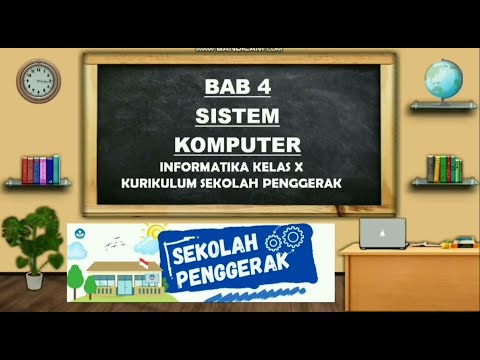
BAB 4 SISTEM KOMPUTER | INFORMATIKA KELAS X KURIKULUM SEKOLAH PENGGERAK

Arquitetura de Computadores | O que é? Por que Devo Estudar?

Computer & Technology Basics Course for Absolute Beginners

1. Learning the Computer Basics - Fundamentals of Computer Hardware Maintenance

Introduction to Computer | CCC Complete Course in Hindi|CCC Exam Preparation |What is Computer
5.0 / 5 (0 votes)