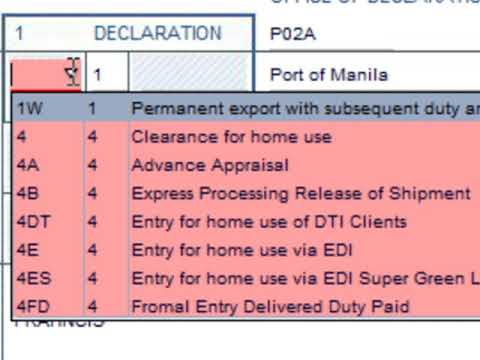How To Fill Out ES&E's Online Field Request Form
Summary
TLDRThis instructional video guides users through the process of submitting a field service request on the ES website. It explains how to navigate the homepage to access the service request form, outlining each required section such as job site information, service scheduling, and product details. The video emphasizes the importance of providing comprehensive details to ensure efficient service, including job site requirements, contact information, and payment terms. It also covers aspects like overtime approval, travel costs, and COVID-19 related precautions. The video concludes by instructing users to submit the form for further processing by the ESN support team.
Takeaways
- 😀 Ensure all vital information is submitted for a smooth field service request process.
- 😀 Navigate to the 'Field Services' page from the ES homepage by selecting 'Services & Solutions' and then 'On-Site Support'.
- 😀 Complete the 'Job Site Information' section, providing detailed site-specific details such as location, requirements, certifications, and contact info.
- 😀 Indicate whether the request is associated with an OEM (Original Equipment Manufacturer) or a third party.
- 😀 Provide clear service scheduling details, including estimated days for service, the scope of work, and whether overtime is approved.
- 😀 Specify any travel approval if the engineer is located outside the 3-hour local service range.
- 😀 Include detailed product information to help identify the right field service engineer and expedite the request process.
- 😀 Clearly describe the service objective and the application where the product is being used.
- 😀 Fill out COVID-19 safety-related questions to ensure the engineer can safely access the site.
- 😀 Once all information is entered, click 'Submit' to send the request to ESN support staff for processing.
- 😀 Reach out to the services department for any further assistance or questions regarding the field service request.
Q & A
What is the purpose of the field service request form on the ES website?
-The field service request form on the ES website allows users to quickly and easily initiate a request for field service support. This helps the ESN support team coordinate with the brell team to address issues promptly and accurately.
How do you access the field service request form on the ES website?
-To access the field service request form, start at the ES homepage, navigate to 'Services and Solutions', click on 'On-Site Support', and then select 'Field Services'. This will take you to the page where the request form is located.
What kind of information is required in the 'Job Site Information' section?
-The 'Job Site Information' section requires details about the job site location, any specific requirements for the field engineer (such as safety training), certifications needed for site access, detailed directions to the site, and contact information for the person the engineer will be working with.
What does the 'Other Party Involvement' section refer to?
-The 'Other Party Involvement' section asks whether the request is associated with an Original Equipment Manufacturer (OEM), System Integrator (SI), or any other third parties. If applicable, you need to provide the relevant company name and other details.
What details should be included in the 'Service Scheduling' section?
-In the 'Service Scheduling' section, you should include the level of production loss caused by the issue, the scope of work, an estimated duration for the service, whether the service requires overtime approval, and if a specific field service professional has worked on the issue before.
What is the significance of the 'Overtime Approval' field?
-The 'Overtime Approval' field is important for confirming whether you are willing to pay an overtime rate if the engineer works outside regular hours, such as before 7:00 a.m., after 6:00 p.m. on weekdays, or at any time on weekends or holidays.
When is travel approval necessary in the service request form?
-Travel approval is necessary when the field service engineer needs to travel more than 3 hours round trip to the job site. This typically involves additional costs, such as airfare, and needs to be authorized in advance.
What information should be provided about the product linked to the failure?
-In this section, you should include detailed information about the product experiencing issues, such as the product's function, the failure details (e.g., error codes, catalog numbers), and the application in which the product is used.
How should COVID-19 precautions be addressed in the service request form?
-The service request form includes fields related to COVID-19 safety precautions. If applicable, you should fill in any information regarding necessary safety protocols or restrictions due to the ongoing pandemic.
What happens after the field service request form is submitted?
-After the form is submitted, it is routed to the ESN support team, who will review the information and initiate a service call. The team will coordinate with the brell to ensure that the issue is handled promptly and effectively.
Outlines

このセクションは有料ユーザー限定です。 アクセスするには、アップグレードをお願いします。
今すぐアップグレードMindmap

このセクションは有料ユーザー限定です。 アクセスするには、アップグレードをお願いします。
今すぐアップグレードKeywords

このセクションは有料ユーザー限定です。 アクセスするには、アップグレードをお願いします。
今すぐアップグレードHighlights

このセクションは有料ユーザー限定です。 アクセスするには、アップグレードをお願いします。
今すぐアップグレードTranscripts

このセクションは有料ユーザー限定です。 アクセスするには、アップグレードをお願いします。
今すぐアップグレード5.0 / 5 (0 votes)