Pengaturan Dasar Wordpress dan Plugin Elementor
Summary
TLDRIn this detailed tutorial, the presenter walks viewers through the process of creating a website using WordPress. The steps include initial setup, installing essential plugins like Elementor, selecting and activating a theme, and designing the homepage using a drag-and-drop editor. The video covers configuring basic site settings, customizing layouts, and understanding Elementor's features. It also explores the use of pre-made blocks and containers for efficient website design, providing a comprehensive guide for both beginners and those looking to enhance their WordPress skills.
Takeaways
- 😀 Install WordPress on your domain by accessing your site's backend at yourdomain.com/wp-admin.
- 😀 Set up basic WordPress configurations such as website title, tagline, time zone, and date format under *Settings > General*.
- 😀 Upload a favicon to represent your site in browsers by going to *Settings > General*.
- 😀 Install essential plugins like Elementor (Website Builder) and Elementor Header & Footer through the *Plugins* menu.
- 😀 Activate the Hello Elementor theme to start with a clean, minimal layout ideal for Elementor page building.
- 😀 Create a new page (e.g., Home) under *Pages > Add New*, and edit it using Elementor by selecting the *Edit with Elementor* option.
- 😀 Choose the *Elementor Canvas* page layout for a blank slate without theme headers or footers.
- 😀 Use Elementor's drag-and-drop editor to add sections like Hero, Services, Testimonials, and Call-to-Action to your homepage.
- 😀 For organization and layout control, use containers (e.g., Flexbox containers) to structure your sections and widgets.
- 😀 Publish your homepage after adding all necessary sections and customizing the layout with Elementor’s free version widgets.
- 😀 Explore other settings like permalinks and privacy under *Settings > Permalinks* to fine-tune your website's functionality.
Q & A
What is the main topic of the tutorial in the transcript?
-The main topic of the tutorial is how to create a website using WordPress, including setting up the website, installing and activating plugins and themes, creating a homepage, and configuring header and footer sections.
What are the first steps for setting up a WordPress website in the tutorial?
-The first steps include configuring general settings such as website title, tagline, icon (logo), and time zone. After that, the WordPress URL is set and the website’s date format is chosen.
How do you log into the WordPress backend?
-To log into the WordPress backend, navigate to your website’s domain followed by '/wp-admin' (e.g., 'yourdomain.com/wp-admin'). Then, enter the email and password you used during the WordPress installation.
What is the purpose of the Elementor plugin in the tutorial?
-The Elementor plugin is used for building and designing pages visually. It allows the user to create layouts and manage the design of the website without needing to write code.
What is the difference between the free and pro versions of Elementor?
-The free version of Elementor provides basic widgets and design features, while the Pro version includes advanced features, such as additional widgets, full website template creation, and more customization options.
What theme is recommended for use in this tutorial?
-The recommended theme for this tutorial is 'Hello Elementor', which is a lightweight theme designed to work seamlessly with the Elementor page builder.
What does the 'Elementor Canvas' layout option do?
-The 'Elementor Canvas' layout option provides a blank canvas for building pages without any predefined header, footer, or title sections. This is ideal for custom designs.
How can you install plugins in WordPress as per the tutorial?
-To install plugins in WordPress, go to the 'Plugins' menu in the dashboard, click 'Add New', search for the desired plugin (e.g., Elementor), and click 'Install Now'. After installation, click 'Activate'.
What are the key sections in the wireframe mentioned in the tutorial?
-The wireframe mentioned includes the Hero section, Service section, Data section, Service Detail section, Call to Action section, and Testimonial section for the homepage layout.
What is the role of containers in Elementor as discussed in the tutorial?
-Containers in Elementor are used to structure and organize content within a section. They allow for flexible layouts, such as dividing a section into two or more columns, making the design responsive and organized.
Outlines

このセクションは有料ユーザー限定です。 アクセスするには、アップグレードをお願いします。
今すぐアップグレードMindmap

このセクションは有料ユーザー限定です。 アクセスするには、アップグレードをお願いします。
今すぐアップグレードKeywords

このセクションは有料ユーザー限定です。 アクセスするには、アップグレードをお願いします。
今すぐアップグレードHighlights

このセクションは有料ユーザー限定です。 アクセスするには、アップグレードをお願いします。
今すぐアップグレードTranscripts

このセクションは有料ユーザー限定です。 アクセスするには、アップグレードをお願いします。
今すぐアップグレード関連動画をさらに表示

Cara Instalasi WordPress di Localhost | Buat Website Tanpa Coding!

Cara Install WordPress di Localhost XAMPP 2023
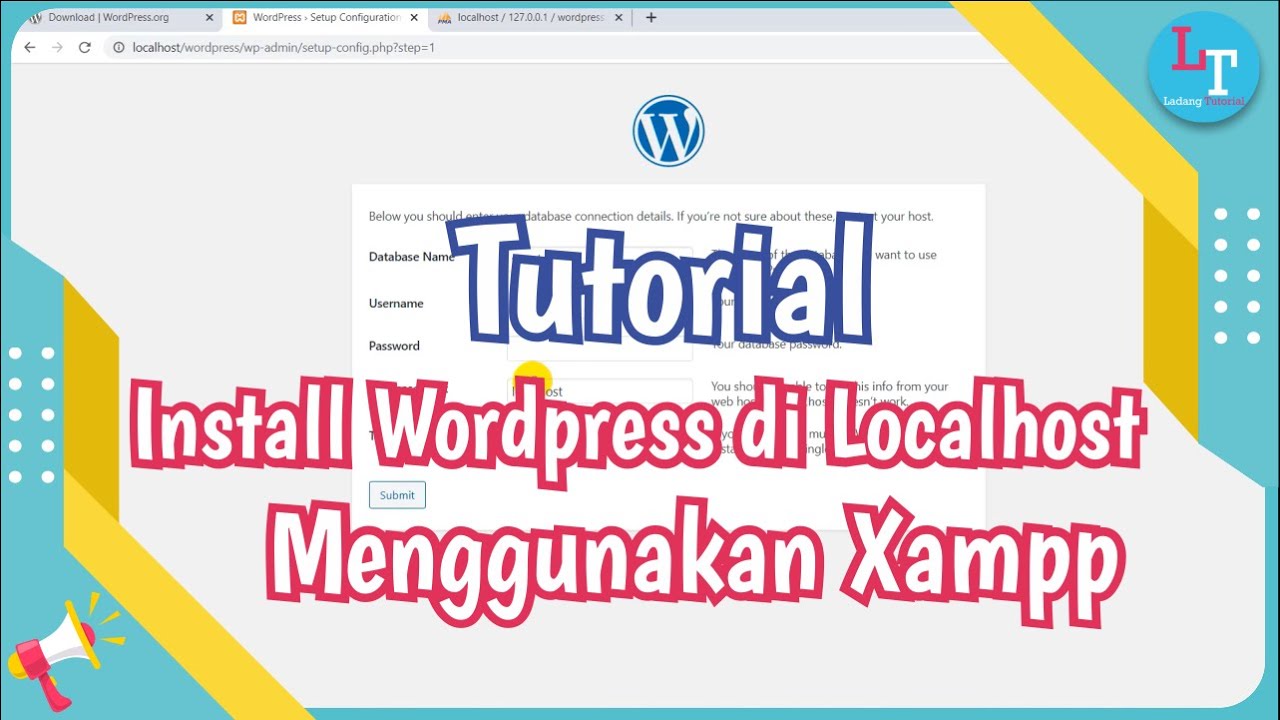
Cara Install Wordpress di Localhost Menggunakan Xampp

CARA MEMBUAT WEBSITE SENDIRI DARI NOL SAMPAI ONLINE | 2021 | WORDPRESS

How to Build a Website in 2020 (Step-by-Step Guide for Beginners)
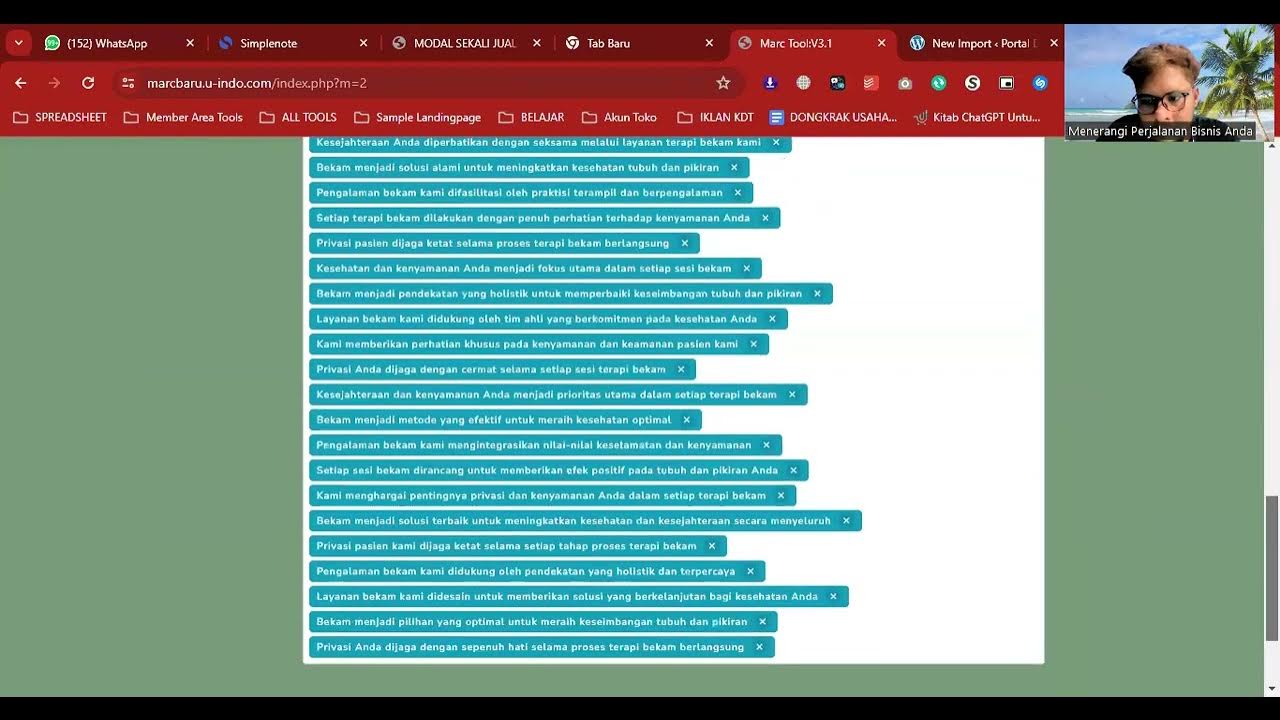
Cara Posting Ribuan Kontent Di Wordpress Dengan Marctool
5.0 / 5 (0 votes)
