How to host a website from your own computer! (no hosting services)
Summary
TLDRThis tutorial demonstrates how to host a WordPress website locally and expose it to the internet using Packet Riot. By installing XAMPP and configuring WordPress in a local environment, users can create a website and access it via a custom domain. The process includes modifying the `wp-config.php` file to set the site URL, using Packet Riot to tunnel the local server to the web, and linking a custom domain with DNS settings. Additionally, HTTPS is enabled with Let's Encrypt. This method allows hosting a website without relying on external hosting providers, all from your own computer.
Takeaways
- 😀 Install WordPress locally using XAMPP in a subdirectory for easy access via 'localhost/wordpress'.
- 😀 To make the website accessible on the internet, use Packetriot to expose the local server.
- 😀 Modify the `wp-config.php` file by adding the 'WP_HOME' and 'WP_SITEURL' constants to set the correct URL for WordPress.
- 😀 Ensure that Packetriot is properly set up to tunnel HTTP traffic to your local machine, making it publicly accessible.
- 😀 Use your own custom domain, like 'mylocalsite.online', by updating DNS settings to link it with Packetriot.
- 😀 Set up a DNS TXT record with the value provided by Packetriot to verify and connect your custom domain.
- 😀 You can add a CNAME record for a subdomain (e.g., 'wordpress.mylocalsite.online') to point to your Packetriot hostname.
- 😀 Use the 'packetriot.exe tunnel' command with the correct flags to create a secure HTTPS connection for your site.
- 😀 Change the domain in the `wp-config.php` file to reflect your custom subdomain for a fully branded URL.
- 😀 The use of Let's Encrypt ensures an HTTPS connection, making your local WordPress site secure for visitors.
- 😀 With this setup, you can host WordPress or any CMS locally, using your own domain, without relying on a third-party hosting provider.
Q & A
What is the main purpose of the script?
-The main purpose of the script is to guide viewers through the process of hosting a WordPress website on a local machine and exposing it to the internet using Packet Riot, including configuring a custom domain and setting up HTTPS.
What does 'localhost/wordpress' indicate?
-'localhost/wordpress' indicates that the WordPress site is hosted on the local machine and is accessed via a local server (usually XAMPP or similar) rather than the public internet.
Why is there a need to modify the `wp-config.php` file?
-The `wp-config.php` file needs to be modified to define the correct `wp_home` and `wp_site_url` values, which ensure that WordPress recognizes the correct domain and URL when accessing the site.
What does the 'define wp_home' line in `wp-config.php` do?
-The 'define wp_home' line sets the home URL of the WordPress site, pointing it to the correct domain and subdirectory (e.g., `http://<hostname>/wordpress`) so WordPress can properly recognize the site’s URL.
What is Packet Riot used for in this process?
-Packet Riot is used to expose the local server to the internet by creating a secure tunnel, allowing external users to access the website hosted on a local machine through a custom domain.
How do you link a custom domain to Packet Riot?
-You link a custom domain to Packet Riot by adding a TXT DNS record with a specific value provided by Packet Riot and then verifying the domain through the Packet Riot dashboard.
Why is a CNAME record needed for the subdomain?
-A CNAME record is needed to point the subdomain (e.g., `wordpress.mylocalsite.online`) to the hostname provided by Packet Riot, effectively routing the traffic from the custom subdomain to the local server.
What role does Let's Encrypt play in this setup?
-Let's Encrypt provides an SSL certificate for the custom domain, enabling HTTPS on the site. This ensures secure connections and data transmission between users and the server.
What is the significance of the command 'packet riot.exe tunnel http add'?
-This command is used to create an HTTP tunnel using Packet Riot, specifying the custom domain, destination (local server), and SSL encryption, which makes the local website accessible via the internet.
What is the purpose of checking the URL after running Packet Riot?
-The purpose of checking the URL after running Packet Riot is to confirm that the website is accessible via the custom domain and that the local server is properly exposed to the internet.
Outlines

このセクションは有料ユーザー限定です。 アクセスするには、アップグレードをお願いします。
今すぐアップグレードMindmap

このセクションは有料ユーザー限定です。 アクセスするには、アップグレードをお願いします。
今すぐアップグレードKeywords

このセクションは有料ユーザー限定です。 アクセスするには、アップグレードをお願いします。
今すぐアップグレードHighlights

このセクションは有料ユーザー限定です。 アクセスするには、アップグレードをお願いします。
今すぐアップグレードTranscripts

このセクションは有料ユーザー限定です。 アクセスするには、アップグレードをお願いします。
今すぐアップグレード関連動画をさらに表示
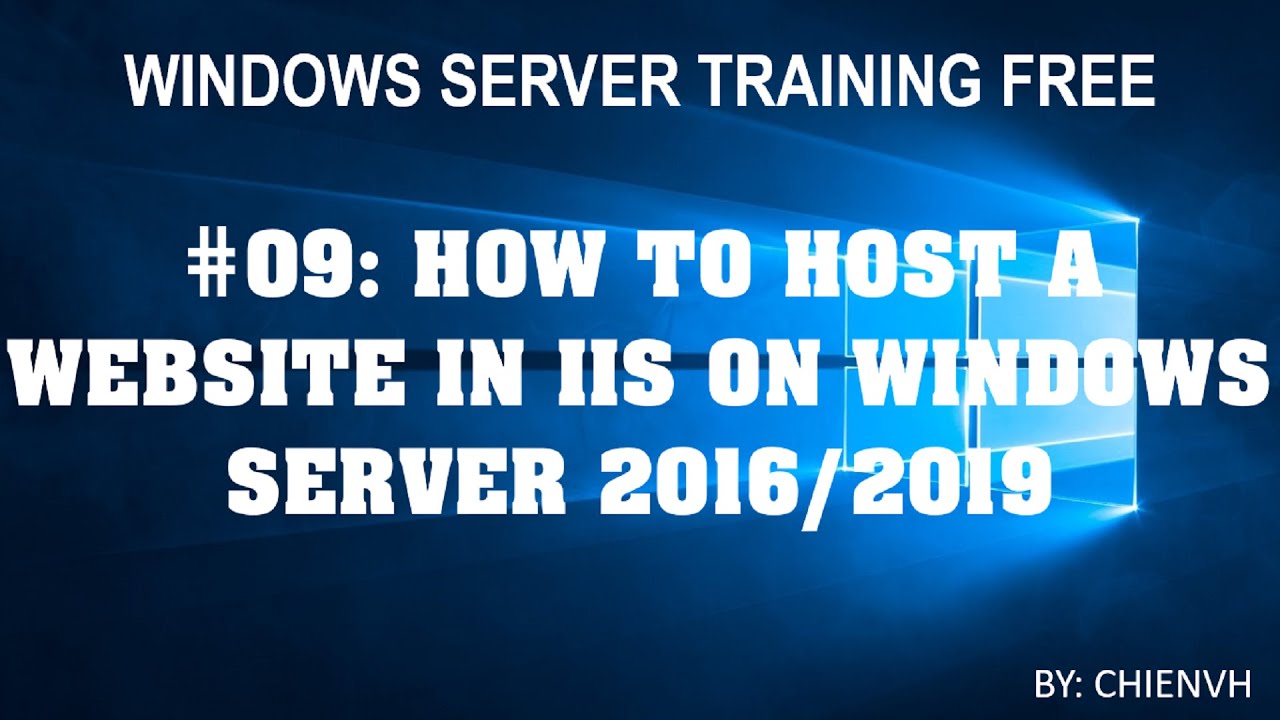
Windows Server | #09: How to Host a Website in IIS on Windows Server 2016/2019?
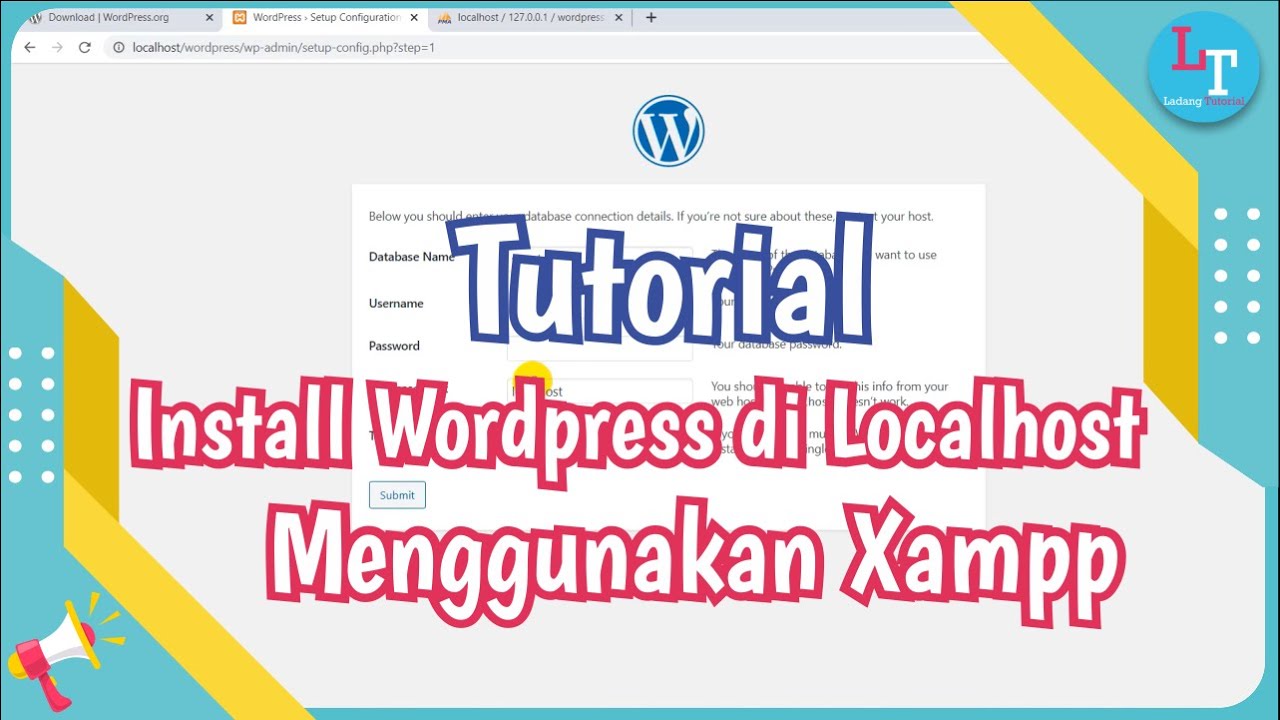
Cara Install Wordpress di Localhost Menggunakan Xampp
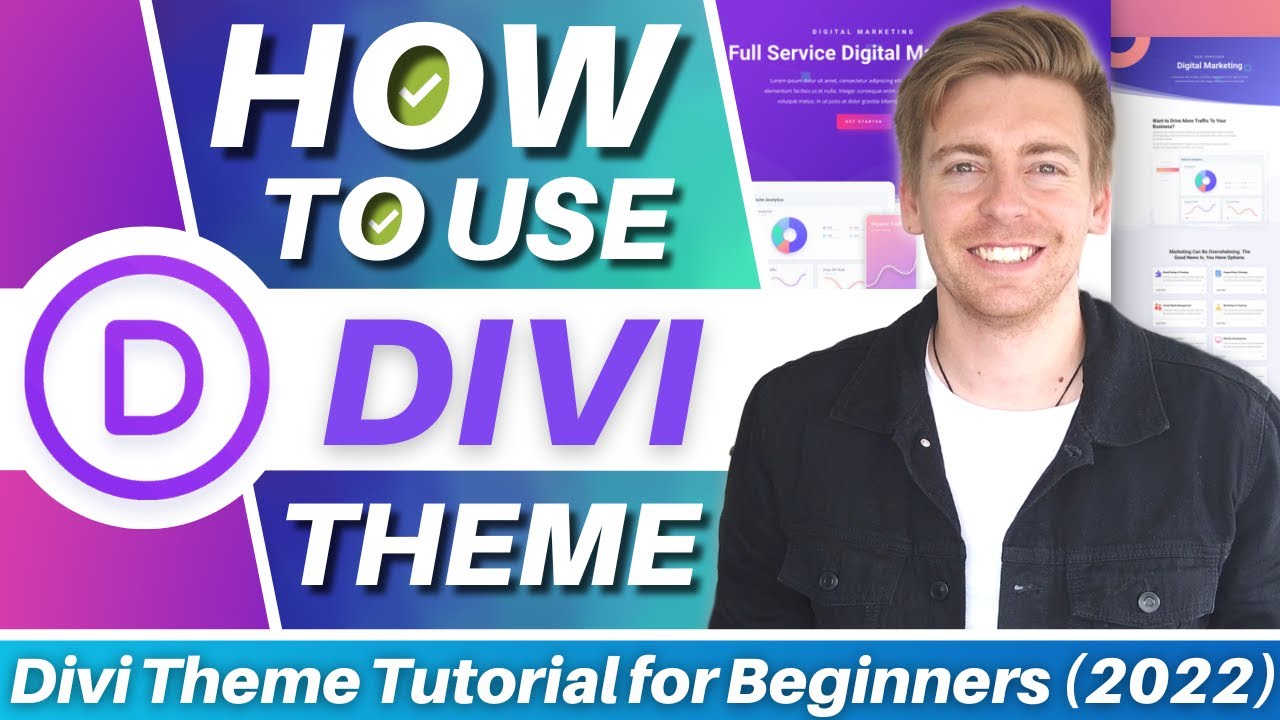
How To Use Divi Theme | Complete Step-By-Step Tutorial for Beginners

Cara Instalasi WordPress di Localhost | Buat Website Tanpa Coding!
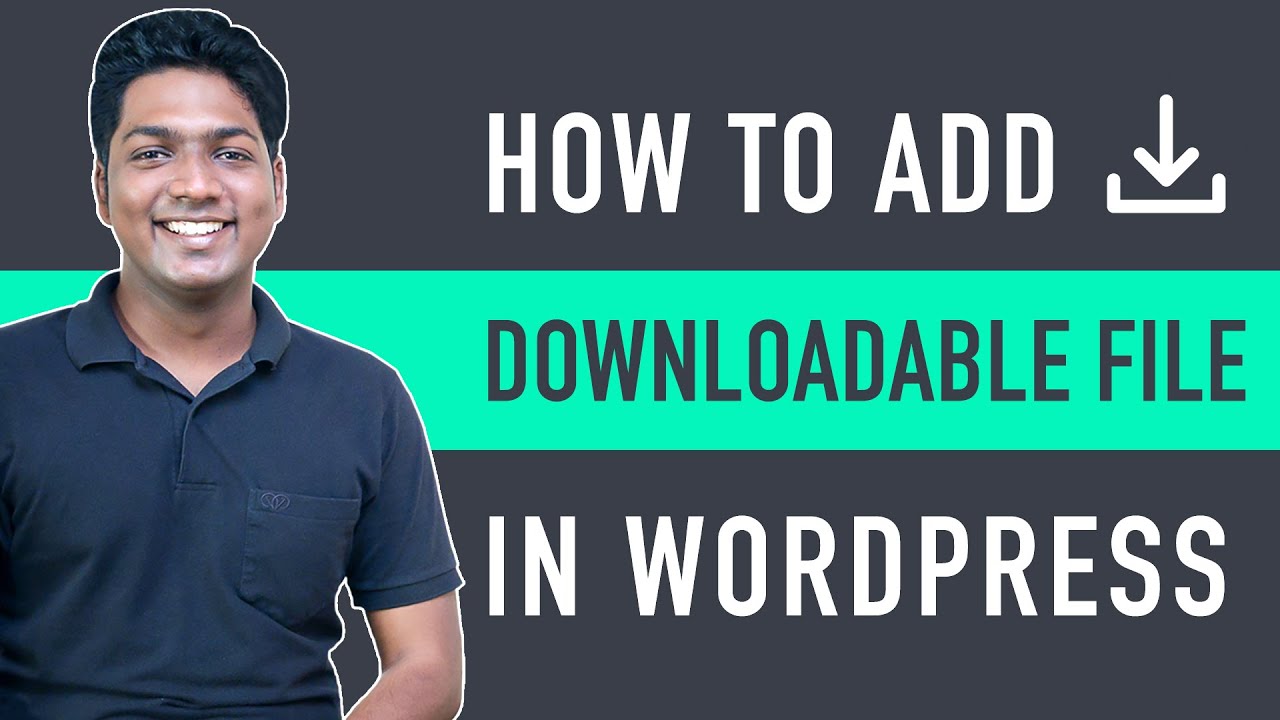
How to Add a Downloadable File in WordPress Quick & Easy!

How To Access Your Localhost Website Running With XAMPP From Another Devices (Like Android Phone)
5.0 / 5 (0 votes)
