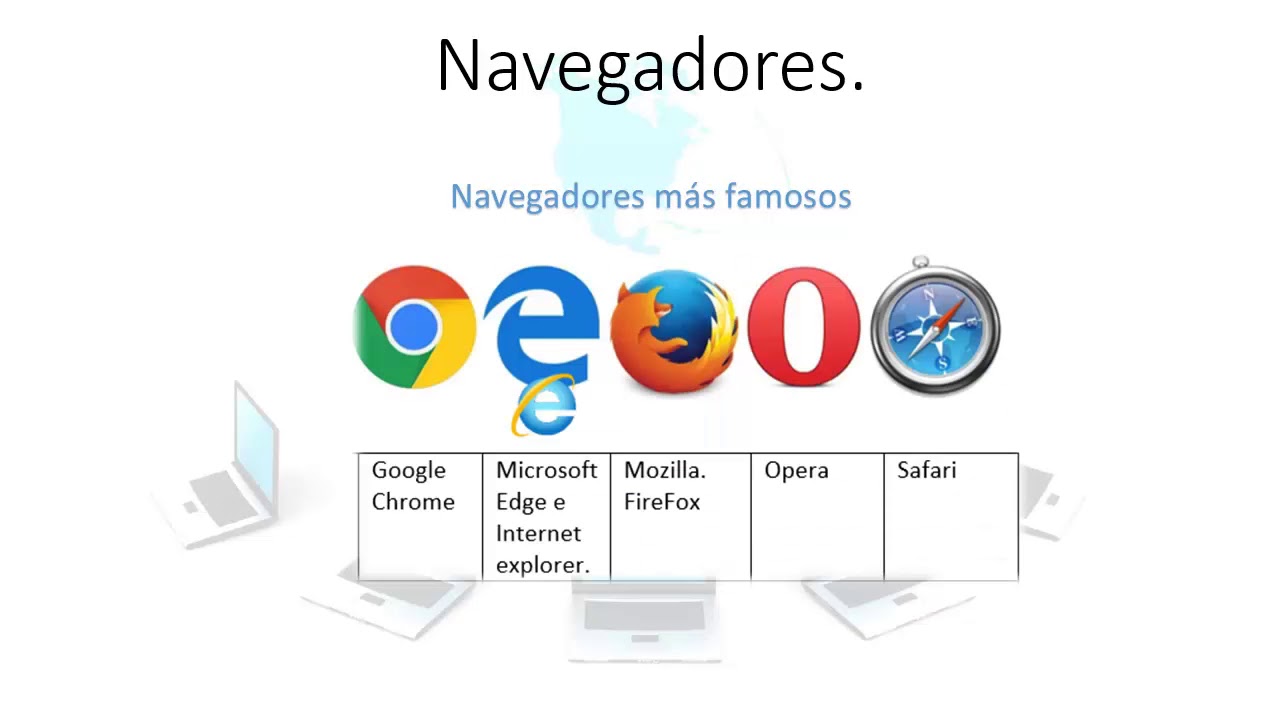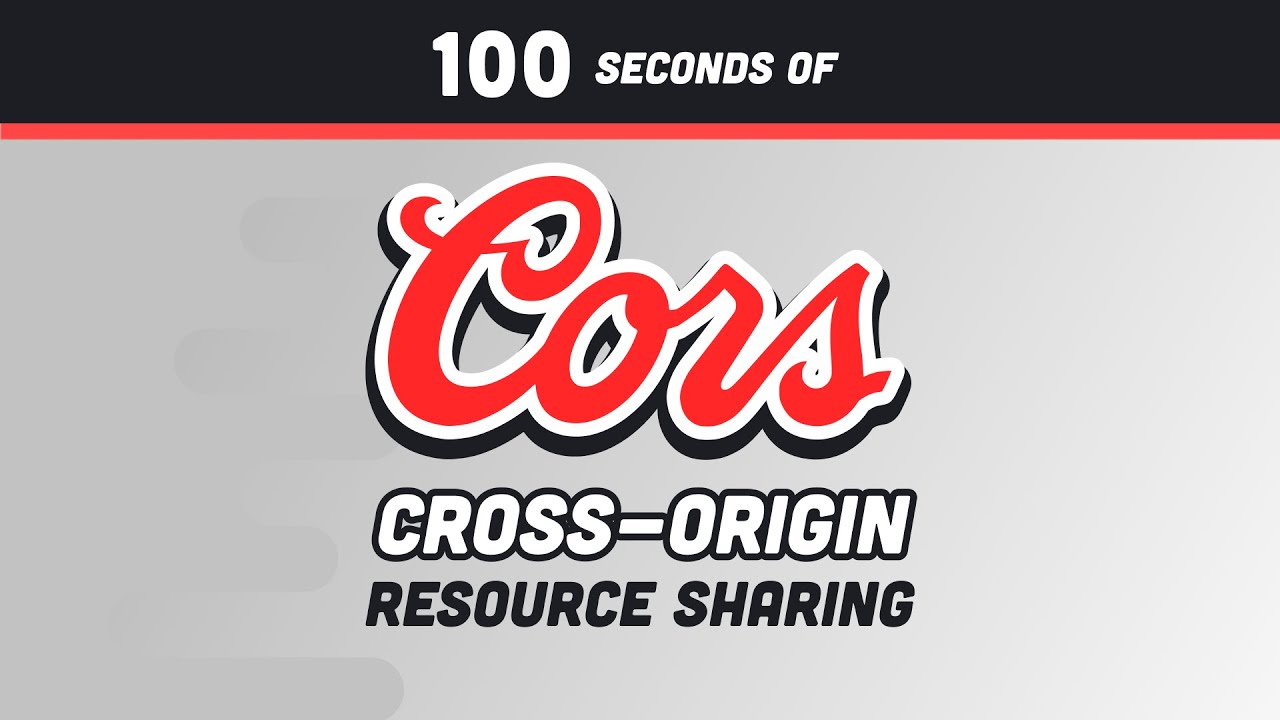What is a server?
Summary
TLDRThis video explains how browsers and servers work together to deliver websites. When you type a web address, the browser sends a request to a server for website files. Servers, which store and manage website data, respond by sending the necessary files back to the browser. The communication between the two follows the HTTP protocol, with request types like GET for retrieving data and POST for submitting information. The server responds with status codes to indicate success or errors, such as 404 for 'Not Found.' This process enables the seamless browsing experience we use every day.
Takeaways
- 😀 Web browsers like Chrome, Firefox, Safari, Internet Explorer, and Opera are used to display websites for users to read and interact with.
- 😀 When you type a web address and press enter, the browser sends a request to a server to retrieve the necessary website files.
- 😀 Servers are specialized computers designed to store website files and handle requests from browsers to provide resources like images, videos, and data.
- 😀 Servers can be located far from your device, even thousands of miles away, but they are still able to deliver website content in seconds.
- 😀 A server responds to the browser's request by sending back the relevant files, which allows the website to load and display on your screen.
- 😀 Servers are different from personal computers because they don't have monitors or keyboards and are built to focus on data storage and retrieval.
- 😀 The HTTP protocol governs the communication between browsers and servers, ensuring data is transferred in a standardized manner.
- 😀 HTTP has different request methods, such as GET (for fetching resources) and POST (for sending data to the server), which help browsers and servers understand each other.
- 😀 HTTP response codes indicate the status of a request, such as the 404 error code when a requested resource is not found.
- 😀 The key takeaway: browsers request website files from servers, servers provide those files, and HTTP enables the communication between them.
Q & A
What happens when you type a web address in a browser?
-When you type a web address and press enter, your browser sends a request to a server across the internet for the files that make up the website. The server processes the request and sends back the necessary files, which the browser uses to display the website on your screen.
What are some popular web browsers today?
-Some of the most popular web browsers today are Chrome, Firefox, Safari, Internet Explorer, and Opera.
What role does a server play in the browsing process?
-A server is a specialized computer connected to a network. Its role is to listen for requests from devices and send back the requested data, like website files, images, or videos. Servers store and retrieve this data to display websites.
How far can the server be from the user’s device?
-The server that holds the website files may be thousands of miles away from the user's device.
What is the difference between a browser and a server?
-A browser is a software application used to display websites for users, while a server is a specialized computer that stores and serves up website files and other data in response to requests from browsers.
What is HTTP and how does it work?
-HTTP, or Hypertext Transfer Protocol, is the protocol that governs the communication between browsers and servers. It specifies how data is formatted and transferred over the internet. When you see 'https' instead of 'http,' it means the connection is secure.
What is the significance of the 's' in 'https'?
-'S' stands for secure, meaning the data transfer is encrypted for safety. This ensures that sensitive data, such as passwords or payment information, is protected while being transmitted.
What is a GET request in HTTP?
-A GET request is used when a browser is asking a server to fetch a resource, like a webpage, image, or video. It’s a request to retrieve data from the server.
What is a POST request in HTTP?
-A POST request is used when a browser sends data to the server, such as when submitting a form or posting information. It involves transferring data from the user to the server.
What does the 404 error code mean?
-A 404 error code indicates that the requested content could not be found on the server. It’s a response sent by the server when it cannot locate the resource requested by the browser.
Outlines

このセクションは有料ユーザー限定です。 アクセスするには、アップグレードをお願いします。
今すぐアップグレードMindmap

このセクションは有料ユーザー限定です。 アクセスするには、アップグレードをお願いします。
今すぐアップグレードKeywords

このセクションは有料ユーザー限定です。 アクセスするには、アップグレードをお願いします。
今すぐアップグレードHighlights

このセクションは有料ユーザー限定です。 アクセスするには、アップグレードをお願いします。
今すぐアップグレードTranscripts

このセクションは有料ユーザー限定です。 アクセスするには、アップグレードをお願いします。
今すぐアップグレード5.0 / 5 (0 votes)