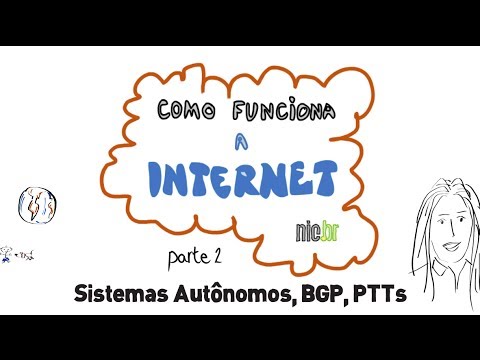27. OCR GCSE (J277) 1.3 The internet
Summary
TLDRThis video introduces the basic concepts behind the internet and its infrastructure. It explains that the internet is a vast network of interconnected devices, routers, and servers, not just the World Wide Web. Viewers learn how the Domain Name System (DNS) converts human-readable URLs into IP addresses, enabling smooth web browsing. The video also touches on cloud storage, highlighting its benefits such as accessibility, security, and easy sharing for collaboration. It concludes with a simplified explanation of how DNS servers work together to resolve domain names and provide access to websites like Google.
Takeaways
- 😀 The internet is a global collection of interconnected networks, not just the World Wide Web.
- 😀 The internet's infrastructure includes hardware like cables, wireless connections, and routers.
- 😀 A typical home network includes devices connected to a wireless router, which connects to an ISP router.
- 😀 Internet Service Providers (ISPs) connect to domain name servers (DNS) and the internet backbone.
- 😀 Web pages are hosted on web servers, which are always connected to the internet through routers.
- 😀 Domain Name Servers (DNS) translate human-readable URLs into IP addresses for routers to use.
- 😀 Instead of remembering IP addresses, users access websites via URLs (e.g., bbc.co.uk).
- 😀 Hosting a website involves storing it on web servers that are secure, always available, and capable of handling high traffic.
- 😀 Cloud storage allows access to data from any device, anytime, and provides automatic backups and large storage capacities.
- 😀 The DNS resolution process involves multiple steps, including communication between root servers, top-level domain servers, and domain name servers to return an IP address.
- 😀 Understanding DNS requires knowing that it involves multiple servers working together, not just a single server.
Q & A
What is the internet, and how is it structured?
-The internet is a collection of interconnected networks that span the world. It consists of hardware such as routers, cables, and wireless connections that form the infrastructure for global communication.
What is the difference between the internet and the World Wide Web?
-The internet is the hardware and networks that enable global connectivity, while the World Wide Web is a service that operates on top of the internet, consisting of websites and web pages.
How are local area networks (LANs) connected to the internet?
-LANs are connected to the internet through routers, which connect to Internet Service Provider (ISP) routers, allowing data to flow between the local network and the broader internet.
What role do domain name servers (DNS) play in accessing websites?
-DNS servers convert human-readable URLs into IP addresses, allowing routers to locate and access web servers. This process makes it easier for users to navigate the internet without remembering numeric IP addresses.
Why do we use URLs instead of IP addresses to access websites?
-Humans find it easier to remember words or names, like 'bbc.co.uk', rather than numeric IP addresses, so URLs serve as more convenient references for accessing websites.
What is web hosting, and why is it important?
-Web hosting refers to storing websites on servers that are always available to users. These servers are dedicated to hosting websites, ensuring they are accessible 24/7, secure, and capable of handling large traffic volumes.
What are the advantages of cloud storage?
-Cloud storage allows users to access data anytime, anywhere, from any device, offers a larger storage capacity, provides automatic backups, and facilitates easy file sharing and collaboration.
How does a domain name service (DNS) resolver work?
-A DNS resolver receives a URL request and queries various DNS servers to ultimately return the IP address of the requested website. This involves querying the root name server, TLD server, and domain name server before providing the final IP address.
Can you explain the multi-step process involved in DNS resolution?
-When you enter a URL like www.google.com, the DNS resolver first queries the root name server, then the TLD server for the '.com' domain, and finally the domain's name server to retrieve the correct IP address (e.g., 8.8.8.8 for google.com).
Do you need to memorize the details of DNS servers for the exam?
-No, you don't need to memorize all the DNS server types. It's important to understand the general concept of how the DNS system works, involving multiple servers to resolve a URL into an IP address.
Outlines

This section is available to paid users only. Please upgrade to access this part.
Upgrade NowMindmap

This section is available to paid users only. Please upgrade to access this part.
Upgrade NowKeywords

This section is available to paid users only. Please upgrade to access this part.
Upgrade NowHighlights

This section is available to paid users only. Please upgrade to access this part.
Upgrade NowTranscripts

This section is available to paid users only. Please upgrade to access this part.
Upgrade Now5.0 / 5 (0 votes)