ازاي تحول اي فيديو او ملف صوتي الى ملف نصي تقدر تتكلم معاه و تلخصه باستخدام بايثون و ChatGPT
Summary
TLDRIn this video, the speaker demonstrates how to convert any audio or video into text using Whisper, an open-source speech recognition tool by OpenAI. He walks through the process of installing necessary libraries, setting up a Python script, and transcribing audio files to text. The speaker also explains how to upload the transcribed text to ChatGPT for analysis, summarization, or querying. The video showcases practical uses of this method for personal reference, content analysis, and even AI-related topics, offering a comprehensive and hands-on guide for viewers.
Takeaways
- 😀 The video demonstrates how to convert any video to text and interact with the text file to ask questions or summarize key points.
- 😀 The process involves using the Whisper library by OpenAI to transcribe audio files into text, with models of varying sizes based on quality and speed.
- 😀 A Python environment is needed, and the script uses Visual Studio Code as the code editor to write the program.
- 😀 You can upload an audio file or extract it from a YouTube video using an online tool like Y2Mate.
- 😀 The Whisper library requires the installation of additional tools, such as FFmpeg, for full functionality.
- 😀 The models within Whisper include Tiny, Base, Small, Medium, and Large, each offering different trade-offs between transcription accuracy, speed, and computational power.
- 😀 The Medium model provides the best transcription quality for challenging audio, like Egyptian Arabic, though it requires more time and resources.
- 😀 Once the transcription is done, the text is saved to a file, and this file can be uploaded to ChatGPT for further interaction and analysis.
- 😀 The user can then query ChatGPT to extract key points from the transcript or ask specific questions about the content.
- 😀 The speaker suggests using this approach for podcasts or important videos that need to be saved and referenced later, as it allows quick access to summarized information.
- 😀 The video also promotes an introductory Python programming course, highlighting Python's relevance in AI tools and technologies.
Q & A
What is the main topic discussed in the video?
-The video discusses how to convert any video into text and store it in a file, allowing you to interact with it using AI tools like ChatGPT to extract key points, summarize, or ask questions about the content.
What tool is used in the video for converting video content into text?
-The video uses a library called 'Whisper' developed by OpenAI, which helps transcribe audio files into text.
How is Whisper installed and set up for use in the script?
-Whisper is installed by using the command 'pip install whisper' or through 'GitHub'. Additionally, 'ffmpeg' is also required to run the script, and specific installation commands are provided for different operating systems.
What are the different models available in Whisper, and how do they differ?
-Whisper offers several models: Tiny, Base, Small, Medium, and Large. The Tiny model is faster and uses less computational power but offers lower accuracy. The Medium and Large models offer better transcription accuracy but are slower and require more computational resources.
What issues did the presenter face when using different Whisper models?
-The presenter found that the Tiny model produced poor results with inaccurate transcription, while the Base and Small models performed better, though not perfect. The Medium model provided the best results, especially with non-English accents like Egyptian Arabic, but it was slower and required more resources.
How did the presenter handle the video-to-audio conversion process?
-The presenter used an online service called 'Y2Mate' to extract audio from a YouTube video and then converted it into a usable audio format (MP3) for transcription using Whisper.
What additional step is needed to interact with the transcribed text in ChatGPT?
-Once the transcription is completed, the presenter uploads the resulting text file to ChatGPT and creates a custom GPT model that can understand and respond to queries about the contents of the file.
How can the transcribed text be saved after processing?
-The transcribed text is saved in a text file, and the script uses Python’s 'open' function to write the transcription results into a designated folder on the computer.
What practical uses does the presenter highlight for this transcription process?
-The presenter uses this process to transcribe podcasts and YouTube videos, allowing him to save important content and refer to key points or summaries at a later time. It can be especially useful for reviewing important topics from various media.
What is the role of ChatGPT in this workflow?
-ChatGPT is used to interact with the transcribed text by asking it questions, extracting key points, and summarizing the content. The presenter also uses ChatGPT to analyze and discuss the main ideas from the transcription.
Outlines

このセクションは有料ユーザー限定です。 アクセスするには、アップグレードをお願いします。
今すぐアップグレードMindmap

このセクションは有料ユーザー限定です。 アクセスするには、アップグレードをお願いします。
今すぐアップグレードKeywords

このセクションは有料ユーザー限定です。 アクセスするには、アップグレードをお願いします。
今すぐアップグレードHighlights

このセクションは有料ユーザー限定です。 アクセスするには、アップグレードをお願いします。
今すぐアップグレードTranscripts

このセクションは有料ユーザー限定です。 アクセスするには、アップグレードをお願いします。
今すぐアップグレード関連動画をさらに表示
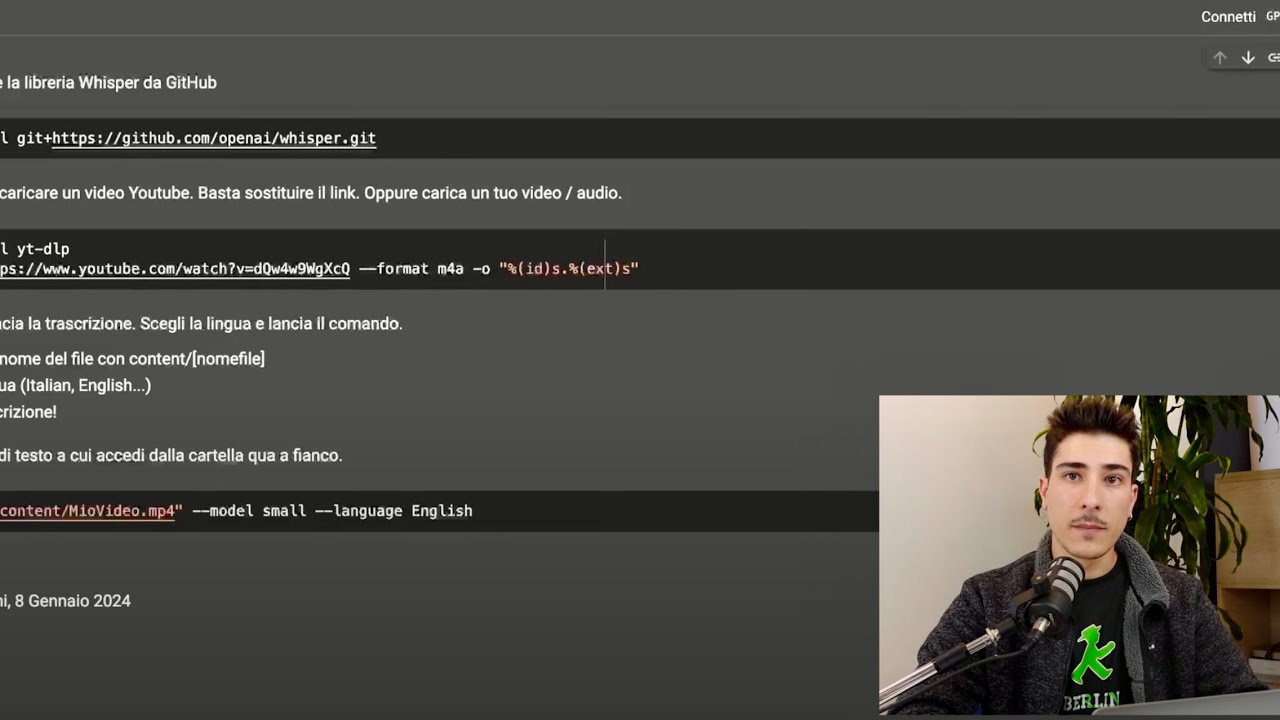
Usare l’AI per prendere appunti da qualsiasi video (TUTORIAL)

Transcribe Audio to Text for FREE | Whisper AI Step-by-Step Tutorial

هوش مصنوعی دوبله ویدیو نامحدود | ترجمه فایل pdf | تبدیل متن به صدای خودمون

Transcribe and Translate in Real Time NO INTERNET REQUIRED!

Transcribe Any YouTube Video To Text FREE and FAST!
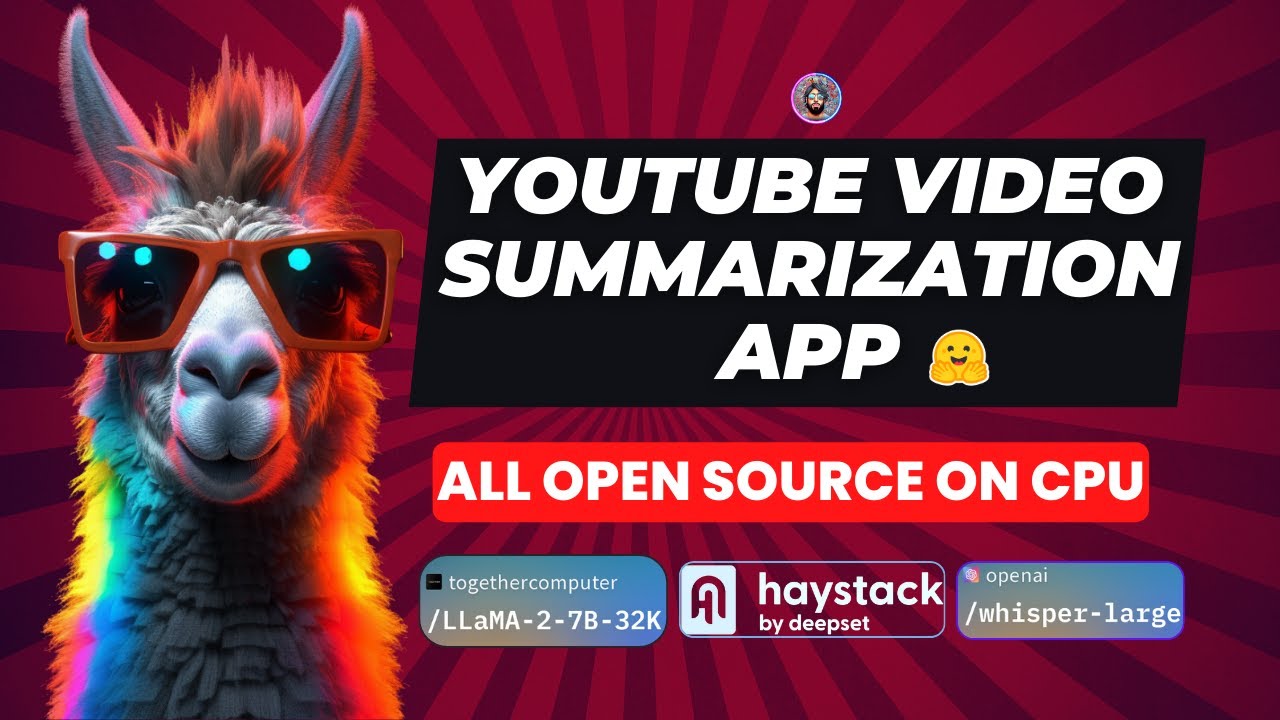
Build Your Own YouTube Video Summarization App with Haystack, Llama 2, Whisper, and Streamlit
5.0 / 5 (0 votes)
