023 Alur Pengiriman Data (Karakter) pada Komputer
Summary
TLDRThis video provides an in-depth explanation of how data flows within a computer system, from input devices like keyboards and printers to the memory and processor. It covers the differences in data transmission paths for various input devices, such as PS2 and USB keyboards, and outlines the process of saving, displaying, and processing data. The video also includes troubleshooting tips for common hardware issues, such as a non-responsive keyboard. Overall, it offers essential knowledge for understanding data transmission mechanisms and diagnosing computer problems.
Takeaways
- 😀 Data from input devices like keyboards or USB ports is transmitted to the computer's memory and CPU through a series of components like the I/O controller and chipset.
- 😀 The data transmission process involves multiple steps: data from input devices goes to the I/O controller, then to the system bus (SBD), followed by the notBD, and finally stored in the main memory.
- 😀 Different types of input devices (e.g., PS2 keyboard, USB) have different transmission paths within the system, with USB devices bypassing the I/O controller.
- 😀 Once data is stored in the main memory, it can be processed by the CPU or sent to an output device like a monitor or printer.
- 😀 When data needs to be displayed on a monitor, it is first sent to the graphics card (if present) from memory, and then displayed on the screen.
- 😀 Data processing, such as calculations, is performed by the CPU, and once completed, results are sent back to the main memory for storage.
- 😀 The main memory (RAM) is critical because it stores all data from input devices and processed data, making it a central component of the system.
- 😀 When saving data, such as through file storage, it is sent from the main memory to the hard disk or flash drive, depending on the port used (e.g., SATA, USB).
- 😀 Troubleshooting keyboard issues, such as a PS2 keyboard not working, often involves checking the I/O controller. If the controller is damaged, a USB keyboard can serve as a temporary fix.
- 😀 Printers connected via USB or parallel ports follow similar transmission steps: data moves from the memory to the notBD, then to the printer's respective port before printing.
- 😀 The troubleshooting process involves identifying whether the issue is related to the keyboard, I/O controller, or memory. If specific keys are malfunctioning, the issue is often with the keyboard itself.
Q & A
How does data from a keyboard reach the computer's memory?
-Data from a keyboard enters the system through the PS2 or USB port. For a PS2 keyboard, the data first goes to the I/O controller (COO), then to the shortbridge (SBD), the northbridge (NB), and finally gets stored in the main memory. For USB keyboards, the data bypasses the I/O controller and directly goes to the SBD before being sent to the NB and stored in memory.
What happens to data once it is stored in the computer's memory?
-Once the data is stored in the memory, it can either be processed by the CPU for calculations or sent to an output device like a monitor or printer. Data to be processed by the CPU is sent from memory through the NB, and once processed, it is returned to memory.
How is data displayed on a monitor?
-To display data, it is sent from the memory to the northbridge (NB), then to the graphics card if one is present. From the graphics card, the data is sent to the monitor for display.
How does data get stored on a hard drive?
-Data stored in the memory is transferred through the NB and SBD, then sent to the appropriate port (SATA or USB) to reach the hard drive for permanent storage.
What is the role of the I/O controller in the data transmission process?
-The I/O controller manages data flow between input/output devices and the motherboard. For a PS2 keyboard, for example, it receives data and passes it to the rest of the system components like the SBD and NB, before it is stored in memory.
What is the difference in data transmission between PS2 and USB keyboards?
-For PS2 keyboards, data first goes to the I/O controller (COO) before reaching the shortbridge (SBD) and then the memory. For USB keyboards, the data bypasses the I/O controller and is sent directly to the SBD, before being stored in memory.
What are common troubleshooting steps if a PS2 keyboard is not working?
-If a PS2 keyboard is not working but functions on another computer, the issue is likely with the I/O controller. Replacing the I/O controller chip can resolve the problem. Alternatively, using a USB keyboard can serve as a temporary workaround.
How can you identify if a keyboard is malfunctioning or if the I/O controller is the issue?
-If only certain keys on the keyboard are not working, the issue is likely with the keyboard itself. However, if the entire keyboard fails to work, the problem is more likely with the I/O controller or the motherboard.
What happens when data is sent to a printer?
-When data needs to be printed, it is sent from the memory to the northbridge (NB), then through the SBD, and from there, it reaches the USB or parallel port. The data is finally transferred to the printer for printing.
Why is the northbridge (NB) considered essential in the data transmission process?
-The northbridge (NB) is crucial as it acts as the central hub for transmitting data between various components like the memory, CPU, graphics card, and other devices. It ensures that data flows efficiently from one part of the system to another.
Outlines

このセクションは有料ユーザー限定です。 アクセスするには、アップグレードをお願いします。
今すぐアップグレードMindmap

このセクションは有料ユーザー限定です。 アクセスするには、アップグレードをお願いします。
今すぐアップグレードKeywords

このセクションは有料ユーザー限定です。 アクセスするには、アップグレードをお願いします。
今すぐアップグレードHighlights

このセクションは有料ユーザー限定です。 アクセスするには、アップグレードをお願いします。
今すぐアップグレードTranscripts

このセクションは有料ユーザー限定です。 アクセスするには、アップグレードをお願いします。
今すぐアップグレード関連動画をさらに表示

PROCESSOR | Cara Kerja Processor Komputer - Di jamin 100% paham

COMPUTER INPUT AND OUTPUT DEVICES FOR CHILDREN || BASIC COMPUTER || COMPUTER FUNDAMENTALS
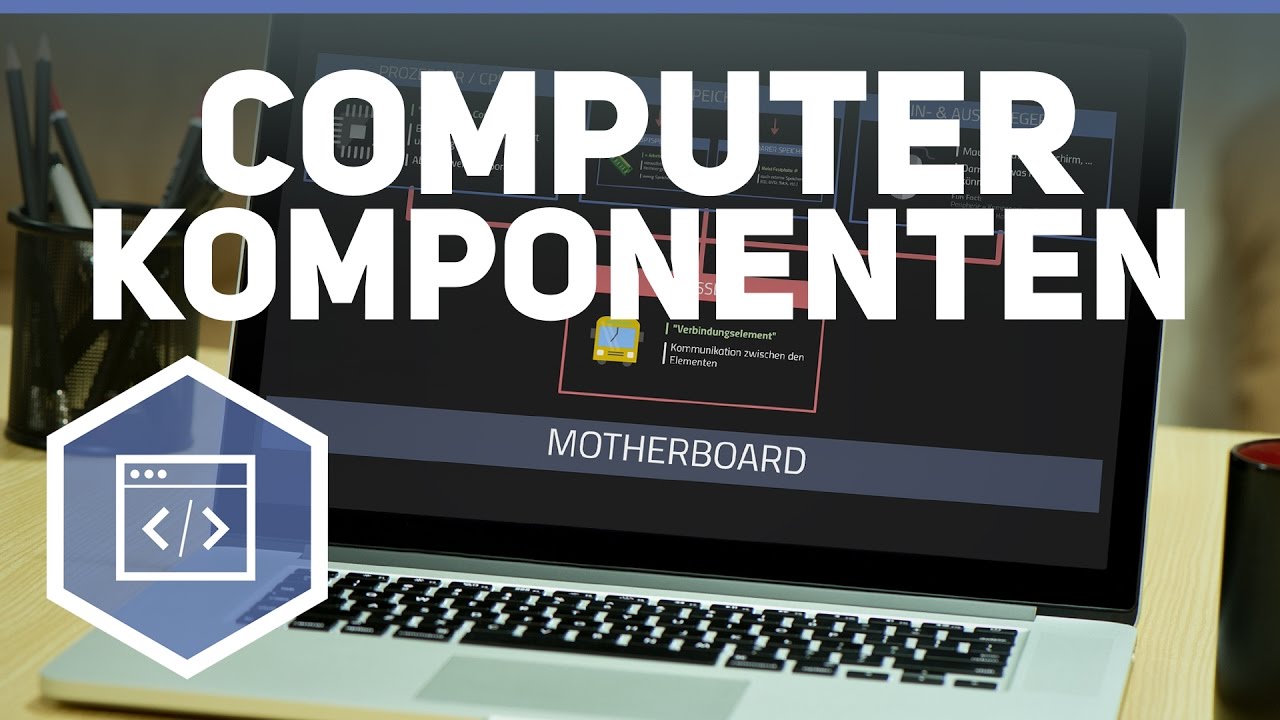
Komponenten eines Computers 1

Aula 03 - Dispositivos e conexões

Perangkat Keras (Hardware) - Informatika kelas 7 SMP/ MTs (Sistem Komputer)

Dispositivos de Entrada, Salida y Mixtos
5.0 / 5 (0 votes)
