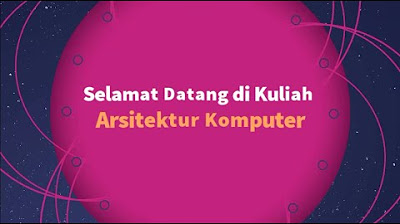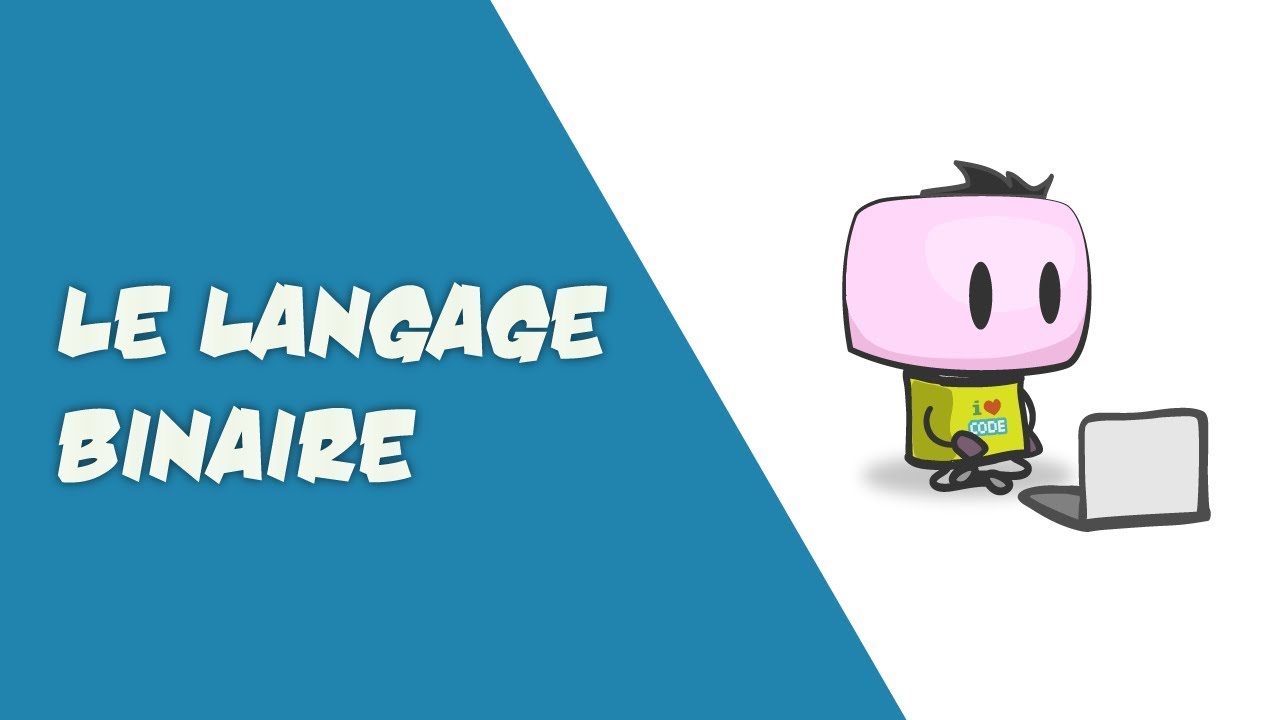PROCESSOR | Cara Kerja Processor Komputer - Di jamin 100% paham
Summary
TLDRIn this video, the host M John explains the concept and function of a computer processor, often referred to as the CPU or Central Processing Unit. It's described as the 'brain' of a computer, essential for daily human life. The script details how a computer processes data input from devices like keyboards, storing it temporarily in RAM, and managing overflow in ROM. It highlights the roles of cache memory, control unit, arithmetic logic unit, and registers within the CPU, emphasizing their contribution to processing speed and efficiency. The video concludes with data output to the monitor, showcasing the user's keyboard inputs.
Takeaways
- 🧠 Processor as Brain: The processor is likened to the brain of a computer.
- 💻 CPU Definition: CPU stands for Central Processing Unit and is also known as the processor.
- 🔌 Keyboard Input: When a keyboard button is pressed, it sends an electrical signal to the computer.
- 💾 RAM Storage: The RAM (Random Access Memory) temporarily stores data until it is processed.
- 🚫 RAM Limitations: RAM has a limited capacity and can cause computer performance to slow down if overloaded.
- 🔄 Data Flow: Data is directed to ROM if RAM is overloaded, affecting computer performance.
- 🔄 Cache Memory: Cache memory acts as a temporary transit for previously processed data to speed up processing.
- 🛠️ Control Unit: The control unit manages the order in which data is processed and directs it to other hardware components.
- 🧮 ALU Operations: The Arithmetic Logic Unit (ALU) performs mathematical operations on data.
- 🔄 Data Processing: Processed data is stored in registers and may be sent back to the control unit for further processing.
- 🖥️ Output Display: The final output is displayed on the monitor, showing what is typed on the keyboard.
Q & A
What is a processor?
-A processor, also known as the CPU (Central Processing Unit), is often referred to as the brain of a computer.
How does a processor work?
-A processor works by receiving electrical signals from input devices, processing them, and then sending the output to a display device.
What happens when you press a keyboard button?
-When you press a keyboard button, it sends a small electrical signal that is received as data input.
Where is the initial data input stored?
-The initial data input is stored in RAM (Random Access Memory) as temporary storage.
What is the role of RAM in a computer?
-RAM serves as temporary storage with a limited capacity. If there's an overload of input data, it is directed to ROM.
What is ROM and why is it used?
-ROM (Read-Only Memory) is used when RAM is overloaded, which can slow down the computer performance.
What is cache memory and how does it help?
-Cache memory acts as a temporary transit for previously processed data input, useful for increasing data processing speed.
What is the function of the control unit?
-The control unit functions as a coordinator for other hardware components to receive, process, and manage data in an orderly manner.
What does the arithmetic logic unit (ALU) do?
-The ALU performs mathematical operations such as addition, subtraction, division, and multiplication on the data.
Where is the processed data stored after it leaves the ALU?
-The processed data is stored in registers before being sent back to the control unit to determine the next process.
What is the final destination of the processed data?
-The final destination of the processed data is the output devices, such as monitors, which display what we input via the keyboard.
What is the significance of the CPU in a computer system?
-The CPU, consisting of the control unit, ALU, and registers, is significant as it performs the processing of data and is a crucial component of a computer system.
Outlines

This section is available to paid users only. Please upgrade to access this part.
Upgrade NowMindmap

This section is available to paid users only. Please upgrade to access this part.
Upgrade NowKeywords

This section is available to paid users only. Please upgrade to access this part.
Upgrade NowHighlights

This section is available to paid users only. Please upgrade to access this part.
Upgrade NowTranscripts

This section is available to paid users only. Please upgrade to access this part.
Upgrade Now5.0 / 5 (0 votes)