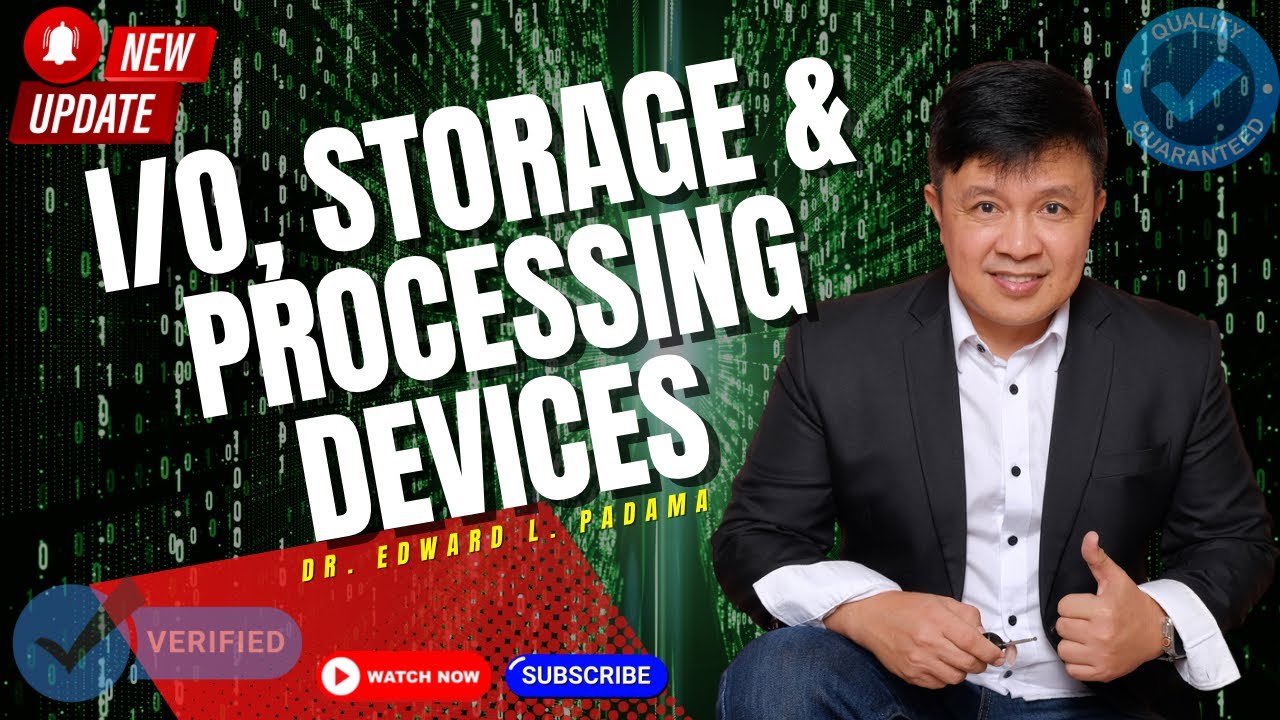Dispositivos de Entrada, Salida y Mixtos
Summary
TLDRThis video explains the different types of input, output, and mixed devices used in computing. Input devices, such as keyboards, mice, microphones, and webcams, introduce various types of information into a computer. Output devices, like monitors, headphones, speakers, and printers, transmit information to the user in visual and auditory formats. Mixed devices, such as USB drives, CDs, DVDs, and Wi-Fi antennas, function both to send and receive data. The video aims to highlight how these devices enable data transfer and interaction with computing systems.
Takeaways
- 😀 Input devices are those that send information to the computer, including a keyboard, mouse, microphone, and webcam.
- 😀 A keyboard is an input device that sends written information to the computer.
- 😀 A mouse is used to send movement information to the computer.
- 😀 A microphone transmits audio data to the computer.
- 😀 A webcam introduces visual data, such as images or videos, to the computer.
- 😀 Output devices are those that transmit information to the user, including monitors, headphones, and printers.
- 😀 A monitor is the primary output device, displaying visual information about the computer's actions.
- 😀 Headphones or speakers transmit auditory information from the computer to the user.
- 😀 A printer converts digital content, such as documents or images, into physical copies.
- 😀 Mixed devices, like USB drives, CDs, DVDs, and Wi-Fi antennas, can both send and receive information between devices.
Q & A
What are input devices in computing?
-Input devices are those that introduce information into a computer. These devices can input different types of data such as text, movement, audio, and images.
Can you give examples of input devices?
-Examples of input devices include the keyboard (which inputs written information), mouse (which inputs movement data), microphone (which inputs audio data), and webcam (which inputs visual data).
What is the role of a keyboard as an input device?
-The keyboard is an input device that allows users to input written information, such as text or commands, into the computer.
How does a mouse function as an input device?
-A mouse functions as an input device by detecting movement and translating it into corresponding movements on the screen, allowing the user to interact with the computer interface.
What does a microphone do as an input device?
-A microphone captures and transmits audio signals to the computer, allowing it to process sound information, such as voice or other audio input.
What is the primary function of output devices?
-Output devices transmit processed information from the computer to the user, typically in forms such as visual or auditory data.
Can you name some common output devices?
-Common output devices include monitors (which display visual information), headphones or speakers (which transmit audio information), and printers (which convert digital data into physical copies).
What is the function of a monitor as an output device?
-A monitor is the primary output device, displaying visual information from the computer so that users can see the actions or data being processed.
How does a printer work as an output device?
-A printer converts digital content, such as documents or images, into a physical format, allowing users to obtain hard copies of the information.
What are mixed devices and how do they work?
-Mixed devices are capable of functioning as both input and output devices. Examples include USB drives (which can transfer data into or out of a computer), CDs/DVDs (used for transferring data), and Wi-Fi antennas (which transmit and receive data).
Outlines

This section is available to paid users only. Please upgrade to access this part.
Upgrade NowMindmap

This section is available to paid users only. Please upgrade to access this part.
Upgrade NowKeywords

This section is available to paid users only. Please upgrade to access this part.
Upgrade NowHighlights

This section is available to paid users only. Please upgrade to access this part.
Upgrade NowTranscripts

This section is available to paid users only. Please upgrade to access this part.
Upgrade Now5.0 / 5 (0 votes)