TUTORIAL MEMBUAT TOPOLOGI JARINGAN STAR DI GEDUNG 5 LANTAI MENGGUNAKAN CISCO PAKET TRACER
Summary
TLDRIn this tutorial, the presenter demonstrates the setup of a star topology network for a building's multi-floor infrastructure. The video covers key tasks including IP address configuration, device connections, and router setup across multiple floors. The setup involves both wired and wireless networking, with switches installed on each floor and wireless routers configured for seamless connectivity between floors. The presenter also addresses troubleshooting techniques, security configurations like WPA2 encryption, and finalizing the network to ensure smooth communication between devices. The entire process is shown with detailed step-by-step instructions, providing an in-depth look at the network setup.
Takeaways
- 😀 The speaker is configuring a network with a star topology for a building with multiple floors, focusing on an IP address setup for the network.
- 😀 The network setup involves routers, switches, and servers, with each floor connected to a centralized switch for efficient data flow.
- 😀 IP addresses are allocated to various devices across different floors, with attention to subnetting and default gateways.
- 😀 Fiber optic cables are used for high-speed connectivity between floors and to maintain network reliability across the building.
- 😀 The speaker uses a DHCP server setup to assign IP addresses dynamically to devices like smartphones and computers in the network.
- 😀 Each floor is assigned its own IP range, with specific configurations for each subnet to ensure proper network segmentation.
- 😀 A wireless router (WRT300N) is set up to extend the network's coverage, allowing for wireless connectivity between different floors of the building.
- 😀 The speaker creates multiple wireless networks (SSIDs) for different floors and devices, with WPA2 encryption for security.
- 😀 For each floor, the network devices (such as PCs) are named and configured with appropriate IP addresses to ensure smooth communication.
- 😀 Troubleshooting is done by testing network connectivity (ping tests) and ensuring that all devices can access the network and the internet seamlessly.
- 😀 The network setup allows for the integration of both wired and wireless devices, ensuring flexibility in connecting devices across the building.
Q & A
What type of network topology is being implemented in the script?
-The network being implemented follows a star topology, where all devices are connected to a central switch, which then connects to a router for internet access.
What role does the server play in the network setup?
-The server acts as the central point for managing network resources and is connected to the router, distributing IP addresses and managing network traffic across the building.
How are the IP addresses assigned to devices in the network?
-IP addresses are assigned manually to each device based on the floor and role, with DHCP configured for mobile devices such as smartphones, allowing them to receive dynamic IP addresses.
What is the purpose of the wireless router (WRT300N) in the network setup?
-The wireless router (WRT300N) is used to extend the network wirelessly, ensuring that devices such as smartphones and laptops can access the network on multiple floors.
What type of security is applied to the wireless network?
-The wireless network is secured using WPA2 Personal, which requires users to enter a password to access the network, providing a secure connection.
How are the switches configured for each floor?
-Switches are placed on each floor of the building (e.g., GD1, GD2, GD3, GD4) and configured to distribute network connections to the devices on each respective floor.
What is the purpose of configuring the default gateway for each device?
-The default gateway ensures that devices can communicate with each other across different floors or external networks, such as the internet, by routing traffic through the router.
What troubleshooting steps were taken during the setup process?
-Troubleshooting involved pinging devices to test network connectivity, checking signal strength for wireless devices, and ensuring proper IP address configuration across all devices.
How does DHCP play a role in the network setup?
-DHCP is used to automatically assign IP addresses to mobile devices such as smartphones, ensuring they are dynamically allocated a suitable address without manual configuration.
What is the maximum number of devices that can connect to the wireless network?
-The wireless network can accommodate up to 50 devices, as configured in the router's settings to limit the number of connections to ensure optimal performance.
Outlines

このセクションは有料ユーザー限定です。 アクセスするには、アップグレードをお願いします。
今すぐアップグレードMindmap

このセクションは有料ユーザー限定です。 アクセスするには、アップグレードをお願いします。
今すぐアップグレードKeywords

このセクションは有料ユーザー限定です。 アクセスするには、アップグレードをお願いします。
今すぐアップグレードHighlights

このセクションは有料ユーザー限定です。 アクセスするには、アップグレードをお願いします。
今すぐアップグレードTranscripts

このセクションは有料ユーザー限定です。 アクセスするには、アップグレードをお願いします。
今すぐアップグレード関連動画をさらに表示

Membuat Topologi Jaringan 1 Gedung 3 Lantai Menggunakan Cisco Paket Tracer

PENGERTIAN DAN PENJELASAN TOPOLOGI STAR

cara membangun jaringan jenis topologi star, 1 server, 1 switch, 4 pc pada cisco packet tracer
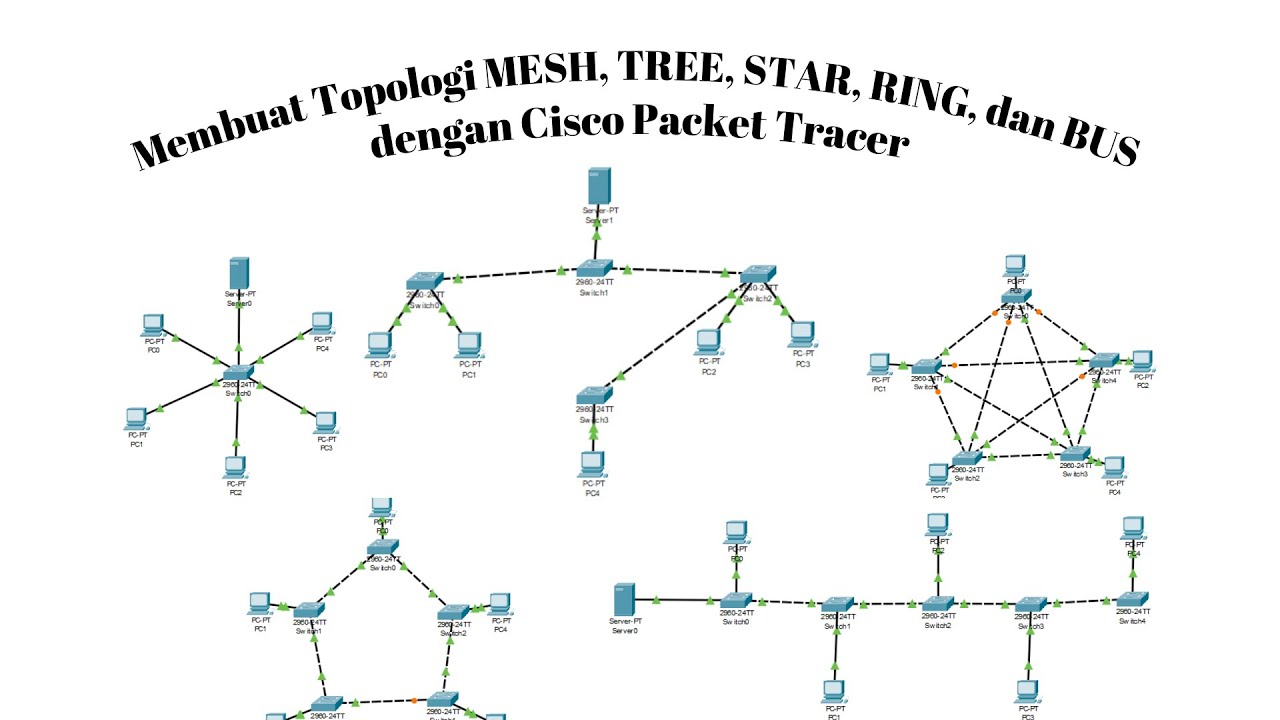
MEMBUAT TOPOLOGI MESH, TREE, STAR, RING, DAN BUS MENGGUNAKAN CISCO PACKET TRACER
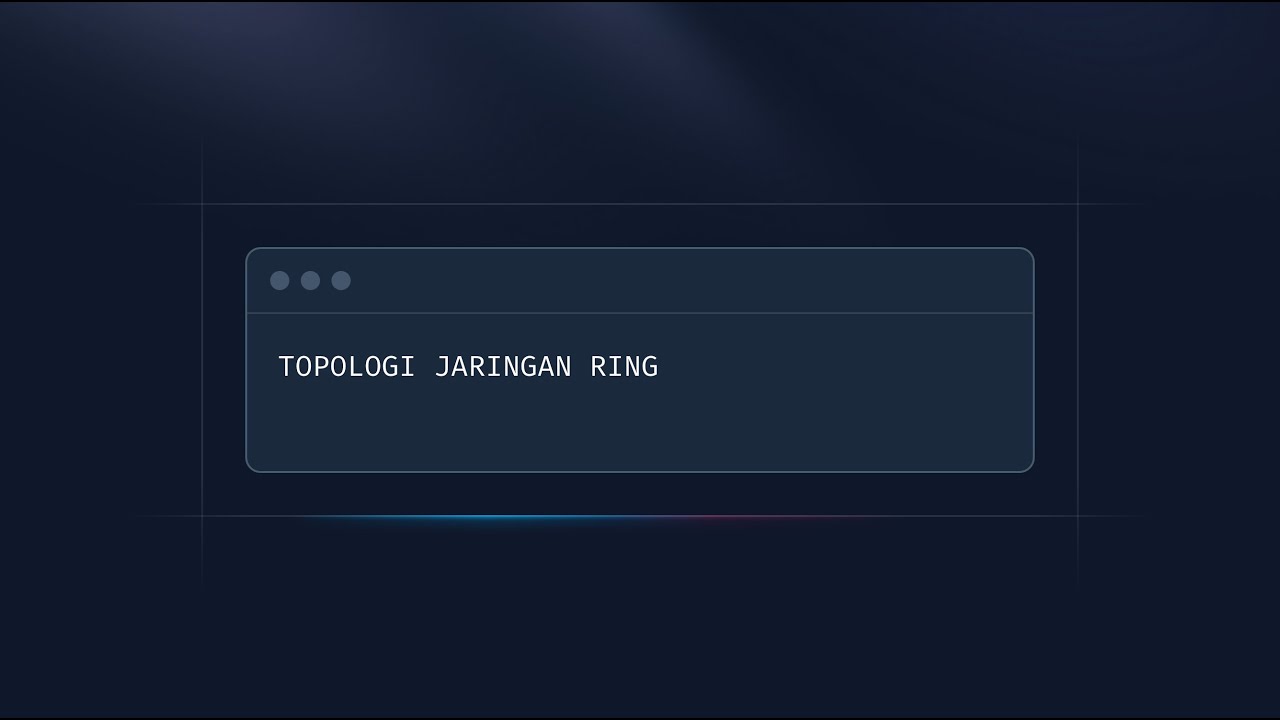
Topologi Ring: Cara Kerja & Kelebihannya! Jaringan Stabil. 3/25

Konfigurasi Mudah DHCP SERVER di Cisco Packet Tracert dengan 1 Server 1 Switch 3 Client
5.0 / 5 (0 votes)
