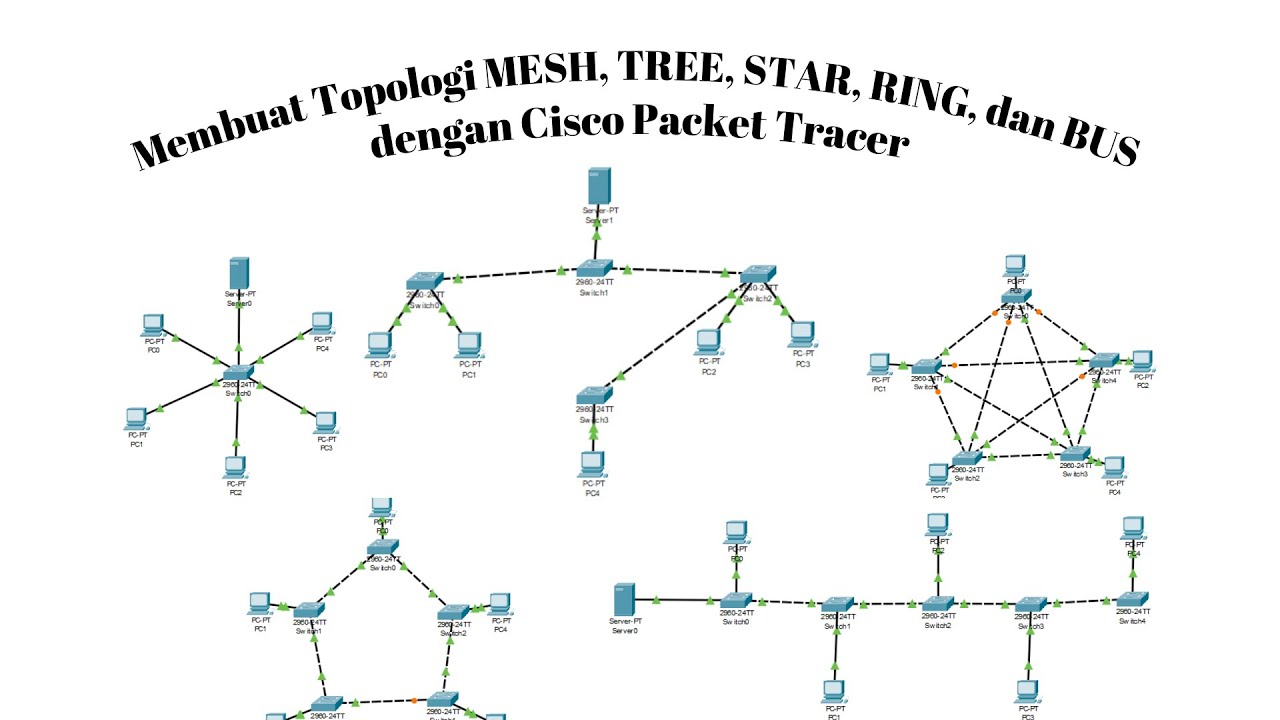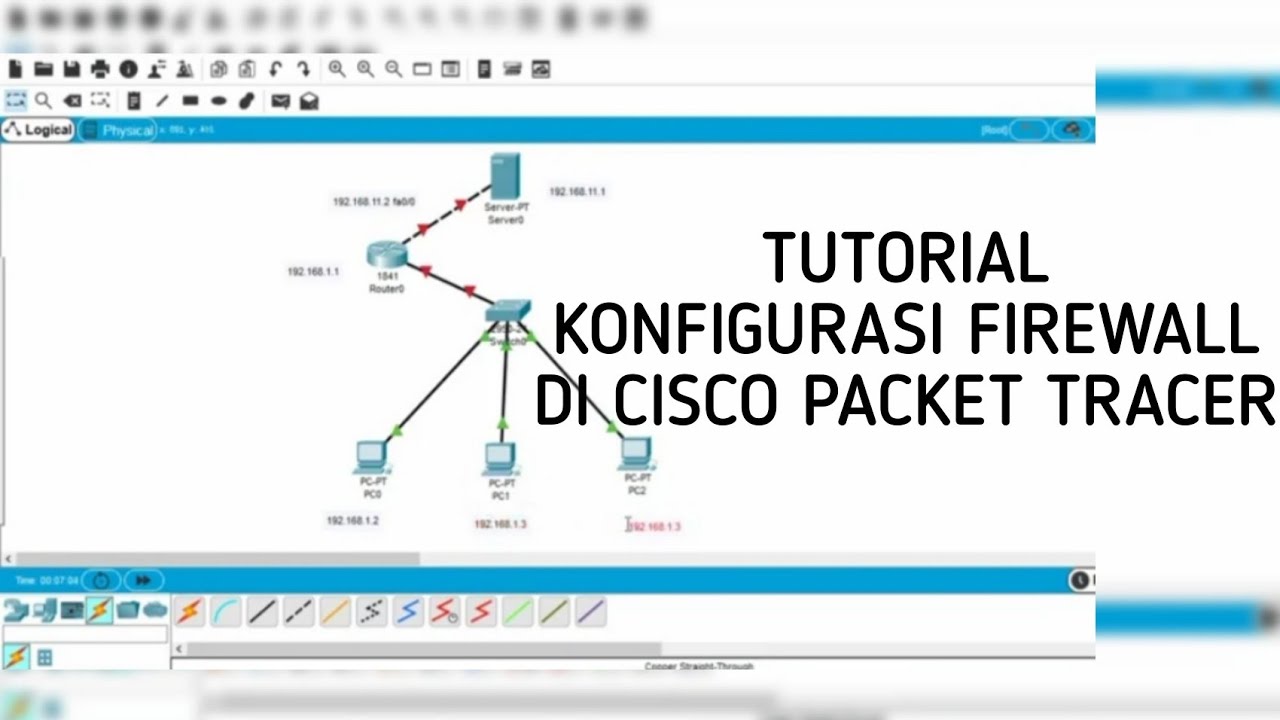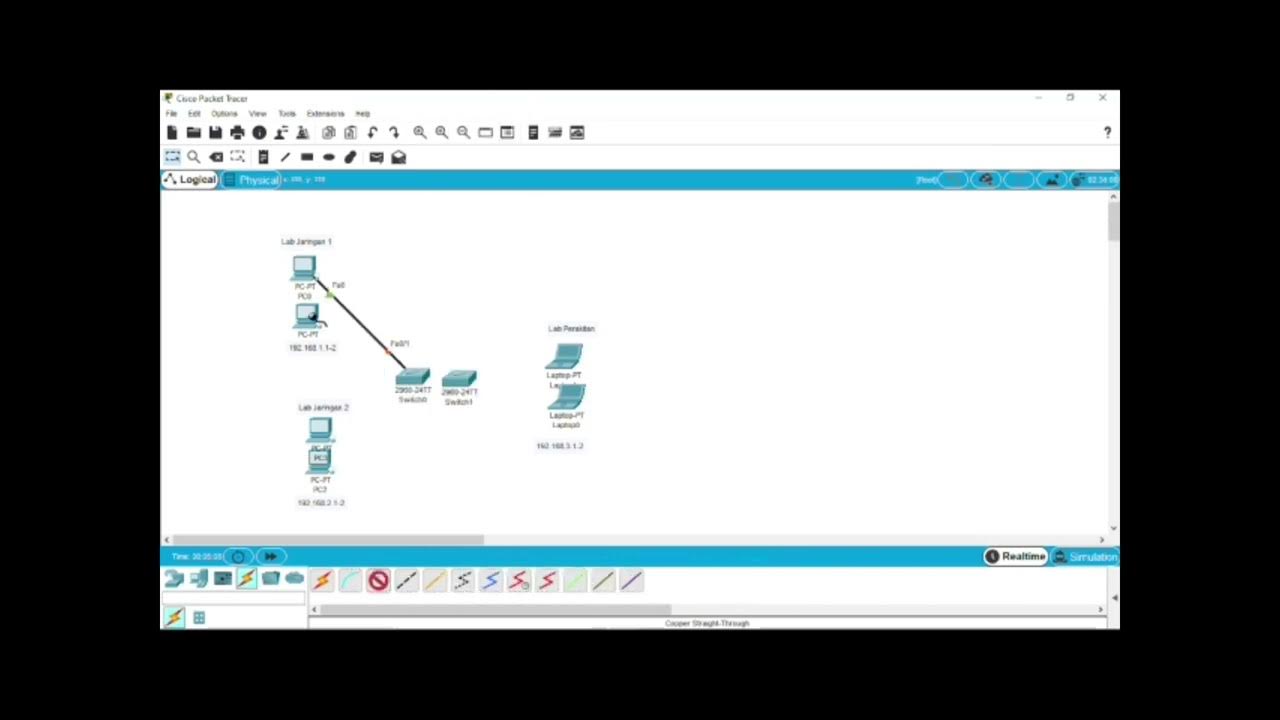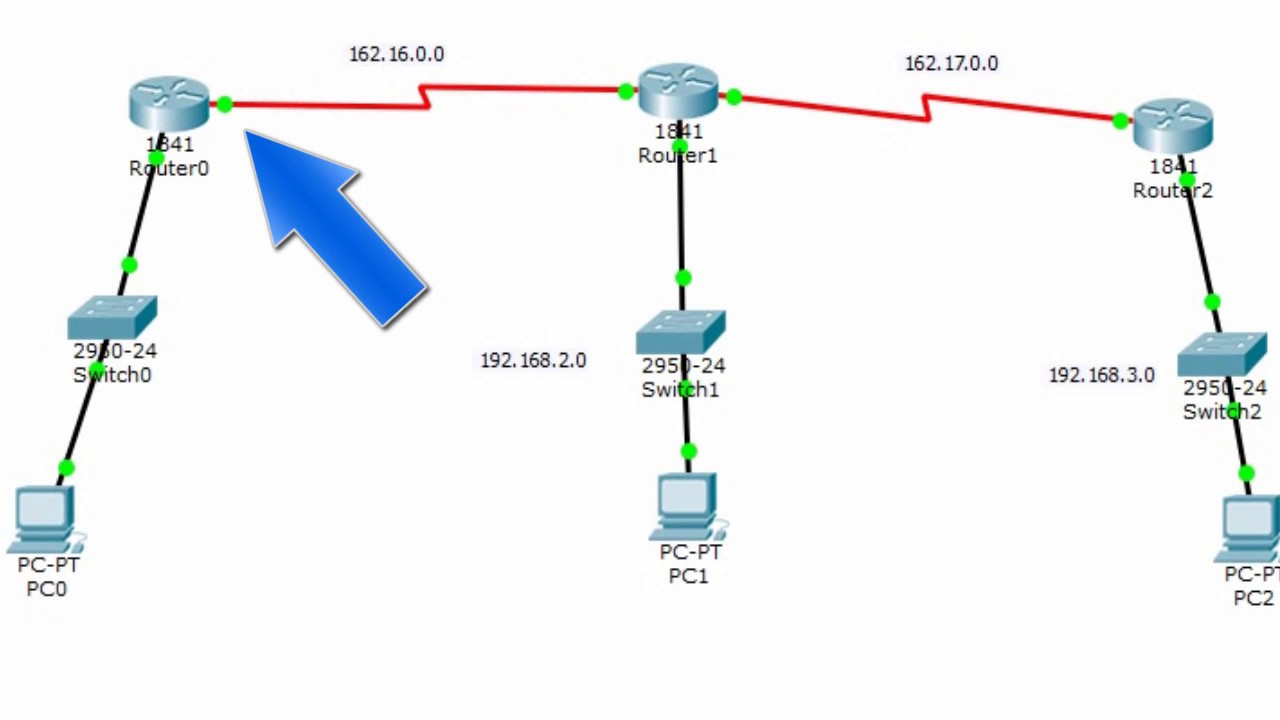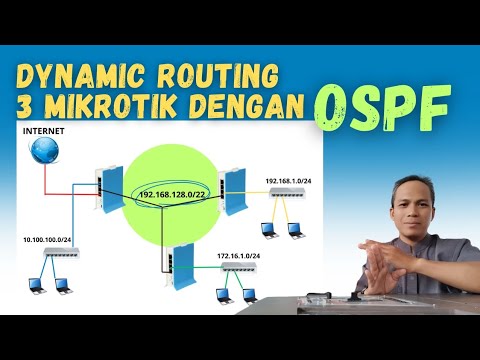Topologi Ring: Cara Kerja & Kelebihannya! Jaringan Stabil. 3/25
Summary
TLDRThis video tutorial guides viewers through building a ring topology network, starting from connecting six computers and multiple switches to configuring IP addresses for each device. The presenter explains the importance of creating proper connections between switches and computers, followed by step-by-step IP configuration. The final segment demonstrates how to test the network’s functionality using the ping command, ensuring all devices communicate successfully. The video concludes with a promise to explore other network topologies in future episodes, providing an informative and practical approach to network setup and troubleshooting.
Takeaways
- 😀 The video covers how to build a ring topology for a network.
- 😀 A ring topology involves connecting computers in a circular manner, where each device connects to two others.
- 😀 While ring topology is acceptable for building networks, it can cause issues if one component fails, disrupting the whole network.
- 😀 The video demonstrates how to set up a ring topology with six computers and several switches.
- 😀 The process involves arranging and connecting switches first, then linking each computer to the switches.
- 😀 The video emphasizes that the design can be customized, and does not need to match the demonstration exactly.
- 😀 After arranging the components, it's necessary to assign IP addresses to each computer for proper communication.
- 😀 The video walks through IP address assignments, showing specific addresses like 192.168.0.1, 192.168.0.2, etc.
- 😀 Once the IP addresses are set, the video demonstrates successful pings between all the computers in the network.
- 😀 The video concludes with a confirmation that the ring topology works as intended, with successful communication between devices.
Q & A
What is the main focus of the video?
-The video focuses on demonstrating how to build a ring network topology, explaining the setup process, configuration, and testing.
Why is the ring topology described as valid but requiring careful consideration?
-Ring topology is valid but requires careful consideration because if one device fails, the entire network can be disrupted, affecting the performance of all other devices.
What equipment is necessary to set up the network in the video?
-The video requires six computers and several switches to build the network.
How are the switches connected in the setup?
-The switches are connected in a sequence, with each one linking to the next, ensuring that data can pass through each device in the network.
What is the purpose of setting up IP addresses for the devices?
-Setting up IP addresses ensures each device has a unique identifier on the network, allowing them to communicate with one another during testing and use.
What IP addresses are assigned to the computers in the network?
-The IP addresses assigned are as follows: 192.168.0.1 for Computer 1, 192.168.0.2 for Computer 2, 192.168.0.3 for Computer 3, 192.168.0.4 for Computer 4, 192.168.0.5 for Computer 5, and 192.168.0.6 for Computer 6.
What method does the presenter use to test the network setup?
-The presenter uses the ping command to test the connection between computers, verifying that each device can successfully communicate with others on the network.
What was the outcome of the ping tests conducted in the video?
-The ping tests were successful, with all devices responding correctly, confirming that the network setup was functioning properly.
What issue did the presenter encounter during the ping test and how was it fixed?
-The presenter initially made an error with the IP format during one ping test. The issue was fixed by correcting the IP format to ensure proper testing.
What is the conclusion of the video regarding the ring network topology setup?
-The video concludes by stating that the ring network topology setup is complete and functional, and it hints at creating additional network topologies in future videos.
Outlines

This section is available to paid users only. Please upgrade to access this part.
Upgrade NowMindmap

This section is available to paid users only. Please upgrade to access this part.
Upgrade NowKeywords

This section is available to paid users only. Please upgrade to access this part.
Upgrade NowHighlights

This section is available to paid users only. Please upgrade to access this part.
Upgrade NowTranscripts

This section is available to paid users only. Please upgrade to access this part.
Upgrade NowBrowse More Related Video
5.0 / 5 (0 votes)