Surface Pro 4 - 5 Quick Tips - TetraByte
Summary
TLDRIn this video, Tim shares five quick tips for maximizing the Surface Pro 4 experience. He covers practical solutions for pin storage, tablet mode usage, and customizing the device for better performance. Tim demonstrates how to protect your keyboard, toggle between desktop and tablet mode, and make the most of the Surface app and Windows Ink Workspace. He also highlights the convenience of Windows Hello, which allows for fast, secure login using facial recognition. With these tips, users can unlock the full potential of their Surface Pro 4.
Takeaways
- 🖊️ Easily secure your Surface pen by hooking it onto the type cover's binding groove.
- 🔒 Protect your keyboard in tablet mode by detaching and reattaching it with keys facing inward.
- 💻 Quickly toggle between desktop and tablet modes using the Action Center or a swipe from the edge of the screen.
- 📱 Customize Windows 10 settings to automatically switch modes when detaching or flipping the keyboard.
- ⚙️ Install the Surface app to adjust pen sensitivity, manage eraser functions, and check battery status.
- 📝 Utilize Windows Ink Workspace for Sticky Notes, Sketch Pad, and Screen Sketch for creative tasks.
- 👁️ Take advantage of Windows Hello to log in using facial recognition for fast and secure access.
- 🌙 Windows Hello works in low light and can distinguish between identical twins.
- 💡 The Surface Pro 4 offers seamless integration between tablet and desktop functionalities.
- 🎨 Use your Surface for art and creativity with built-in tools designed for touch input.
Q & A
What is the first tip Tim shares for keeping the Surface Pro 4 pen?
-Tim suggests hooking the pen along the type cover binding groove, effectively using it like a clipboard.
How can users protect their keyboard when using the Surface in tablet mode?
-Users can simply detach the keyboard, flip it around, and reattach it to protect it from touching surfaces.
What are the two modes available in Windows 10 for the Surface Pro 4?
-The two modes are desktop mode, designed for mouse and keyboard, and tablet mode, designed for touch.
How can users toggle tablet mode on or off?
-Users can click the Action Center icon in the bottom right or swipe left from the right edge of the Surface and tap the tablet mode tile.
What software does Tim recommend for Surface users, and what does it do?
-Tim recommends the Surface app, which allows users to change pen sensitivity, configure the eraser button, and check the pen's battery percentage.
What features does the Windows Ink Workspace offer?
-The Windows Ink Workspace includes sticky notes, a sketch pad for creating art, and a screen sketch tool for editing screenshots.
What is the key feature of Windows Hello, as described by Tim?
-Windows Hello allows users to log in using facial recognition, which is faster than typing a password and works even in low light.
How does Windows Hello perform with identical twins?
-Windows Hello can differentiate between identical twins thanks to its use of infrared cameras and complex algorithms.
Can users log in with glasses on using Windows Hello?
-Yes, users can log in with Windows Hello even while wearing glasses or in complete darkness.
What overall benefit does Tim hope viewers gain from his tips?
-Tim hopes these tips help users enhance their experience with the Surface Pro 4 and accomplish great things.
Outlines

このセクションは有料ユーザー限定です。 アクセスするには、アップグレードをお願いします。
今すぐアップグレードMindmap

このセクションは有料ユーザー限定です。 アクセスするには、アップグレードをお願いします。
今すぐアップグレードKeywords

このセクションは有料ユーザー限定です。 アクセスするには、アップグレードをお願いします。
今すぐアップグレードHighlights

このセクションは有料ユーザー限定です。 アクセスするには、アップグレードをお願いします。
今すぐアップグレードTranscripts

このセクションは有料ユーザー限定です。 アクセスするには、アップグレードをお願いします。
今すぐアップグレード関連動画をさらに表示

The Secret to Survive a Long Flight in Economy (Airlines WON'T Tell You!)

10 Essential Things You Need to Know Before Playing Persona 4

Blender: Try this Pro Tip For Much Faster Modelling. #blender #3d #3dmodeling
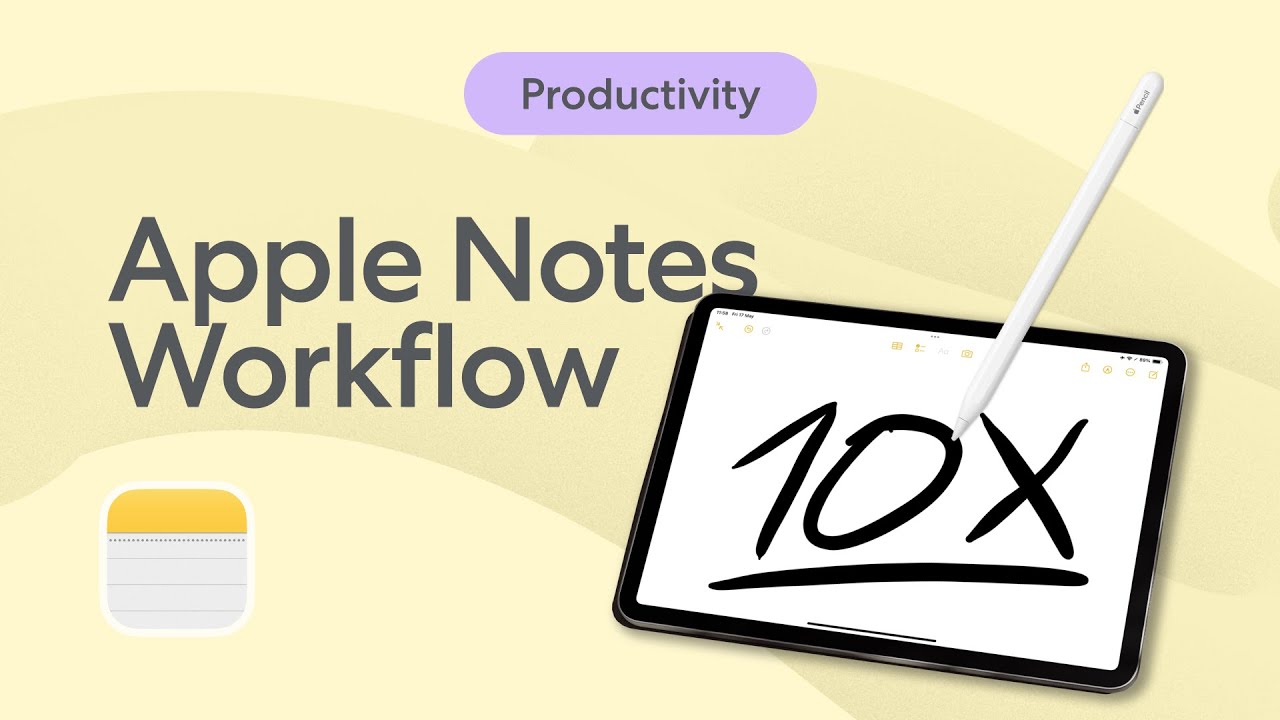
Master Apple Notes: 10 Hacks for Ultimate Productivity!

LG OLED Secrets You Wont Find Anywhere Else!

Strategi Perencanaan Pajak (Tax Planning) PPN
5.0 / 5 (0 votes)
