Active Directory Project (Home Lab) | Part 5
Summary
TLDRIn this tutorial, users learn to conduct a brute force attack using Kali Linux, targeting remote desktop protocol (RDP) on a Windows machine. The video covers essential steps such as setting a static IP, installing the crowbar tool, and utilizing a wordlist for password attempts. It emphasizes safe and ethical practices while demonstrating how to analyze attack telemetry with Splunk and install Atomic Red Team for further testing. The course aims to enhance skills in cybersecurity, particularly in understanding attacker behaviors and improving detection capabilities.
Takeaways
- 😀 The final part of the Active Directory project focuses on performing a brute force attack using Kali Linux and analyzing the results in Splunk.
- 💻 Users should ensure their machines have sufficient RAM (at least 16 GB) to run the required virtual machines effectively.
- 🔧 Setting up a static IP address in Kali Linux is crucial for network configuration, which involves editing connection settings and verifying connectivity.
- 📜 The Crowbar tool is used for brute force attacks, and it's essential to have permission to conduct these attacks only in a lab environment.
- 🔑 A popular password list called 'Rockyou' is used in the demonstration, with a focus on using a small subset of passwords for testing.
- 📊 After launching the brute force attack, telemetry data is analyzed in Splunk to monitor failed and successful login attempts.
- ⏱️ Event codes in Splunk provide insights into account login attempts, distinguishing between successful and failed logins.
- 🛡️ Atomic Red Team is introduced to generate telemetry and test detection capabilities, highlighting gaps in security visibility.
- 💡 Snapshots in VirtualBox allow users to revert to previous system states, providing a backup solution if issues arise during testing.
- 📈 The importance of understanding the MITRE ATT&CK framework is emphasized for aspiring blue teamers to enhance their security operations skills.
Q & A
What is the primary objective of this session?
-The main objective is to demonstrate how to perform a brute force attack on user credentials using Kali Linux, and to set up and utilize Atomic Red Team for generating telemetry to detect such attacks.
Why is it recommended to watch previous parts of the series?
-Previous parts cover essential setup steps, such as building a diagram for the lab, installing virtual machines, and configuring necessary tools, which are foundational for understanding the current session.
What tool is used to perform the brute force attack?
-The tool used for the brute force attack is called Crowbar, which supports various protocols including RDP (Remote Desktop Protocol).
How do you set a static IP address in Kali Linux?
-To set a static IP address, right-click the Ethernet icon, select 'Edit Connections,' choose the appropriate profile, and adjust the IPv4 settings from 'Automatic (DHCP)' to 'Manual,' entering the desired IP address and other network configurations.
What is the significance of the RockYou wordlist in this context?
-The RockYou wordlist contains a large collection of passwords commonly used in brute force attacks, making it a valuable resource for testing password strength during penetration testing.
What steps are taken to enable remote desktop on the Windows target machine?
-To enable remote desktop, open system properties, navigate to 'Advanced system settings,' select the 'Remote' tab, and check 'Allow remote connections to this computer,' adding the necessary user accounts.
What does event ID 4625 indicate in Splunk?
-Event ID 4625 indicates a failed login attempt. In the session, it showed that there were multiple failed attempts to log into the T Smith account.
What is Atomic Red Team and why is it used?
-Atomic Red Team is a framework that helps generate telemetry to detect specific attack techniques. It is used to simulate attacks in a controlled environment to identify gaps in security detection.
How can an exclusion be set in Microsoft Defender for the Atomic Red Team installation?
-To set an exclusion, go to Windows Security, navigate to 'Virus and threat protection,' select 'Manage settings,' and add an exclusion for the entire C drive to prevent Microsoft Defender from interfering with Atomic Red Team files.
What is the importance of using snapshots in VirtualBox?
-Snapshots in VirtualBox allow users to save the current state of a virtual machine, enabling them to revert back to a previous state if needed, which is crucial for testing and experimentation without losing progress.
Outlines

このセクションは有料ユーザー限定です。 アクセスするには、アップグレードをお願いします。
今すぐアップグレードMindmap

このセクションは有料ユーザー限定です。 アクセスするには、アップグレードをお願いします。
今すぐアップグレードKeywords

このセクションは有料ユーザー限定です。 アクセスするには、アップグレードをお願いします。
今すぐアップグレードHighlights

このセクションは有料ユーザー限定です。 アクセスするには、アップグレードをお願いします。
今すぐアップグレードTranscripts

このセクションは有料ユーザー限定です。 アクセスするには、アップグレードをお願いします。
今すぐアップグレード関連動画をさらに表示
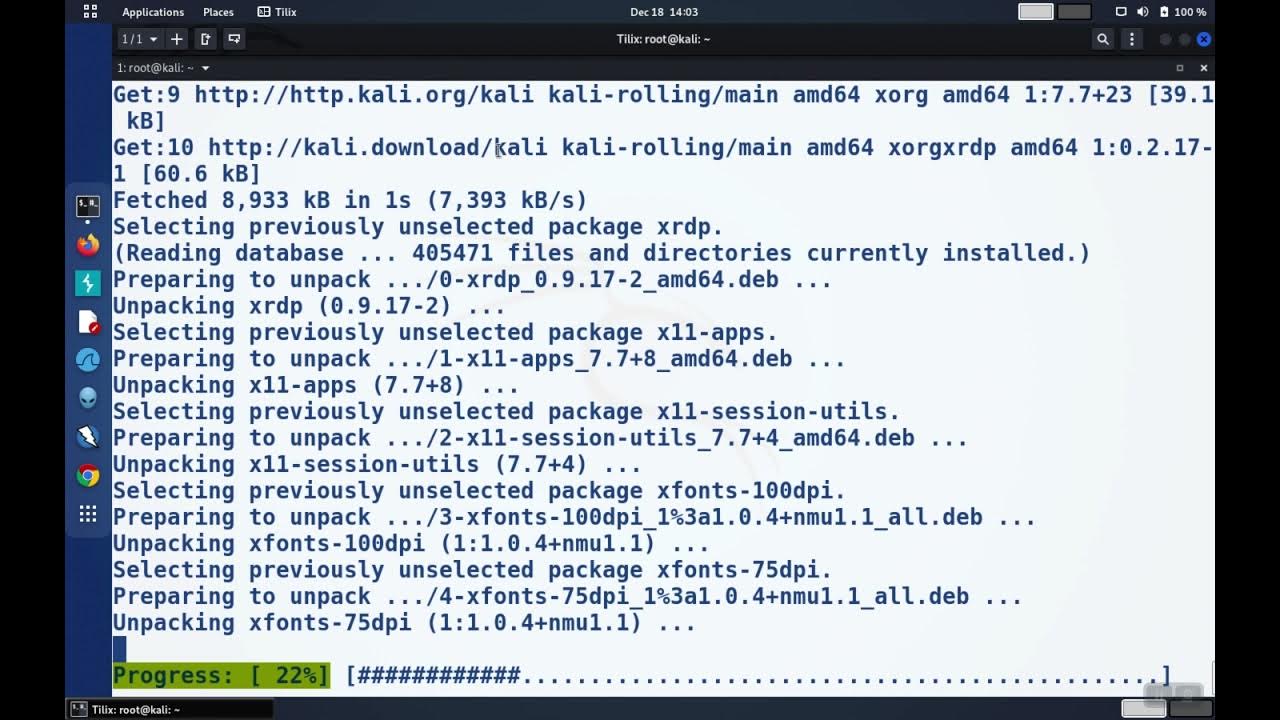
Linux Basics: Enable Remote Desktop (RDP) on Linux

Active Directory Project (Home Lab) | Part 4
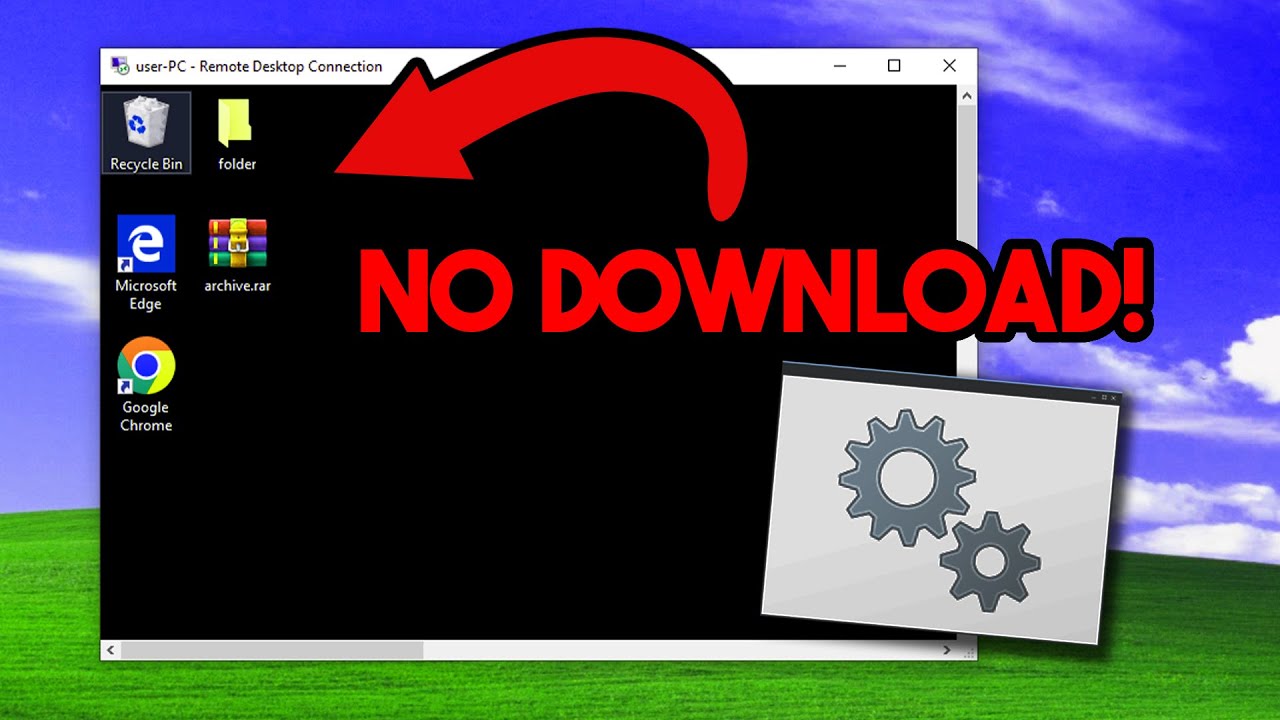
Remote Desktop with CMD!

Cara membuat RDP Secara Gratis. Full Tutorial. | Cocok untuk Push Dollar !!

hping3 Tutorial - TCP SYN Flood Attacks - DoS and DDoS Attacks using Kali Linux 2022 and Windows XP
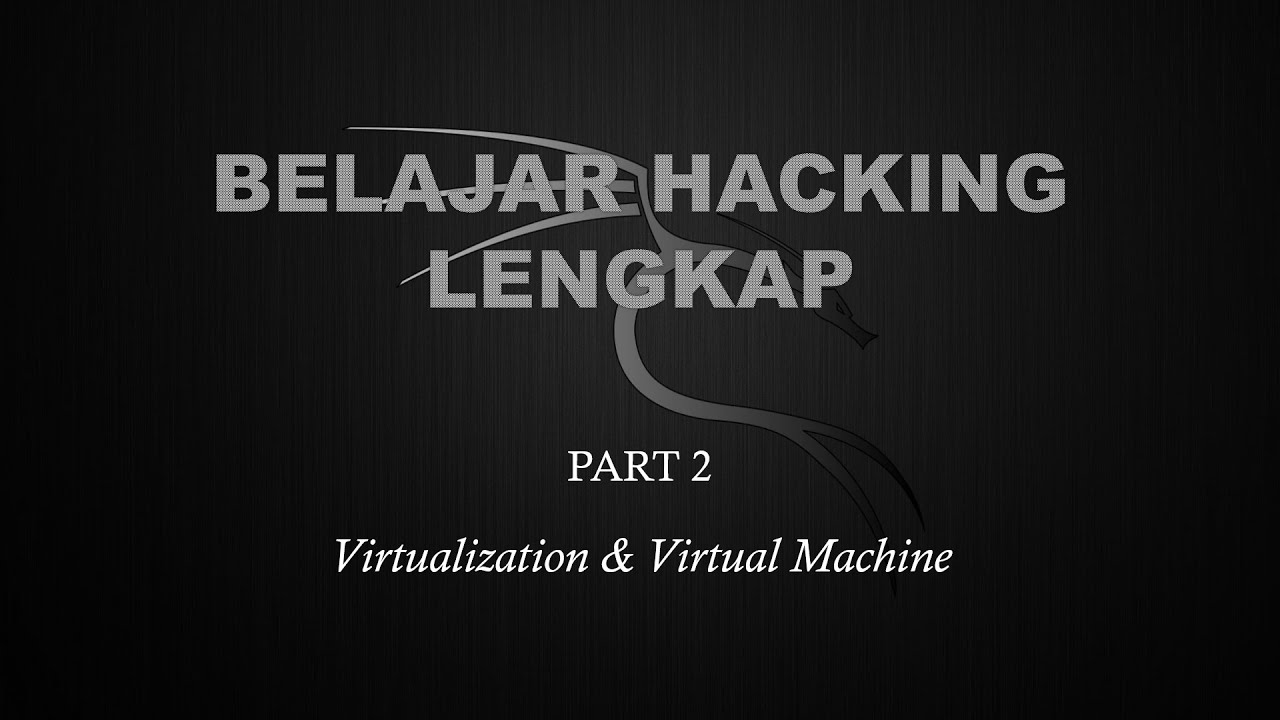
Belajar Ethical Hacking Lengkap (Part 2) || Virtualization & Virtual Machine
5.0 / 5 (0 votes)
