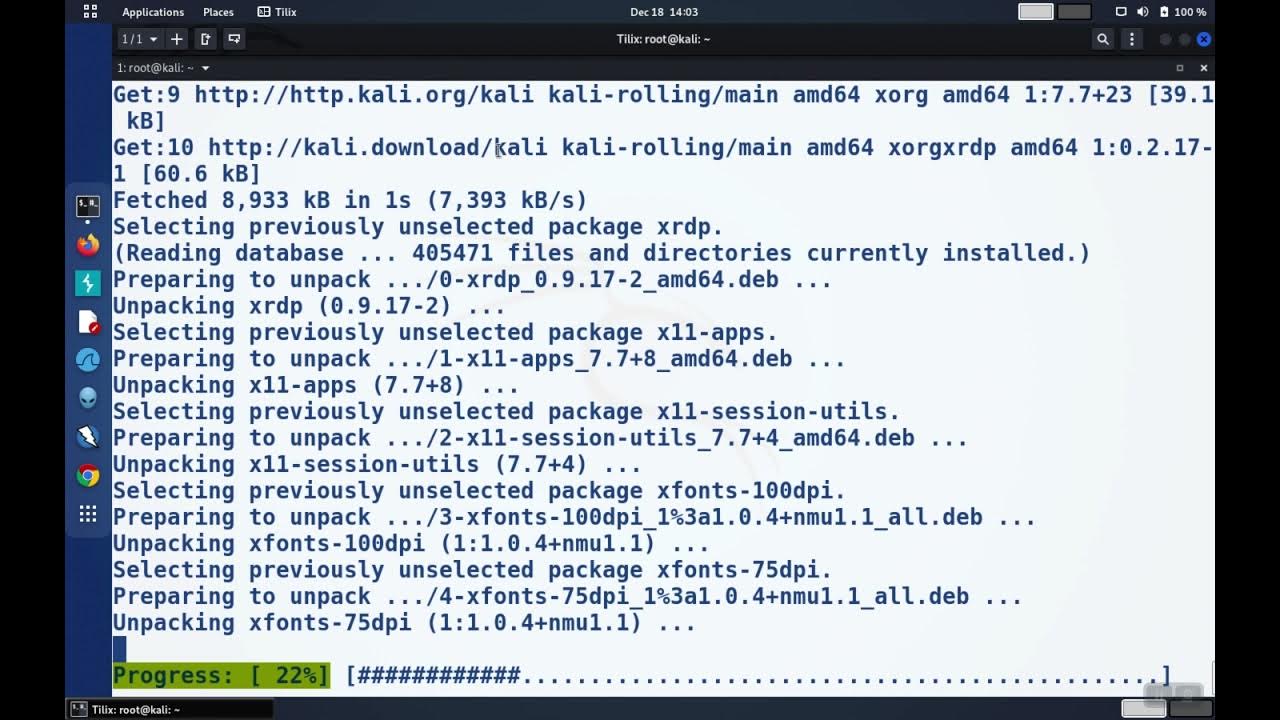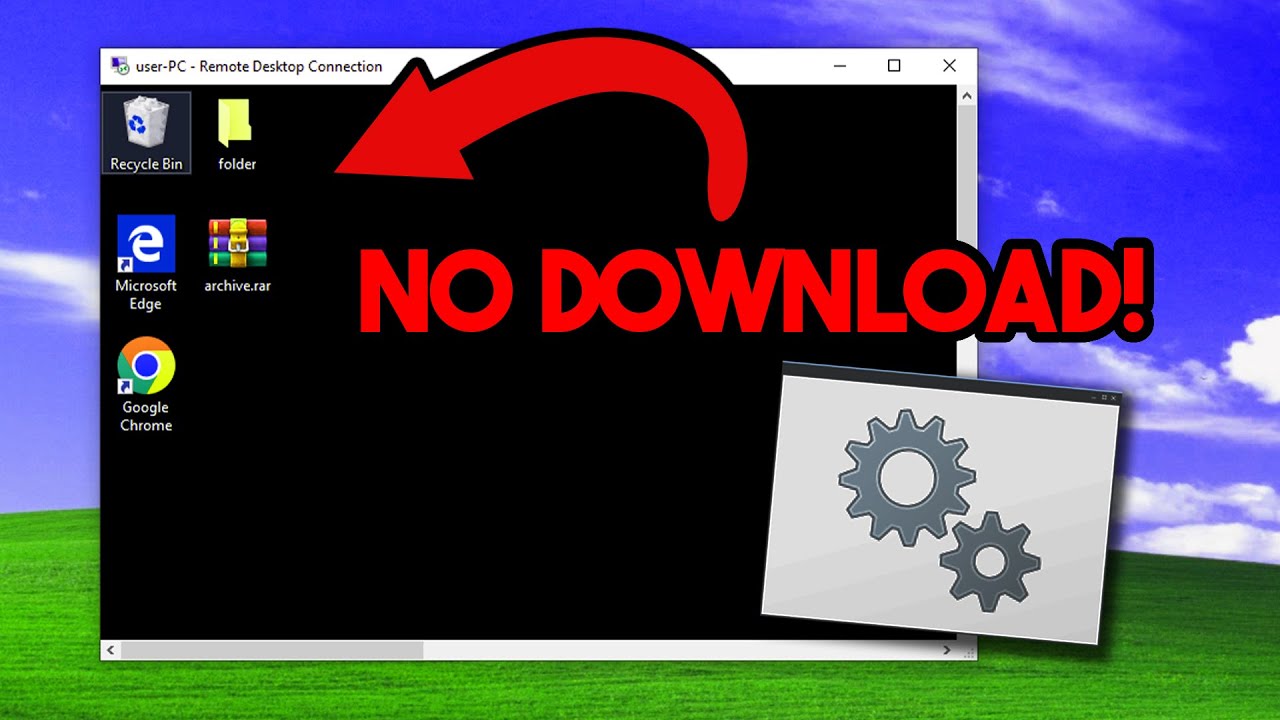Cara membuat RDP Secara Gratis. Full Tutorial. | Cocok untuk Push Dollar !!
Summary
TLDRIn this tutorial, Yoga explains how to create a free RDP (Remote Desktop Protocol) using NoMachine and Ngrok. The process begins by downloading NoMachine, setting up an Ngrok account, and configuring both platforms. Yoga demonstrates how to generate and connect to an RDP from various global locations, including Singapore, with a time limit of 12 hours. The video also highlights testing internet speeds, accessing a browser for tasks like YouTube, and adjusting the display settings for optimal viewing. This guide offers a step-by-step approach to setting up a free RDP for users looking to browse or run tasks remotely.
Takeaways
- 😀 The video tutorial explains how to create a free RDP (Remote Desktop Protocol) setup using NoMachine and ngrok.
- 😀 The first step is to download and install NoMachine from the official website (nomachine.com).
- 😀 After installing NoMachine, users are required to restart their computer or PC for the setup to take effect.
- 😀 The next step involves creating an account on ngrok.com by signing up using a Google account.
- 😀 Once signed up, users must skip multifactor authentication and proceed to create a new ngrok tunnel.
- 😀 The video demonstrates how to generate an RDP code and provides options for different countries such as the United States, Europe, Asia, etc.
- 😀 The RDP setup process includes generating a Singapore RDP code and then configuring it in NoMachine.
- 😀 After setting up the RDP, users can easily connect to the RDP by entering the provided code and logging in with the default username and password.
- 😀 The video shows how to adjust the display settings for a more comfortable viewing experience by setting the resolution to 1360p.
- 😀 The RDP provides free browsing capabilities for up to 12 hours, and users can test the internet speed with results showing around 420 MB/s in India.
- 😀 The video also highlights how to access YouTube from the RDP, explaining tips for increasing watch time and views on the platform.
Q & A
What is the first step in creating a free RDP as explained in the video?
-The first step is to visit the NoMachine website (nomachine.com), download the NoMachine application, and install it on your Windows PC.
What is required after downloading the NoMachine software?
-After downloading the NoMachine software, you must restart your computer or PC for the installation to take effect.
How do you create an account on Ngrok?
-To create an account on Ngrok, go to ngrok.com, select 'Sign Up,' and use Google to sign up. After that, you will sync your account and proceed by clicking 'Accept' and 'Create Account'.
What is the purpose of the 'auto token' in Ngrok?
-The 'auto token' in Ngrok is used for authentication when generating the RDP codes, allowing users to link their Ngrok account to their setup.
What are the steps to generate an RDP code using Cloud Seal?
-After setting up Ngrok, open Cloud Seal, paste the Cloud Seal link into a new Windows tab, click 'Accept,' and then start Cloud Seal. Once all three steps are confirmed, you can copy the RDP code.
Which countries are available to choose from when generating an RDP code?
-The available countries include the United States, Europe, Asia Pacific, Australia, South America, Japan, and India.
What is the process to connect to the generated RDP server?
-After generating the RDP code, you add the server in NoMachine by pasting the host and code, then connecting using the user and password provided (username: lowercase, password: 123456).
How can you improve the display for a better RDP experience?
-To improve the display, go to the 'Display' settings in Windows and adjust the resolution to 1366x768 for a more comfortable viewing experience.
What is the maximum time you can use the free RDP server?
-The free RDP server can be used for 12 hours, as mentioned in the video.
How can you test the speed of the RDP server?
-To test the speed of the RDP server, you can open a new tab and use a speed test website to check the server's internet speed, which in the video was about 420 Mbps.
Outlines

This section is available to paid users only. Please upgrade to access this part.
Upgrade NowMindmap

This section is available to paid users only. Please upgrade to access this part.
Upgrade NowKeywords

This section is available to paid users only. Please upgrade to access this part.
Upgrade NowHighlights

This section is available to paid users only. Please upgrade to access this part.
Upgrade NowTranscripts

This section is available to paid users only. Please upgrade to access this part.
Upgrade NowBrowse More Related Video
5.0 / 5 (0 votes)