BambuLab P1P Review - What is the point in this?
Summary
TLDRIn this video review, Ross discusses his thoughts on the Bamboo P1P 3D printer, comparing it to other Bamboo models like the X1C, A1, and A1 Mini. He emphasizes how easy the P1P is to set up, offering a user-friendly experience with quick printing, decent quality, and handy extras. However, he also points out some flaws, including its less polished design and less intuitive UI compared to newer models like the A1. Ultimately, he recommends the P1P for users who prioritize a stable framework and the potential for upgrades, but advises others to consider the A1 or P1S based on budget and needs.
Takeaways
- 😀 Bamboo printers are praised for being beginner-friendly with easy setup and user-friendly features.
- 😀 The unboxing and setup of the P1P is straightforward, with clear guides and minimal assembly required.
- 😀 Bamboo's filament is bundled with the printer, and their slicer app has pre-configured profiles for easy printing.
- 😀 The printer can be used both online via an account or offline with SD card transfer, giving flexibility in use.
- 😀 Features like automatic calibration and vibration compensation make the setup process smooth for users.
- 😀 The printer is equipped with Wi-Fi, remote printing, and monitoring capabilities, enhancing the user experience.
- 😀 A 720p camera is included for remote print monitoring, along with time-lapse capabilities, though it’s not as sharp as higher-end models.
- 😀 The P1P offers great print quality out of the box, with fast printing speeds and stable results.
- 😀 A negative point is the filament reel placement, which can be a bit cumbersome and might require external accessories like a filament dryer.
- 😀 The user interface is simple and functional but lacks visual elements for some built-in models, making navigation harder for new users.
- 😀 The P1P is best for users who want a stable framework to upgrade or mod their printer, as it allows for customization with official and unofficial add-ons.
Q & A
Why did the reviewer decide to revisit the Bamboo P1P and P1S printers?
-The reviewer revisited the Bamboo P1P and P1S printers to have a hands-on point of reference for future videos and to share his updated thoughts on these models after previously reviewing the X1C and A1.
What is the main focus of the reviewer's approach to 3D printers?
-The reviewer focuses on ease of use and reliability, specifically looking for printers that work out of the box with minimal tinkering. He values printers that reduce the barrier between setup and printing.
What are the key features of the Bamboo printers that stand out to the reviewer?
-The reviewer highlights easy unboxing, setup with clear video and written guides, self-calibration, and the inclusion of useful extras like a kilo of filament, which makes it beginner-friendly.
What is the reviewer's opinion on Bamboo's filament?
-The reviewer appreciates Bamboo's filament, noting that the printer is pre-configured with good profiles for different colors and filament types. Additionally, Bamboo offers discounts on refills for the first 6 months, which helps save costs and reduce waste.
Does the Bamboo P1P require an online account for use?
-No, while you can sign into a Bamboo account for added features, it is not required. The printer can be used entirely offline by transferring prints via an SD card.
How does the user interface (UI) of the Bamboo P1P compare to the A1 series?
-While the P1P's UI is simple and intuitive, it is a monochrome low-resolution display. Compared to the newer A1 series, the P1P's UI feels a bit outdated, particularly in terms of features like choosing filament from the display or syncing it with the slicer app.
What are the limitations of the Bamboo P1P when it comes to multi-color printing?
-The P1P lacks the ability to choose which filament to use for specific parts of a multi-color print directly from the printer's display. This is done in the app or desktop slicer, unlike the A1 series which offers better control through the display and the AMS unit.
What modifications can users make to the Bamboo P1P?
-The P1P allows for modifications using official and unofficial chassis mod plates, which users can print themselves. These modifications enable customization, such as adding filament holders or creating unique tool configurations.
Why does the reviewer say the Bamboo P1P looks like an unfinished product?
-The reviewer points out that the P1P has visible bolt holes and a lack of a solid framework, making it look less polished compared to other Bamboo printers, which have more finished designs.
Who is the Bamboo P1P recommended for, according to the reviewer?
-The Bamboo P1P is recommended for users on a budget who want to eventually upgrade or those who prefer a stable core XY printer and enjoy customizing their setup. However, for those who prioritize ease of use and want a fully enclosed design, the A1 or P1S would be better choices.
Outlines

このセクションは有料ユーザー限定です。 アクセスするには、アップグレードをお願いします。
今すぐアップグレードMindmap

このセクションは有料ユーザー限定です。 アクセスするには、アップグレードをお願いします。
今すぐアップグレードKeywords

このセクションは有料ユーザー限定です。 アクセスするには、アップグレードをお願いします。
今すぐアップグレードHighlights

このセクションは有料ユーザー限定です。 アクセスするには、アップグレードをお願いします。
今すぐアップグレードTranscripts

このセクションは有料ユーザー限定です。 アクセスするには、アップグレードをお願いします。
今すぐアップグレード関連動画をさらに表示
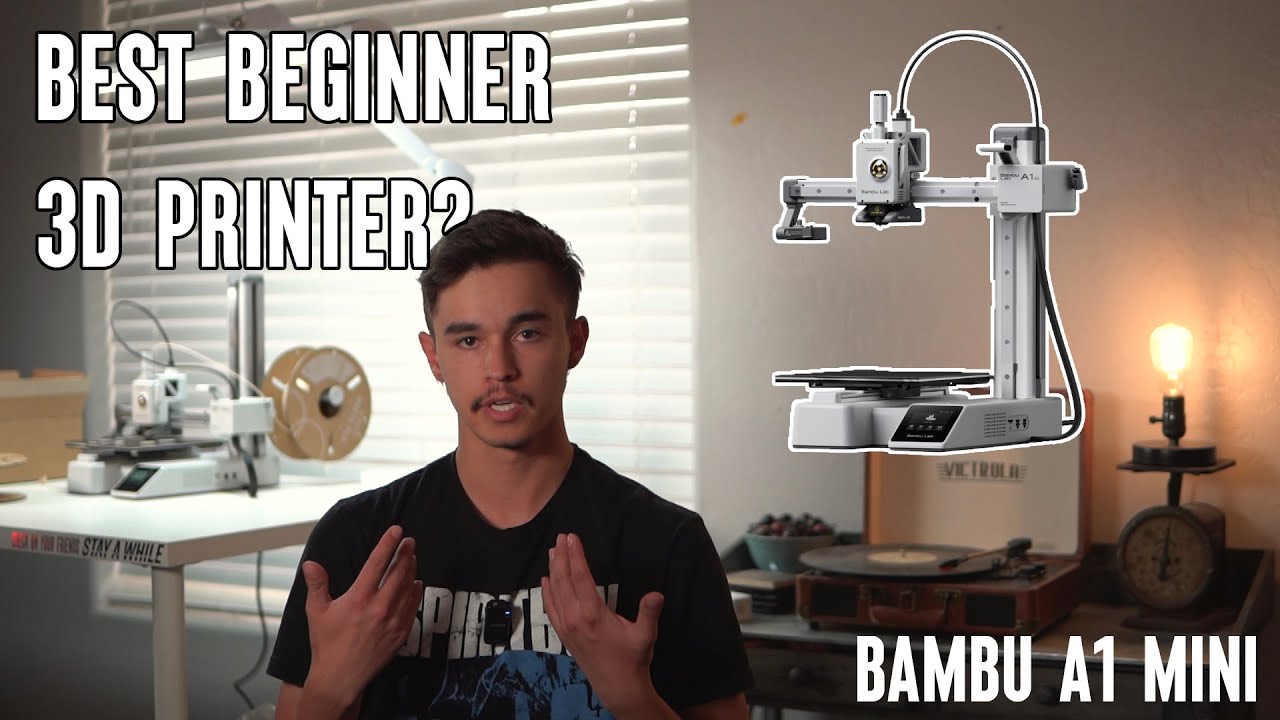
The Bambu Labs A1 Mini: The Ultimate 3D Printer for beginners?

Bambu Lab A1 Mini - Assembly & First Print (Part 1)

Who's this for? Bambu Lab A1 Mini + AMS Lite Review

Which 3D Printer Should YOU Buy?

Bambu Lab A1 Vs A1 Mini - Which 3D Printer Is Right For You?

Kobra 3 vs Bambu A1 - Telling you what you already know
5.0 / 5 (0 votes)
