Snipe-IT Open Source Asset Management// Training and Full Review Step by Step 2022 Edition
Summary
TLDRThis video provides a comprehensive guide to configuring Snipe-IT after its installation on an Ubuntu server. Viewers learn how to navigate the admin panel, customize branding, set general and security settings, and manage user groups. Key functionalities, including asset import, auditing, and maintenance tracking, are explained in detail. The host emphasizes the importance of managing asset statuses and utilizing notifications for effective inventory management. With clear instructions and practical examples, the video aims to empower users to fully leverage Snipe-IT's capabilities.
Takeaways
- 😀 Snipe-IT is installed on Ubuntu 20.04, with a prior video covering the installation process.
- 🔧 The dashboard provides insights into total assets, licenses, accessories, and consumables, allowing users to manage their inventory effectively.
- 🛠️ The administration panel offers customization options, including site name, header color, and logos for branding purposes.
- 🔐 Security settings allow for enabling two-factor authentication for added account protection.
- 📧 Notifications can be configured for various events, such as license expirations and inventory levels, to keep users informed.
- 🔍 Users can manage assets by importing demo data for users, accessories, consumables, and licenses directly from the dashboard.
- 📦 Asset statuses include pending, deployed, undeployable, and obsolete, helping users track asset readiness.
- 📊 Users can create and assign components (e.g., GPUs) to specific assets, enhancing asset management capabilities.
- 🗂️ Auditing functionality allows users to perform asset audits and maintain detailed history logs for each asset.
- 📁 Files related to assets, such as invoices and maintenance records, can be uploaded for comprehensive asset management.
Q & A
What is Snipe-IT, and why is it important for asset management?
-Snipe-IT is an open-source asset management system that allows organizations to track their assets, licenses, consumables, and accessories. It is important because it helps streamline asset management processes, ensuring that assets are efficiently tracked and utilized.
Which operating system is the focus of the installation process in the video?
-The installation process discussed in the video focuses on Ubuntu 20.04.
What are the main features available on the Snipe-IT dashboard?
-The Snipe-IT dashboard provides an overview of total assets, total licenses, total accessories, total consumables, and options to add new assets, accessories, and consumables.
How can users customize branding in Snipe-IT?
-Users can customize branding in Snipe-IT by changing the site name, header color, logo, email logo, and favicon in the administration panel.
What security features can be enabled in Snipe-IT?
-Snipe-IT allows users to enable two-factor authentication for selected users or all users to enhance security.
How can assets be imported into Snipe-IT?
-Assets can be imported into Snipe-IT using sample files that contain user data, accessories, consumables, licenses, and assets, which can be processed through the import options.
What do the various asset statuses indicate in Snipe-IT?
-Asset statuses in Snipe-IT indicate whether an asset is pending (not ready for deployment), deployed (assigned to a user), undeployable (has issues), or obsolete (no longer usable).
What information can be tracked in the audit logs?
-The audit logs in Snipe-IT track the history of assets, including who it was assigned to, when it was given back, and the dates of audits performed.
How does Snipe-IT handle maintenance records for assets?
-Snipe-IT allows users to record maintenance activities, specifying the type of maintenance, repair details, start and end dates, and costs, which are then saved for future reference.
What should users do if they need assistance with Snipe-IT?
-Users can contact the video creator via the email address provided in the video description for assistance with installation, testing, or implementation.
Outlines

このセクションは有料ユーザー限定です。 アクセスするには、アップグレードをお願いします。
今すぐアップグレードMindmap

このセクションは有料ユーザー限定です。 アクセスするには、アップグレードをお願いします。
今すぐアップグレードKeywords

このセクションは有料ユーザー限定です。 アクセスするには、アップグレードをお願いします。
今すぐアップグレードHighlights

このセクションは有料ユーザー限定です。 アクセスするには、アップグレードをお願いします。
今すぐアップグレードTranscripts

このセクションは有料ユーザー限定です。 アクセスするには、アップグレードをお願いします。
今すぐアップグレード関連動画をさらに表示

Linux Guide (WSL + Docker + Linux VM) | ليه بنستخدم لينكس ؟ - شرح عملي🐧
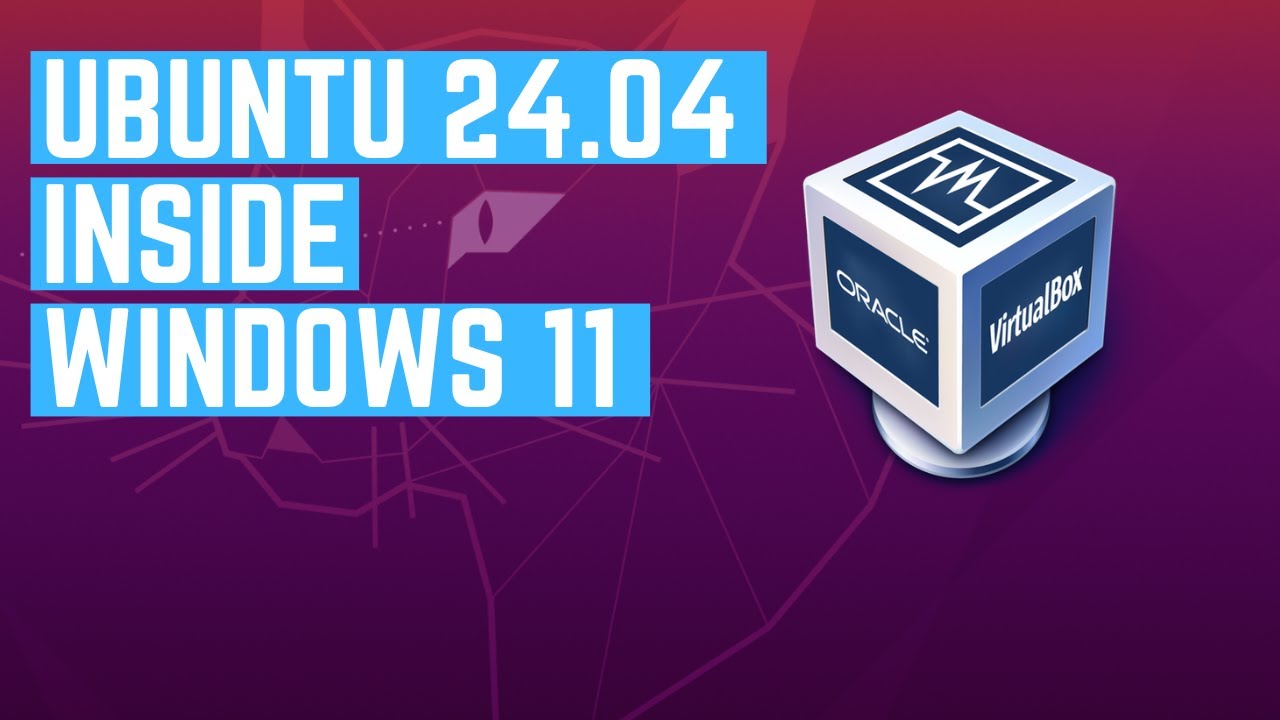
How to install Ubuntu 24.04 LTS in VirtualBox 2024
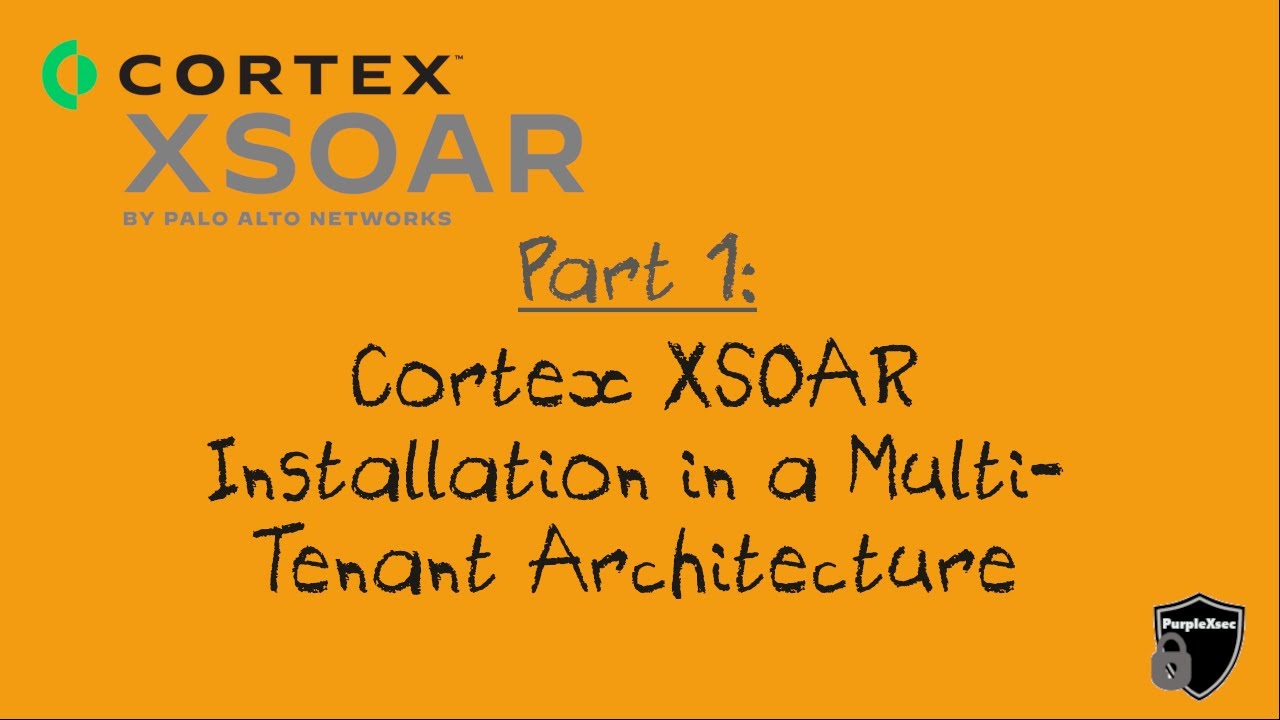
Palo Alto Cortex XSOAR Installation tutorial in Multi Tenant Architecture - Community Edition
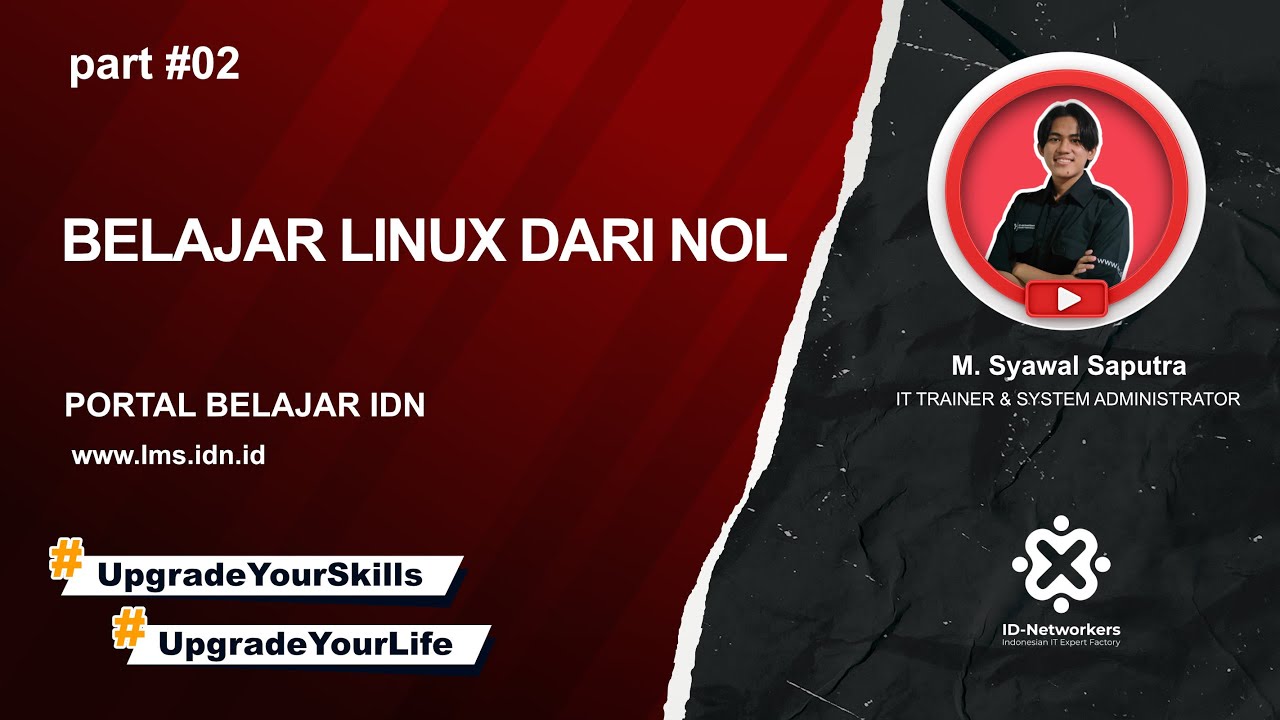
2. Installation

Cara Instal Linux Ubuntu Terbaru di Laptop (Update 2025) | Cepat & Mudah!
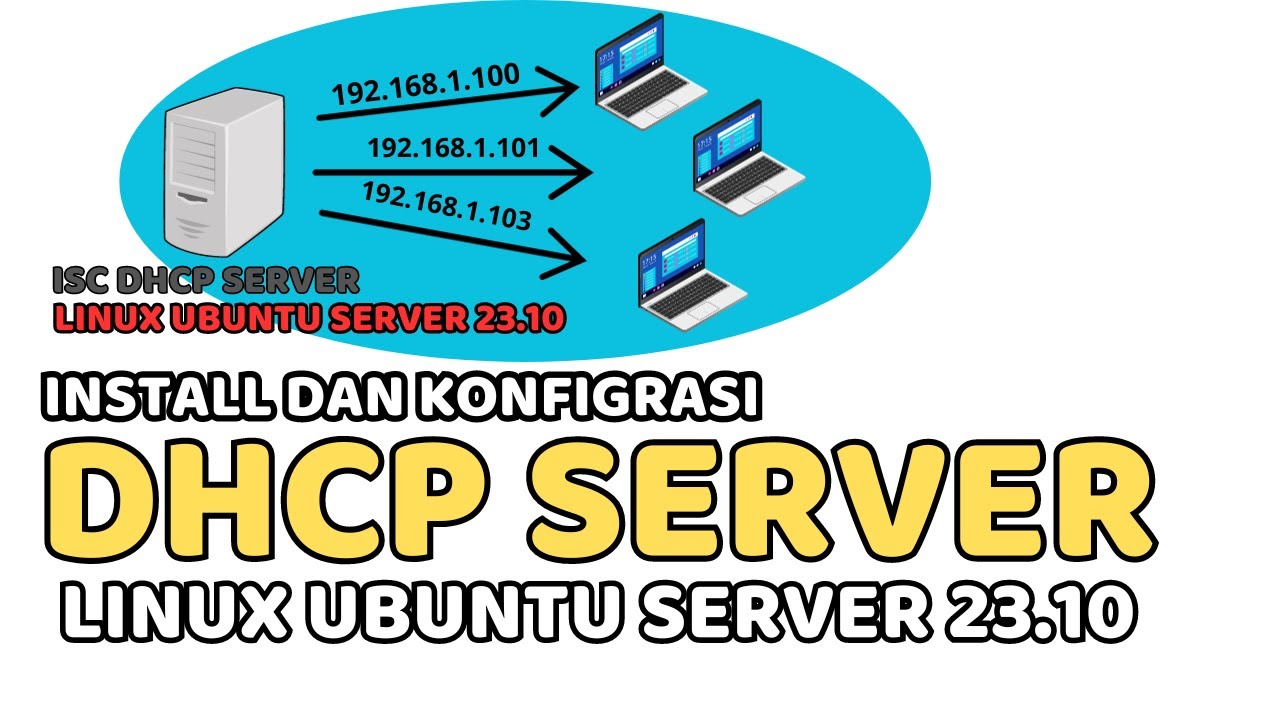
CARA INSTALL DAN KONFIGURASI DHCP SERVER PADA LINUX UBUNTU SERVER 23.10 (ISC DHCP SERVER)
5.0 / 5 (0 votes)
