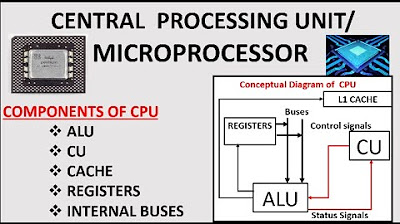Mengenal bagian bagian dari CPU sebuah komputer.
Summary
TLDRIn this informative video, the presenter explores the internal components of a computer's Central Processing Unit (CPU). They discuss the essential parts, including the power supply unit, main board, RAM, hard disk, and DVD player, highlighting their functions and importance for proper operation. The presenter demonstrates how to clean and reinsert the RAM to resolve performance issues. Finally, they illustrate connecting peripherals like the keyboard, mouse, and monitor, concluding with the successful startup of the computer. This engaging tutorial offers valuable insights into computer assembly and maintenance.
Takeaways
- 😀 The Power Supply Unit (PSU) is essential for providing power to the CPU and all its components. Without it, the system will not turn on.
- 😀 The Main Board (motherboard) is where key components like the processor, RAM, VGA card, and sound card are installed.
- 😀 The processor fan is crucial for cooling the CPU. A malfunctioning fan can lead to overheating, causing the system to shut down.
- 😀 RAM (Random Access Memory) is responsible for storing and quickly accessing data. Issues with RAM can lead to system lag or slowdowns.
- 😀 The Hard Disk (HD) stores all data, including photos, videos, and application files. It is vital for long-term storage.
- 😀 The DVD drive can be used for playing media or for booting the operating system during the initial setup.
- 😀 Connecting peripherals like the keyboard, mouse, and monitor is essential for interacting with the computer system.
- 😀 Wi-Fi devices require software installation before they can be used, unlike plug-and-play peripherals like a keyboard or mouse.
- 😀 The VGA socket on the back of the CPU connects to the monitor to display the output from the computer.
- 😀 Troubleshooting RAM issues involves removing and reseating the memory modules, which can resolve slowdowns or malfunctions.
- 😀 Reassembling the CPU correctly ensures that all components are securely connected, allowing the system to function normally.
Q & A
What is a CPU and what does it stand for?
-A CPU, or Central Processing Unit, is the main component of a computer responsible for executing instructions and processing data.
What is the function of the Power Supply Unit (PSU) in a computer?
-The Power Supply Unit (PSU) provides power to all other components in the computer. Without it functioning properly, the computer cannot turn on.
What components are typically found on a Main Board?
-The Main Board, also known as the motherboard, typically houses the processor, RAM, VGA card, and sound card.
Why is the CPU fan important?
-The CPU fan is essential for cooling the processor. If the fan does not operate effectively, it can lead to overheating and may cause the computer to shut down unexpectedly.
What is the role of RAM in a computer?
-RAM, or Random Access Memory, is used for temporarily storing data that the computer is currently using. It enables fast data access for running applications.
How does a malfunction in RAM affect computer performance?
-If the RAM is faulty or not functioning properly, it can slow down the computer or cause it to freeze, leading to a poor user experience.
What is the purpose of a Hard Disk Drive (HDD)?
-The Hard Disk Drive (HDD) is used for permanently storing data on a computer, such as photos, videos, and applications.
How does the DVD drive contribute to a computer's functionality?
-The DVD drive can be used to play DVDs and is also useful for booting the operating system during initial installation.
What is the function of USB ports on a CPU?
-USB ports allow users to connect peripherals such as keyboards and mice directly to the CPU for input and control.
What is the purpose of the VGA socket on a CPU?
-The VGA socket, or Video Graphics Array socket, is used to connect the monitor to the CPU, enabling video output.
Outlines

このセクションは有料ユーザー限定です。 アクセスするには、アップグレードをお願いします。
今すぐアップグレードMindmap

このセクションは有料ユーザー限定です。 アクセスするには、アップグレードをお願いします。
今すぐアップグレードKeywords

このセクションは有料ユーザー限定です。 アクセスするには、アップグレードをお願いします。
今すぐアップグレードHighlights

このセクションは有料ユーザー限定です。 アクセスするには、アップグレードをお願いします。
今すぐアップグレードTranscripts

このセクションは有料ユーザー限定です。 アクセスするには、アップグレードをお願いします。
今すぐアップグレード5.0 / 5 (0 votes)