Belajar Bahasa Pemrograman Arduino dengan WOKWI Simulasi Traffic Light Lampu Lalu Lintas
Summary
TLDRThe video introduces a traffic light simulation project using Arduino, walking viewers through the steps to create and program the system. It covers selecting components like LEDs and resistors, wiring them to the microcontroller, and writing code to control the lights' behavior. The speaker explains setting up pins for red, yellow, and green lights, adding delays for transitions, and monitoring outputs using the serial monitor. The video also includes information about the Electrical Engineering program at Ahmad Dahlan University for those interested in robotics and Arduino projects.
Takeaways
- 🛠️ The video introduces a traffic light simulator project using Arduino.
- 🌐 The presenter uses a website offering various microcontrollers like Arduino, ESP 32, STM 32, and Raspberry Pi, but chooses Arduino for the project.
- 💡 The project focuses on creating a basic traffic light system using red, yellow, and green LEDs.
- ⚙️ The components are set up by adding three LEDs to represent the lights and connecting them with resistors and ground connections.
- 🔌 The connections for the LEDs are made to pins 8, 9, and 10 on the Arduino board, representing red, yellow, and green LEDs respectively.
- 💻 The programming is done using a sketch where the pins are initialized, and each LED is assigned to an output mode.
- ⏳ The simulation involves creating a sequence for the LEDs, where red is on for 3 seconds, yellow for 1 second, and green for 2 seconds.
- 🔄 The code is designed to simulate the timing of real traffic lights, with each light turning on and off sequentially.
- 🖥️ The serial monitor displays messages like 'Red light on' or 'Yellow light on' during the simulation to provide feedback.
- 🎓 The video ends with a mention of admission to Ahmad Dahlan University's Electrical Engineering program, encouraging viewers interested in Arduino and robotics to apply.
Q & A
What is the primary purpose of the video?
-The video demonstrates how to create a traffic light simulator using Arduino and its components such as LEDs and resistors.
What components are used in the traffic light simulator project?
-The project uses an Arduino board, three LEDs (red, yellow, and green), resistors, and appropriate connections to simulate traffic lights.
How are the LEDs controlled in the project?
-The LEDs are controlled by assigning them to specific pins (8, 9, and 10 for red, yellow, and green, respectively) and using the 'digitalWrite' function in the Arduino code to turn them on and off in sequence.
What is the role of the 'pinMode' function in the Arduino program?
-The 'pinMode' function sets the LED pins (8, 9, and 10) as output pins, allowing them to send signals to control the LEDs.
How is the timing of the traffic light sequence managed?
-The timing is managed using the 'delay' function. For example, the red light stays on for 3 seconds, the yellow light for 1 second, and the green light for 2 seconds.
What is the purpose of the 'serial.print' function in the program?
-The 'serial.print' function is used to display messages on the Serial Monitor, such as indicating whether the red, yellow, or green light is on.
How can the user modify the delay between the lights?
-The user can adjust the delay time in the code, under the 'delay' function for each LED, to change how long each light stays on.
What additional feature does the video mention to improve readability in the serial monitor output?
-The video suggests adding spacing or breaks between the serial monitor outputs using 'Serial.println' to make it easier to read the messages.
What educational opportunity is mentioned at the end of the video?
-The video mentions that Universitas Ahmad Dahlan is offering new student admissions for the Faculty of Industrial Technology, specifically for the Electrical Engineering program, where students can learn more about Arduino and robotics.
How can viewers ask questions or engage further with the content?
-Viewers can ask questions by commenting on the video, and they are also encouraged to like and subscribe for more content.
Outlines

このセクションは有料ユーザー限定です。 アクセスするには、アップグレードをお願いします。
今すぐアップグレードMindmap

このセクションは有料ユーザー限定です。 アクセスするには、アップグレードをお願いします。
今すぐアップグレードKeywords

このセクションは有料ユーザー限定です。 アクセスするには、アップグレードをお願いします。
今すぐアップグレードHighlights

このセクションは有料ユーザー限定です。 アクセスするには、アップグレードをお願いします。
今すぐアップグレードTranscripts

このセクションは有料ユーザー限定です。 アクセスするには、アップグレードをお願いします。
今すぐアップグレード関連動画をさらに表示
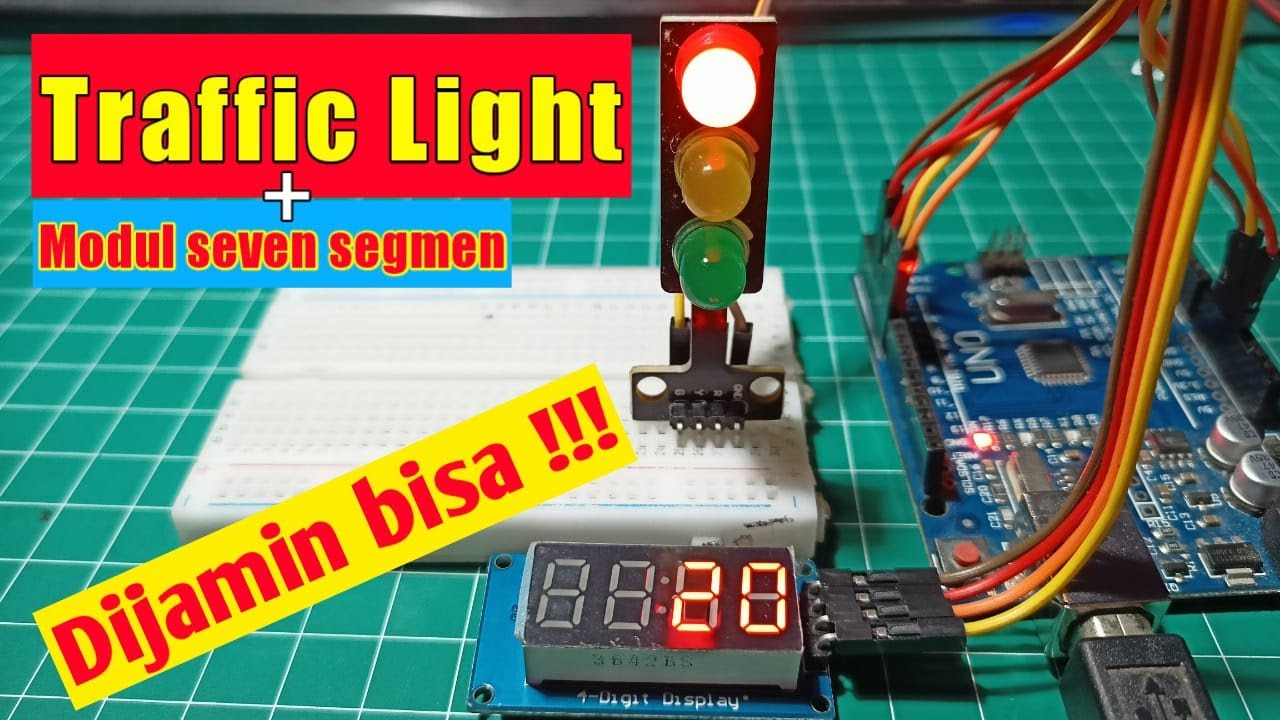
Simulasi Lampu Lalu Lintas - Arduino
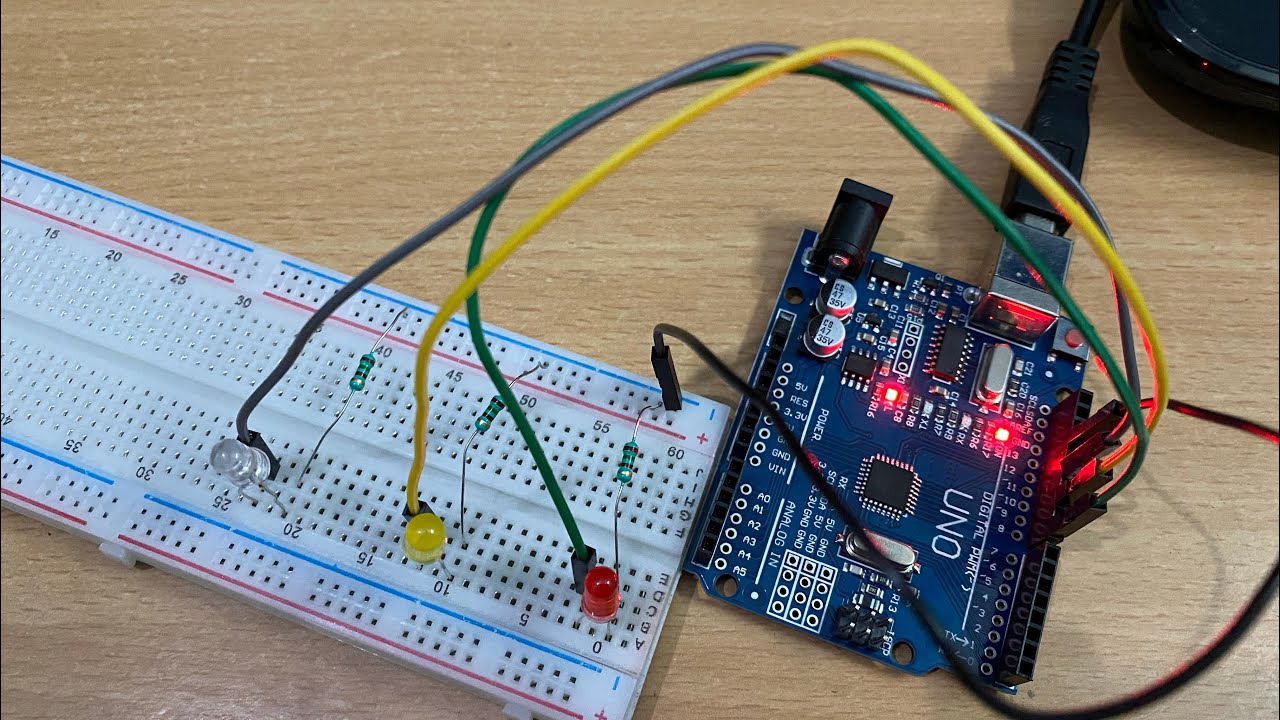
Making Traffic Lights with Arduino Uno - Beginner Level (algorithm, coding, circuit design)

Waste Wizard: Crafting a Smart Dustbin using Arduino UNO I Robo Army I Arduino Basic

Scratch - Projek Sederhana #2
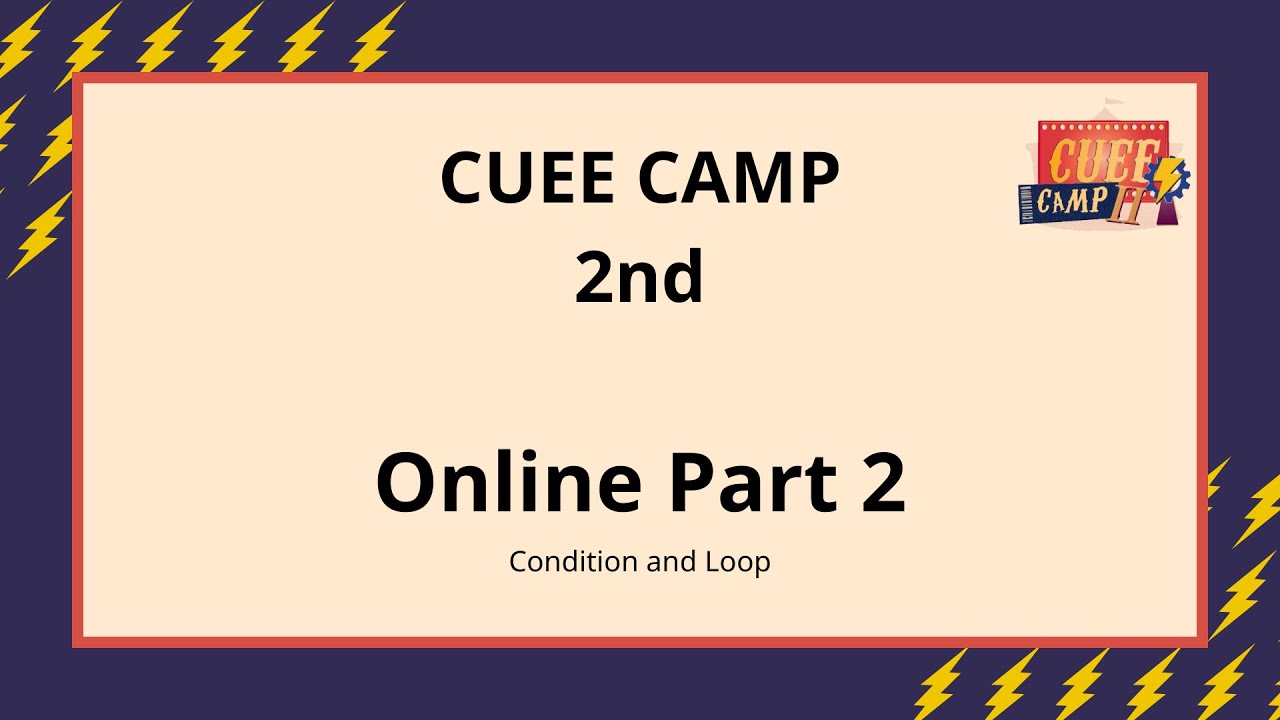
[CUEE Camp 2nd] Part 2 : Condition and Loop

Simulasi LED Berkedip pada Proteus
5.0 / 5 (0 votes)
