Next.js 14 Tutorial - 5 - Routing
Summary
TLDRこのビデオスクリプトでは、Nixというフレームワークが提供するルーティング機能について詳しく説明されています。Nixでは、ファイルベースのルーティングメカニズムが採用されており、ブラウザでアクセス可能なURLパスは、コードベース内のファイルとフォルダによって定義されます。プロジェクト構造を理解した後、具体的な例を通じて、ルーティングの基本的な規則と、どのようにルートが作成されるかを学びます。まず、ルーティング用のファイルはすべて「app」という名前のフォルダ内に置かれ、ページを表すファイルは「page.js」または「page.tsx」という名前でなければならず、それぞれのフォルダはブラウザのURLのセグメントに対応します。また、デフォルトでルートが「app」フォルダ内にあり、その下のフォルダ名がURLのパスに対応します。例えば、「about」フォルダ内の「page.tsx」は「/about」にマップされ、「profile」フォルダ内の「page.tsx」は「/profile」にマップされます。URLとファイルが一致しない場合、Nixは自動的に404エラーを返します。このビデオスクリプトは、Nixのルーティング機能を理解し、実装するための基本的な情報を提供しています。
Takeaways
- 🔍 Nix shs(Next.js)は、ファイルシステムベースのルーティングメカニズムを採用しており、ブラウザでアクセス可能なURLパスはコードベース内のファイルとフォルダによって定義されます。
- 🛠️ プロジェクトは「npx create-next-app@latest」コマンドを使用してセットアップされ、'routing-demo'という名前でプロジェクトが作成されます。
- 📁 全てのルートはソースフォルダ内の'app'フォルダに配置する必要があり、この構造はフレームワークの規約に従います。
- 📄 ルートを表すファイルは、TypeScriptを使用している場合は'page.tsx'という名前でなければなりません。
- 🌐 'app'フォルダ内の'page.tsx'ファイルはドメインのルートにマッピングされ、'localhost:3000'にアクセスすると'Welcome Home'が表示されます。
- 🔗 各フォルダはブラウザURLの一部としてマッピングされ、'about'や'profile'などの追加ルートも同様に設定できます。
- 🔄 存在しないURLへのアクセスは自動的に404エラーを返し、これには追加のルータ設定やコードが不要です。
- ⚙️ Next.jsは「規約より設定」(convention over configuration)のアプローチを採用しており、ファイルとフォルダの構造がルーティングを決定します。
- 📚 このビデオではルーティングについて詳細を解説しており、将来のビデオでレイアウトについても詳しく説明する予定です。
- 📺 チャンネル登録をお勧めし、Next.jsに関する更なるコンテンツを提供します。
Q & A
次に克斯はどのようなプロジェクト構造を使用していますか?
-次にクスはファイルベースのルーティングメカニズムを使用しており、プロジェクト構造は、ルーティングに必要な特定の規約に従う必要があります。
次にクスでルートを作成するために必要なディレクトリは何ですか?
-次にクスでルートを作成するためには、ソースフォルダ内の 'app' という名前のディレクトリが必要です。
ページに対応するファイルはどのように命名する必要がありますか?
-ページに対応するファイルは、TypeScriptを使用しているかどうかに応じて、'page.js' または 'page.tsx' という名前で命名する必要があります。
ブラウザのURLパスは、プロジェクト内のファイルとどのように関連していますか?
-ブラウザのURLパスは、プロジェクト内の 'app' フォルダ内のファイルとフォルダの構造によって定義されます。各フォルダは、ブラウザのURLのセグメントに対応します。
ルートがブラウザで表示されるためには、どのような規約に従う必要がありますか?
-ルートがブラウザで表示されるためには、ファイルが 'app' フォルダ内にあり、ファイル名が 'page.js' または 'page.tsx' で、またフォルダ名がURLのセグメントに対応している必要があります。
次にクスでルートが見つからない場合、どうなりますか?
-次にクスでルートが見つからない場合、自動的に404 Not Foundエラーが返されます。開発者が明示的に非一致のルートを処理する必要はありません。
次にクスのルーティングにはどのようなアプローチが採用されていますか?
-次にクスのルーティングには、設定よりも規約を重視するアプローチが採用されています。ファイルやフォルダの構造がルートを決定するため、外部のルーターのインストールや設定は必要ありません。
次にクスでルートを作成する際に、どのようなコマンドを使用しますか?
-次にクスでルートを作成する際には、まず 'npx create-next-app' コマンドを使用してプロジェクトを作成し、その後 'npm run dev' コマンドでローカル開発サーバーを実行します。
次にクスでルートがどのように機能するのかを説明してください。
-次にクスでは、ファイルベースのルーティングを使用して、プロジェクト内のファイルとフォルダ構造に基づいてURLルートが自動的に作成されます。これにより、開発者はルートの設定をコードで記述する必要がなくなります。
次にクスでルートを作成する際に必要なファイルの拡張子は何ですか?
-次にクスでルートを作成する際に必要なファイルの拡張子は、JavaScriptの場合は '.js' で、TypeScriptの場合は '.tsx' です。
次にクスでルートがどのようにブラウザに表示されるのかを説明してください。
-次にクスでルートがブラウザに表示されると、'app' フォルダ内のファイル構造に基づいてURLが形成されます。例えば、'app' フォルダ内に 'page.tsx' ファイルがある場合、そのファイルはルートのルートとして表示されます。
次にクスでルートを作成する際に、レイアウトファイルとは何ですか?
-次にクスでは、ルートが作成されると自動的に 'layout.tsx' ファイルが生成されます。このファイルは、ルートのレイアウトを定義するために使用されますが、詳細は今後のビデオで説明される予定です。
Outlines

このセクションは有料ユーザー限定です。 アクセスするには、アップグレードをお願いします。
今すぐアップグレードMindmap

このセクションは有料ユーザー限定です。 アクセスするには、アップグレードをお願いします。
今すぐアップグレードKeywords

このセクションは有料ユーザー限定です。 アクセスするには、アップグレードをお願いします。
今すぐアップグレードHighlights

このセクションは有料ユーザー限定です。 アクセスするには、アップグレードをお願いします。
今すぐアップグレードTranscripts

このセクションは有料ユーザー限定です。 アクセスするには、アップグレードをお願いします。
今すぐアップグレード関連動画をさらに表示
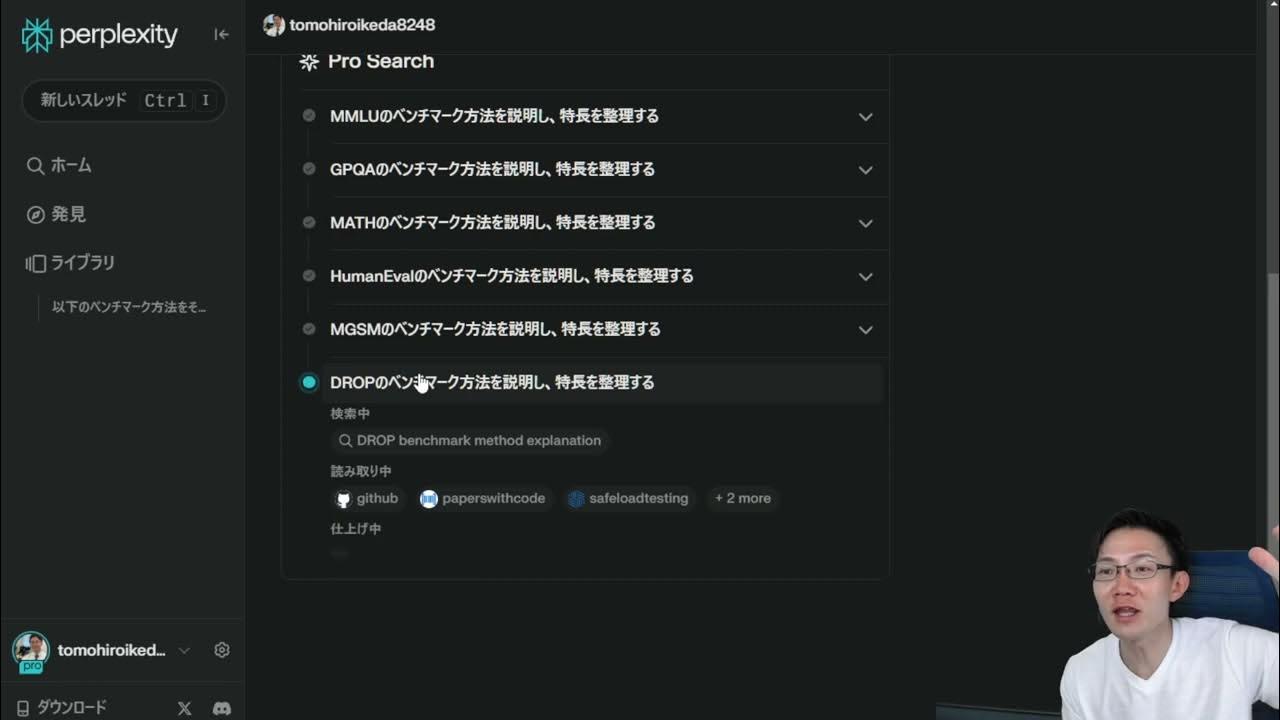
PerplexityのPro検索の凄さがやっとわかったので共有

【知らないと損!!】Lightroom AI新機能がすごすぎる。フォトショもういらない...。

Shiite pilgrims walk from Baghdad to Karbala in pilgrimage of Arbaeen

【初心者向け】世界一わかりやすいGit入門【図解】
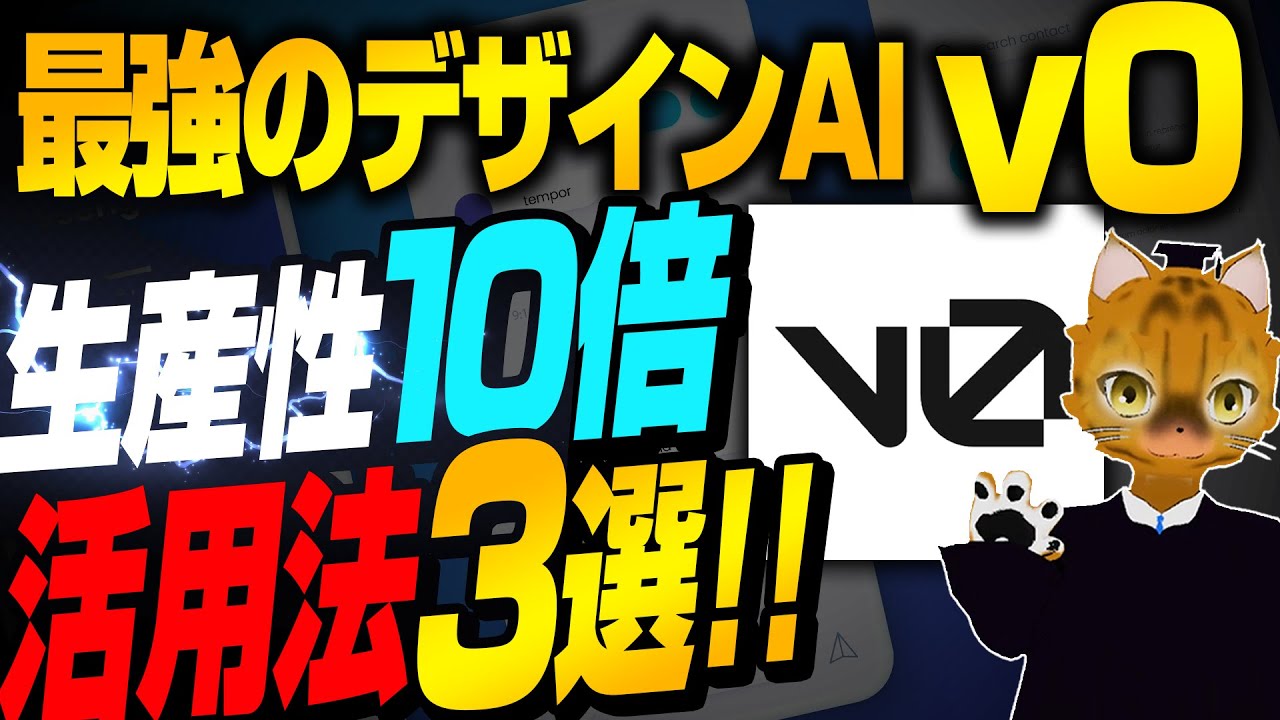
【最新AI】センス不要でWebサイトや図解を一瞬で作成!生産性10倍の話題AI「v0」を徹底解説!

New!!ボルティモアの橋崩落事故で早速浮かび上がったシナリオ【時代を象徴するある事象】

How to Programme set an Electric Heater to come on and turn off with time, Delonghi Heater.
5.0 / 5 (0 votes)