CARA MENSITASI ARTIKEL JURNAL DENGAN APLIKASI MENDELEY !
Summary
TLDRThe video script is a tutorial on how to use Mendeley, a reference management software, to create citations and bibliographies in Microsoft Word. It guides viewers through downloading and installing Mendeley, synchronizing it with Word, and using it to cite journal articles and books. The tutorial also covers checking citation details for accuracy, manually editing citations, and generating bibliographies. It concludes by mentioning Mendeley's capability for both online and offline citation management.
Takeaways
- 💻 Download Mendeley from the official website by searching for it on Google.
- 🖥️ After downloading Mendeley, install it by following the simple steps provided during installation.
- 📑 Sync Mendeley with Microsoft Word to enable easy citation insertion into Word documents.
- 📝 Use the 'Insert Citation' feature in Mendeley to add references directly into your Word document.
- 🔍 Ensure that all journal article details, like title, author, publication year, and pages, are correctly entered in Mendeley for accurate citations.
- 📚 Mendeley allows citation of books and journal articles by linking the reference details to your Word document.
- 🖊️ Manually edit citations in Mendeley when needed, especially for incomplete journal details or mid-sentence citations.
- 📋 Mendeley can automatically generate a bibliography at the end of your document, saving time and effort.
- ✏️ If a reference source is not available online, you can manually enter details into Mendeley for citation purposes.
- 📖 Mendeley supports various citation styles, such as APA, and can automatically format citations according to the selected style.
Q & A
What is the primary focus of the video?
-The primary focus of the video is to demonstrate how to use Mendeley to create references and bibliographies in an easy and efficient manner.
What is the first step mentioned for using Mendeley?
-The first step mentioned is to download the Mendeley Desktop application from its official website and install it on your computer.
How does Mendeley integrate with Microsoft Word?
-Mendeley integrates with Microsoft Word through a plugin. Once installed, the plugin allows users to insert citations and manage references directly within Word.
What is one key feature of Mendeley highlighted in the video?
-A key feature highlighted is that Mendeley automatically formats citations and bibliographies based on the selected citation style, such as APA (American Psychological Association).
What types of sources does the presenter use for the demonstration?
-The presenter uses a journal article and two e-books as sources for the demonstration.
How does the presenter ensure that the citation details are correct?
-The presenter advises double-clicking the entry in Mendeley to verify that all citation details, such as author, title, journal name, and publication year, are correct.
What should be done if some details, like journal volume or page numbers, are missing in Mendeley?
-If details like journal volume or page numbers are missing, the presenter recommends checking the original article and manually filling in the missing information.
How does the presenter handle multiple citations in one sentence?
-The presenter shows how to insert multiple citations by adding them sequentially and adjusting the formatting manually if needed, especially when the citation appears in the middle of a sentence.
Can Mendeley be used for offline sources, and if so, how?
-Yes, Mendeley can be used for offline sources by manually entering the necessary details for books or articles into the software.
How is the bibliography automatically generated in Microsoft Word using Mendeley?
-To generate a bibliography, the user places the cursor at the desired location in the document and selects 'Insert Bibliography' from the Mendeley options in Word, which will automatically create the bibliography based on the cited sources.
Outlines

このセクションは有料ユーザー限定です。 アクセスするには、アップグレードをお願いします。
今すぐアップグレードMindmap

このセクションは有料ユーザー限定です。 アクセスするには、アップグレードをお願いします。
今すぐアップグレードKeywords

このセクションは有料ユーザー限定です。 アクセスするには、アップグレードをお願いします。
今すぐアップグレードHighlights

このセクションは有料ユーザー限定です。 アクセスするには、アップグレードをお願いします。
今すぐアップグレードTranscripts

このセクションは有料ユーザー限定です。 アクセスするには、アップグレードをお願いします。
今すぐアップグレード関連動画をさらに表示

Como instalar e usar o Mendeley

Tutorial Mendeley : Pengertian Mendeley ? Apa itu Mendeley, Fungsi Mendeley dan Kegunaan Mendeley ?

TUTORIAL TERMUDAH MENGGUNAKAN MENDELEY DI MICROSOFT WORD

Cara mudah menggunakan Mendeley

Tutorial Menggunakan Mendeley Desktop atau Mendeley Lama
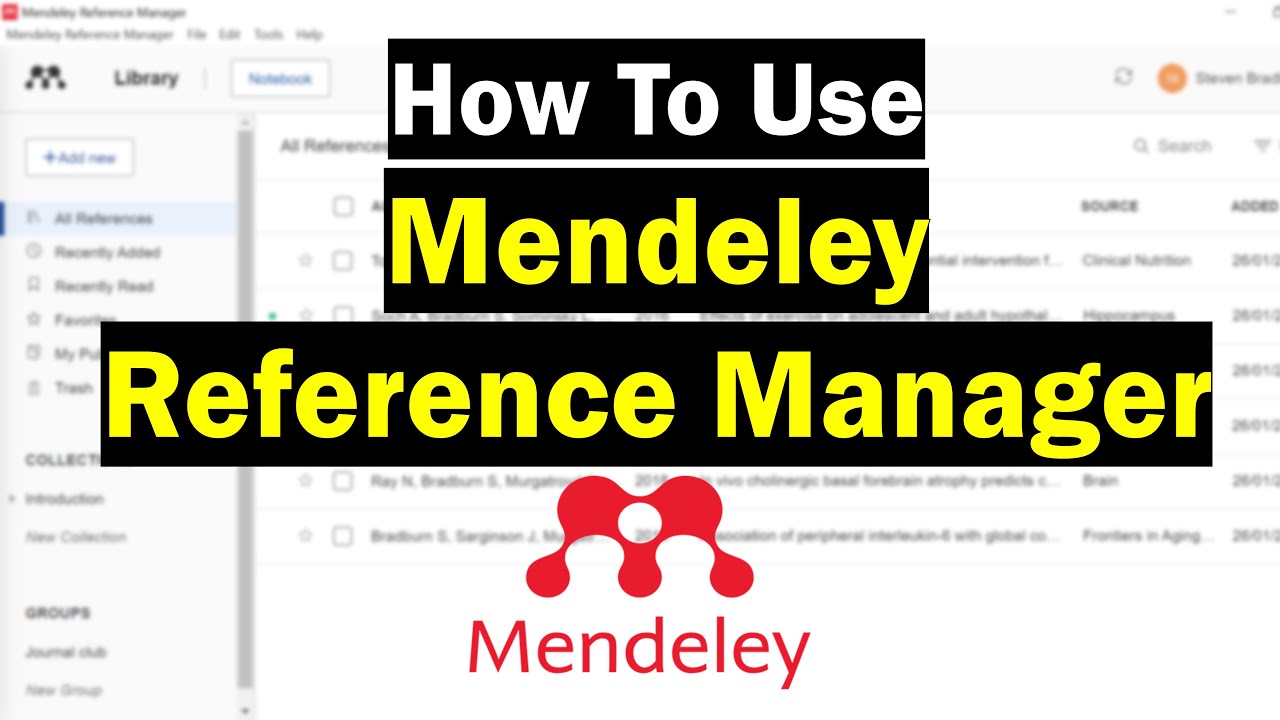
How To Use Mendeley Reference Manager (Complete Beginner's Guide)
5.0 / 5 (0 votes)
