Membuat Animasi Scratch || Informatika Kelas 8
Summary
TLDRThis video introduces 8th-grade students to the basics of creating animations using the Scratch programming application. The instructor covers fundamental concepts, such as understanding Scratch's interface, including the main page, script area, sprite list, and toolbars. The lesson also explains key Scratch features like motion, looks, sound, pen, control, sensing, and variables, guiding students on how to use them in creating visual programs and animations. The focus is on helping students implement creative projects by using the visual programming language Scratch. The teacher encourages students to explore and practice using the app for future lessons.
Takeaways
- 📝 The lesson is about learning animation creation using the 'Secret' application, which was supposed to be taught in grade 7 but is now covered in grade 8 due to curriculum changes.
- 🎨 The objective is to develop visual programming skills and implement creative visual programs using Secret.
- 💻 Secret is a visual programming language, ideal for beginners as it doesn't require syntax knowledge but uses blocks for programming.
- 📋 The main features of Secret include the main page and the script block, with components like the block palette, script area, Sprite list, and toolbar.
- 🔧 The block palette contains blocks that are dragged into the script area to build programs.
- 🕹️ Secret includes various block categories such as motion, looks, sound, control, sensing, operators, and variables, each serving specific functions in animation creation.
- 🎥 Motion blocks help move sprites in different directions, while looks blocks change sprite appearance and display text.
- 🔊 Sound blocks allow adding, playing, and controlling sounds, including recording custom sounds for animations.
- ✏️ Pen blocks manage drawing functions like setting pen color and thickness, while control blocks manage the flow of the program with loops and conditional execution.
- 💡 Sensing blocks detect interactions, and operator blocks handle mathematical operations. Variable blocks are used to create and manipulate variables.
Q & A
What is the main subject of the lesson in the provided script?
-The main subject of the lesson is how to create animations using the Scratch application, which is a visual programming tool.
Why is this material being taught in grade 8 instead of grade 7?
-Due to a change in the curriculum, the students in grade 7 did not cover this topic, so it is being taught in grade 8.
What is Scratch, according to the script?
-Scratch is a visual programming language that is easy for beginners, as it allows users to create programs by dragging and dropping blocks without worrying about syntax.
What are the main components of Scratch that were mentioned?
-The main components of Scratch mentioned include the main page, block palette, script area, sprite list, toolbar, and the stage to view the animation or game.
What is the block palette used for in Scratch?
-The block palette is used to select blocks of code that users can drag into the script area to create a program for their selected sprite.
What types of blocks are available in Scratch for creating animations?
-The blocks available for creating animations include motion, looks, sound, pen, control, sensing, operators, and variables.
How does the 'motion' block function in Scratch?
-The 'motion' block controls the movement of the sprite, allowing it to move forward, backward, rotate, or perform other actions like turning left or right.
What is the purpose of the 'control' block in Scratch?
-The 'control' block is used to manage the flow of the program, including looping actions, waiting for certain events, or stopping all activities in the program.
How can a user integrate sound into their Scratch animations?
-Users can add sound to their Scratch animations by using the 'sound' block, which allows them to play pre-recorded sounds or record their own voices to match the movement of the sprite.
What is the final step mentioned in the script after learning about Scratch components?
-The final step is to download and install Scratch, open it, and begin experimenting with the different blocks to create animations or programs.
Outlines

このセクションは有料ユーザー限定です。 アクセスするには、アップグレードをお願いします。
今すぐアップグレードMindmap

このセクションは有料ユーザー限定です。 アクセスするには、アップグレードをお願いします。
今すぐアップグレードKeywords

このセクションは有料ユーザー限定です。 アクセスするには、アップグレードをお願いします。
今すぐアップグレードHighlights

このセクションは有料ユーザー限定です。 アクセスするには、アップグレードをお願いします。
今すぐアップグレードTranscripts

このセクションは有料ユーザー限定です。 アクセスするには、アップグレードをお願いします。
今すぐアップグレード関連動画をさらに表示
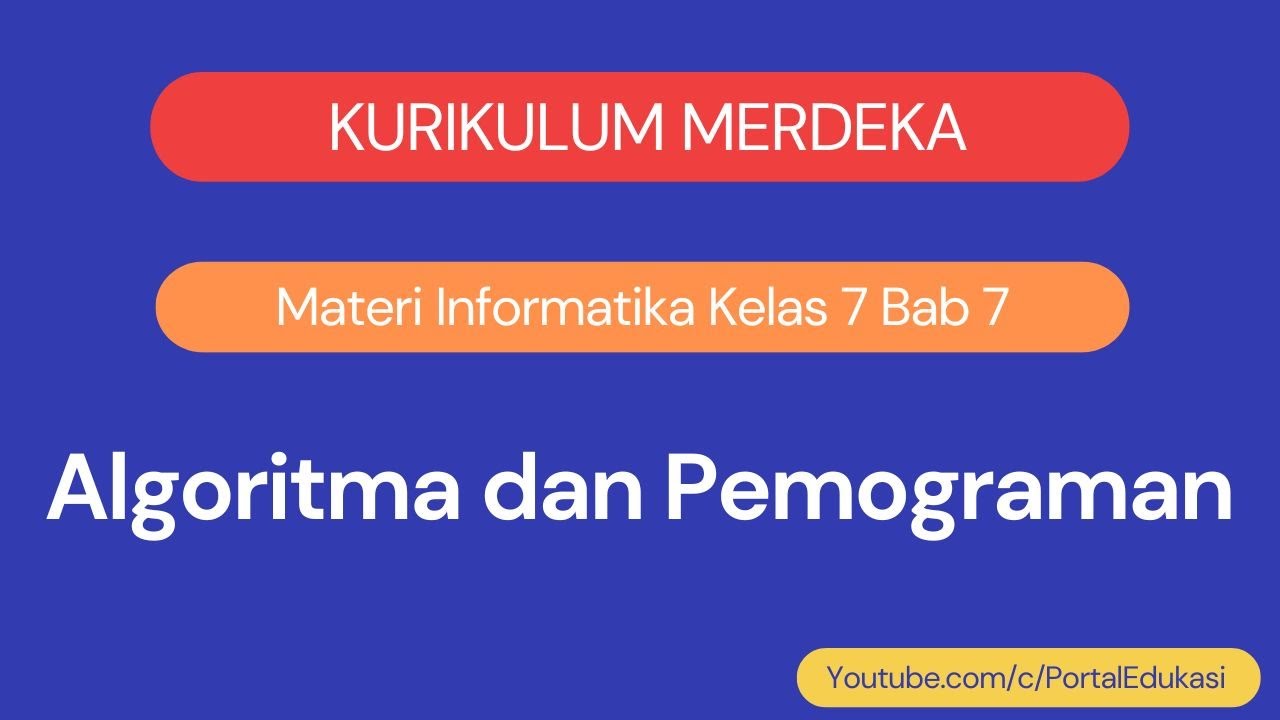
Kurikulum Merdeka Materi Informatika Kelas 7 Bab 7 Algoritma dan Pemograman
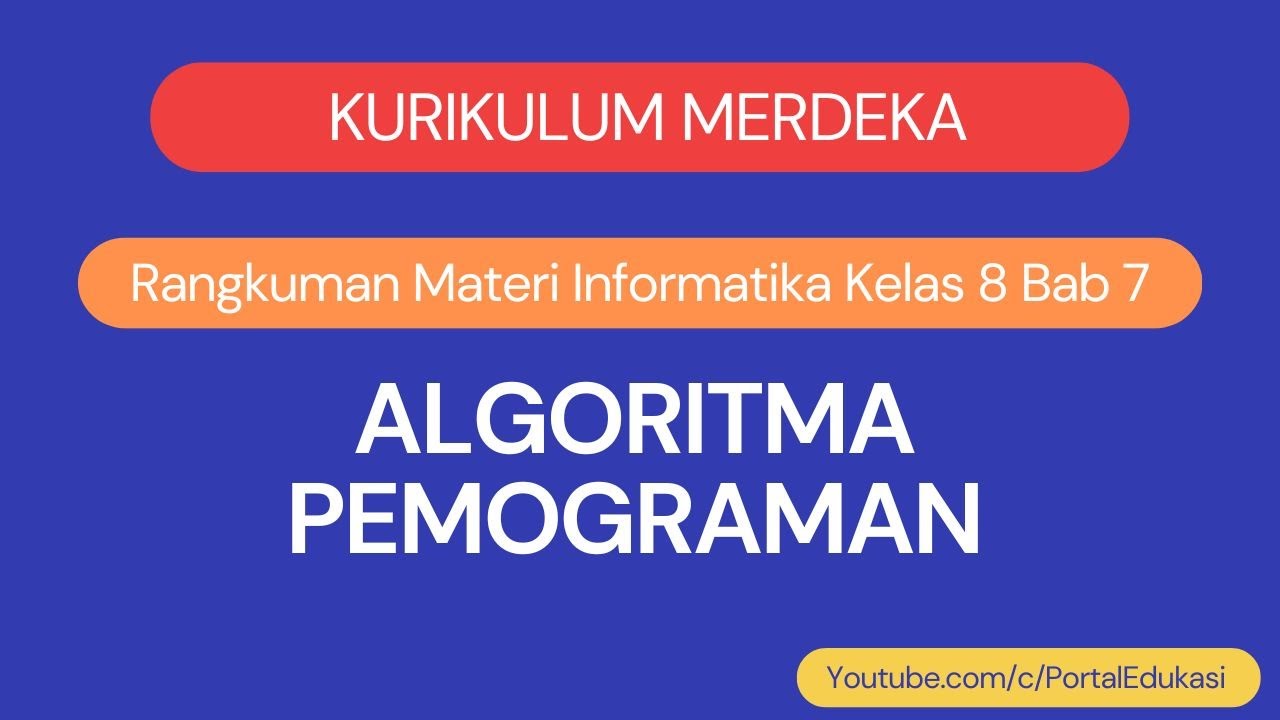
Kurikulum Merdeka Informatika Kelas 8 Bab 7 Algoritma Pemograman

Kurikulum Merdeka Materi Informatika Kelas 7 Bab 9 Praktika Lintas Bidang Informatika

SCRATCH VS BLOKLY - ALGORITMA & PEMROGRAMAN KELAS 9 - INFORMATIKA KELAS 9 | Pelajar Hebat

Pengenalan Aplikasi Scratch || Mengenal Tampilan Scratch

Scratch para iniciantes! Aprenda a programação básica agora!
5.0 / 5 (0 votes)
