Using Pixabay for Royalty-Free Music to use in your YouTube Videos
Summary
TLDRIn this video, Danny demonstrates how to use royalty-free music from Pixabay for social media projects. He walks through navigating the Pixabay Music site, searching for music by genre or mood, previewing tracks, and downloading them as MP3 files for easy integration into projects like iMovie. Danny also highlights other free resources on Pixabay, such as royalty-free images, illustrations, vector graphics, and stock video footage, ensuring that users avoid copyright issues when sharing their work on platforms like YouTube and Facebook.
Takeaways
- 🎸 Pixabay offers royalty-free music for social media projects.
- 🔍 Users can search for music by genre, mood, or keyword on the Pixabay music page.
- 🎶 Audio clips can be previewed using the built-in player on the website.
- 🖱️ You can download music by clicking the download button and saving the file as an MP3.
- 🎥 Pixabay also provides royalty-free images, illustrations, vector images, and video clips for multimedia projects.
- 🎞️ These resources are great for integrating into projects like iMovie or social media videos without copyright issues.
- 💻 Pixabay is a free resource, and no attribution is required for its content, although users can tip creators.
- 🛡️ Using Pixabay content ensures you avoid copyright infringements on platforms like YouTube, Twitter, and Facebook.
- ☕ Pixabay allows users to support creators by offering the option to buy them a coffee.
- 👍 Viewers are encouraged to subscribe, like the video, and leave comments for future updates.
Q & A
What is the primary purpose of the video?
-The video explains how to use royalty-free music from Pixabay for social media projects.
Where can you find royalty-free music on Pixabay?
-You can find royalty-free music by going to pixabay.com/music.
What are some ways you can search for music on Pixabay?
-You can search by keywords, genres, or moods to find specific types of music on Pixabay.
How can you listen to a music track on Pixabay before downloading it?
-You can click on the colored squares next to the music track to listen to a preview using the built-in player.
What file format does music from Pixabay come in?
-The music files from Pixabay are available in MP3 format.
Can you use the music from Pixabay in social media projects without worrying about copyright issues?
-Yes, you can use Pixabay's royalty-free music in social media projects without fear of copyright infringement.
Does Pixabay offer other types of media besides music?
-Yes, Pixabay also offers royalty-free images, illustrations, clip art, vector images, and stock video footage.
Is attribution required when using content from Pixabay?
-No attribution is required, but it's appreciated if you choose to give credit to the creators.
How can you support the creators on Pixabay?
-You can support creators by buying them a coffee through the feature available on the site.
What video editing software is mentioned in the video for importing Pixabay music?
-The video mentions using iMovie to import music files into your project.
Outlines

このセクションは有料ユーザー限定です。 アクセスするには、アップグレードをお願いします。
今すぐアップグレードMindmap

このセクションは有料ユーザー限定です。 アクセスするには、アップグレードをお願いします。
今すぐアップグレードKeywords

このセクションは有料ユーザー限定です。 アクセスするには、アップグレードをお願いします。
今すぐアップグレードHighlights

このセクションは有料ユーザー限定です。 アクセスするには、アップグレードをお願いします。
今すぐアップグレードTranscripts

このセクションは有料ユーザー限定です。 アクセスするには、アップグレードをお願いします。
今すぐアップグレード関連動画をさらに表示

23 Artificial Intelligence TOOLS to HELP BOOST PRODUCTIVITY! | AI tools 2023 | Ankur Warikoo Hindi

NOVA INTELIGÊNCIA ARTIFICIAL pra criar MÚSICA Jingle Político GRÁTIS ILIMITADA (Música com I.A)
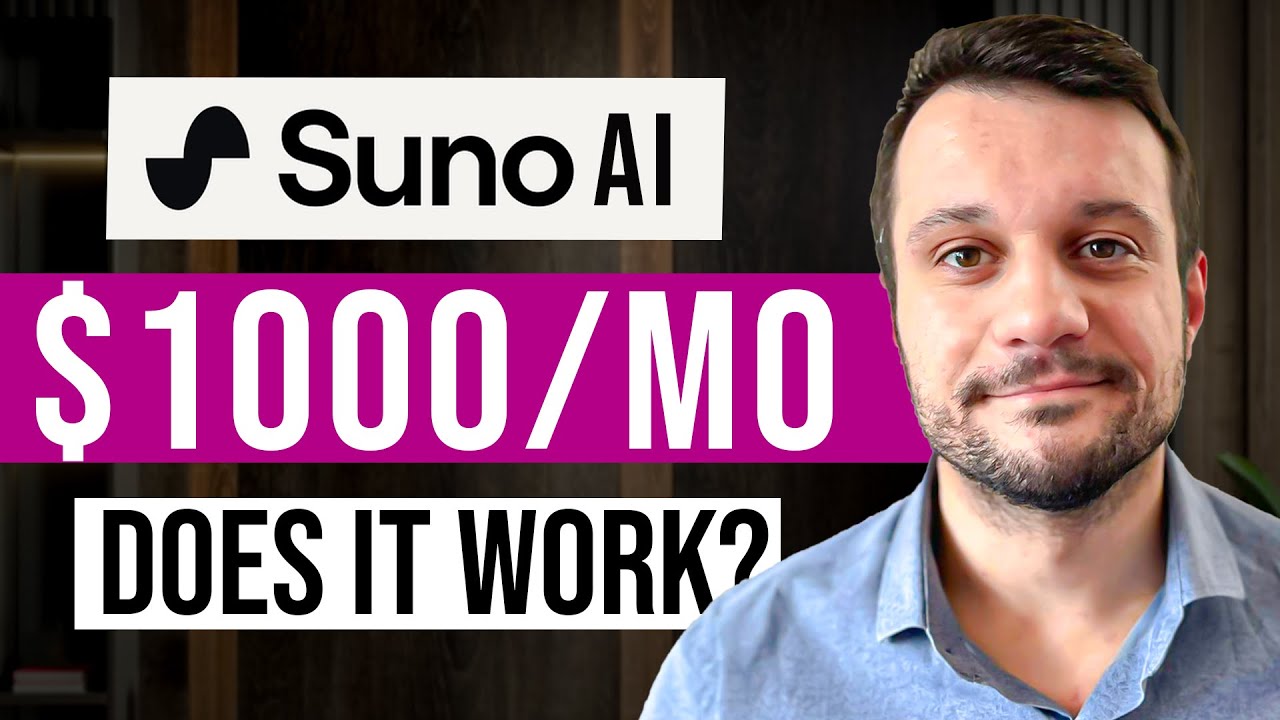
How To Make Money With Suno AI Music In 2025

GoHighLevel Social Media Planner: How to Post Videos to Social Media Effectively

LEGALLY Make $25,000 a Month with FREE Video Reuploads! (Make Money Online)

Sumber Materi Visual Gratis & Berbayar – Desainer Wajib Tahu!
5.0 / 5 (0 votes)
