مميزات مهمة لازم تعرفوها قبل تشتروا الجالكسي اس 24 | Galaxy S24
Summary
TLDRIn this video, the host Faisal discusses the new secret features of the Galaxy S24 series that Samsung didn't announce at their launch event. He covers capabilities like dual eSIM support, AI privacy features, unique color options, an improved cooling system for gaming, Nearby Share file transfers, reduced screen reflection, and advanced battery protection. Faisal asks for suggestions on comparison tests to do and promises more details in future videos.
Takeaways
- 😀 Samsung announced 3 new phones in the S24 series - S24 Ultra, S24 Plus and regular S24
- 👍 S24 phones support dual esim cards and advanced AI features
- 🔒 S24 has high privacy features like on-device AI
- 🖼️ You can create custom wallpapers on S24 phones
- 📱 S24 phones have improved cooling system for better gaming
- 📷 The S24 Ultra camera has 75% less screen reflection
- ⌚ New battery protection features on One UI 6.1 for S24 phones
- 🎧 You can start an Oracast broadcast to nearby devices from S24 phones
- 🎥 S24 phones can be used as external cameras for tablets running One UI 6.1
- ❓ The video asks for suggestions on tests and comparisons for the new S24 phones
Q & A
What unique feature does the Galaxy S24 series offer in terms of SIM card usage?
-The Galaxy S24 series can run 2 eSIM cards at the same time, despite the device itself only supporting 1 eSIM, by allowing users to add and activate multiple eSIMs without the need for a physical card.
How does the Galaxy S24 series enhance user privacy?
-The Galaxy S24 series enhances privacy by including a feature that allows AI features to work on the device without using the cloud, offering more powerful privacy options for AI usage.
What are the new unique colors available for the Galaxy S24 series, and where can they be found?
-The new unique colors available for the Galaxy S24 series are orange, green, and blue, and they are exclusively available on the Samsung KSA website.
What advancement in photo quality does the Galaxy S24 series introduce?
-The Galaxy S24 series is capable of storing HDR Ultra photos, a feature first introduced with Android 14, promising better colors and accuracy.
How has the Galaxy S24 series improved the gaming experience?
-The Galaxy S24 series improves the gaming experience by incorporating a bigger and more improved cooling system, addressing one of the main hurdles of smartphone gaming, which is heat dissipation.
What is the new camera feature in the Galaxy S24 series that supports video recording?
-The Ultra version of the Galaxy S24 series supports recording 4K@60fps videos with the ability to switch between cameras while shooting, marking a first for Samsung devices.
How does the Samsung Find app enhance device tracking?
-The Samsung Find app, introduced with One UI 6.1, allows users to track their different devices connected to the SmartThings platform, provided they have an internet connection and have enabled SmartThings and added their devices to it.
What new lockscreen feature does the Galaxy S24 series offer?
-The Galaxy S24 series introduces a dynamic lockscreen that changes depending on the weather status, available with One UI 6.1.
How does the Galaxy S24 series support AI integration?
-The Galaxy S24 series supports AI integration by collecting all AI features in one place within the Settings under Advanced Settings, then Advanced Intelligence, facilitating easy access and management.
What improvements does the Galaxy S24 series make to battery charging and protection?
-The Galaxy S24 series introduces three levels of battery protection with One UI 6.1, including basic charging to 100%, charging up to 80% to prevent overcharging, and a dynamic mode that optimally charges the battery based on usage patterns.
Outlines

このセクションは有料ユーザー限定です。 アクセスするには、アップグレードをお願いします。
今すぐアップグレードMindmap

このセクションは有料ユーザー限定です。 アクセスするには、アップグレードをお願いします。
今すぐアップグレードKeywords

このセクションは有料ユーザー限定です。 アクセスするには、アップグレードをお願いします。
今すぐアップグレードHighlights

このセクションは有料ユーザー限定です。 アクセスするには、アップグレードをお願いします。
今すぐアップグレードTranscripts

このセクションは有料ユーザー限定です。 アクセスするには、アップグレードをお願いします。
今すぐアップグレード関連動画をさらに表示

KHUI HỘP GALAXY S24, S24+ VÀ S24 ULTRA CHÍNH HÃNG | WWW.MAINGUYEN.VN

Tudo sobre os novos Galaxy S24, o Ai Phone da Samsung

갤럭시S24, S24플러스, S24울트라 구매 가이드 - 울트라가 답일까? 삼성이 알려주지 않은 5가지 사실!
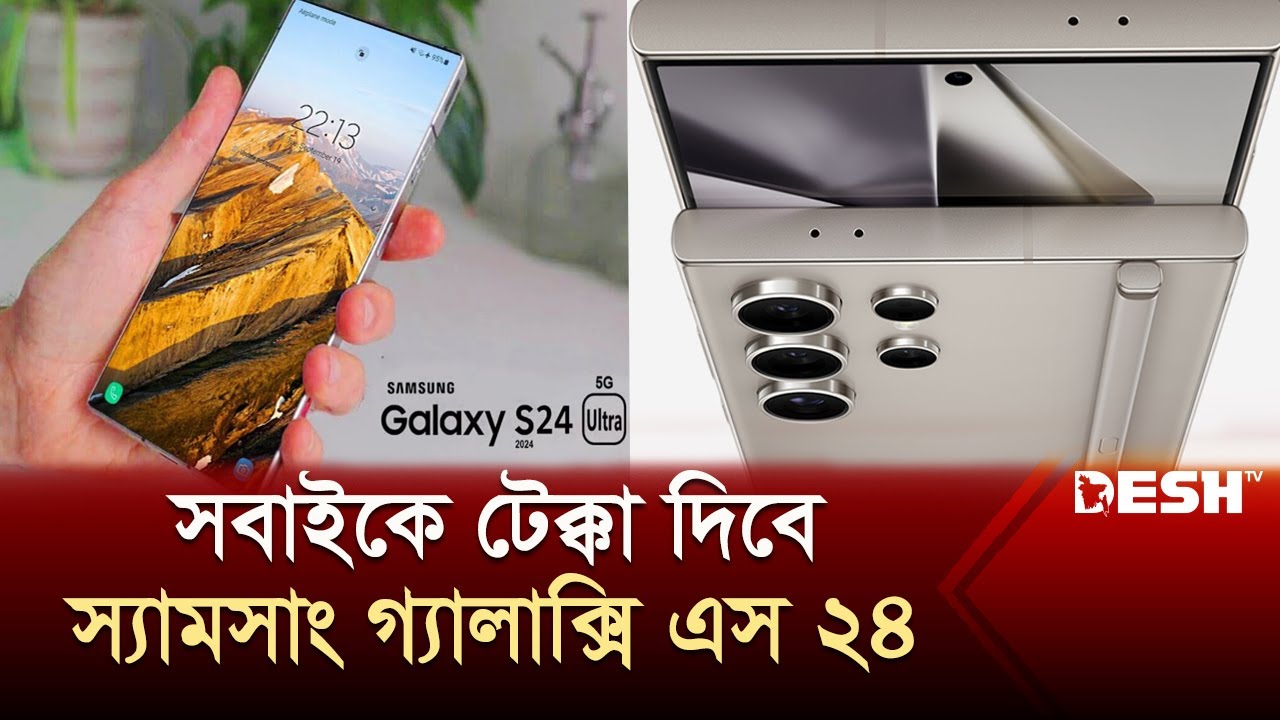
বিশ্বের সবচেয়ে বুদ্ধিমান স্মার্টফোন আনছে স্যামসাং | Samsung S24 | Smartphone | News | Desh TV
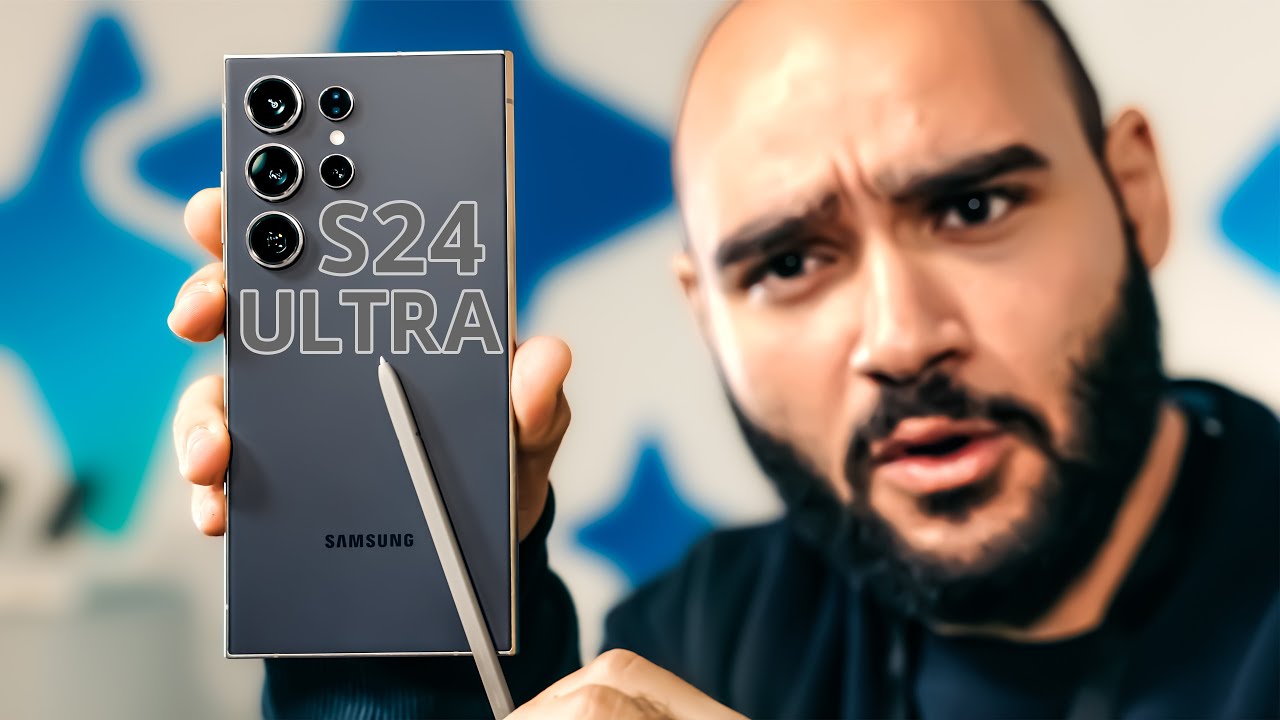
Samsung Galaxy S24 Ultra || سامسونج عملت وحش جديد!!

J'ai les Galaxy S24, S24+ et Ultra ! (excellent mais...)
5.0 / 5 (0 votes)
