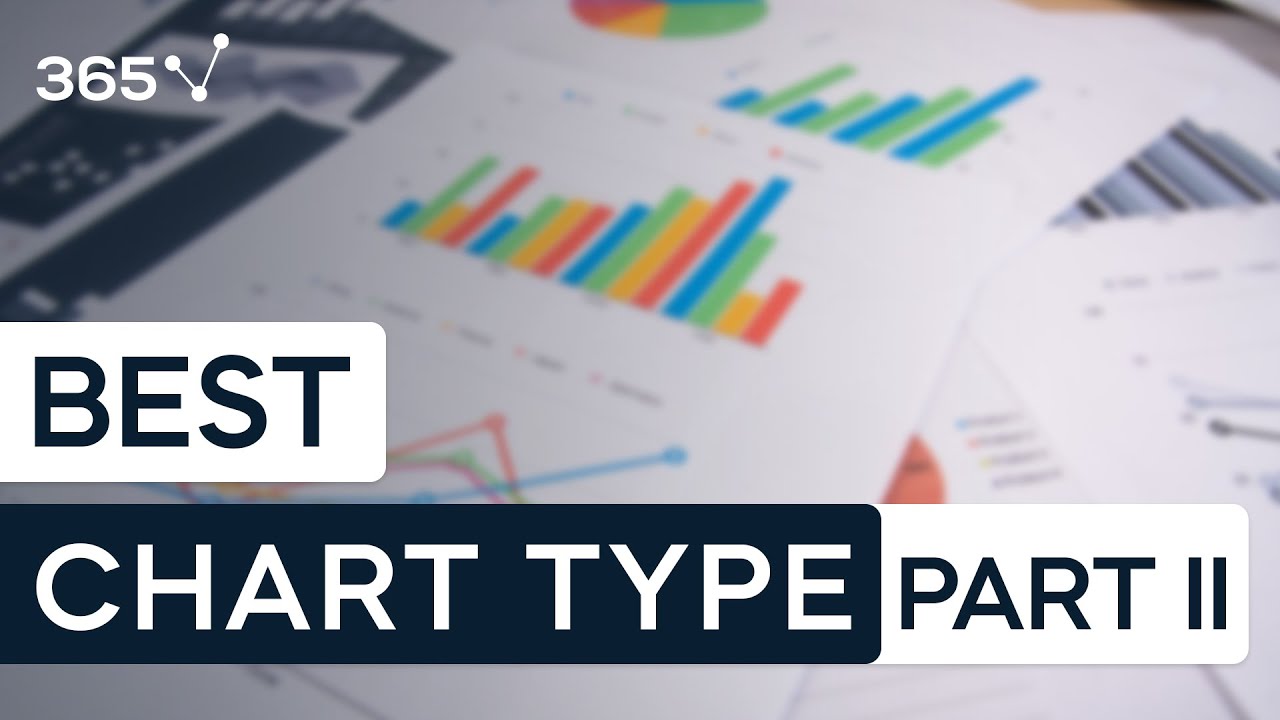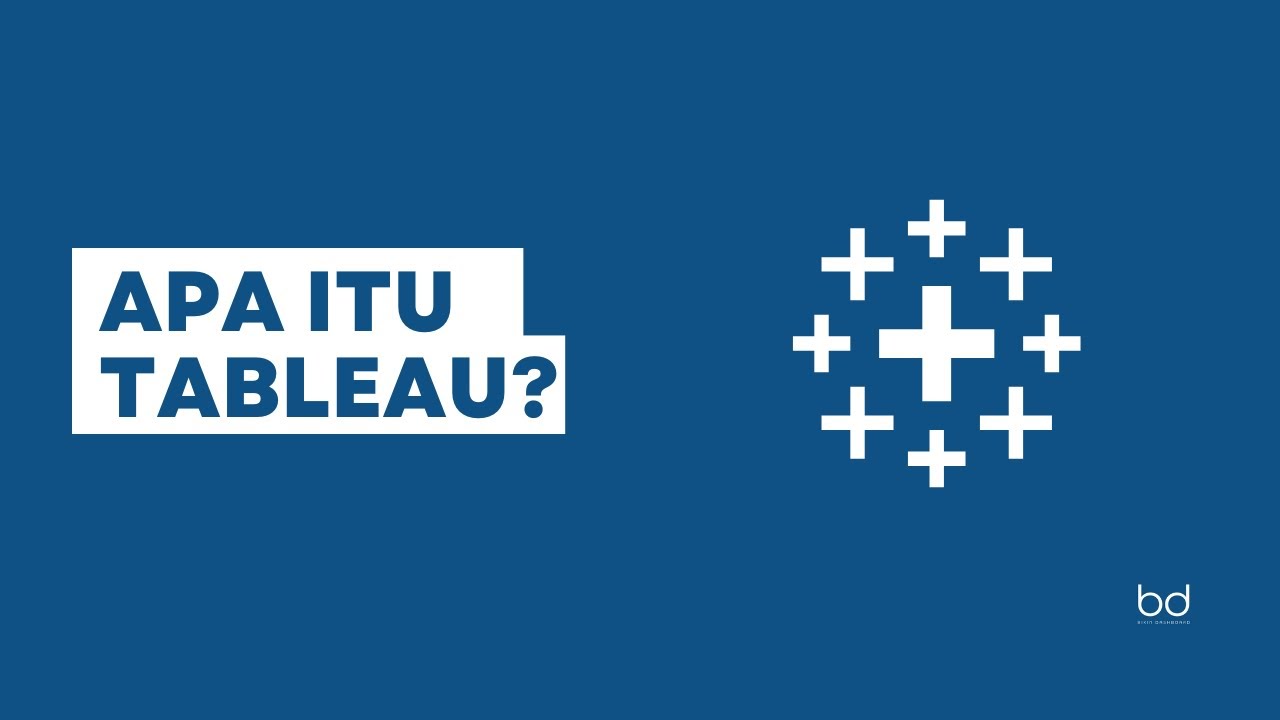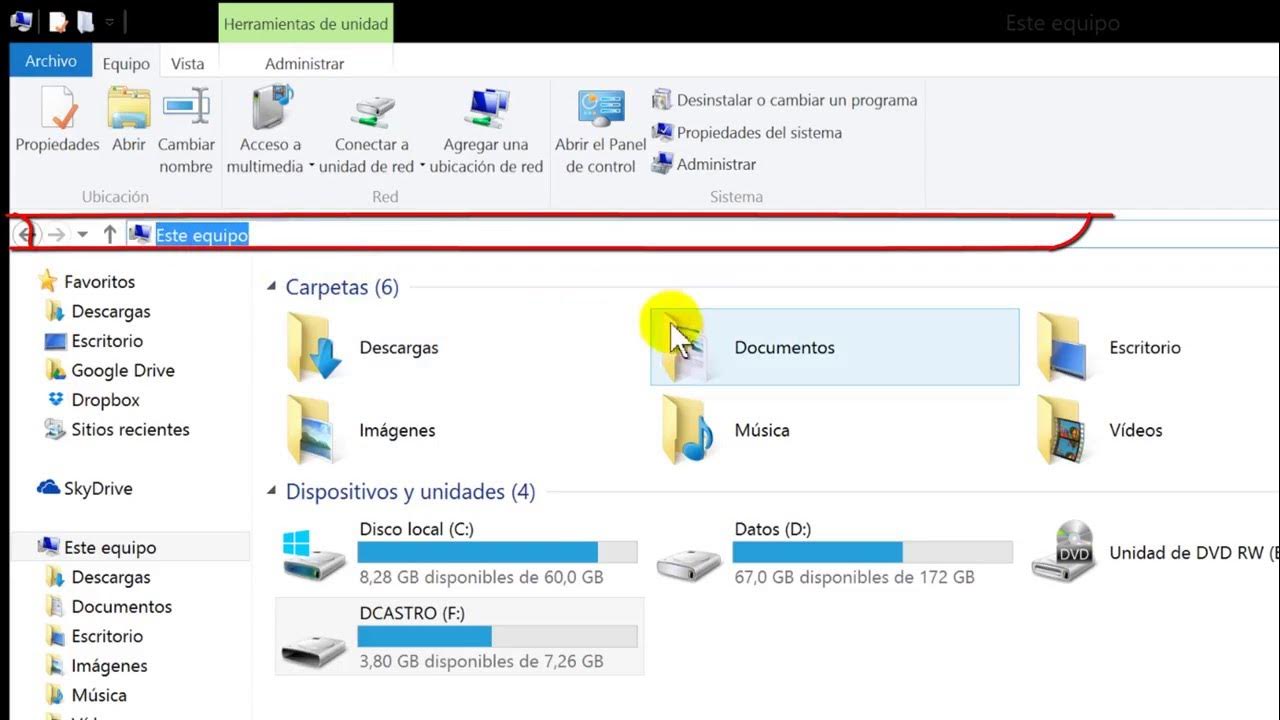Tableau File Types: TWB, TWBX, TDS, TDSX, HYPER | #Tableau Course #20
Summary
TLDRThe video explains the different types of Tableau files and when to use them. It covers the purpose of various file formats like .hyper, .tds, .tdsx, .twb, and .twbx, depending on whether you're sharing data, data sources, or visualizations. It also highlights the compatibility of these files with different Tableau products such as Tableau Desktop, Tableau Public, and Tableau Reader. The video concludes with a brief discussion on how Tableau stores metadata in XML files and actual data in the hyper format for fast retrieval.
Takeaways
- 📂 Tableau offers five different file types depending on what you want to share: extract, data source, data plus source, visualization plus source, and everything (extract, source, and visualization).
- 📊 The Tableau Workbook contains three main components: the extract, the data source, and the visualizations.
- 📑 To share only the data extract without the data source or visualizations, use the 'hyper' format.
- 📁 If you've done extensive work on the data source but cannot share the actual data, send the Tableau Data Source (TDS) file.
- 📦 If colleagues lack access to source systems and you’re fine with sharing the data and data source, use the Tableau Package Data Source (TDSX) file.
- 📜 If your team is interested in visualizations without the data, send the Tableau Workbook (TWB) file.
- 📥 For sharing everything—data, data source, and visualizations—use the Tableau Packaged Workbook (TWBX) file.
- 🔄 Tableau workbooks can use either live connections (without data) or extract connections (with data), and the file types differ based on the data type used.
- 🖥️ To open all file formats, you need Tableau Desktop, while Tableau Public and Reader only open TWBX files because they don't support live data connections.
- 📊 Tableau stores workbooks using two types of metadata (stored in XML files) and actual data (stored in 'hyper' format for fast retrieval).
Q & A
What types of files can be generated in Tableau?
-Tableau can generate five different types of files: Hyper format (extract only), Tableau Data Source (TDS), Tableau Packaged Data Source (TDSX), Tableau Workbook (TWB), and Tableau Packaged Workbook (TWBX).
When would you use the Hyper file format in Tableau?
-The Hyper file format is used when you only want to share the data extract without any data source or visualizations.
What is a Tableau Data Source (TDS) file used for?
-A Tableau Data Source (TDS) file is used when you want to share the data source (including data model, renamed fields, aggregations, etc.) without sharing the actual data.
What does a Tableau Packaged Data Source (TDSX) file contain?
-A Tableau Packaged Data Source (TDSX) file contains both the data source and the data extract, allowing users to share both without needing access to the original data source.
In which scenario would you send a Tableau Workbook (TWB) file?
-You would send a Tableau Workbook (TWB) file when you want to share visualizations and the data source, but without including the actual data in the file.
What is the difference between a Tableau Workbook (TWB) and a Tableau Packaged Workbook (TWBX)?
-A Tableau Workbook (TWB) only contains the visualizations and the data source, while a Tableau Packaged Workbook (TWBX) includes the visualizations, data source, and the actual data extract.
What are the two types of Tableau workbooks based on data connection?
-There are two types of Tableau workbooks: one with a data extract connection and one with a live connection to the data source.
Which Tableau product can open all types of Tableau files?
-Tableau Desktop can open all types of Tableau files, including Hyper, TDS, TDSX, TWB, and TWBX files.
What types of Tableau files can be opened in Tableau Reader or Tableau Public?
-In Tableau Reader and Tableau Public, you can only open Tableau Packaged Workbook (TWBX) files, as they cannot connect directly to live data sources.
How does Tableau store metadata and actual data in workbooks?
-Tableau stores metadata (information about the data such as column names and data types) in XML format, while the actual data is stored in a Hyper file, which allows for fast data retrieval.
Outlines

このセクションは有料ユーザー限定です。 アクセスするには、アップグレードをお願いします。
今すぐアップグレードMindmap

このセクションは有料ユーザー限定です。 アクセスするには、アップグレードをお願いします。
今すぐアップグレードKeywords

このセクションは有料ユーザー限定です。 アクセスするには、アップグレードをお願いします。
今すぐアップグレードHighlights

このセクションは有料ユーザー限定です。 アクセスするには、アップグレードをお願いします。
今すぐアップグレードTranscripts

このセクションは有料ユーザー限定です。 アクセスするには、アップグレードをお願いします。
今すぐアップグレード5.0 / 5 (0 votes)