iOS 17.3 ist da: Gleich den Diebstahlschutz aktivieren!
Summary
TLDRThe script discusses the new iOS 17.3 update which allows for collaborative playlist editing in Apple Music. However, the key new feature is enhanced theft protection - if someone views your passcode, they can access private data and iCloud information. The update requires Face ID to view sensitive data like passwords, even if someone knows your passcode. This provides better protection, though workarounds may exist. Some may have privacy concerns about being forced to use biometrics. Overall, the update closes a serious previous vulnerability, though expert hackers could still find ways to bypass the new protections.
Takeaways
- 📱 iOS 17.3 is a minor update for the iPhone, introducing a few notable features.
- 🎵 Collaborative playlist editing is now available in Apple Music, a highly requested and overdue feature.
- 🔊 AirPlay now supports hotel TVs, among other smaller updates.
- 🔒 A major highlight of the update is the new theft protection feature, overshadowing other updates.
- 👁 Face ID and passcode settings have been enhanced for increased security against unauthorized access.
- 🔐 The theft protection feature prioritizes Face ID over the pin code, making it harder for thieves to access personal data.
- 🚫 It addresses concerns raised by reports on the ease of locking users out of their Apple ecosystem by knowing their pin code.
- 📲 The update requires a security delay for changing the theft protection settings, adding an extra layer of security.
- 💿 Users are encouraged to activate the theft protection feature for added security.
- 🔔 The update may have hidden features not yet discovered, inviting users to explore and share any findings.
Q & A
What new features does iOS 17.3 bring?
-The main new features in iOS 17.3 are the ability to collaboratively edit playlists in Apple Music and the new anti-theft protection for stolen devices which requires Face ID to access sensitive information.
How does the new anti-theft protection work?
-The new anti-theft protection makes Face ID required to access sensitive information like passwords. So even if someone steals your phone and knows your passcode, they can't access private data without also using Face ID.
What could happen previously if someone saw your iPhone passcode?
-Previously if someone saw your iPhone passcode, they could access private passwords, change iCloud and Apple account passwords, remove people from iCloud accounts, disable Find My, and reset the phone completely.
Why was the author shocked about the risks of someone seeing your passcode?
-The author was shocked to learn how much access someone could get from just seeing your iPhone passcode temporarily, like completely locking you out of your Apple ecosystem accounts.
What is the new required security delay if someone tries to disable the anti-theft protection?
-There is now a required 1-hour security delay before allowing changes to the anti-theft protections, so thieves cannot immediately disable it even if they gain access.
What are some limitations of the new anti-theft protection?
-Limitations are that law enforcement could potentially force you to unlock with Face ID against your will, and clever hackers may find new ways around the protections.
When is the 1-hour security delay not required?
-The 1-hour security delay is not required if you are at designated trusted locations like your home or workplace.
How can the anti-theft protection be disabled?
-The anti-theft protection can be disabled by using Face ID and then waiting out the 1-hour security delay before making changes.
What should you do if you have problems with the new protections?
-If you have problems with the new anti-theft protections, you should check the comments for help or ask additional questions.
What other new features may be hidden in iOS 17.3?
-There may be additional hidden new features like sideloading support that haven't been discovered yet.
Outlines

このセクションは有料ユーザー限定です。 アクセスするには、アップグレードをお願いします。
今すぐアップグレードMindmap

このセクションは有料ユーザー限定です。 アクセスするには、アップグレードをお願いします。
今すぐアップグレードKeywords

このセクションは有料ユーザー限定です。 アクセスするには、アップグレードをお願いします。
今すぐアップグレードHighlights

このセクションは有料ユーザー限定です。 アクセスするには、アップグレードをお願いします。
今すぐアップグレードTranscripts

このセクションは有料ユーザー限定です。 アクセスするには、アップグレードをお願いします。
今すぐアップグレード関連動画をさらに表示

APPLE: IPHONE 17 AIR con IOS 19! RIVOLUZIONE DI SIRI 3.0!
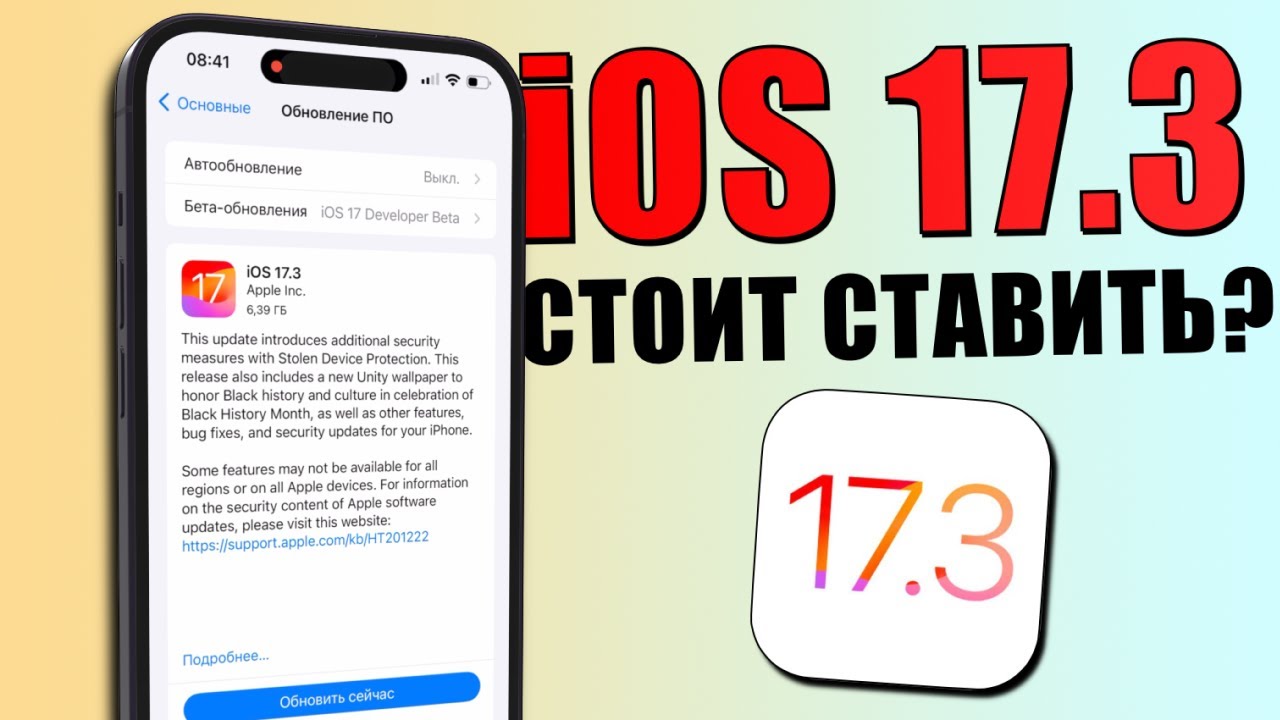
iOS 17.3 обновление! Что нового iOS 17.3? Стоит ставить iOS 17.3? Обзор iOS 17.3, скорость, батарея

iPhone 12 on iOS 18 FULL REVIEW!! | NEW FEATURES & CHANGES

iOS 17.3 Update ist da - Was ist neu? | Über 10 neue Funktionen & Veränderungen

iOS 17.3 ÇIKTI! Tüm Yeni Özellikler

DON'T Update your iPhone XR, XS/XS Max, 11/11Pro and SE 2 to iOS 18!

Apple is SO Close to Winning Me - iPhone 17 / iPhone Air Long Term Review
5.0 / 5 (0 votes)
