Session 17 - Datadog Dashboard
Summary
TLDRThis video tutorial from DevOps School introduces viewers to creating dashboards in Datadog. It explains the different types of dashboards available, such as Timeboard and Screenboard, and how to create a new dashboard. The instructor demonstrates various methods to populate a dashboard with graphs, including copying from existing dashboards and using Datadog's Matrix Explorer. Additionally, the video covers creating custom widgets, using queries, and suggests referencing Datadog's best practice dashboards for guidance.
Takeaways
- 🏫 DevOps School is a leading platform offering training and certification programs in DevOps, cloud, and containers technology.
- 📊 Datadog provides various types of dashboards including Timeboard for browsers and Screenboard for display on screens.
- 🆓 Datadog offers pre-built dashboards for free, created based on integrations and best practices.
- 🔍 Users can create their own dashboards and customize them with various types of graphs and widgets.
- 📝 The script demonstrates how to 'steal' graphs from existing dashboards and incorporate them into new dashboards.
- 🛠️ The video tutorial shows multiple methods to create graphs for a dashboard, including from Infrastructure, APM, Logs, and RUM.
- 📈 The Matrix Explorer and other Datadog features allow users to explore metrics and export them directly to a dashboard.
- 📑 The script emphasizes the importance of knowing what information and format is needed before creating a dashboard.
- 🔎 Users can learn from existing dashboards and queries, then develop their own logic and customizations.
- 💻 The tutorial encourages practice and offers additional resources such as Docker, Ansible, Jenkins, and other DevOps tools.
- 🔑 The video mentions the option to subscribe to a Channel membership for access to more tutorials and resources.
Q & A
What is DevOps School and what do they offer?
-DevOps School is a leading platform that offers training and certification programs in DevOps, cloud, and containers technology for freshers and established professionals. They ensure that training solutions are delivered by highly experienced domain experts with practical working experience.
What types of dashboards are mentioned in the script?
-The script mentions three types of dashboards: Timeboard, Screenboard, and the dashboards created by Datadog. Timeboard is for browser-based dashboards, Screenboard is for displaying on large screens like TVs in an office, and Datadog provides pre-built dashboards.
How can you create a new dashboard in Datadog?
-To create a new dashboard in Datadog, you go to the dashboard section where you can select 'New Dashboard' and choose the type of dashboard you want to create. The script specifically mentions creating a Timeboard dashboard named 'Devops Cool'.
What is the purpose of the pre-built dashboards provided by Datadog?
-The pre-built dashboards provided by Datadog are created based on best practices and integrations. They are offered free of cost and can be used as a starting point or for reference when creating custom dashboards.
How can you add graphs to a dashboard in Datadog?
-You can add graphs to a dashboard in Datadog by copying graphs from existing dashboards, using the 'Open in a dashboard' feature from various Datadog views like infrastructure, or exporting graphs directly from the Matrix Explorer, APM services, logs, or RUM.
What is the significance of the 'Export to Dashboard' feature mentioned in the script?
-The 'Export to Dashboard' feature allows users to take a graph or a query from various Datadog views and directly add it to their custom dashboard, making it easier to populate dashboards with relevant data visualizations.
How does the script suggest improving your skills in creating dashboards?
-The script suggests improving dashboard creation skills by initially copying and learning from existing dashboards and queries, and then gradually developing your own logic and creating custom graphs.
What are some of the widgets and options available for creating a custom dashboard in Datadog?
-Datadog offers various widgets and options for creating custom dashboards, including Time Series Query, Value, Top List, Table, Text, Image, and Alerting widgets. These allow users to customize the appearance and content of their dashboards.
What is the importance of doing 'homework' before creating a dashboard as suggested in the script?
-The script emphasizes the importance of planning and understanding what you want to achieve with your dashboard before creating it. This includes deciding on the data you want to display, the format, and the type of graphs or visualizations you want to use.
How can you access more tutorials and resources from DevOps School?
-To access more tutorials and resources from DevOps School, you can enroll in their upcoming batches, check the link in the description for more information, or subscribe to their Channel membership for access to a wide range of DevOps related videos and playlists.
What is the role of the Channel membership mentioned in the script?
-The Channel membership allows subscribers to access premium tutorials on various DevOps tools and technologies. It offers lifetime access to hundreds of playlists and thousands of videos, helping professionals to grow their skills immensely.
Outlines

このセクションは有料ユーザー限定です。 アクセスするには、アップグレードをお願いします。
今すぐアップグレードMindmap

このセクションは有料ユーザー限定です。 アクセスするには、アップグレードをお願いします。
今すぐアップグレードKeywords

このセクションは有料ユーザー限定です。 アクセスするには、アップグレードをお願いします。
今すぐアップグレードHighlights

このセクションは有料ユーザー限定です。 アクセスするには、アップグレードをお願いします。
今すぐアップグレードTranscripts

このセクションは有料ユーザー限定です。 アクセスするには、アップグレードをお願いします。
今すぐアップグレード関連動画をさらに表示
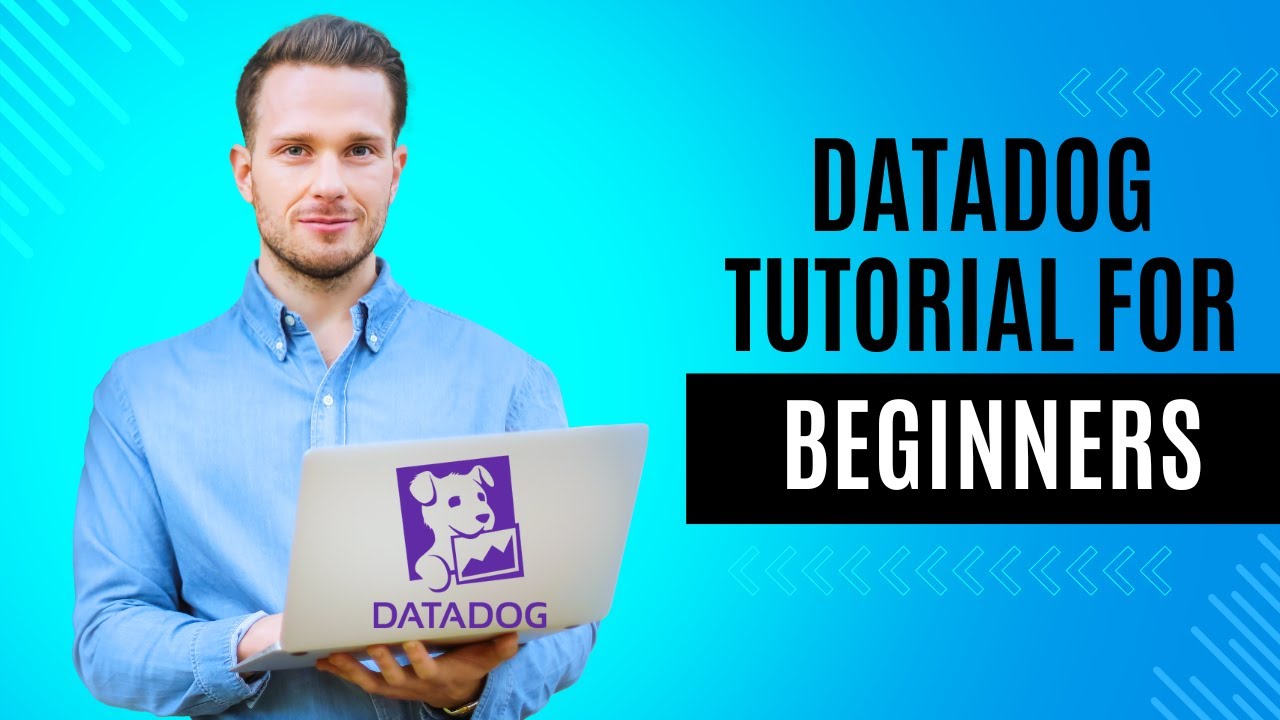
Datadog 101 Course | Datadog Tutorial for Beginners | SRE | DevOps
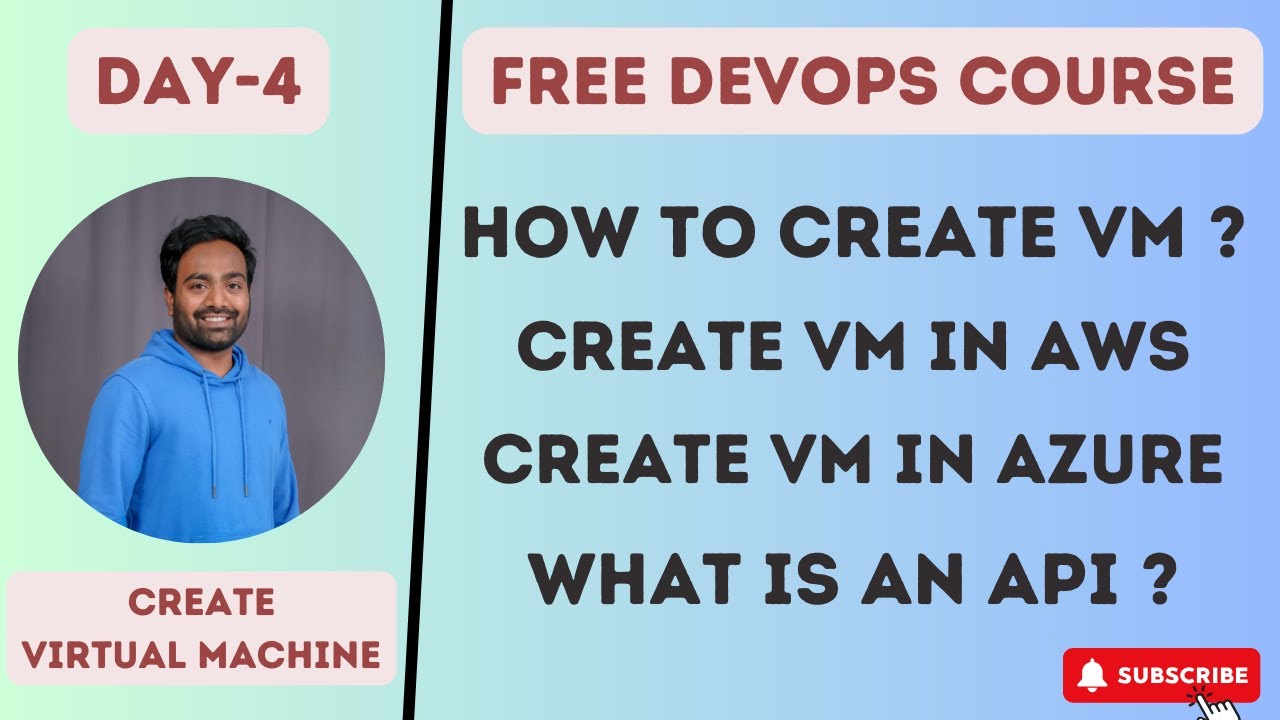
Day-4 | AWS & Azure - How to Create Virtual Machines | Free DevOps Course | 45 days |#devops #aws

Getting Started With Using Maps In Tableau | Tableau Maps For Beginners | Data Deep Dive
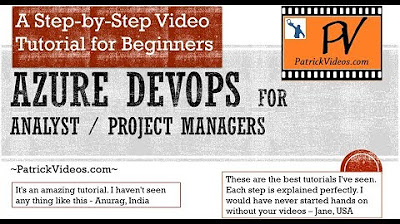
Azure DevOps Boards for Project Managers / Analyst (VSTS/ TFS) for beginners - Step by Step.
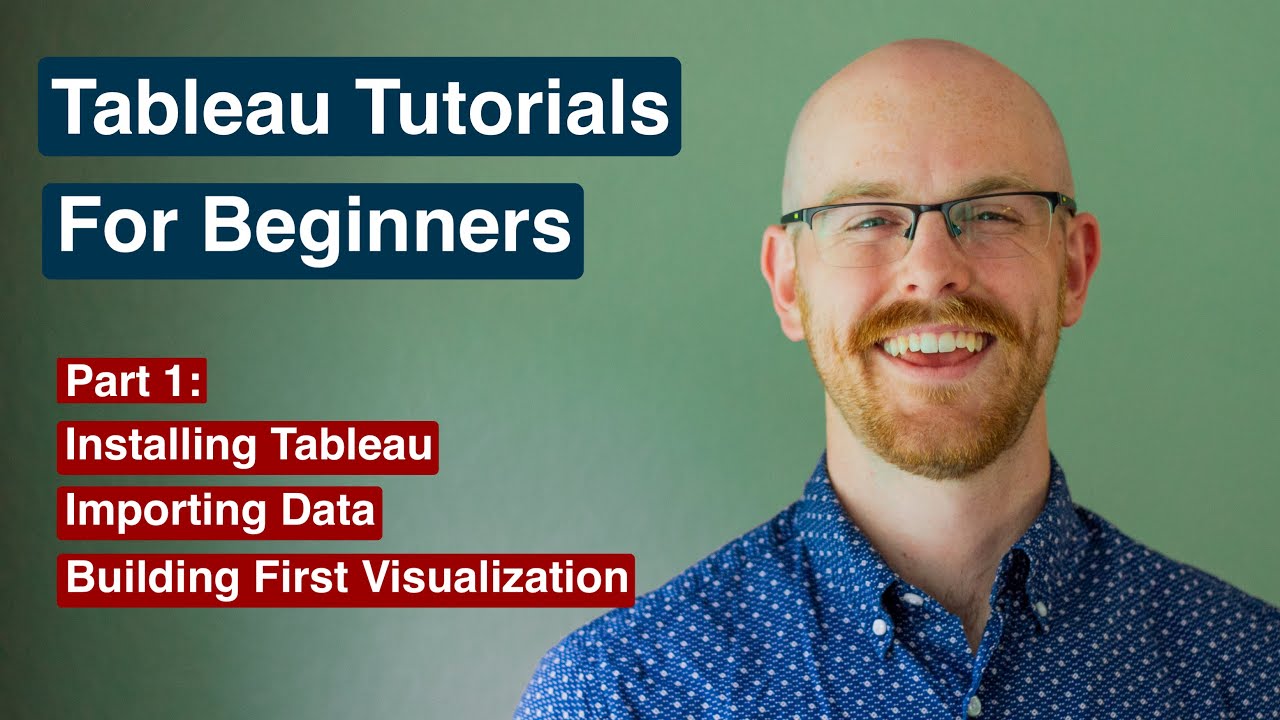
How to Install Tableau and Create First Visualization | Tableau Tutorials for Beginners

Day-11 | Git Interview Q&A and Commands for DevOps | Real World Example |#devops #github #git #2023
5.0 / 5 (0 votes)
