Day-4 | AWS & Azure - How to Create Virtual Machines | Free DevOps Course | 45 days |#devops #aws
Summary
Please replace the link and try again.
Takeaways
- 😀 Creating an AWS account involves a simple sign-up process where you provide personal details and payment information, with a small validation charge for authenticity.
- 😀 AWS's free-tier virtual machines offer a cost-free experience, and you can safely use them without being charged if you stay within the free-tier limits.
- 😀 AWS provides a wide range of operating systems to choose from when launching EC2 instances, with Ubuntu being recommended for beginners, especially those interested in DevOps.
- 😀 When launching an EC2 instance, it's crucial to select the 'free-tier eligible' option to avoid incurring charges from AWS for the virtual machine.
- 😀 To securely log into your EC2 instance, you must create a key-value pair, which is essential for accessing the instance using SSH or the terminal.
- 😀 Once your EC2 instance is created, it will take a few minutes to become available, and you can access it either via the AWS UI or by using the terminal with the generated key-value pair.
- 😀 Microsoft Azure also provides cloud resources with a similar process to AWS, but its free tier lasts only about 30–45 days, unlike AWS's one-year free tier.
- 😀 Microsoft Azure allows you to sign up using GitHub, providing an easy integration for users already on the platform, reducing sign-up time.
- 😀 The Azure user interface is noted as slightly more user-friendly than AWS, with easier navigation for creating and managing resources.
- 😀 AWS EC2 instances can be created via the AWS UI, while automation and scripting for instance creation and management will be covered in future lessons.
- 😀 The tutorial emphasizes the importance of understanding both manual and automated methods for managing cloud resources, and automation will be introduced in an upcoming class.
Q & A
What is the first step to create an AWS account?
-The first step is to visit the AWS website and click on 'Create a New AWS Account'. You will be asked to provide basic information, including your email, password, and account name.
Why is AWS asking for card details during account creation?
-AWS requests card details to validate that you are an authentic user. They will deduct a small amount (around INR 2 in India) from your account to verify the payment method, but no charges are applied unless you use paid services.
What does the 'free tier eligible' option mean when creating an AWS EC2 instance?
-'Free tier eligible' refers to a specific set of resources that are available to you without charge, as long as you stay within the resource limits (e.g., 1 CPU and 1 GB of memory). It's a way for new users to try out AWS services without incurring costs.
What is the role of the key-value pair in AWS EC2?
-A key-value pair is used to securely log into your EC2 instance. The key pair includes a public key and a private key, and the private key (in PEM format) is downloaded during instance creation. You need this key to access your EC2 instance via SSH.
What is the main difference between AWS and Azure's free offerings?
-AWS provides a free tier for a longer duration (up to one year), which allows users to explore its services over time. In contrast, Azure's free offerings are limited to a shorter period (typically 30 to 45 days).
What operating systems can you choose when creating an AWS EC2 instance?
-AWS provides a variety of operating systems, including Amazon Linux, Ubuntu, Windows, and Red Hat. For beginners, Ubuntu is often recommended due to its widespread use in DevOps.
What is the difference between a free-tier instance and a paid instance in AWS?
-A free-tier instance offers limited resources (1 CPU and 1 GB of memory), and there are no charges as long as you stay within the free-tier limits. Paid instances offer more resources (such as multiple CPUs and more memory), but you will incur charges based on your usage.
How do you create a virtual machine in Microsoft Azure?
-In Azure, you can log in using your GitHub account for easier sign-up. Once logged in, navigate to the Azure portal, select 'Create a Resource', and then choose 'Virtual Machine'. After entering the required details, your virtual machine will be created.
What is the significance of choosing RSA format for key pair creation in AWS?
-The RSA format is the default encryption method for generating key pairs in AWS. It is a widely used and secure encryption standard for handling public and private keys in SSH logins.
What should you do if you lose the key pair in AWS?
-If you lose the key pair, you will not be able to log into your EC2 instance. It is crucial to save the key pair safely after creation, as AWS does not offer a way to recover it once it’s lost.
Outlines

This section is available to paid users only. Please upgrade to access this part.
Upgrade NowMindmap

This section is available to paid users only. Please upgrade to access this part.
Upgrade NowKeywords

This section is available to paid users only. Please upgrade to access this part.
Upgrade NowHighlights

This section is available to paid users only. Please upgrade to access this part.
Upgrade NowTranscripts

This section is available to paid users only. Please upgrade to access this part.
Upgrade NowBrowse More Related Video
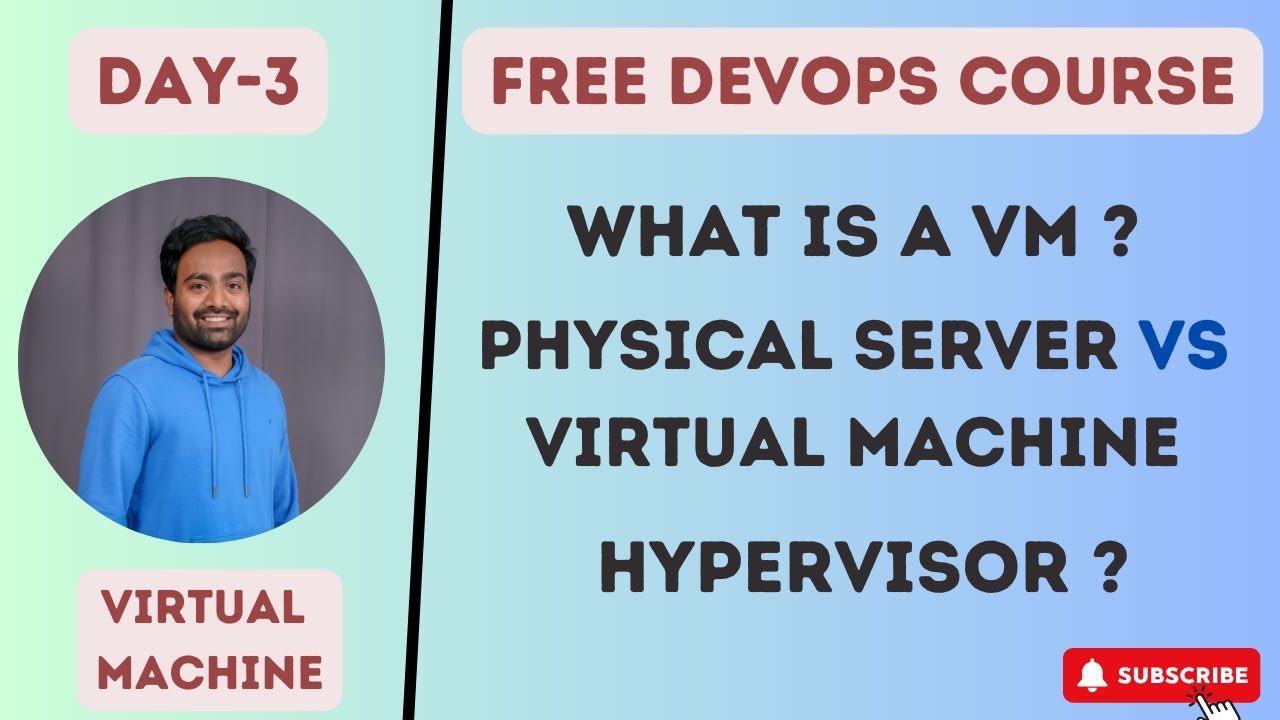
Day-3 | Virtual Machines Part-1 | Free DevOps Course | 45 days | #devopscourse #2023 #learning #vm

Day-0 | Course Details | Free AWS Zero to Hero Course for DevOps Engineers #devops #aws #interview

How To Get A Free Cloud Server Forever?
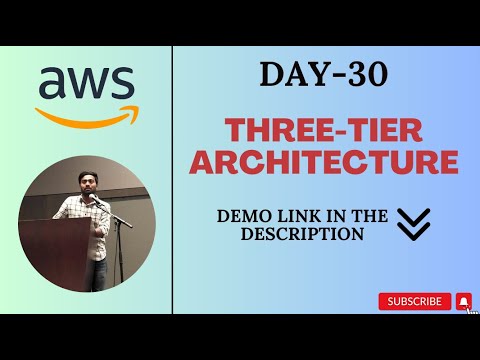
Day-30 | THREE-TIER ARCHITECTURE IMPLEMENTATION ON AWS | #aws #abhishekveeramalla

DevOps 2025 Roadmap by Abhishek Veeramalla [Updated]

Just learn these tools to become DevOps Engineer in 2026
5.0 / 5 (0 votes)