Simple Penetration Testing Tutorial for Beginners!
Summary
TLDRThis tutorial covers web application security, guiding viewers through the process of identifying potential targets like websites or IP addresses. It introduces tools like nmap for service discovery and emphasizes the importance of permission. The video demonstrates how to scan for open ports and services, identify vulnerabilities, and exploit them using tools like Metasploit. It also covers enumeration, brute force attacks, and gaining remote control of a system, concluding with a prompt to subscribe for more cybersecurity knowledge.
Takeaways
- 🔒 Always ask for permission before attempting any security testing.
- 🎯 Identify a target of interest, which could be a website or a specific IP address.
- 🛠️ Utilize tools like nmap for network discovery and service enumeration.
- 🔎 Look for unpatched systems with known vulnerabilities to exploit.
- 💻 Understand that a single entry point can give access to an entire system.
- 📡 Use discovery tools to identify devices on a network when connected to public Wi-Fi.
- 🌐 Enumerate services on a target IP to find open and vulnerable ports.
- 🔍 Use web crawling tools to find sensitive pages or login portals on a web server.
- 🔑 Discover credentials through file inclusion vulnerabilities and attempt to reuse them on other services.
- 🔄 Perform brute force attacks using tools like Medusa to crack passwords.
- 🏆 Achieving remote control over a system signifies a successful penetration test.
Q & A
What is the first step in web application security analysis as described in the script?
-The first step is to identify a target of interest, which could be a website like example.com or a specific IP address.
What tool is suggested for discovering services running on a target?
-Nmap is suggested as a tool for discovering services running on a target.
What is the purpose of using a discovery tool like nmap?
-The purpose is to enumerate all the services within a target IP address to identify open, vulnerable services that can be targeted.
What does the script suggest as a method to gain control of a computer?
-The script suggests loading a payload into a service to gain control of the entire computer.
What operating systems are mentioned in the script as suitable for hacking?
-Linux and Windows XP are mentioned as suitable operating systems for hacking.
What is the significance of the IP address 192.168.1.100 in the script?
-The IP address 192.168.1.100 is a specific target that the script uses to demonstrate how to discover devices within a network and enumerate services.
What tool is used in the script to scan for different pages and directories on a web server?
-The script uses a tool called 'dirb' to scan for different pages and directories on a web server.
What is the importance of the 'PHP my admin' page mentioned in the script?
-The 'PHP my admin' page is important because it may require login credentials to access sensitive information within the site.
What does the script suggest to do after identifying a potential vulnerability?
-After identifying a potential vulnerability, the script suggests using searchsploit to find specific payloads or exploits or using msfconsole to find available modules for exploitation.
How does the script demonstrate the exploitation of a webmin service?
-The script demonstrates the exploitation of a webmin service by using the auxiliary admin webmin file disclosure module in msfconsole, which reveals user information.
What is the final outcome of the script's demonstration?
-The final outcome is gaining remote control of the entire computer by successfully authenticating into the secure shell service using the discovered credentials.
Outlines

このセクションは有料ユーザー限定です。 アクセスするには、アップグレードをお願いします。
今すぐアップグレードMindmap

このセクションは有料ユーザー限定です。 アクセスするには、アップグレードをお願いします。
今すぐアップグレードKeywords

このセクションは有料ユーザー限定です。 アクセスするには、アップグレードをお願いします。
今すぐアップグレードHighlights

このセクションは有料ユーザー限定です。 アクセスするには、アップグレードをお願いします。
今すぐアップグレードTranscripts

このセクションは有料ユーザー限定です。 アクセスするには、アップグレードをお願いします。
今すぐアップグレード関連動画をさらに表示

Praktik UKK Kelas XII Cara 1
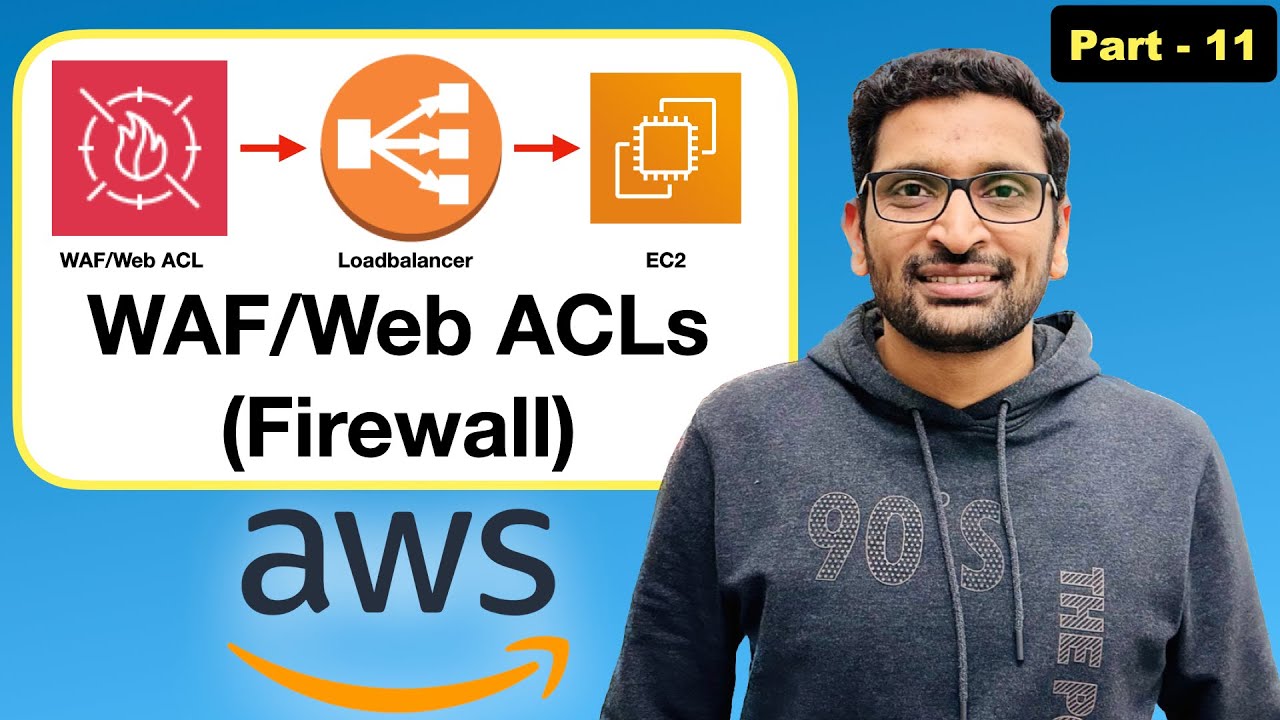
How to use AWS WAF (Web application firewall)/Web ACL? - Step By Step Tutorial (Part-11)#aws #devops
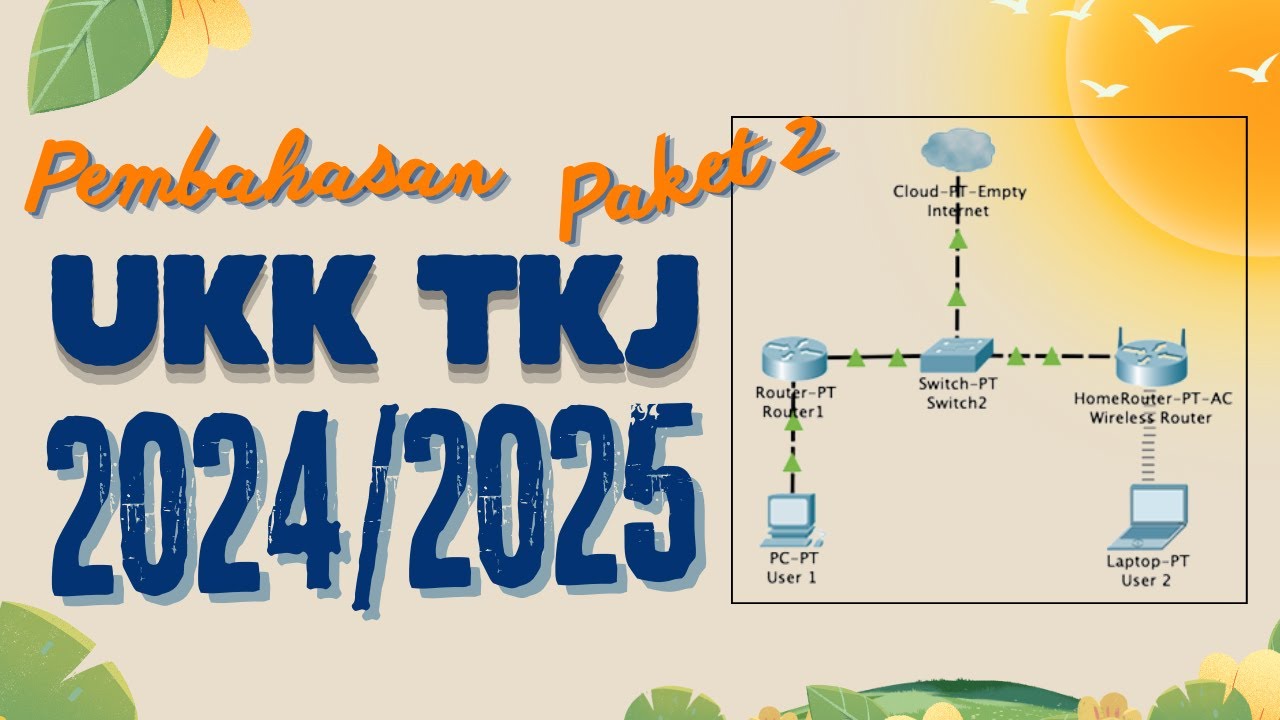
Pembahasan Soal UKK TKJ Paket 2 Terbaru 2024/2025 Full - 2 Router Dynamic Routing ospf RB 951-2HnD

Abyss Web Server and PowerBasic - part 2
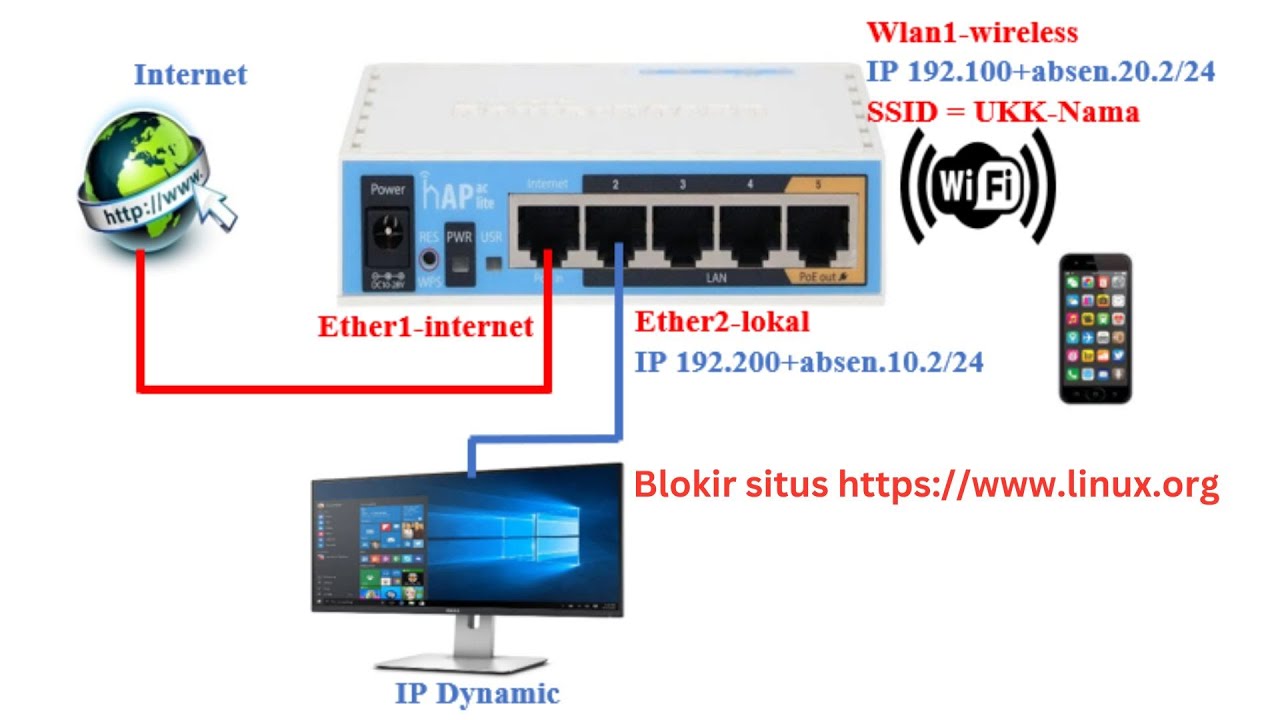
Konfigurasi dasar router Mikrotik dan cara blokir situs https

UKK PAKET 4 - PEMBAHASAN PENYELESAIAN SOAL UKK SMK TKJ/TJKT TAHUN 2024 [LENGKAP]
5.0 / 5 (0 votes)
