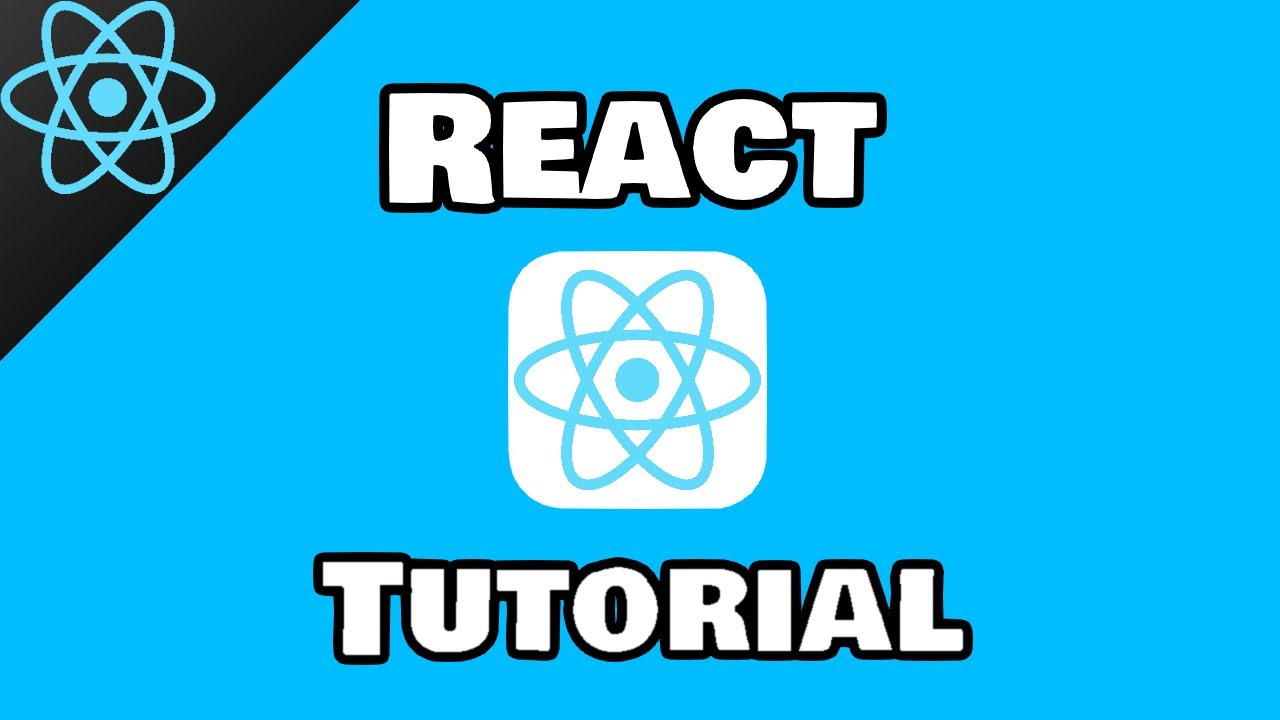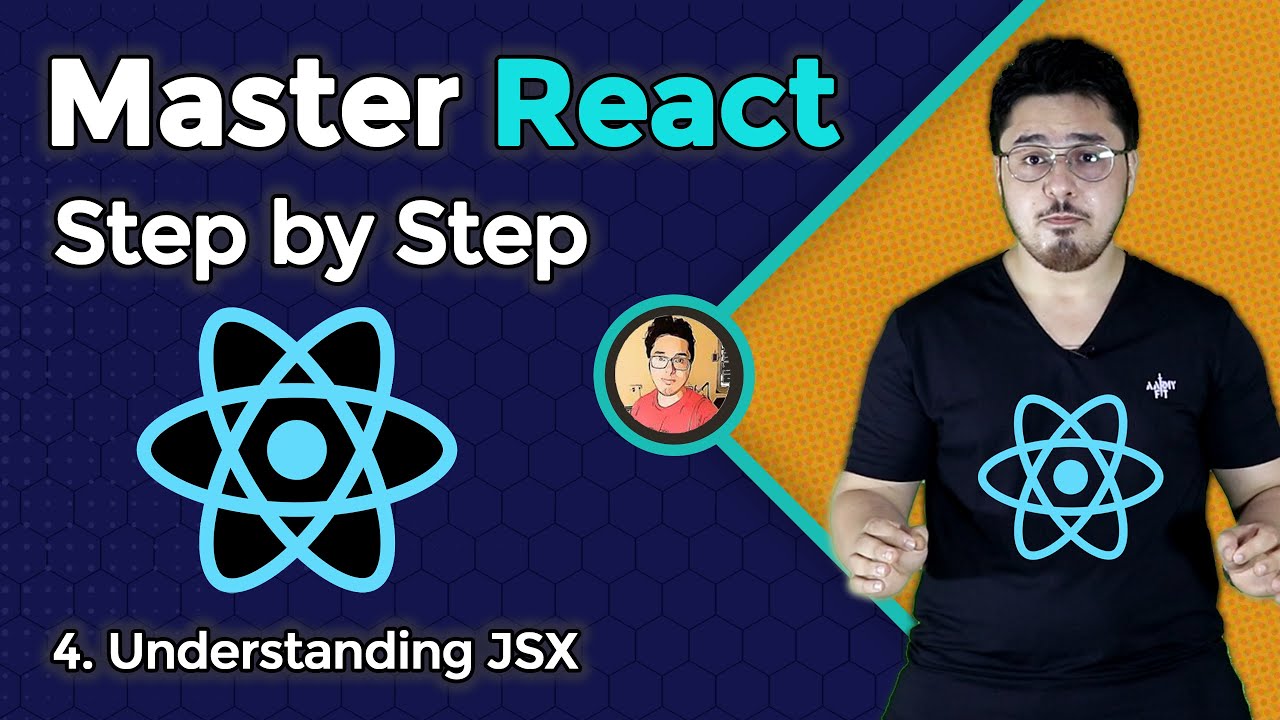Sintassi del Primo Programma - React Tutorial Italiano 04
Summary
TLDRThe transcript discusses the structure of a React project, emphasizing the syntax and file organization within the framework. It explains the role of the Index HTML as the entry point, the use of JSX, and the importance of the 'root' element for React applications. The video highlights the transition from traditional HTML, CSS, and JavaScript to the React ecosystem, where components and state management play a central role. It also mentions the use of CSS for styling and the distinction between global styles in Index CSS and component-specific styles in App CSS.
Takeaways
- 📜 The script is from episode 4 of a React course, focusing on the structure of a React project and the syntax of React.
- 🌐 The 'Source' folder contains important files, but the discussion is not delved into immediately due to the need to understand React's syntax first.
- 🔄 The script emphasizes the initial confusion that comes with learning any new framework, especially when transitioning from a traditional HTML, CSS, and JavaScript mindset.
- 🏁 The 'Index HTML' serves as the entry point of the website, which is akin to the 'home' page when visiting a site like 'cg.com'.
- 📦 The body of the 'Index HTML' is initially empty, with the content being injected later through 'main.jsx', illustrating the concept of 'hydration' in React.
- 🌳 The script introduces the concept of 'root', a unique identifier used by React to establish the root of the application.
- 📚 'main.jsx' is highlighted as a crucial file that imports necessary packages like 'react' and 'react-dom', and it's where the React application starts rendering its components.
- 🔧 The script explains the use of 'document Object Model (DOM)' in dynamically adding elements to the HTML with JavaScript, which is fundamental in React's operation.
- 🛠️ The 'app.jsx' file is mentioned as a key component that is imported and rendered within 'main.jsx', showing how React uses JavaScript functions to create HTML elements.
- 🎨 The importance of CSS in styling the React application is discussed, with 'index.css' and 'app.css' being used to style the overall page and the 'App' component respectively.
- 🔄 The script concludes by encouraging learners to understand the basics well, as it forms a strong foundation for more complex topics to be covered later in the course.
Q & A
What is the main topic of the script?
-The main topic of the script is an introduction to the structure of a React project, focusing on the syntax of React and how it functions within various files.
What does the script mention about the initial experience with frameworks like React?
-The script mentions that frameworks like React can be confusing at first, especially for those who are used to working with a more direct approach of HTML, CSS, and JavaScript.
What role does the Index HTML file play in a React project?
-The Index HTML file serves as the entry point of a React project. It is the first page loaded when visiting the website, and it typically contains an empty element where the React content is injected.
How does the script describe the use of the 'main.jsx' file?
-The 'main.jsx' file is described as a crucial component that is read after the Index HTML file. It contains the code that injects the React content into the empty element in the Index HTML, effectively starting the React application.
What is the significance of the 'root' element in React?
-The 'root' element is significant in React as it represents the base of the application. It is a unique identifier that allows React to manage the rendering of components within the application.
What is the purpose of the 'strictMode' element in React?
-The 'strictMode' element in React is used during development to provide more detailed error messages and warnings. It helps developers identify potential issues in their code, but it is not included in the production build.
How does the script explain the use of 'app.jsx' and 'app.css' in the project structure?
-The script explains that 'app.jsx' is a component file that is imported into the 'main.jsx' file. 'app.css' is the stylesheet associated with the 'app.jsx' component, controlling the visual appearance of the application.
What is the relationship between CSS and React components as described in the script?
-The script describes that CSS files are often named after their corresponding React components to maintain a clear relationship. The 'app.css' file specifically styles the 'app' component, while 'index.css' styles the overall page structure.
How does the script address the concept of components in React?
-The script introduces the concept of components in React as functions that return HTML. It emphasizes that React components are not classes but rather functions that can be imported and used to build the structure of the application.
What advice does the script give for learning React?
-The script advises learners to be patient and to take the time to understand the foundational concepts of React. It also recommends a masterclass for advanced learning, emphasizing the importance of understanding the different approach that React requires compared to traditional web development.
What is the significance of the 'public' folder in the React project structure?
-The 'public' folder is significant as it is where static assets such as the favicon and logos are stored. The Index HTML file directly accesses these assets from the 'public' folder, and they are served when the application is run.
Outlines

このセクションは有料ユーザー限定です。 アクセスするには、アップグレードをお願いします。
今すぐアップグレードMindmap

このセクションは有料ユーザー限定です。 アクセスするには、アップグレードをお願いします。
今すぐアップグレードKeywords

このセクションは有料ユーザー限定です。 アクセスするには、アップグレードをお願いします。
今すぐアップグレードHighlights

このセクションは有料ユーザー限定です。 アクセスするには、アップグレードをお願いします。
今すぐアップグレードTranscripts

このセクションは有料ユーザー限定です。 アクセスするには、アップグレードをお願いします。
今すぐアップグレード関連動画をさらに表示
5.0 / 5 (0 votes)