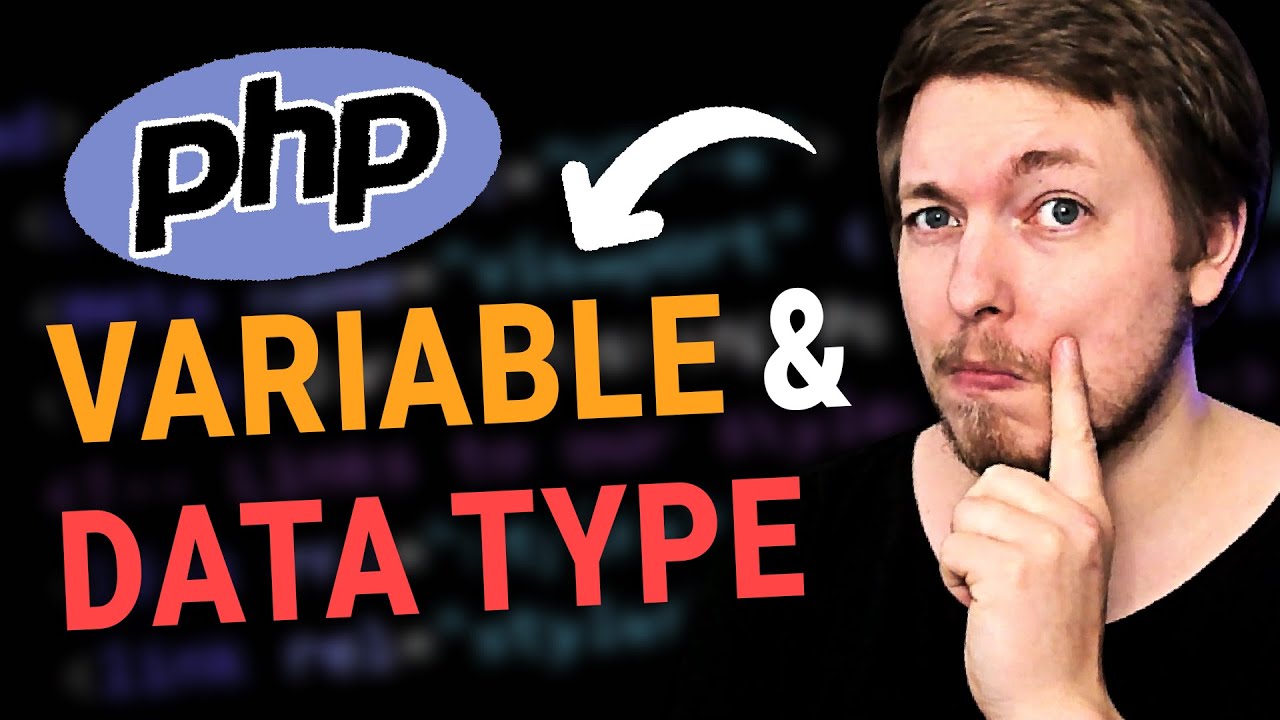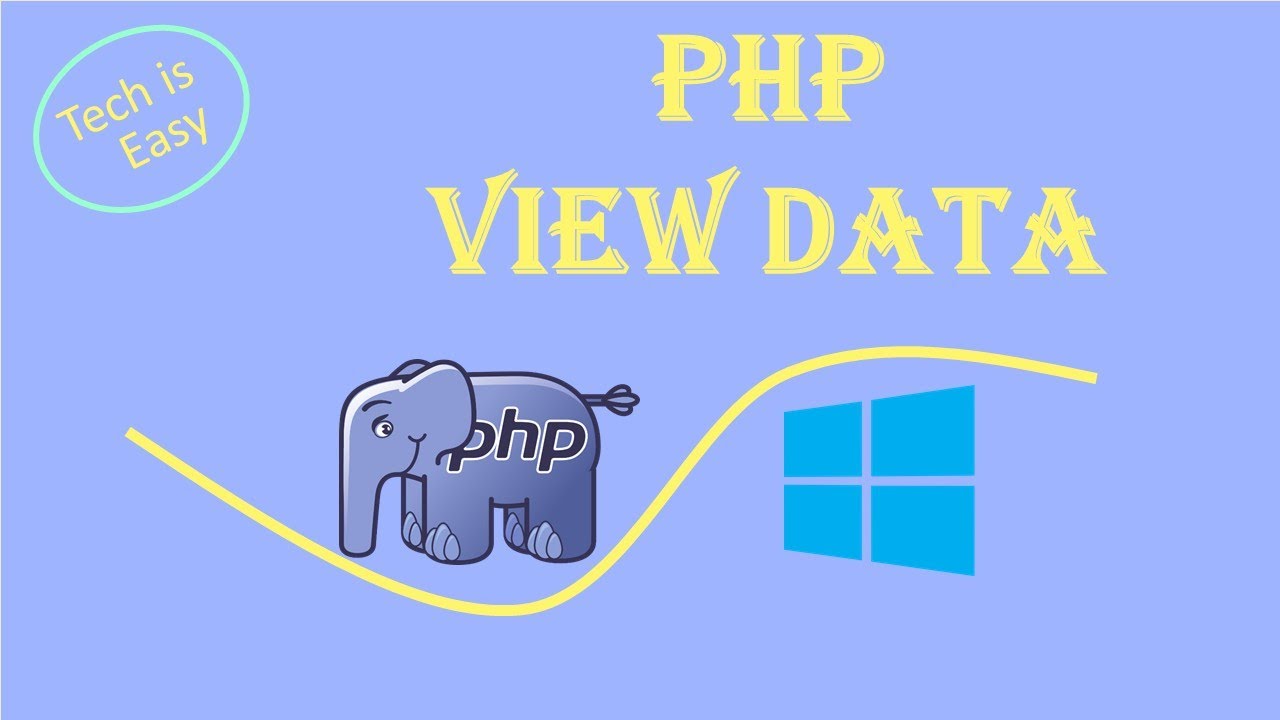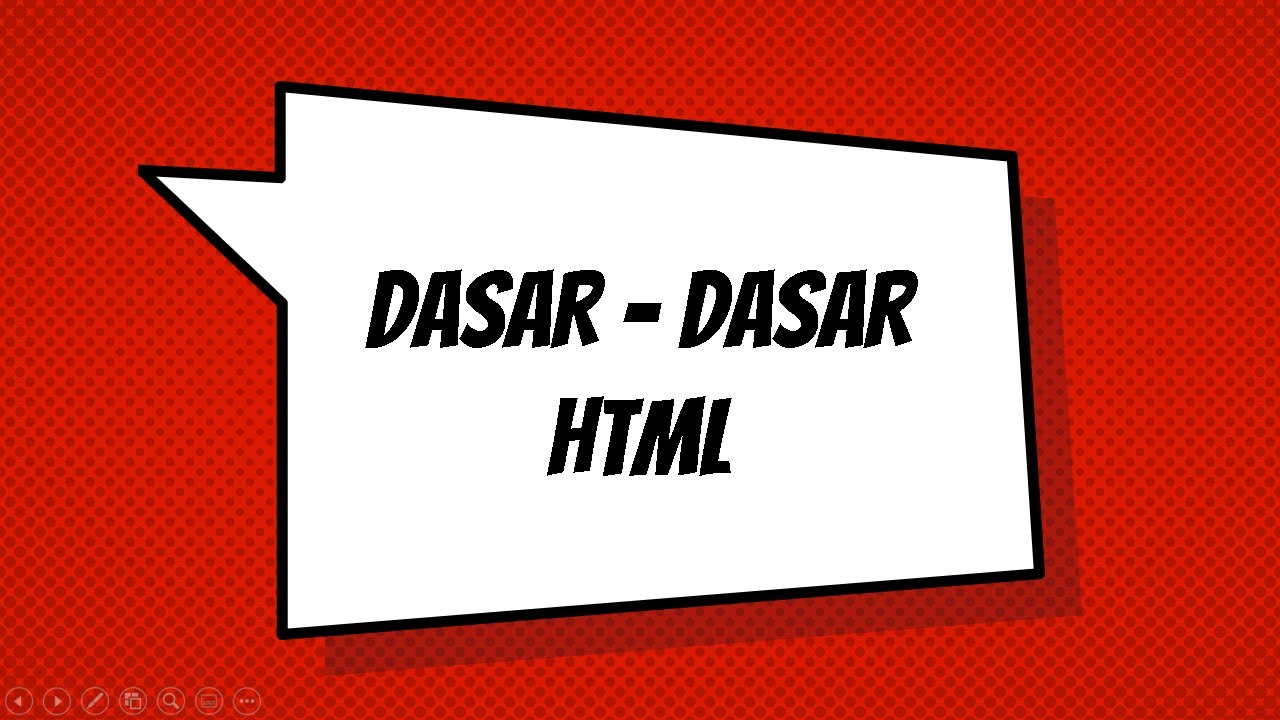3 | Learn About PHP Syntax for Beginners | 2023 | Learn PHP Full Course for Beginners
Summary
TLDRThis video script offers a beginner's guide to PHP syntax, emphasizing the importance of opening and closing tags for embedding PHP within HTML documents. It explains the use of semicolons to terminate statements and the automatic semicolon implication by closing tags. The script also advises against using closing PHP tags in pure PHP files to avoid potential errors. Advanced embedding techniques and the significance of comments for code clarity and maintenance are discussed, providing a foundational understanding of PHP syntax for newcomers.
Takeaways
- 📝 Learning PHP syntax is crucial for writing error-free code.
- 🔍 PHP code is embedded within HTML using opening and closing PHP tags, which are essential to memorize.
- 🌐 It's possible to directly include PHP code within HTML tags, such as within the body tag.
- ✅ Each PHP statement should end with a semicolon, which signifies the end of a statement, although the closing PHP tag implies a semicolon.
- 🔑 For files containing only PHP, the opening tag is mandatory at the top, but the closing tag is omitted to avoid potential issues with whitespace.
- 📖 Echo is used to output text or strings in PHP, which can be wrapped in double quotes and terminated with a semicolon.
- 💡 Embedding HTML within PHP using echo allows for dynamic web page content, but it's not the most optimal method for writing HTML.
- 🎨 Splitting PHP code with opening and closing tags around HTML can enable syntax highlighting and checking in code editors.
- 🗣️ Writing comments in PHP is highly recommended for clarity and future reference, using either single-line or multi-line comment syntax.
- 🚀 This video serves as a foundational guide to PHP syntax, preparing viewers to avoid basic errors when writing PHP code.
Q & A
What is the importance of PHP opening and closing tags in a document?
-PHP opening and closing tags are crucial as they allow the PHP parser to recognize and process the PHP code embedded within an HTML document. They enable the integration of PHP scripting directly into HTML.
Why is it recommended to end each PHP statement with a semicolon?
-Semicolons in PHP are used to indicate the end of a statement, signaling to the PHP parser that the instruction is complete. This is a standard practice to avoid errors and ensure the code is correctly interpreted.
What is the role of the 'echo' statement in PHP?
-The 'echo' statement in PHP is used to output data to the browser. It is a way to display text or variables within the HTML content on a webpage.
Why does the closing PHP tag imply a semicolon?
-The closing PHP tag implies a semicolon to prevent errors that might occur if the tag is followed by unintended whitespace or an empty line. It ensures that the last statement in the PHP block is properly terminated.
What is the recommended practice for PHP files that contain only PHP code?
-For files that contain only PHP code, it is recommended to use an opening PHP tag at the top of the file and omit the closing tag. This avoids potential issues with whitespace or formatting after the closing tag.
How can you embed PHP conditions within HTML?
-PHP conditions can be embedded within HTML by using opening and closing PHP tags around the condition. The code block within the condition can then include HTML tags, allowing for dynamic content generation based on the condition's outcome.
What is the benefit of splitting PHP and HTML code using separate PHP tags?
-Splitting PHP and HTML code using separate PHP tags allows the HTML to be recognized and syntax-checked by the editor as actual HTML, rather than a string within PHP. This enhances readability and maintainability of the code.
Why is it important to write comments in PHP code?
-Writing comments in PHP code is important for documentation purposes, helping developers understand the code's functionality at a later time. It aids in code maintenance and clarity, especially when revisiting or debugging.
How do you create a single-line comment in PHP?
-A single-line comment in PHP is created using two forward slashes (//). Anything following these slashes on the same line will be treated as a comment and not executed as code.
How do you create a multi-line comment in PHP?
-A multi-line comment in PHP is created using a forward slash followed by an asterisk (/*) to start the comment and an asterisk followed by a forward slash (*/) to end it. This allows comments to span multiple lines.
Outlines

このセクションは有料ユーザー限定です。 アクセスするには、アップグレードをお願いします。
今すぐアップグレードMindmap

このセクションは有料ユーザー限定です。 アクセスするには、アップグレードをお願いします。
今すぐアップグレードKeywords

このセクションは有料ユーザー限定です。 アクセスするには、アップグレードをお願いします。
今すぐアップグレードHighlights

このセクションは有料ユーザー限定です。 アクセスするには、アップグレードをお願いします。
今すぐアップグレードTranscripts

このセクションは有料ユーザー限定です。 アクセスするには、アップグレードをお願いします。
今すぐアップグレード5.0 / 5 (0 votes)