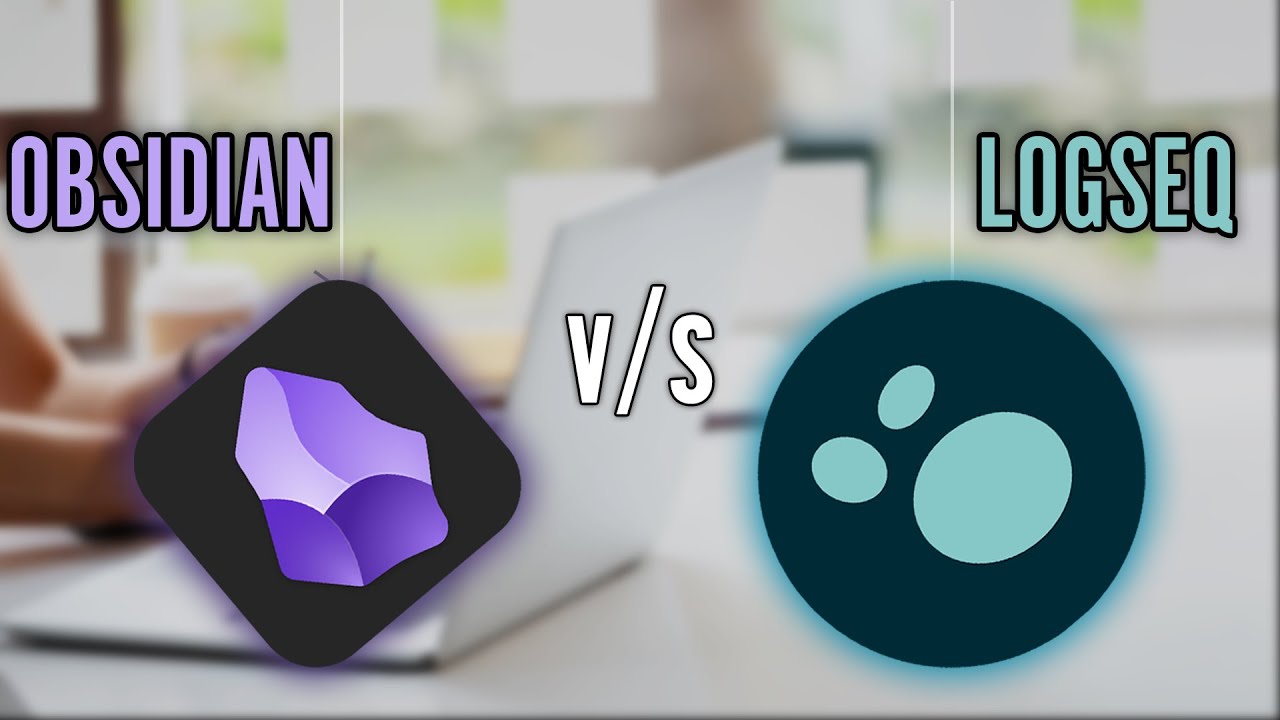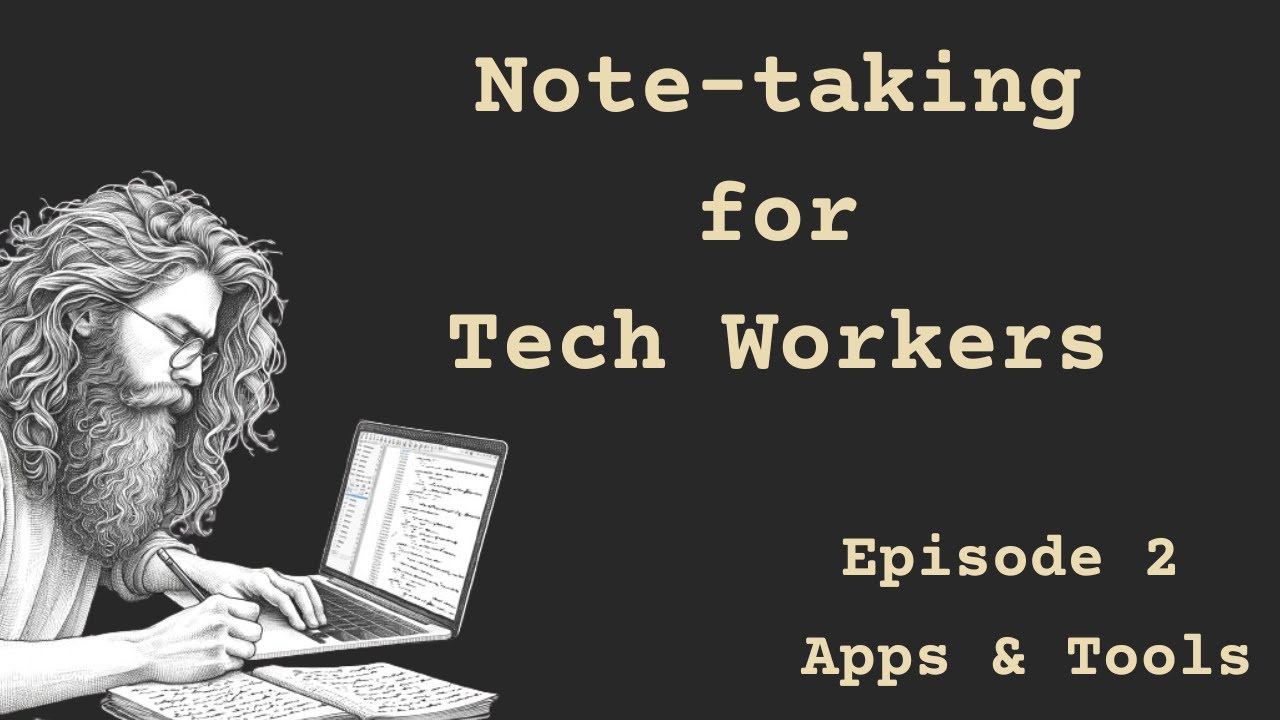You all NEED these Obsidian community plugins
Summary
TLDRThis video explores Obsidian, a versatile markdown editor, and its potential for note-taking, technical documentation, and project management. The host introduces seven community plugins that enhance Obsidian's functionality, including Icon Folder for customization, Commander for command creation, Quick Add for note templates, Advanced Tables for easier table editing, Data View for dynamic data management, Project for project management, and Excalidraw for visualizations. The video emphasizes the power of these plugins to transform Obsidian into a comprehensive productivity tool.
Takeaways
- 📘 Obsidian is the speaker's favorite markdown editor, used for note-taking, writing technical documentation, and more.
- 🔌 With community plugins, Obsidian can be transformed into a powerful tool for visualization, project management, and workflow automation.
- 🛠️ The 'Icon Folder' plugin enhances the file explorer by allowing users to add custom icons to folders for better navigation and aesthetics.
- ⌨️ 'Commander' plugin enables users to create custom commands and buttons in Obsidian, streamlining workflows and personalizing the UI.
- ⏱️ 'Quick Add' plugin facilitates the quick creation of new notes with templates in specific folders, speeding up content creation.
- 📊 'Advanced Tables' plugin simplifies the manipulation of markdown tables, making it easier to edit, move rows, and sort data.
- 📊 'Data View' plugin introduces dynamic data manipulation, allowing users to create tables, lists, and more from metadata in notes.
- 📈 'Projects' plugin builds on 'Data View', offering project management functionalities like kanban boards and calendar views based on metadata.
- 🎨 'Excalidraw' integration allows for creating visual diagrams and whiteboards directly within Obsidian, enhancing visual note-taking.
- 💡 The video encourages viewers to explore and utilize community plugins to customize Obsidian to their specific needs and workflows.
Q & A
What is the main topic of the video?
-The main topic of the video is showcasing the capabilities of Obsidian, a markdown editor, with a focus on its community plugins that enhance productivity and workflow.
Why is Obsidian the speaker's favorite markdown editor?
-Obsidian is the speaker's favorite markdown editor because it is highly customizable and can be turned into a powerful visualizing tool, project management solution, and more with the right community plugins.
What are some of the plugins mentioned in the video that can transform Obsidian's functionality?
-Some of the plugins mentioned include Icon Folder, Commander, Quick Add, Advanced Tables, Data View, and Project. These plugins enhance Obsidian's capabilities in areas like file explorer customization, command creation, quick note addition, table management, data querying, and project management.
How does the Icon Folder plugin enhance Obsidian's file explorer?
-The Icon Folder plugin allows users to add icons to folders and nodes in the file explorer, providing a more customized and visually organized interface.
What is the purpose of the Commander plugin in Obsidian?
-The Commander plugin enables users to add custom commands as buttons in various parts of Obsidian's UI, allowing for quick access and execution of frequently used actions.
How does the Quick Add plugin simplify the process of creating new notes in Obsidian?
-The Quick Add plugin allows users to create new markdown files with specific templates in designated folders quickly, streamlining the process of starting new projects or notes.
What does the Advanced Tables plugin do to improve the handling of tables in markdown?
-The Advanced Tables plugin provides an interface for easier manipulation of markdown tables, including moving rows and columns, adding new entries, and sorting rows, which simplifies table management.
How does the Data View plugin change the way users interact with their notes in Obsidian?
-The Data View plugin allows users to add metadata to their notes and then query this metadata to create dynamic tables, lists, and other views, effectively turning notes into a searchable database.
What is the Project plugin and how does it integrate with Data View?
-The Project plugin is a project management solution that uses metadata to display and filter notes in various views like tables, calendars, kanban boards, and galleries. It integrates with Data View by using the same metadata to manage and organize projects.
What is the Excalidraw plugin used for in Obsidian?
-The Excalidraw plugin is used for creating hand-drawn style diagrams and visualizations within Obsidian, allowing users to link these visual elements to other notes for better information organization.
What advice does the speaker give regarding the use of community plugins in Obsidian?
-The speaker advises users to be cautious when using community plugins, as they may have bugs and might not be maintained forever. It's recommended to check the last update time, number of downloads, and the project's GitHub page for details on maintenance.
Outlines

このセクションは有料ユーザー限定です。 アクセスするには、アップグレードをお願いします。
今すぐアップグレードMindmap

このセクションは有料ユーザー限定です。 アクセスするには、アップグレードをお願いします。
今すぐアップグレードKeywords

このセクションは有料ユーザー限定です。 アクセスするには、アップグレードをお願いします。
今すぐアップグレードHighlights

このセクションは有料ユーザー限定です。 アクセスするには、アップグレードをお願いします。
今すぐアップグレードTranscripts

このセクションは有料ユーザー限定です。 アクセスするには、アップグレードをお願いします。
今すぐアップグレード5.0 / 5 (0 votes)