Simple and Effective tool for .NET developers
Summary
TLDRIn this video, the host introduces 'make', a tool that simplifies repetitive tasks, particularly useful for .NET developers. Despite not being a Microsoft or C# tool, 'make' offers simplicity and utility. The tutorial demonstrates creating a .NET 8 application with Entity Framework Core and PostgreSQL, illustrating the process of generating migrations. The host then shows how to automate these commands using a 'makefile', enhancing consistency and reusability across different environments, including local development and CI/CD pipelines. The video concludes with instructions on installing 'make' and utilizing variables for more dynamic command execution.
Takeaways
- 🛠️ The video introduces 'make', a tool that simplifies command execution and is useful beyond just .NET developers.
- 💡 Despite not being part of the Microsoft ecosystem, 'make' is highlighted for its utility and ease of use.
- 📝 The presenter demonstrates how to use 'make' for generating Entity Framework Core migrations in a .NET application.
- 🔄 The video addresses a common issue with command recall and consistency, especially in different environments like local and CI/CD pipelines.
- 📝 The presenter creates a 'makefile' to store and reuse the command for generating migrations, avoiding repetitive typing.
- 🖥️ The video shows how to install 'make' on different operating systems, with a focus on Windows using Chocolatey.
- 🔧 The script explains how to define and use variables in 'make' to make commands more dynamic and adaptable.
- 🔄 The presenter emphasizes the benefits of using 'make' for reusable scripts that can be shared across teams and computers.
- 🔧 The video provides a practical example of how to pass parameters to 'make' commands to further customize command execution.
- 🌐 The script concludes by encouraging viewers to adopt 'make' for better command management and consistency in development workflows.
Q & A
What is the main tool discussed in the video?
-The main tool discussed in the video is 'make', which is a tool that can be used to automate tasks and is not limited to .NET developers.
Why might .NET developers be initially hesitant to use 'make'?
-.NET developers might be hesitant to use 'make' because it is not part of the Microsoft ecosystem and is not a C# (sharp) tool, which could lead to a reluctance to use non-Microsoft or non-C# tools.
What problem does the 'make' tool help solve in the context of the video?
-The 'make' tool helps solve the problem of generating database migrations in a consistent and reusable way, which can be challenging and prone to errors when done manually.
How does the video demonstrate the use of 'make' for generating migrations?
-The video demonstrates the use of 'make' by showing how to create a 'makefile' with a command to generate migrations, which can then be executed with a simple 'make' command from the command line.
What is the significance of using a 'makefile' in the video?
-A 'makefile' is significant because it allows for the creation of reusable scripts that can be executed with 'make', making it easier to automate and document commands for various tasks, such as generating migrations.
How does the video suggest passing parameters to 'make' commands?
-The video suggests passing parameters to 'make' commands by defining variables in the command line and then using those variables within the 'makefile' to customize the commands being executed.
What is the benefit of using 'make' in both local development and CI/CD pipelines?
-Using 'make' in both local development and CI/CD pipelines ensures consistency in how commands are executed, making it easier to maintain and share scripts across teams and environments.
How can 'make' be installed on different operating systems as mentioned in the video?
-On macOS or Linux, 'make' may already be installed, and on Windows, it can be installed using Chocolatey, which is suggested as the simplest approach in the video.
Why might JetBrains Rider prompt for a plugin when a 'makefile' is opened?
-JetBrains Rider might prompt for a plugin when a 'makefile' is opened because it recognizes the file type and suggests a plugin to provide syntax highlighting and better support for editing 'makefiles'.
What is the purpose of using tabs instead of spaces in 'makefiles' as highlighted in the video?
-In 'makefiles', tabs are used instead of spaces for indentation because 'make' is sensitive to the indentation method, and using tabs is a common requirement to avoid issues with the execution of the commands.
How does the video encourage viewers to engage with the content?
-The video encourages viewers to engage by asking them to leave comments if they have used 'make' or similar tools, and to ask questions in the comment section if they have any, fostering a community of learners and users.
Outlines

このセクションは有料ユーザー限定です。 アクセスするには、アップグレードをお願いします。
今すぐアップグレードMindmap

このセクションは有料ユーザー限定です。 アクセスするには、アップグレードをお願いします。
今すぐアップグレードKeywords

このセクションは有料ユーザー限定です。 アクセスするには、アップグレードをお願いします。
今すぐアップグレードHighlights

このセクションは有料ユーザー限定です。 アクセスするには、アップグレードをお願いします。
今すぐアップグレードTranscripts

このセクションは有料ユーザー限定です。 アクセスするには、アップグレードをお願いします。
今すぐアップグレード関連動画をさらに表示
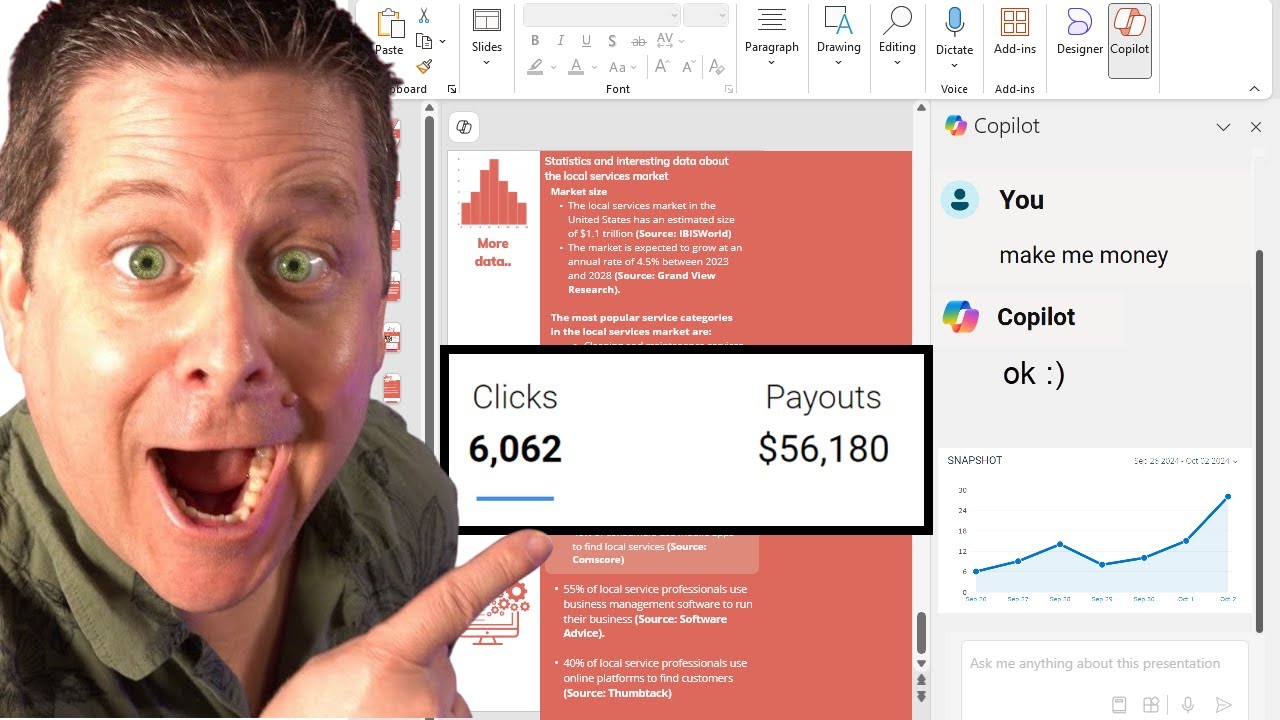
This Ai Tool Will Make You Money - Yet No One Talks About It!

Scrape ANY Website With AI For Free - Best AI Web Scraper

YOU WILL NEVER USE WINDOWS THE SAME WAY AGAIN, COPILOT IS THE BEST AI ASSISTANT

Ga Nyangka! WhatsApp Bisa Kirim Pesan Ke Diri Sendiri | Message Yourself

Scrape website data without code using Bardeen

💪N8N: A Maneira Mais Fácil de Criar Automatizações Poderosas em 2025
5.0 / 5 (0 votes)
