Blender Complete Beginner Tutorial Series - Introduction (Updated Tutorial Link in Description)
Summary
TLDRJoin Ryan King in this comprehensive Blender beginner tutorial series, designed for newcomers to the 3D software. Spanning 12 parts, the series covers everything from basic navigation and modeling to lighting, texturing, particle systems, and cloth simulations. Each part is freely available on Ryan's YouTube channel, with an option to support him by purchasing the series for offline viewing, including all textures and project files. By series end, viewers will gain a solid understanding of Blender, enabling them to create their own 3D artwork and progress to more advanced tutorials.
Takeaways
- 😀 Ryan King introduces an 11-part (12 including the intro) Blender tutorial series aimed at complete beginners.
- 🏠 Part 3 focuses on basic modeling, specifically creating a house for the final scene.
- 🌳 In Part 4, the tutorial covers environment modeling, including hills, clouds, and a fence.
- 🌲 Part 5 is about finishing the modeling with trees, a mailbox, and a flag in the front yard.
- 💡 Part 6 teaches basic lighting, different types of lights, and adding HDRI for realistic lighting.
- 🎨 Part 7 is dedicated to applying basic materials and colors to the objects in the scene.
- 🔍 Part 8 involves UV unwrapping and texturing objects with free textures from online sources.
- 🌿 Part 9 explores particle systems for creating grass and rocks, and placing them on the ground.
- 👗 Part 10 covers basic cloth simulations, demonstrating how to make a flag flap in the wind.
- 🎥 The final part, Part 11, discusses render settings, final image rendering, and basic animation of the scene.
- 🆓 All tutorial parts are free on Ryan's YouTube channel, with additional support options available for purchase.
- 🔗 A link to the first part of the tutorial series will be provided for viewers to access once it's released.
Q & A
Who is the presenter of the Blender tutorial series?
-The presenter is Ryan King.
How many parts are there in the complete Blender beginner tutorial series?
-There are 11 tutorial parts, but if you include the introduction video, it makes it 12 parts in total.
What is the target audience for this tutorial series?
-The tutorial series is designed for complete beginners or people who are new to Blender.
What topics are covered in part one of the tutorial series?
-Part one covers basic navigation, user preferences, and shortcut keys.
What will be the focus of part two in the tutorial series?
-Part two will focus on different windows, workspaces, and setting up a default startup file.
Which part of the series is dedicated to basic modeling?
-Basic modeling, including modeling the house for the final scene, is covered in part three.
What does part four of the tutorial series involve?
-Part four involves modeling the environment, including hills, clouds, and the fence around the house.
In which part of the series are trees, mailbox, and flag modeled?
-Trees, mailbox, and flag are modeled in part five of the series.
What is the main focus of part six in the tutorial series?
-Part six focuses on lighting, introducing different types of lights, and adding HDRI for realistic lighting.
What is covered in part seven of the tutorial series?
-Part seven is about basic materials, where different colors and basic materials are added to all the objects.
What does part eight of the tutorial series teach?
-Part eight teaches UV unwrapping of objects and texturing, including downloading free textures and adding them to materials.
Which part of the series is about particle systems and modeling grass and rocks?
-Part nine is about particle systems, where grass and rocks are modeled and a particle system is used to place them over the ground.
What simulations are covered in part ten of the tutorial series?
-Part ten covers basic cloth simulations, demonstrating how to make the flag flap in the wind.
What are the topics in the final part of the tutorial series?
-The final part, part eleven, covers render settings, rendering the final image, and basic animation of the entire scene.
How can one access the tutorial series and the necessary resources?
-The tutorial series and necessary resources like textures are available for free on Ryan King's YouTube channel.
How can viewers support the creator of the tutorial series?
-Viewers can support the creator by purchasing the entire tutorial series, which includes video files for offline viewing, all necessary textures, and finished project files.
What is the goal of the tutorial series according to the creator?
-The goal of the tutorial series is to give viewers a good understanding of Blender so they can create their own artwork and proceed to more advanced tutorials.
Outlines

このセクションは有料ユーザー限定です。 アクセスするには、アップグレードをお願いします。
今すぐアップグレードMindmap

このセクションは有料ユーザー限定です。 アクセスするには、アップグレードをお願いします。
今すぐアップグレードKeywords

このセクションは有料ユーザー限定です。 アクセスするには、アップグレードをお願いします。
今すぐアップグレードHighlights

このセクションは有料ユーザー限定です。 アクセスするには、アップグレードをお願いします。
今すぐアップグレードTranscripts

このセクションは有料ユーザー限定です。 アクセスするには、アップグレードをお願いします。
今すぐアップグレード関連動画をさらに表示

Modeling Table Under 2Min || Blender Beginners Tutorial
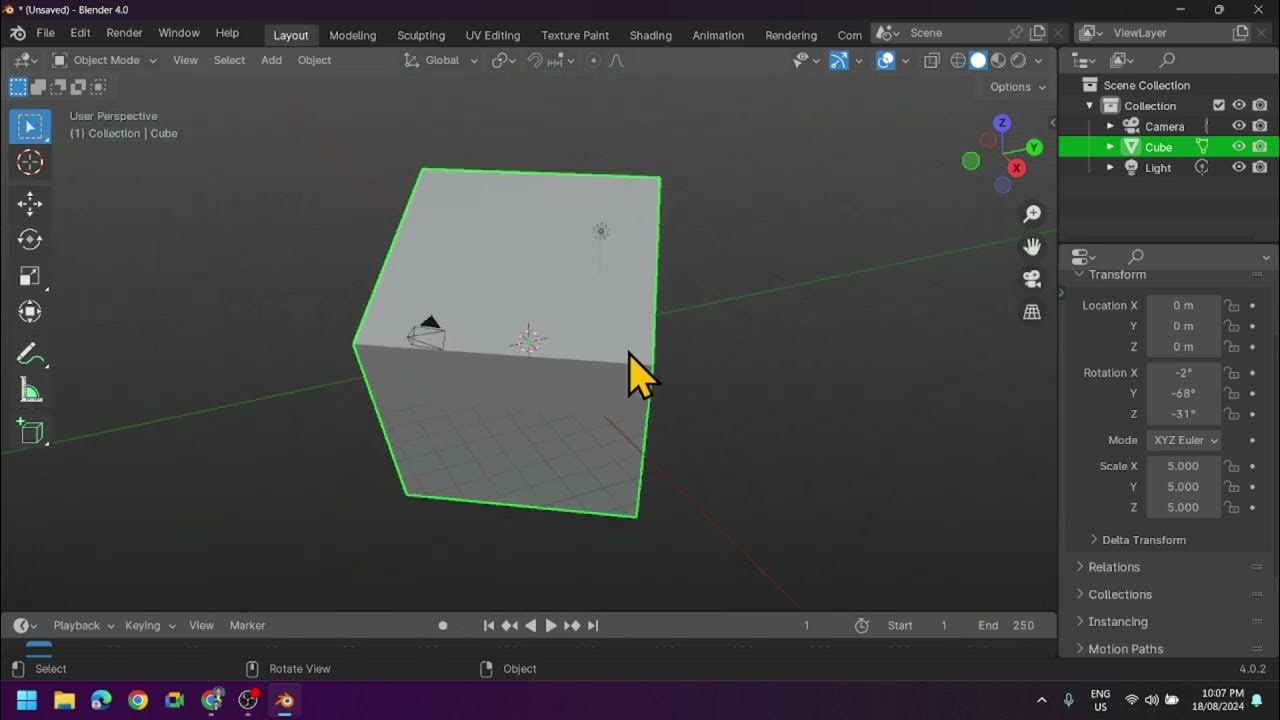
Introduction to Blender 3D: Getting Started with the Interface & Essential Tools in Blender
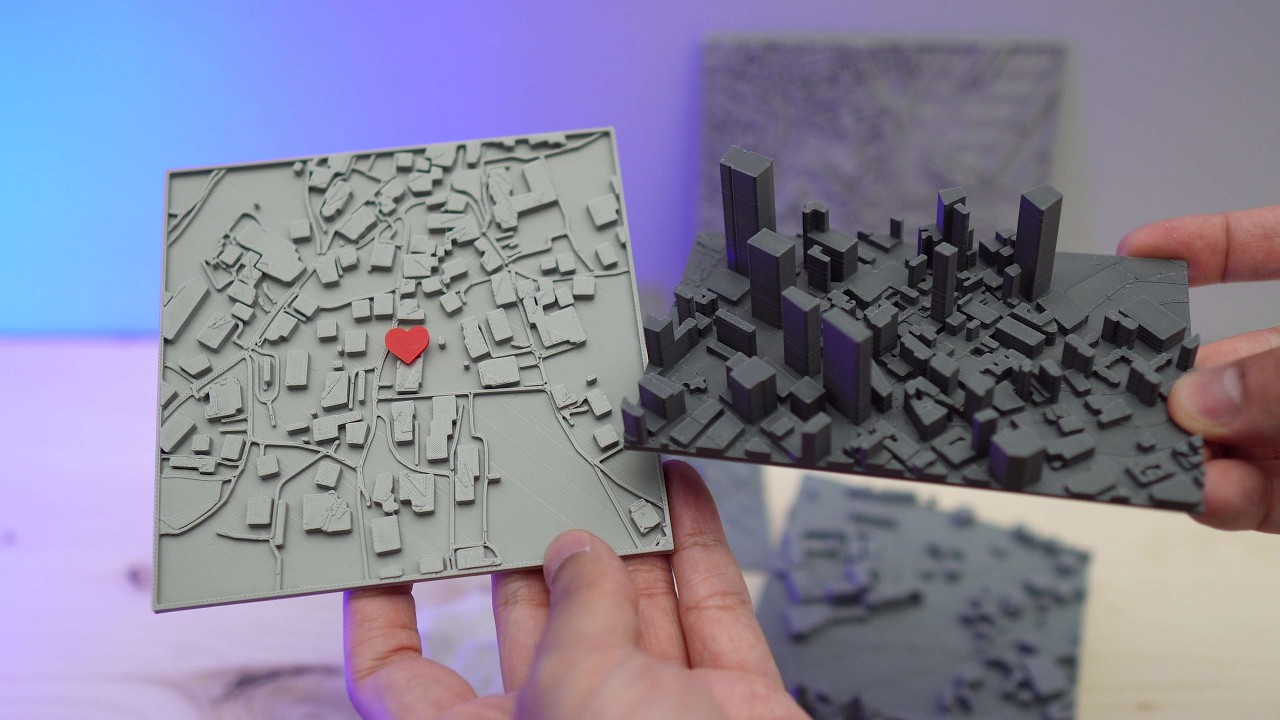
How to 3D Print your own Cityscapes and Terrains (FREE Method)

Mengenal Software 3D Blender - Bagian 1

what 3d printing software to use
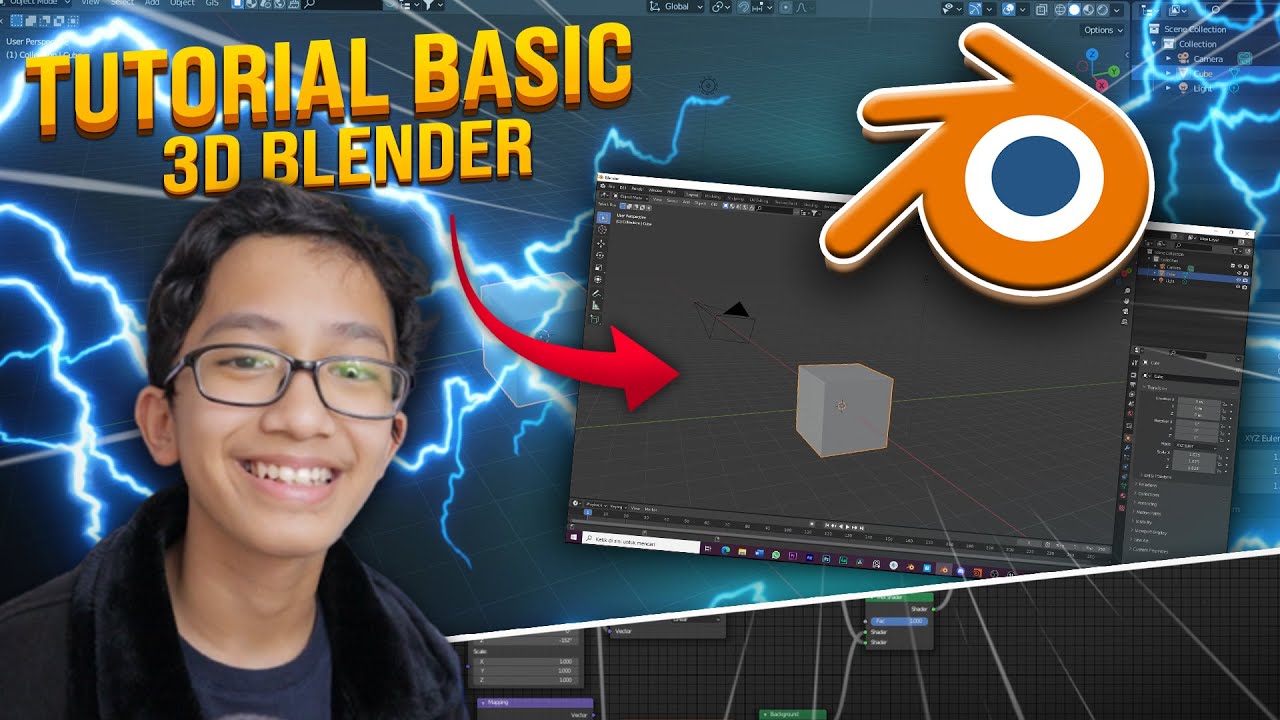
Tutorial Basic 3d di Blender!! Beginner Tutorial
5.0 / 5 (0 votes)
