Arch1001 05 LocalVariables 01 SingleLocalVariable 01
Summary
TLDRIn this instructional video, viewers are guided through an assembly language exercise involving function calls and local variables. The focus is on understanding stack behavior during program execution. The presenter instructs the audience to set a 'single local variable' project as the startup in Visual Studio, debug the code, and step through the assignment of a variable 'scalable' to 'i'. The main task is to create and fill in a stack diagram to visualize the changes on the stack from the beginning of the program until the specified line is executed, providing a hands-on approach to grasp the concept of stack storage in programming.
Takeaways
- 📚 The lesson involves expanding on a previous example by having one function call another function.
- 🔄 A local variable is introduced within the called function, and its value is assigned from a parameter.
- 💻 Assembly code is used to demonstrate the process of assigning a value to a local variable.
- 👨🏫 Students are instructed to use Visual Studio to step through the assembly code and observe stack changes.
- 🔧 The exercise requires students to set a specific project as the startup project in Visual Studio and debug it.
- 📈 The focus is on understanding how variables are stored on the stack during program execution.
- 🖊️ Students are tasked with creating a stack diagram to illustrate the changes in the stack throughout the program.
- 📝 The stack diagram should be filled in to show the contents and the location of the variable 'i'.
- 🔬 Stepping through the assembly code is emphasized as a method to gain a deeper understanding of stack operations.
- 🔄 The process of drawing and analyzing stack diagrams will be repeated for upcoming examples to reinforce learning.
Q & A
What is the main focus of the video script?
-The main focus of the video script is to demonstrate how to step through assembly code in Visual Studio to understand stack changes when a local variable is assigned a value.
What is the purpose of the 'single local variable' in the script?
-The purpose of the 'single local variable' in the script is to illustrate how variables are stored on the stack during program execution.
Why is it important to understand the stack changes in assembly code?
-Understanding stack changes in assembly code is important because it helps developers to comprehend how memory is managed during function calls and variable assignments, which is crucial for debugging and optimizing code performance.
What should one do after setting the 'single local variable' as the startup project in Visual Studio?
-After setting the 'single local variable' as the startup project, one should start the debugger to step through the assembly code and observe the stack changes.
What is the specific line of code the script asks to focus on while stepping through the assembly?
-The script asks to focus on the line where the variable 'scalable' gets assigned to the local variable 'i'.
What is the expected outcome of stepping through the assembly code?
-The expected outcome is to observe the changes in the stack, particularly how the local variable 'i' is stored and manipulated, and to draw a stack diagram to represent these changes.
What is a stack diagram and why is it useful in this context?
-A stack diagram is a visual representation of the stack's state at various points during program execution. It is useful in this context to understand how variables are pushed and popped onto the stack as the program runs.
How does the script guide the user to step through the assembly code?
-The script guides the user to step through the assembly code by instructing them to use the debugger in Visual Studio, starting from the project setup with the 'single local variable' as the startup project.
What is the significance of drawing a stack diagram from the very beginning of the program execution?
-Drawing a stack diagram from the very beginning helps in understanding the overall flow of the program, including how function calls and local variable assignments affect the stack throughout the entire execution.
How will the script's instructions benefit someone learning assembly language programming?
-The instructions benefit learners by providing a practical approach to understanding the low-level operations of a program, which is essential for mastering assembly language programming and gaining a deeper understanding of how higher-level languages translate to machine code.
What does the script imply about the frequency of this exercise in future examples?
-The script implies that this exercise of stepping through assembly code and drawing stack diagrams will be a common practice in all upcoming examples, indicating its importance in learning and understanding assembly language programming.
Outlines

Cette section est réservée aux utilisateurs payants. Améliorez votre compte pour accéder à cette section.
Améliorer maintenantMindmap

Cette section est réservée aux utilisateurs payants. Améliorez votre compte pour accéder à cette section.
Améliorer maintenantKeywords

Cette section est réservée aux utilisateurs payants. Améliorez votre compte pour accéder à cette section.
Améliorer maintenantHighlights

Cette section est réservée aux utilisateurs payants. Améliorez votre compte pour accéder à cette section.
Améliorer maintenantTranscripts

Cette section est réservée aux utilisateurs payants. Améliorez votre compte pour accéder à cette section.
Améliorer maintenantVoir Plus de Vidéos Connexes
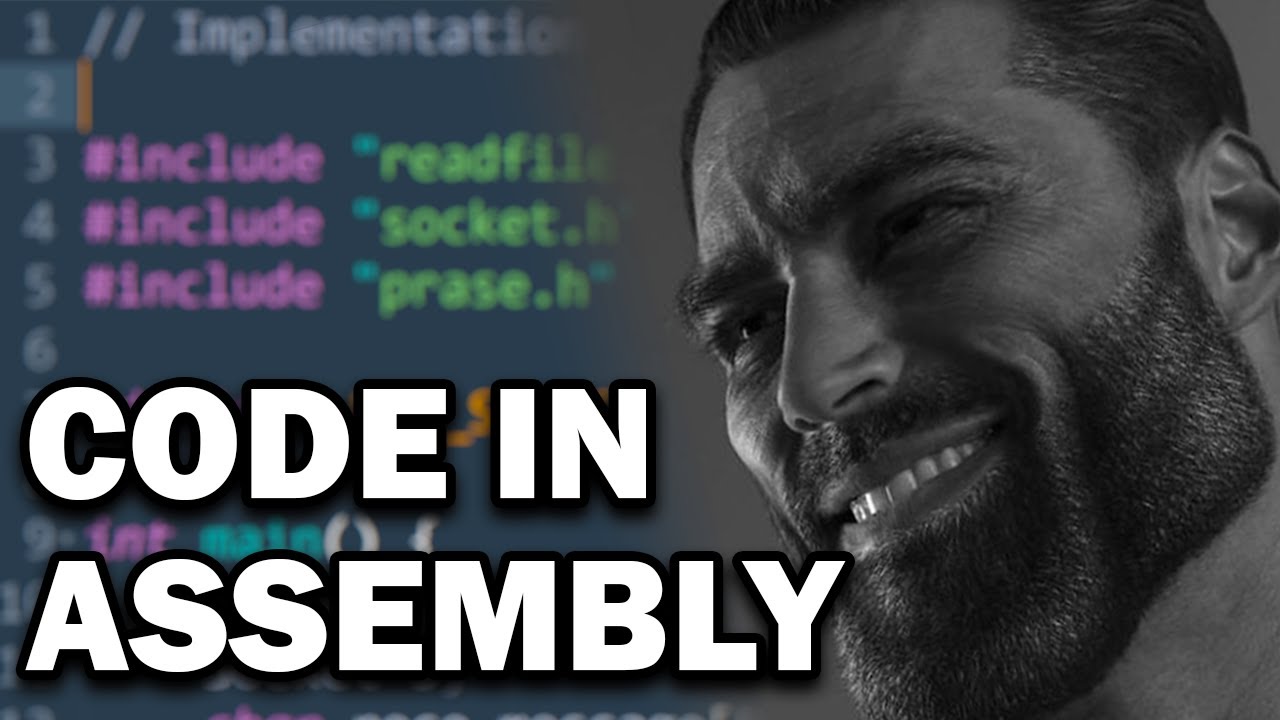
you can become a GIGACHAD assembly programmer in 10 minutes (try it RIGHT NOW)
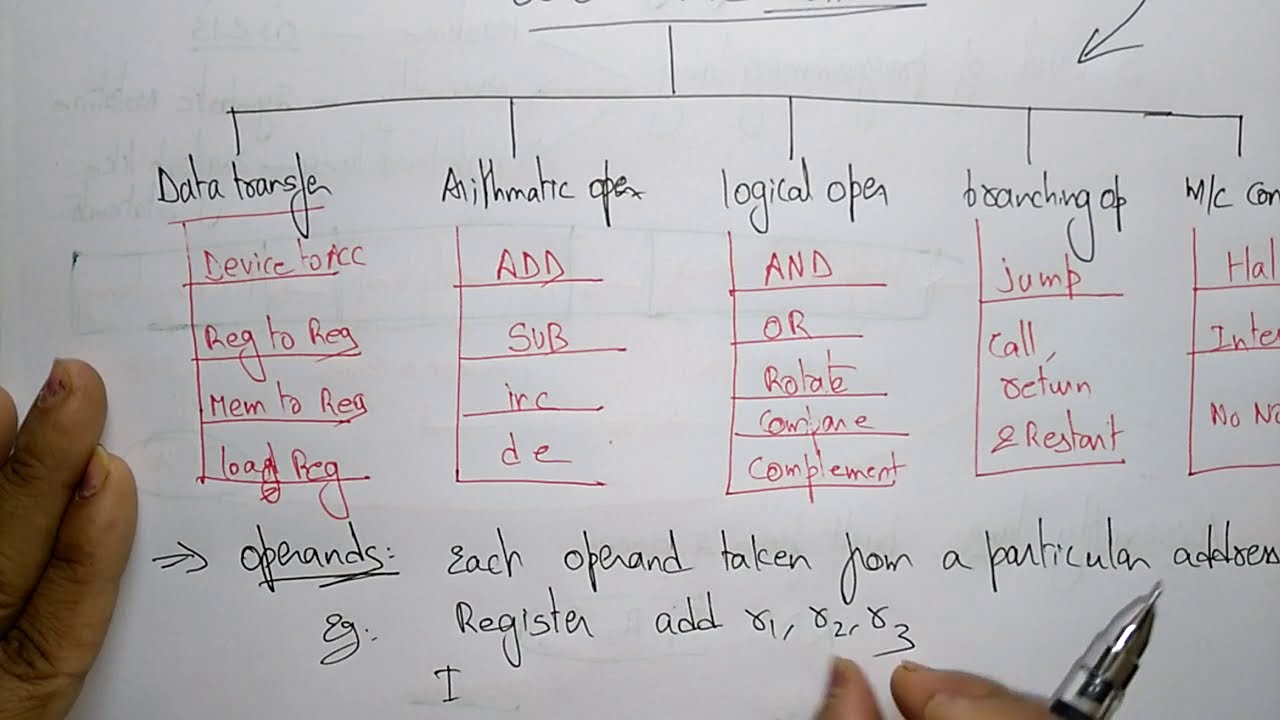
8085 instructions

#10 Stack Overflow and Other Pitfalls of Functions
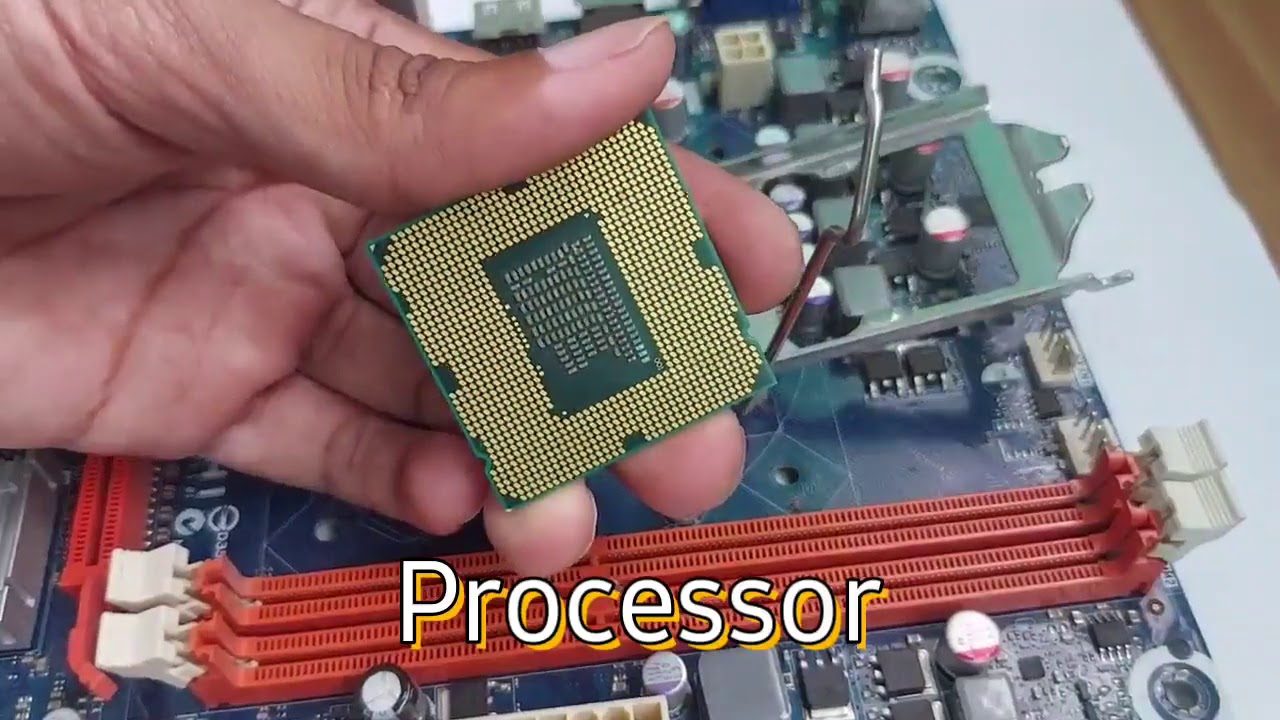
Bongkar PC dan Penjelasan Komponen Perangkat Keras di Dalam Komputer

do you know how "return" works under the hood? (are you SURE?)

Mengenal Spreadsheet (pengenalan icon dan menu pada Microsoft Excel)
5.0 / 5 (0 votes)
