REI Kash: Adding Campaign Templates
Summary
TLDRThe script provides a step-by-step guide on setting up marketing campaigns using a software platform. It emphasizes the importance of using consistent naming conventions for campaigns to align with automations, ensuring proper email connections to avoid spammy appearances, and enabling the unsubscribe feature. The guide also suggests testing text messages to verify personalization and content before launching campaigns. It covers various campaign types including closing, cold call, follow-up, and category follow-up, with instructions on uploading ringless voicemails and starting campaigns to avoid spammy behavior and maintain a good reputation with contacts.
Takeaways
- 📑 Start by navigating to the 'Marketing' tab and then click on 'Campaigns' to begin the process of adding campaigns.
- 🔍 In the 'Campaign Templates' section, you'll find a list of pre-set templates available for your account.
- 📝 When creating a new campaign, use the same name as the template to maintain consistency for automation purposes.
- ✍️ Ensure to input the correct phone number, time zone, and email address associated with the campaign to avoid spammy appearances.
- 🔄 Make sure the 'unsubscribe' option is enabled to comply with email marketing regulations.
- 📝 Review and edit the campaign content to ensure it sounds authentic and personalized.
- 📲 Send a test text message to yourself to verify the content and personalization before launching the campaign.
- 🔄 For 'Cold Call' campaigns, upload a ringless voicemail and customize the campaign description for team members.
- 🔄 Follow-up campaigns should be set up for both long-term and monthly follow-ups, ensuring they are personalized and tested.
- 🔄 The 'Lead Thinking About It' campaign is designed for leads who are considering a decision, and should be reviewed and started accordingly.
- ⏱ There's a strategic delay in sending text messages to avoid spammy behavior and potential number blocking.
- 🔄 After setting up all templates, check the 'Campaigns' section to ensure all are running, except for those awaiting specific content like voicemails.
Q & A
What is the first step to start setting up campaigns in the script?
-The first step is to navigate to the 'Marketing' tab and then click on 'Campaigns'.
Why is it suggested to copy the top title when creating a campaign?
-Copying the top title ensures that the campaigns have the same name, which is crucial for teaching automations to recognize and process them correctly.
What is the significance of having the email connected in the campaign setup?
-The connected email is the one that the campaign messages will appear to be sent from, and it's important for avoiding a spammy appearance.
Why is it important to ensure the 'unsubscribe' option is checked during campaign setup?
-Checking the 'unsubscribe' option is crucial for compliance with email marketing regulations and respecting the recipient's preference not to receive further messages.
What does the script suggest doing before starting a campaign?
-The script suggests sending a test text message to oneself to ensure that the message appears correctly and includes the intended personalization, such as the first name.
How does the script describe the process of editing campaign messages?
-To edit a campaign message, one should click 'Edit', make the necessary changes in the text box, and then click 'Update'.
What is the purpose of the 'ringless voicemail' mentioned in the script?
-A 'ringless voicemail' is a voice message that is directly delivered to a recipient's voicemail box without ringing their phone, used in the cold call campaign.
Why is it recommended to send test messages for follow-up campaigns?
-Sending test messages helps to ensure that the follow-up campaigns are set up correctly and that the messages are exactly what the sender wants to communicate.
What is the reason for having a delay in sending text messages after an action is taken within the account, as mentioned in the script?
-The delay is to avoid sending immediate text messages that might appear spammy and to reduce the risk of the sender's number being banned or blocked.
How does the script suggest checking that all campaigns are running?
-By going to the 'Campaigns' section and confirming that all campaigns, except for those awaiting specific content like a voicemail, are active and running.
What is the final step described in the script for setting up campaigns?
-The final step is to connect everything, ensuring that all components of the marketing strategy are integrated and functioning correctly.
Outlines

Cette section est réservée aux utilisateurs payants. Améliorez votre compte pour accéder à cette section.
Améliorer maintenantMindmap

Cette section est réservée aux utilisateurs payants. Améliorez votre compte pour accéder à cette section.
Améliorer maintenantKeywords

Cette section est réservée aux utilisateurs payants. Améliorez votre compte pour accéder à cette section.
Améliorer maintenantHighlights

Cette section est réservée aux utilisateurs payants. Améliorez votre compte pour accéder à cette section.
Améliorer maintenantTranscripts

Cette section est réservée aux utilisateurs payants. Améliorez votre compte pour accéder à cette section.
Améliorer maintenantVoir Plus de Vidéos Connexes
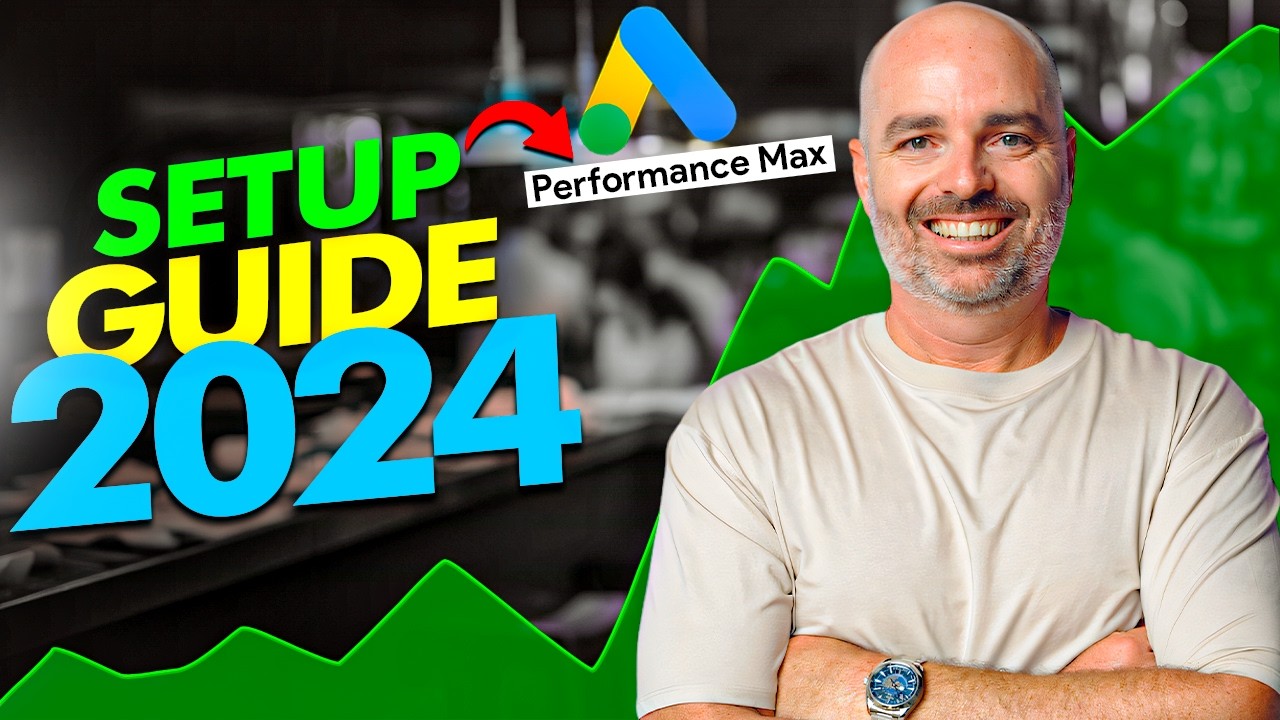
Performance Max Campaign Set-up for Service Based & SaaS Businesses [Updated for 2024]
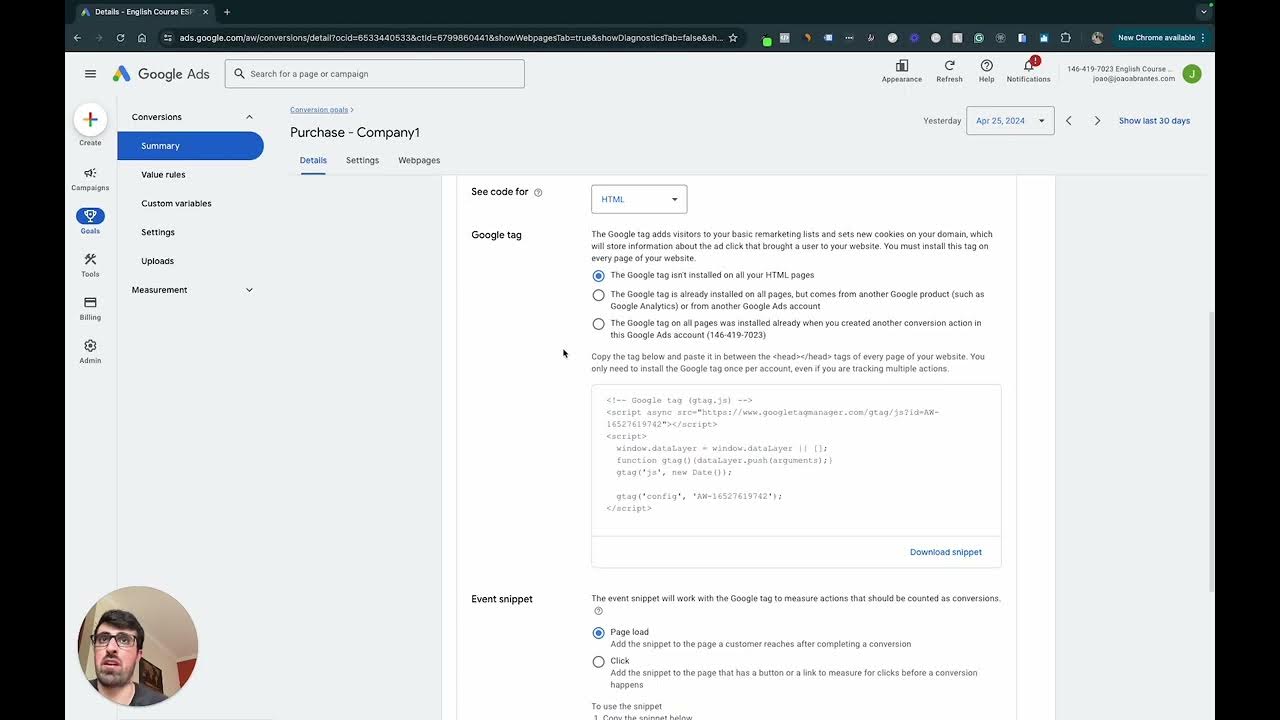
Week 7 Full Class

Guaranteed Paid CPA Marketing Method | Daily $100 | CPA Marketing for Beginners

Affiliate Marketing For Beginners (2024)

How To Use Google Ads | Google Ads Tutorial 2025
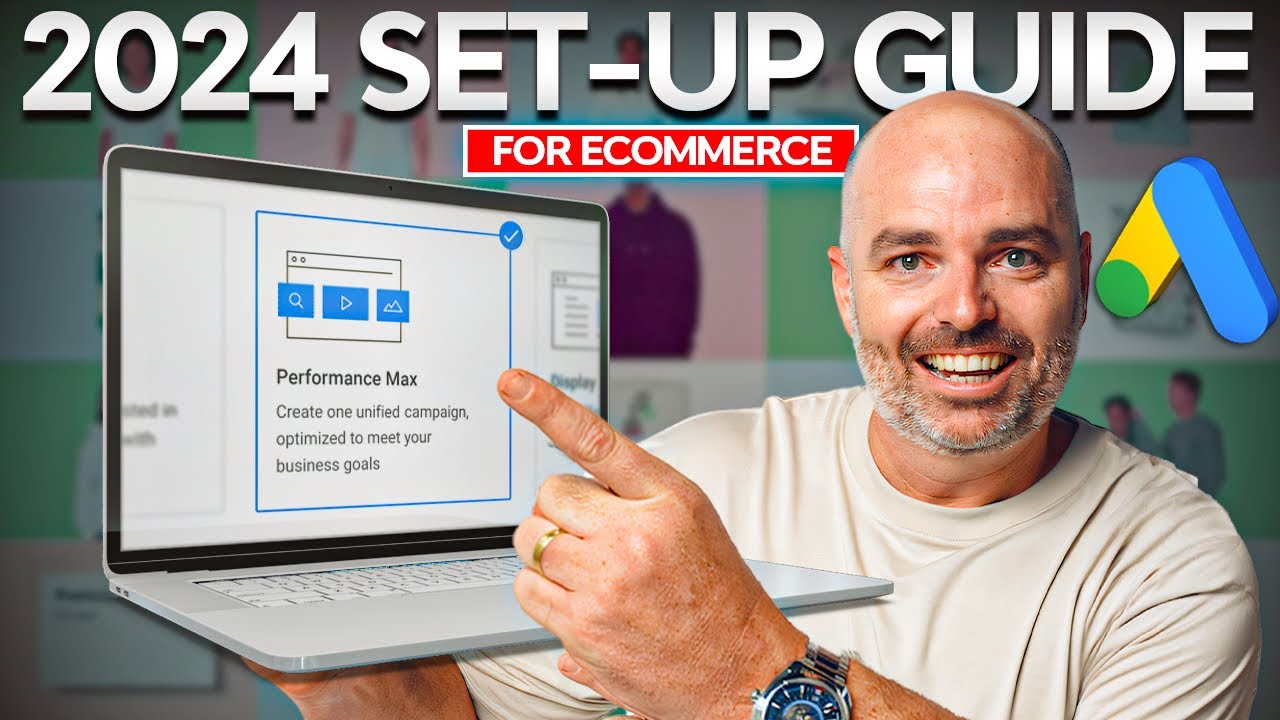
Performance Max Campaign Set-up for eCommerce [Updated for 2024]
5.0 / 5 (0 votes)
