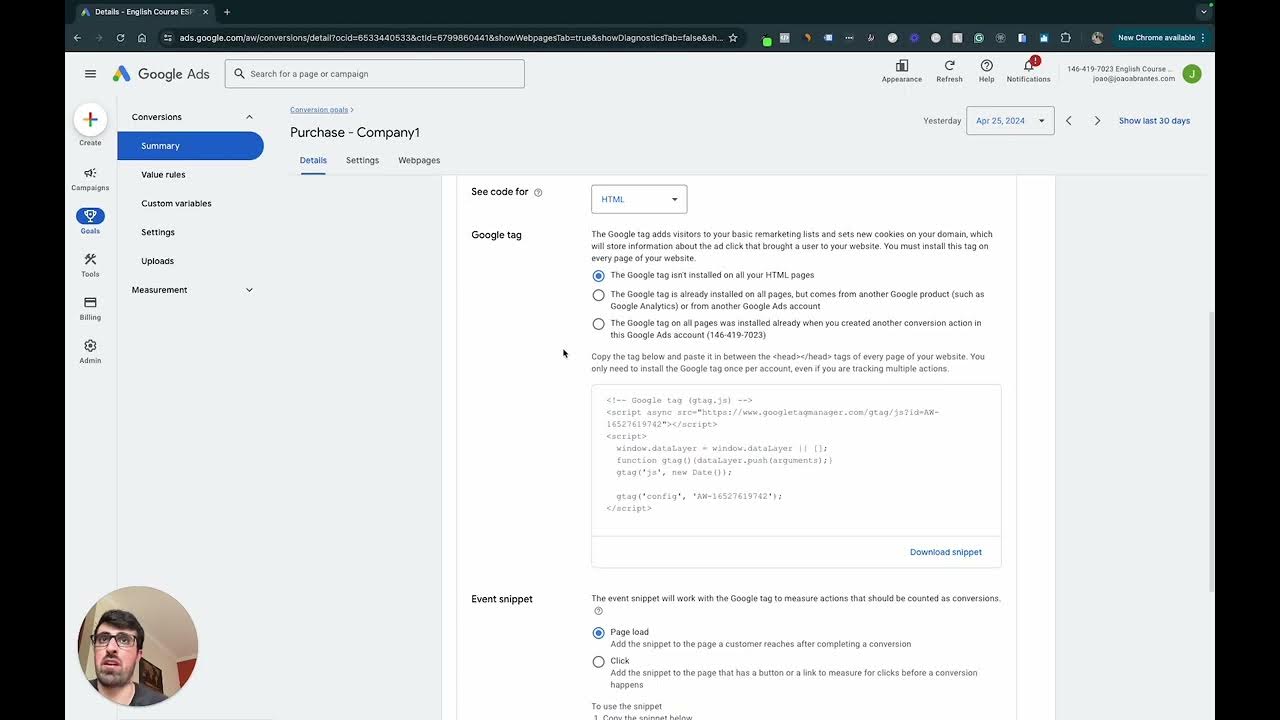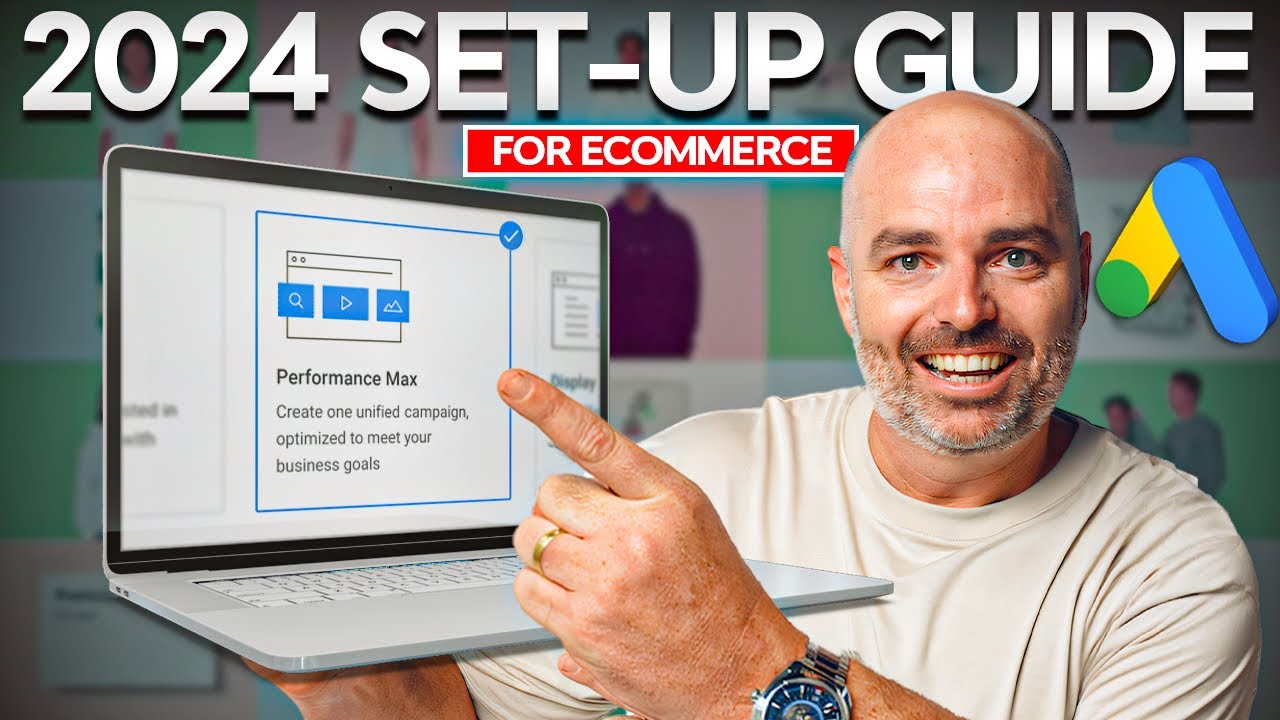How To Use Google Ads | Google Ads Tutorial 2025
Summary
TLDRThis video tutorial provides a step-by-step guide on creating and running Google Ads campaigns, from setting up a Google Ads account to launching ads. It covers essential steps like choosing campaign objectives, setting budgets, targeting specific locations, and selecting keywords. The video also highlights the process of setting up conversion tracking using Google Tag Manager, testing purchases to verify conversion actions, and monitoring campaign performance. It offers helpful tips for beginners and explains how to manage ads effectively to drive sales and conversions.
Takeaways
- 😀 Google Ads allows businesses to display ads at the top of search results for targeted keywords.
- 😀 The main goal of Google Ads campaigns is to drive website traffic or generate sales through paid ads.
- 😀 Setting up a Google Ads campaign begins with creating an account and adding payment details.
- 😀 Choosing the right campaign goal is important. In this case, the goal was to drive sales for a website.
- 😀 Selecting the appropriate campaign type, such as Search Ads, ensures your ads appear in relevant search results.
- 😀 Using Google Keyword Planner helps identify the best keywords to target for your campaign.
- 😀 Writing compelling ad copy is essential to attract clicks. Tools like Gravity can help generate effective headlines.
- 😀 Setting a daily budget helps control ad spend. Start with a small budget and adjust based on performance.
- 😀 Conversion tracking is crucial for measuring success. Using Google Tag Manager allows you to track actions like purchases.
- 😀 To verify if conversion tracking is working, you can perform a test purchase on the site and check if the action fires correctly.
- 😀 Regularly monitoring your ad performance through the Google Ads dashboard helps track metrics like clicks, impressions, and conversions.
Q & A
What is the main goal of creating a Google Ads campaign?
-The main goal of creating a Google Ads campaign is to drive traffic, generate leads, and increase sales by displaying ads relevant to the business's target audience.
How do you set a budget for a Google Ads campaign?
-To set a budget, go to the 'Budget' section when creating your campaign, and specify the daily amount you're willing to spend. For example, you can set it to 500 rupees or $10 per day.
What is the difference between Search Network and Display Network in Google Ads?
-The Search Network allows your ads to appear in Google search results based on user queries, while the Display Network shows your ads on various websites that partner with Google, such as blogs and news sites.
What is a conversion action, and how do you set it up in Google Ads?
-A conversion action is a specific activity that you want users to complete on your website, such as a purchase or form submission. You set it up by going to 'Tools' in Google Ads, choosing 'Conversions,' and creating a new conversion action.
What is the importance of choosing the right keywords for your Google Ads campaign?
-Choosing the right keywords is crucial because they determine when and where your ads will appear. Keywords should match the intent of potential customers and be relevant to your business or product.
How can you track conversions from your Google Ads campaign?
-To track conversions, you need to set up conversion tracking in Google Ads by installing the Google Tag Manager on your website. After that, test the conversion by completing an action like a test purchase, and check if the conversion is tracked.
What are some benefits of using AI marketing tools in conjunction with Google Ads?
-AI marketing tools can help generate more refined ad copy, optimize keyword selection, and improve targeting, making your Google Ads campaigns more efficient and effective.
How do you add more funds to your Google Ads account?
-To add more funds to your Google Ads account, click on the 'Billing' section, and select the option to add more funds using your preferred payment method.
What should you do if your Google Ads account runs out of funds?
-If your Google Ads account runs out of funds, your ad will stop showing. To resume the campaign, you can go to the 'Billing' section and add more funds to your account.
How long does it take for Google to approve your ads?
-Google typically takes 1 to 2 days to review and approve your ads before they go live, depending on the complexity and compliance of the ad content.
Outlines

This section is available to paid users only. Please upgrade to access this part.
Upgrade NowMindmap

This section is available to paid users only. Please upgrade to access this part.
Upgrade NowKeywords

This section is available to paid users only. Please upgrade to access this part.
Upgrade NowHighlights

This section is available to paid users only. Please upgrade to access this part.
Upgrade NowTranscripts

This section is available to paid users only. Please upgrade to access this part.
Upgrade NowBrowse More Related Video
5.0 / 5 (0 votes)