Before you Start Learning Adobe Premiere Pro CC Class 1 - Urdu / Hindi
Summary
TLDRThe video script is an introductory lesson on video editing using Adobe Premiere Pro. It discusses the importance of editing, the basics of the software, and the types of video resolutions. The instructor shares personal anecdotes about mistakes made during filming and how editing can fix them. They also address the audience's potential needs for learning video editing, whether for professional purposes or personal projects, and emphasize the value of mastering a single skill over being a 'jack of all trades.' The script provides an overview of the Premiere Pro interface and encourages viewers to consider their reasons for learning the software and to make an informed decision about their commitment to mastering it.
Takeaways
- 😀 The speaker introduces a new series about Adobe Premiere Pro, a popular video editing software.
- 🎥 The importance of video editing is discussed, emphasizing its role in correcting mistakes and combining the best parts of video shoots.
- 📚 A brief explanation of the basics of video editing is provided, including the use of software like Adobe Premiere Pro for editing.
- 🤔 The speaker raises the question of who needs to learn Premiere Pro and why, suggesting it's not necessary for everyone but beneficial for those in the video production industry.
- 💡 It's suggested that learning Premiere Pro can be useful for those wanting to start a YouTube channel, make short films, or work in a production house.
- 👨🏫 The speaker shares personal experiences, including the idea that being a 'jack of all trades' is not always valued as much as being a specialist in one field.
- 💻 The script mentions the technical requirements for running Adobe Premiere Pro, including the need for a good computer with sufficient RAM and a graphics card.
- 🛠️ The interface of Premiere Pro is introduced, explaining the different windows and panels used in the software for various editing tasks.
- 🔍 The process of creating a new project in Premiere Pro is outlined, including naming the project, selecting a location, and setting preferences.
- 📹 The concept of 'timeline' in video editing is introduced, which is where the sequence of video clips is arranged and edited.
- 🔄 The speaker discusses the idea of mastering one skill rather than being mediocre at many, suggesting it increases demand in one's field of expertise.
Q & A
What is the purpose of video editing as described in the script?
-The purpose of video editing, as described in the script, is to remove mistakes and combine the best parts of the footage to present a polished final product to the audience.
Why is Adobe Premiere Pro mentioned in the script?
-Adobe Premiere Pro is mentioned because it is a widely used software for video editing, and the script discusses its features and importance in the video editing process.
What does the script suggest about the necessity of learning Adobe Premiere Pro?
-The script suggests that learning Adobe Premiere Pro is necessary for those who want to pursue video editing professionally, start a YouTube channel, or create short films.
What is the importance of understanding the basics of video editing before starting with Adobe Premiere Pro?
-Understanding the basics of video editing is important because it provides a foundation for the process, such as knowing why video editing is done and what tools like Adobe Premiere Pro offer.
What is the script's stance on the idea of being a 'Jack of all trades' in the context of video editing?
-The script advises against being a 'Jack of all trades' and instead suggests becoming a master of one field, as it increases demand and specialization in that particular area.
What are some of the technical details about video editing that the script promises to cover in future classes?
-The script promises to cover technical details such as different aspects of video, resolutions like standard definition, high definition, full HD, and 4K in future classes.
What is the script's advice regarding the computer requirements for running Adobe Premiere Pro?
-The script advises that a good computer with at least 8GB of RAM, a good processor, and a graphics card like NVIDIA or AMD would be ideal for running Adobe Premiere Pro smoothly.
Why does the script mention the importance of having a clear understanding of one's needs before learning video editing?
-The script mentions this to emphasize that learning video editing should be purpose-driven, whether it's for professional use, creating content for YouTube, or editing personal videos, rather than just following a trend.
What is the script's view on the learning process of Adobe Premiere Pro for beginners?
-The script suggests that beginners should start learning Adobe Premiere Pro by understanding the interface, how to import and organize footage, and the basic workflow of the software.
What does the script imply about the future of video editing and the role of Adobe Premiere Pro?
-The script implies that video editing, particularly with Adobe Premiere Pro, is an important skill for various applications, including professional work and personal projects, and will continue to be relevant in the future.
How does the script describe the process of starting a new project in Adobe Premiere Pro?
-The script describes the process of starting a new project in Adobe Premiere Pro by opening the software, naming the project, selecting the location for the project files, and choosing the video and display format.
Outlines

Cette section est réservée aux utilisateurs payants. Améliorez votre compte pour accéder à cette section.
Améliorer maintenantMindmap

Cette section est réservée aux utilisateurs payants. Améliorez votre compte pour accéder à cette section.
Améliorer maintenantKeywords

Cette section est réservée aux utilisateurs payants. Améliorez votre compte pour accéder à cette section.
Améliorer maintenantHighlights

Cette section est réservée aux utilisateurs payants. Améliorez votre compte pour accéder à cette section.
Améliorer maintenantTranscripts

Cette section est réservée aux utilisateurs payants. Améliorez votre compte pour accéder à cette section.
Améliorer maintenantVoir Plus de Vidéos Connexes

Mengenal Fungsi Tools Di Dalam Adobe Premiere Pro Part 1| Tutorial Adobe Premiere Pro UNTUK PEMULA

Learn Video editing in Just 20 Minutes ! - Adobe Premiere pro Masterclass- NSB Pictures
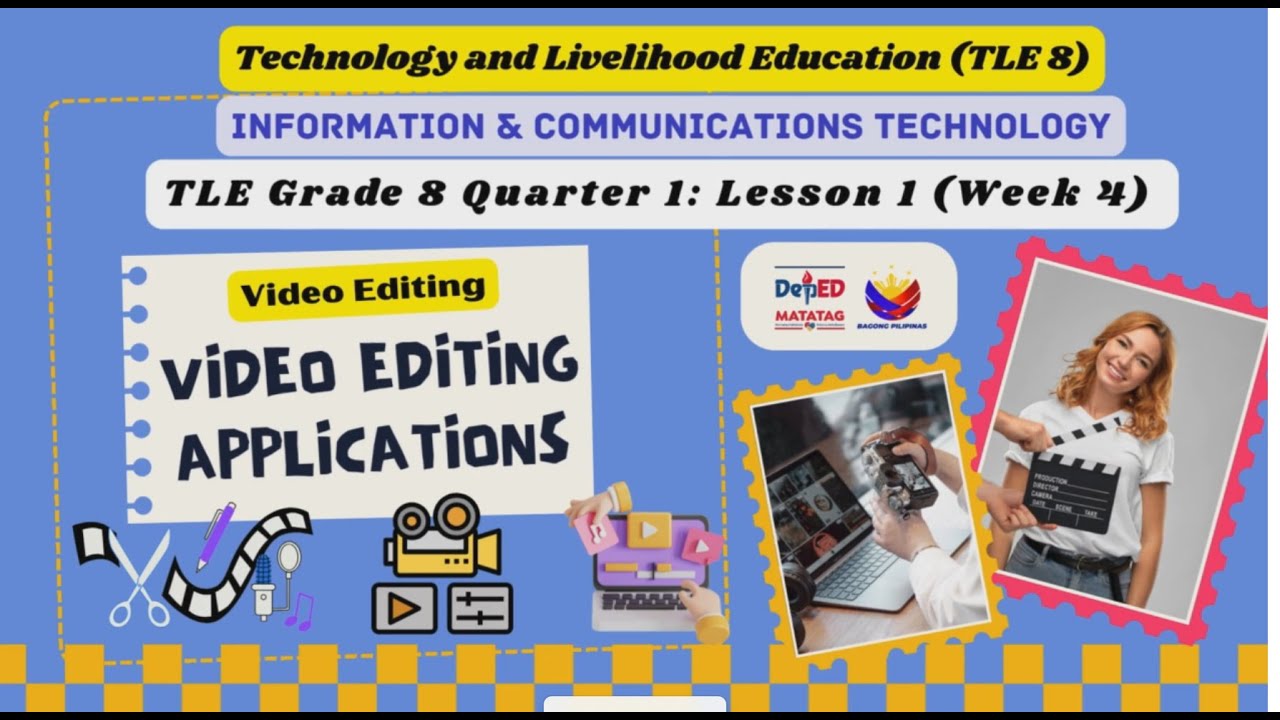
TLE Grade 8 Quarter 1 Lesson 1 Week 5 Video Editing Applications

Free Video Editing Course of Adobe Premiere PRO || Lecture 1 || Introduction to Adobe Premiere Pro

Cara Mengedit Video Dengan Adobe Premiere Pro #1
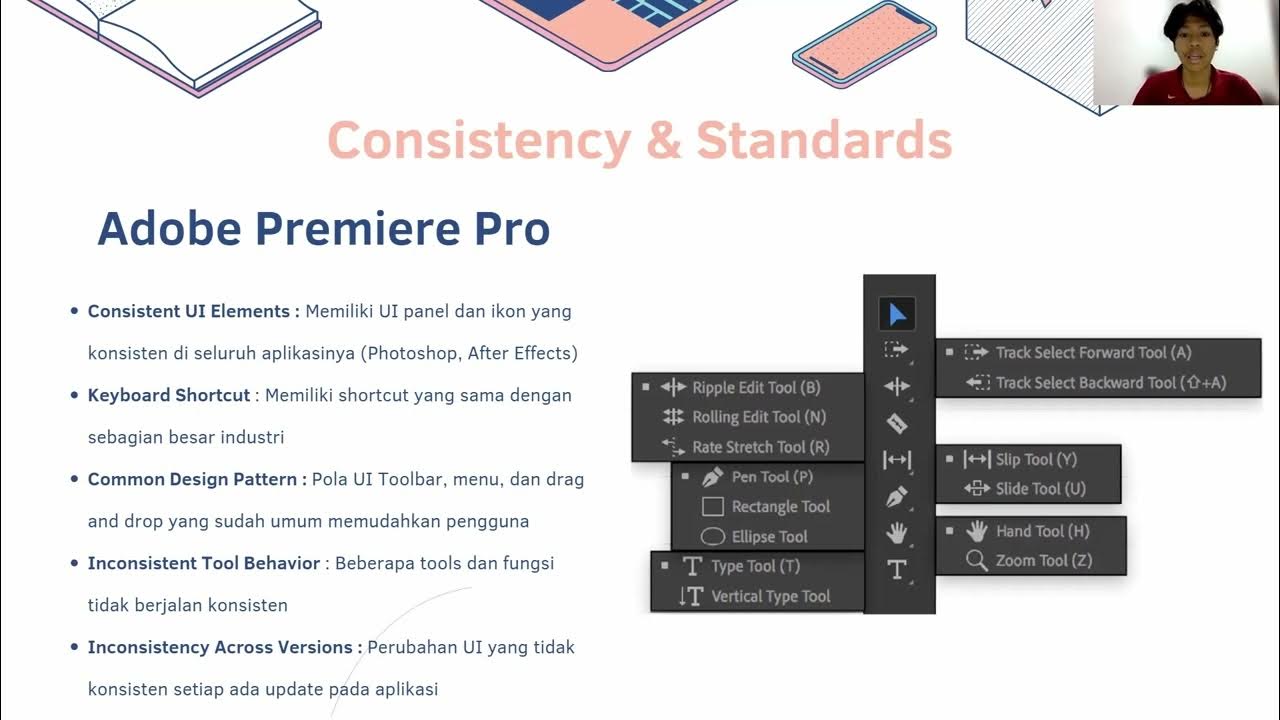
Analisis Prinsip Design & User Experience Adobe Premiere Pro Vs Canva
5.0 / 5 (0 votes)
