Free Video Editing Course of Adobe Premiere PRO || Lecture 1 || Introduction to Adobe Premiere Pro
Summary
TLDRIn this video, Shashwat from Web, Attire introduces a comprehensive Adobe Premiere Pro course, covering the basics of video editing, including installation, interface navigation, and sequence creation. The course includes 10 lectures, with assignments to reinforce learning. A certificate will be awarded to Web members, and engagement is encouraged with a goal of 5,000 likes for the continuation of the course. Shashwat details the software’s features, hardware requirements, and subscription plans, while providing an in-depth guide to the Premiere Pro interface and tools, preparing beginners for their video editing journey.
Takeaways
- 😀 The video editing class is led by Shashwat from Web, Attire, and covers Adobe Premiere Pro in 10 lectures, offering certification for Web members who complete the assignments.
- 😀 To get a certificate, participants must be members of Web, Attire, and will receive assignments after each lecture that must be completed within a deadline.
- 😀 New lectures are posted every Wednesday and Saturday, and participants are encouraged to hit the like button on the first video to continue the course.
- 😀 The first lecture focuses on Adobe Premiere Pro's basics, including software installation, understanding the interface, importing media, creating sequences, and navigating timelines.
- 😀 Adobe Premiere Pro is a professional-grade software used by filmmakers, YouTubers, and social media creators for video editing, color correction, and export to various formats.
- 😀 Minimum system requirements for running Adobe Premiere Pro include an Intel 6th gen or AMD Ryzen CPU, 8GB RAM, 2GB GPU, and sufficient storage. A more powerful system is recommended for 4K editing.
- 😀 Adobe Premiere Pro is a subscription-based service, with different pricing plans based on whether users want a single app or the full Creative Cloud suite.
- 😀 The tutorial includes instructions on downloading Adobe Premiere Pro, with a recommendation to avoid pirated versions and instead opt for official channels like Adobe's site.
- 😀 The interface of Premiere Pro is broken down into panels such as the project panel, source monitor, timeline, program monitor, and effect controls, each serving specific functions in the editing process.
- 😀 Key editing techniques introduced include importing media, creating bins for organization, trimming clips, adding transitions, applying effects, and using shortcuts to speed up the workflow.
Q & A
What is the main focus of the first lecture in this Adobe Premiere Pro course?
-The first lecture focuses on the basics of Adobe Premiere Pro, including downloading and installing the software, understanding the differences between paid and cracked versions, and navigating the interface. By the end of the session, students should be able to easily navigate through the workspaces of Premiere Pro.
What is the certification requirement for the course?
-To receive the certificate for completing the course, participants must be members of the Web, Attire group, as the certificate will be provided only to members.
What is the role of assignments in the course?
-Assignments will be given after each lecture to help students practice and solidify their learning. These assignments must be completed within specific deadlines and will be shared exclusively in the Telegram group for Web, Attire members.
How can students ensure they stay updated with the course content?
-Students should subscribe to the course to receive new lectures, which will be posted every Wednesday and Saturday. It's also important for them to engage by liking the videos, as a minimum of 5,000 likes is required to continue the series.
What are the minimum system requirements for running Adobe Premiere Pro on a Windows machine?
-The minimum system requirements for Adobe Premiere Pro on Windows include an Intel 6th gen or AMD Ryzen 1000 series CPU, at least 8 GB of RAM (16 GB for 1080p footage), a 2 GB GPU, and Windows 10. Recommended specifications include 16 GB of RAM for 1080p footage and 32 GB for 4K footage.
What about the system requirements for Mac OS to run Adobe Premiere Pro?
-For Mac OS, Adobe Premiere Pro requires Intel or Apple Silicon (M1, M1 Pro, M1 Max, M1 Ultra, or newer) processors, at least 8 GB of RAM, and Mac OS version 12 or newer.
Is Adobe Premiere Pro available for free?
-No, Adobe Premiere Pro is a paid software. It operates on a subscription model, with plans available for both the full Creative Cloud suite or just Premiere Pro itself. Pricing starts from 800 rupees per month for just Premiere Pro.
What is the difference between the Source Monitor and Program Monitor in Adobe Premiere Pro?
-The Source Monitor allows you to preview raw footage before adding it to the timeline, while the Program Monitor shows the actual edited video as you build your sequence in the Timeline Panel.
How do bins work in Adobe Premiere Pro?
-Bins in Adobe Premiere Pro are essentially folders used to organize your media files. They help keep the project panel tidy by allowing you to categorize your clips, images, audio, etc., into different bins for easier access during editing.
What are the key functions of the Timeline Panel in Adobe Premiere Pro?
-The Timeline Panel in Adobe Premiere Pro is where the actual video editing takes place. It's where you arrange, trim, and sequence clips. You can also add transitions and effects, and it's the heart of video editing in Premiere Pro.
Outlines

This section is available to paid users only. Please upgrade to access this part.
Upgrade NowMindmap

This section is available to paid users only. Please upgrade to access this part.
Upgrade NowKeywords

This section is available to paid users only. Please upgrade to access this part.
Upgrade NowHighlights

This section is available to paid users only. Please upgrade to access this part.
Upgrade NowTranscripts

This section is available to paid users only. Please upgrade to access this part.
Upgrade NowBrowse More Related Video
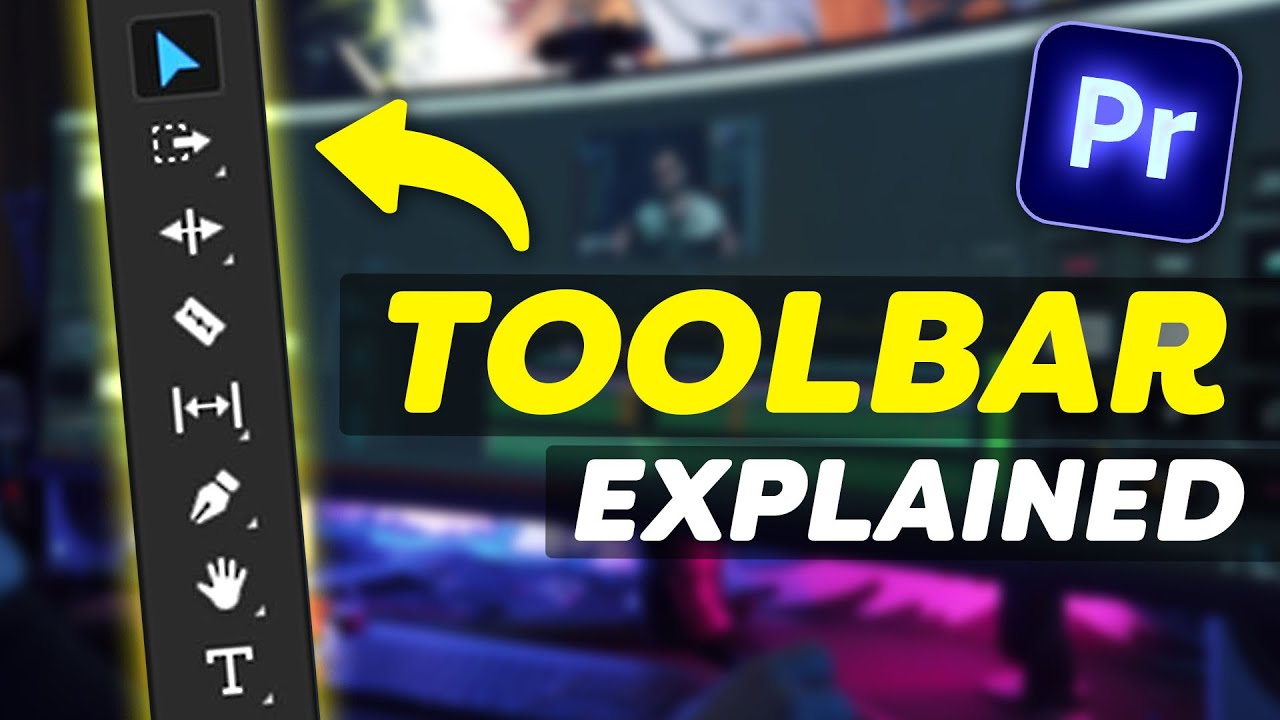
EVERY Tool in the TOOLBAR Explained (Premiere Pro Tutorial)
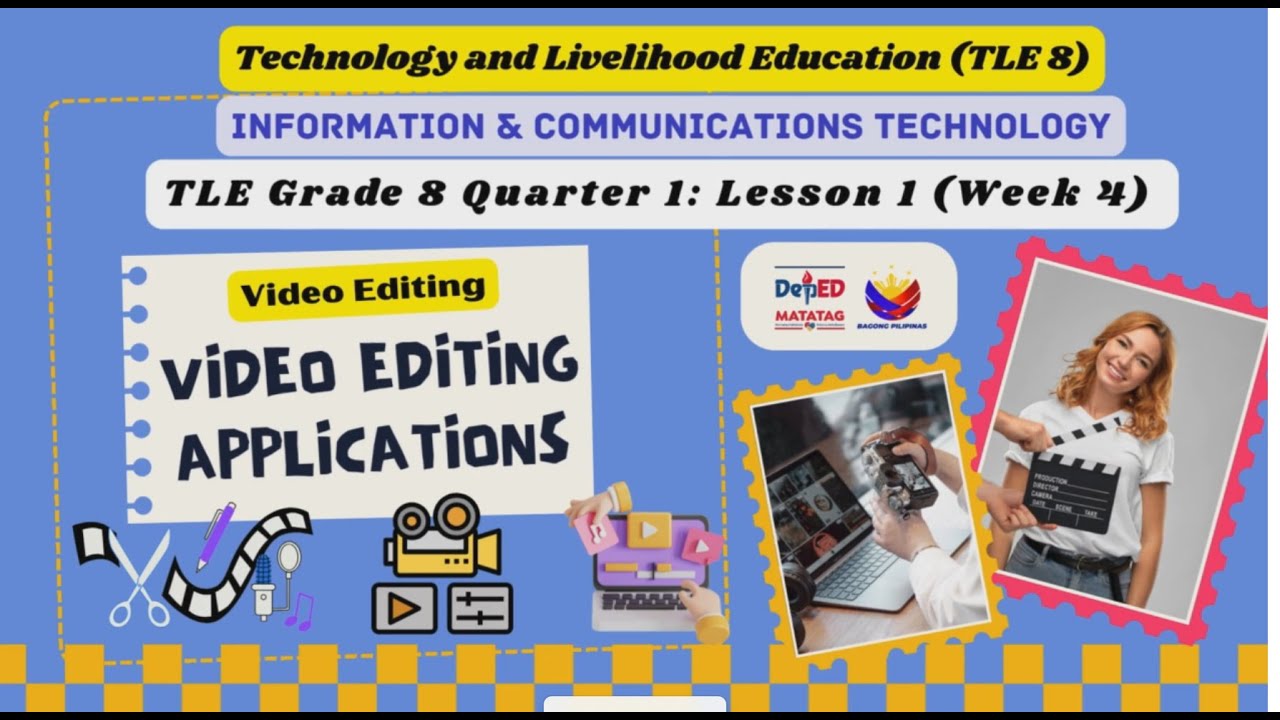
TLE Grade 8 Quarter 1 Lesson 1 Week 5 Video Editing Applications

Before you Start Learning Adobe Premiere Pro CC Class 1 - Urdu / Hindi

Learn Video editing in Just 20 Minutes ! - Adobe Premiere pro Masterclass- NSB Pictures

Top 5 Best Video Editing Software For YouTube Videos (2024) | PC & LAPTOP | By Techy Arsh

Mengenal Fungsi Tools Di Dalam Adobe Premiere Pro Part 1| Tutorial Adobe Premiere Pro UNTUK PEMULA
5.0 / 5 (0 votes)