Absolutely FREE, MASSIVE 29GB RAM GPUs from Kaggle!!!
Summary
TLDRKaggle has upgraded its free GPU Notebooks to 29 GB RAM and 4 CPU cores, making it a powerful alternative to Google Colab. The video demonstrates a significant improvement in model inference time, dropping from 6.3 minutes on Google Colab to 2.3 minutes on Kaggle. It also highlights the ease of importing Google Colab notebooks into Kaggle and the potential for faster fine-tuning with large language models.
Takeaways
- 🚀 Kaggle has upgraded its free GPU notebooks with higher RAM, offering 29 GB of RAM on a T4 machine.
- 🔍 Kaggle is a platform known for machine learning competitions, datasets, and is owned by Google, similar to Google Colab.
- 💡 The increased RAM and CPU cores (from 2 to 4) can significantly speed up model processing and inference times.
- 📈 A test showed that running a model on Kaggle Notebook reduced processing time from 6.3 minutes to 2.3 minutes, nearly a 3x improvement.
- 📚 Kaggle Notebooks can be easily used by importing Jupyter notebooks from Google Colab.
- 🔄 Kaggle provides a 30-hour limit per month for GPU usage, which is a notable constraint compared to Google Colab.
- 🌐 Kaggle notebooks might have higher visibility on Google search engines, making them advantageous for portfolio projects.
- 🧩 The platform supports multiple GPUs, which can be leveraged for parallel processing and handling large language models.
- 💻 Kaggle Notebooks are straightforward to use, with a simple process of importing notebooks and managing files.
- 🔒 While Kaggle and Google Colab are free resources, users should be aware of potential data privacy concerns with Google's platforms.
Q & A
What recent upgrade did Kaggle make to their free machines on Kaggle Notebook?
-Kaggle recently upgraded their free machines on Kaggle Notebook by increasing the RAM to 29 GB and providing a T4 machine with higher computational capabilities.
Why is Kaggle being considered as an alternative to Google Colab?
-Kaggle is being considered as an alternative to Google Colab due to its increased RAM and computational resources, which can make it faster and more efficient for running machine learning models.
What is the significance of the increased RAM from 12 GB to 29 GB on Kaggle Notebooks?
-The increased RAM from 12 GB to 29 GB allows for more efficient handling of large datasets and complex machine learning models, potentially reducing the time required for tasks such as model inference.
How does the increase in CPU cores from two to four affect the performance of Kaggle Notebooks?
-The increase in CPU cores from two to four allows for better parallel processing capabilities, which can improve the speed and efficiency of tasks that can be distributed across multiple cores.
What was the time reduction observed when running a model on Kaggle Notebook compared to Google Colab?
-The time reduction observed when running a model on Kaggle Notebook compared to Google Colab was from 6.3 minutes to 2.3 minutes, showing a significant improvement in performance.
How can you transfer a notebook from Google Colab to Kaggle Notebook?
-You can transfer a notebook from Google Colab to Kaggle Notebook by downloading the .ipynb file from Google Colab, creating a new notebook on Kaggle, and then importing the downloaded notebook.
What limitations does Kaggle have in terms of GPU usage compared to Google Colab?
-Kaggle has a limit on GPU usage, which is indicated by a 30-hour counter that resets periodically. This is unlike Google Colab, which does not explicitly state such restrictions.
What are the potential benefits of using Kaggle Notebook for fine-tuning large language models?
-The increased RAM and computational resources of Kaggle Notebook can make it easier to fit large language models into memory, potentially reducing the need for sharded models and improving the speed of fine-tuning.
How does Kaggle Notebook's visibility on Google search engines compare to Google Colab?
-Kaggle Notebooks are known to rank higher on Google search engines, which can be advantageous for those looking to showcase their work or build a portfolio.
What are some additional benefits of using Kaggle Notebook for machine learning and AI projects?
-Kaggle Notebook offers a platform with a large community, competitions, and datasets, which can be beneficial for learning and collaboration in the field of machine learning and AI.
Outlines

Cette section est réservée aux utilisateurs payants. Améliorez votre compte pour accéder à cette section.
Améliorer maintenantMindmap

Cette section est réservée aux utilisateurs payants. Améliorez votre compte pour accéder à cette section.
Améliorer maintenantKeywords

Cette section est réservée aux utilisateurs payants. Améliorez votre compte pour accéder à cette section.
Améliorer maintenantHighlights

Cette section est réservée aux utilisateurs payants. Améliorez votre compte pour accéder à cette section.
Améliorer maintenantTranscripts

Cette section est réservée aux utilisateurs payants. Améliorez votre compte pour accéder à cette section.
Améliorer maintenantVoir Plus de Vidéos Connexes
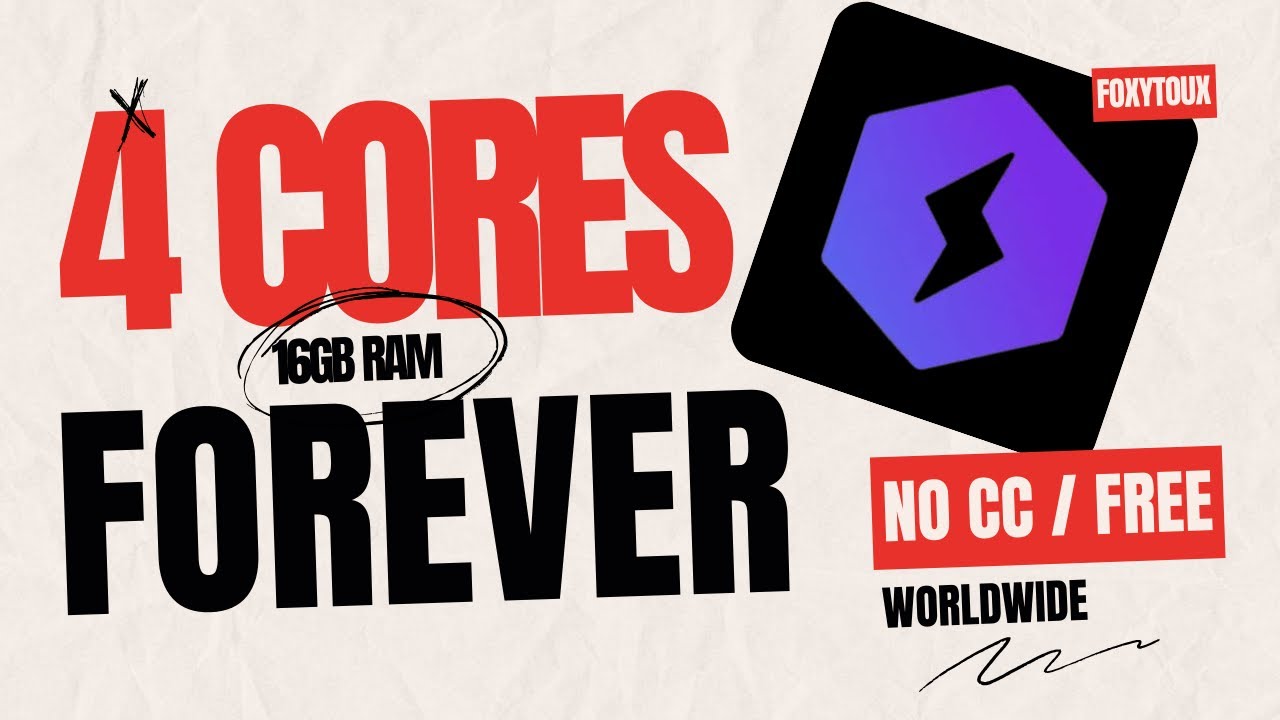
How to get a 4 CORE 16GB RAM VPS - Lifetime / SSH Access / 100GB Storage / No credit card

Penggunaan Google Colab (Colaboratory) untuk Pemrograman Python

Dell G16 7630 - Nuclear Review
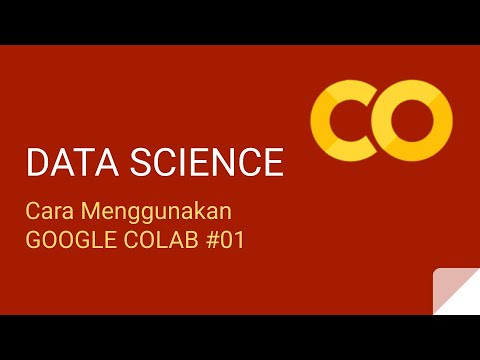
Cara Menggunakan Google Colab - Kelas Data Science - Python #01

Google Colab Tutorial for Beginners | Get Started with Google Colab

Raspberry Pi 4 vs Raspberry Pi 3B+: Battle of the Pis 2021!
5.0 / 5 (0 votes)
