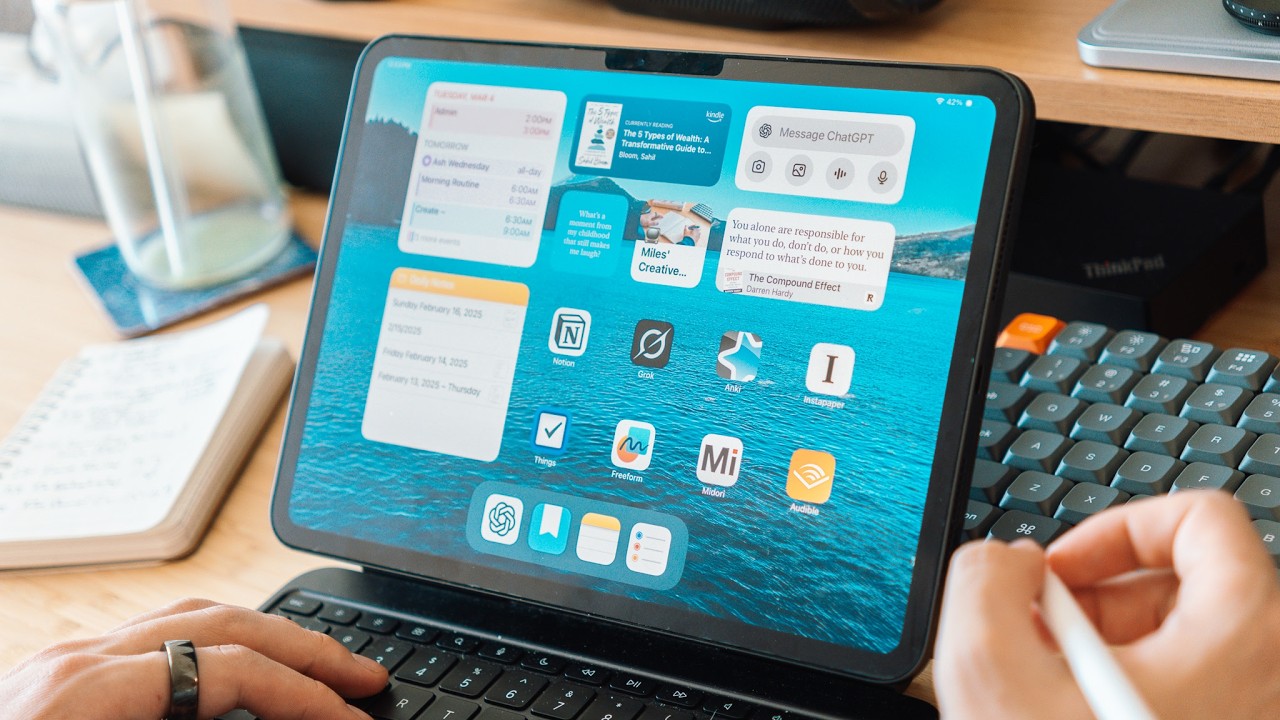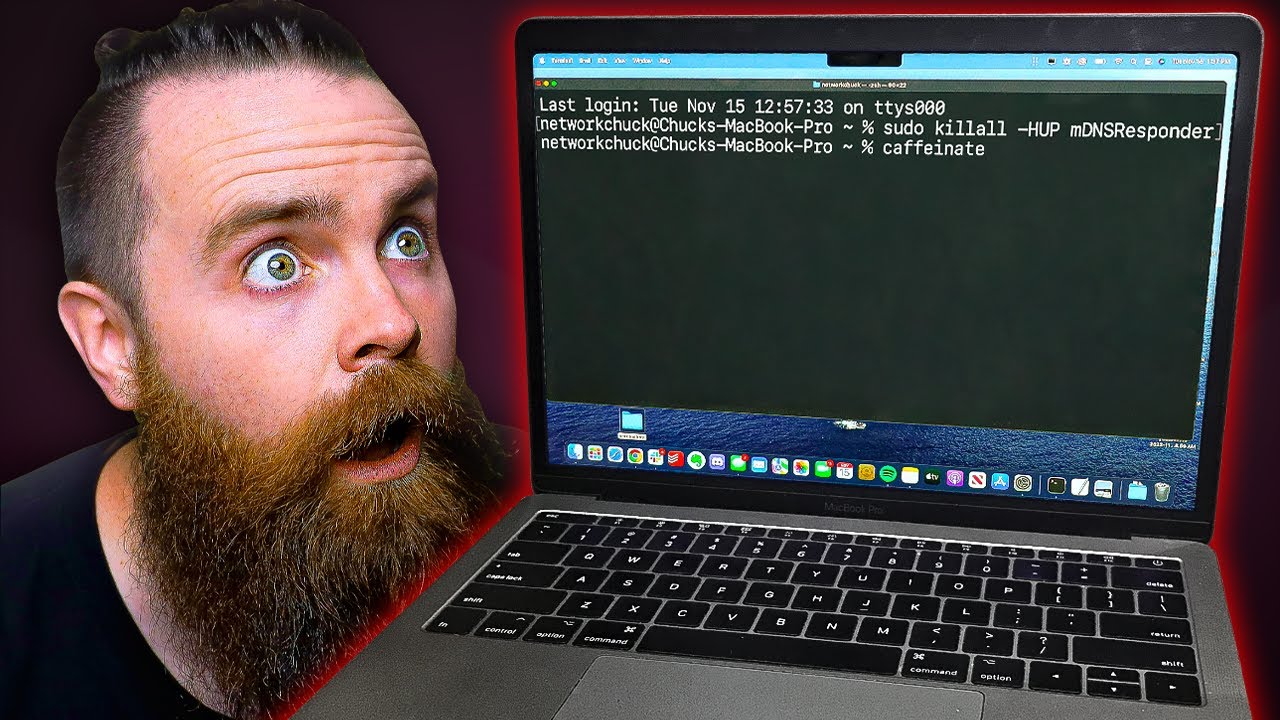15 Essential Mac Apps I Use Every Day
Summary
TLDRIn this video, the creator shares a comprehensive guide to 15 essential applications and utilities that enhance productivity on a Mac. From unique clipboard managers like PaySpot to advanced screen recording tools such as CleanShot X, and file organization with Hazel, each app offers unique functionalities to streamline workflows. The video also explores color management with Pastel, remote access via Screens Connect, and audio manipulation through Audio Hijack and Loopback. Additionally, it covers content creation aids like Creator's Best Friend for Final Cut and Fantastical for calendar management, alongside practical utilities for text expansion, podcasting, file transferring, and more. Highlighting the integration of these tools into daily tasks, the video aims to enlighten viewers on maximizing their Mac's efficiency, inviting them to discover new applications and share their favorites.
Takeaways
- 🖥️ The video showcases 15 useful Mac applications and utilities for productivity, recording audio, managing clipboards, and more.
- 📋 PaySpot is a clipboard manager that saves up to 1000 clippings and offers features like filtering, iCloud sync, and keyboard shortcuts.
- 📸 CleanShot X is a powerful screen recorder and capture tool, useful for creating tutorials and sharing images during events.
- 🧹 Hazel is an app that automates file management by creating rules to move or delete files based on specific criteria.
- 🎨 Pastel is a color palette manager that allows users to save and access color palettes, identify dominant colors from images, and sync between devices.
- 🔗 Screens Connect enables remote control of Macs from iOS devices, even when not on the same network, using SSH tunneling.
- 🎙️ Audio Hijack is a flexible audio recording and routing tool that can capture audio from various sources, apply effects, and even live stream.
- 🔄 Loopback, made by the same company as Audio Hijack, is a powerful tool for routing audio between applications and devices.
- 📆 Fantastical is a highly recommended calendar app with a menu bar presence, offering advanced features and integrations.
- 📜 Text Expander is used for creating text snippets and automations, including quickly generating ChatGPT prompts for video transcriptions.
Q & A
What is PaySpot and how does it enhance productivity on a Mac?
-PaySpot is a clipboard manager that lives in the menu bar of a Mac. It automatically saves every item copied to the clipboard, allowing users to save up to 1000 clippings. It offers features like filtering by file size, enabling iCloud sync across Macs, setting keyboard shortcuts for pasting recent clippings, and blacklisting apps like keychain or one password to protect sensitive data.
How does CleanShot X differ from other screen recording tools?
-CleanShot X is favored for its comprehensive features tailored for screen recording and capturing on a Mac. It uniquely integrates into the menu bar, provides real-time recording duration, and offers advanced options like capturing images quickly during events for social media sharing. It's essential for users who make screen recordings or tutorial-style videos.
What unique feature does Hazel offer for managing files on a Mac?
-Hazel offers automated file organization by creating rules for moving files between folders. A standout feature is the 'App Sweep', which, when an app is deleted, helps in finding and removing all associated files scattered across the Mac's library and application support folders, ensuring a thorough cleanup.
How can Pastel improve workflow for those working with color palettes?
-Pastel is an app that allows users to save and manage color palettes for brands or personal use, supporting hex and RGB values. Its unique feature includes analyzing images to identify dominant colors, which can then be saved into palettes, facilitating consistent color use across projects. It also syncs across iPhone and iPad apps.
What functionality does Screens Connect provide?
-Screens Connect is a utility that, once installed on a Mac, enables users to remotely access their Mac from an iPhone or iPad through the Screens app. This functionality is useful for accessing files, applications, or even performing tasks on the Mac from anywhere, provided there's an internet connection.
How does Audio Hijack enhance audio recording and streaming on a Mac?
-Audio Hijack offers flexible audio recording options, allowing users to capture audio from different sources like microphones, applications, or system audio into uncompressed WAV files. It features device input, level monitoring, and live streaming capabilities, making it versatile for professional audio production and monitoring.
What does Creator's Best Friend offer to video editors using Final Cut?
-Creator's Best Friend simplifies the process of adding chapters to YouTube videos edited in Final Cut by allowing users to export marker data as an XML file. The utility parses this file to generate chapter timestamps and titles, which can be copied to the video description, streamlining the chapter creation process.
How does Fantastical enhance calendar management?
-Fantastical is a calendar application that integrates into the Mac's menu bar, offering advanced features for scheduling and event management. It stands out for its user-friendly interface and powerful integration capabilities, making it a preferred choice for managing personal and professional schedules.
What benefits does TextExpander provide for generating content?
-TextExpander allows users to create snippets for frequently used text or complex formats, enabling quick insertion with a short command. It's particularly useful for generating consistent ChatGPT prompts, YouTube titles, descriptions, and tags, enhancing productivity by reducing repetitive typing.
Describe the functionality of Forecast for podcasters.
-Forecast is a free app that enables podcasters to add chapters and custom chapter artwork to their episodes. It automatically detects existing chapters and artwork but also allows for the manual addition of new chapters with timestamps and images, improving the listener's experience with well-organized content.
Outlines

Cette section est réservée aux utilisateurs payants. Améliorez votre compte pour accéder à cette section.
Améliorer maintenantMindmap

Cette section est réservée aux utilisateurs payants. Améliorez votre compte pour accéder à cette section.
Améliorer maintenantKeywords

Cette section est réservée aux utilisateurs payants. Améliorez votre compte pour accéder à cette section.
Améliorer maintenantHighlights

Cette section est réservée aux utilisateurs payants. Améliorez votre compte pour accéder à cette section.
Améliorer maintenantTranscripts

Cette section est réservée aux utilisateurs payants. Améliorez votre compte pour accéder à cette section.
Améliorer maintenant5.0 / 5 (0 votes)