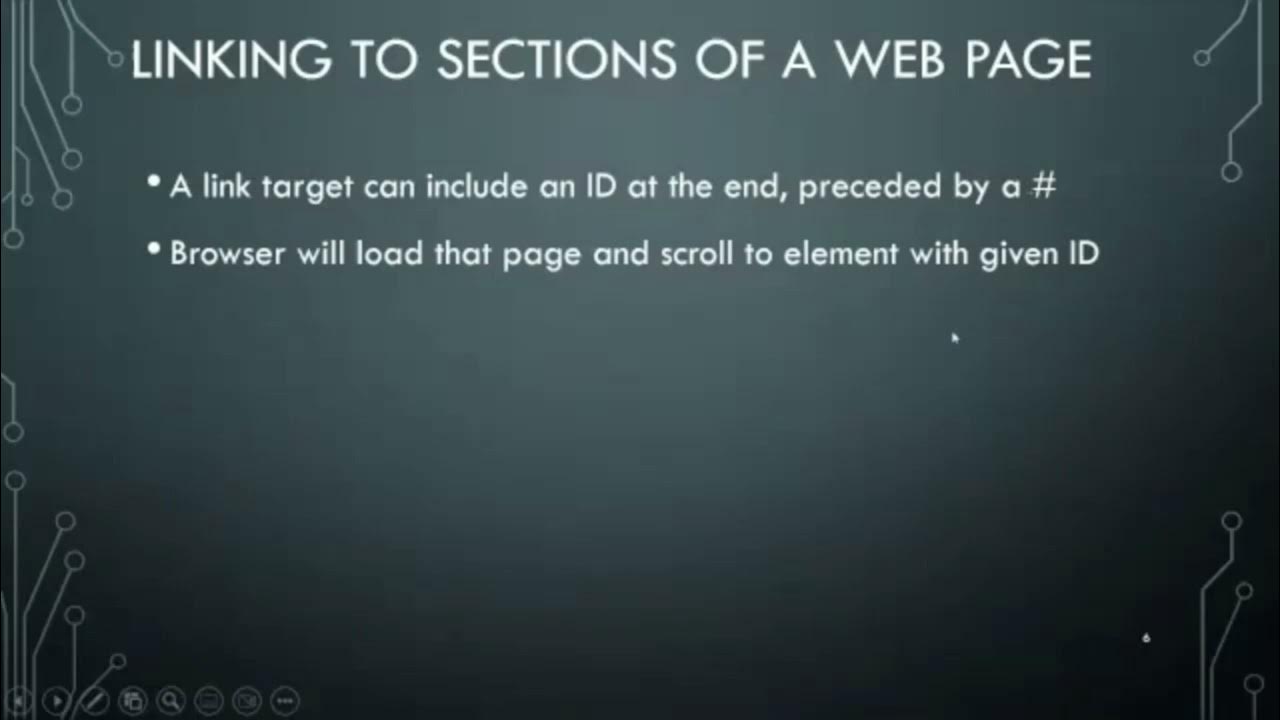A Complete Introduction to Web Components
Summary
TLDRThis video introduces web components, custom HTML elements that can be reused across any page. It covers their creation, lifecycle methods, and how to handle attributes and events. The tutorial also explores encapsulation with Shadow DOM, template usage, slots for customization, and compatibility with JavaScript frameworks. Additionally, it discusses challenges in styling and form handling, offering solutions and highlighting the future potential of web components.
Takeaways
- 📐 Web components are custom HTML elements that encapsulate single responsibility code blocks for reuse on any page.
- 🔑 The name of a web component must contain a dash to avoid clashing with official HTML elements.
- 📝 An ES2015 class is required to control the web component, extending the HTML element interface.
- 🔄 The `connectedCallback` method is invoked when the web component is added to a document, allowing initial setup.
- 📌 Registration with the custom element registry associates a custom tag with its class handler.
- 🎨 Web components can be styled with CSS like any other HTML element, but also support encapsulation with Shadow DOM.
- 🔄 The `attributeChangedCallback` method updates the component when an observed attribute is changed.
- 🌐 Shadow DOM provides encapsulation, preventing external CSS or JavaScript from interfering with the component.
- 📝 Templates allow defining reusable HTML chunks that web components can utilize for rendering.
- 🔄 Slots within templates enable customization by allowing elements to be inserted at designated points.
- 📡 Web components can attach events and handle them within the Shadow DOM, with events bubbling up to the page DOM if not stopped.
- 🛠️ Web components are compatible with all JavaScript frameworks, offering functionality not possible with JavaScript alone.
Q & A
What are web components?
-Web components are custom HTML elements that allow developers to create encapsulated, single-responsibility code blocks that can be reused across any page. They are designed to be modular and reusable.
Why must web component names contain a dash?
-Web component names must contain a dash to avoid clashing with elements that are officially supported in the HTML specification. This ensures that custom elements do not conflict with standard HTML tags.
What is the role of the ES2015 class in defining a web component?
-The ES2015 class is used to control the web component. It must extend the HTML element interface, which provides the default properties and methods for every HTML element. This class is essential for defining the behavior and appearance of the custom element.
Why can't Firefox extend specific HTML elements like other browsers?
-Firefox allows extending specific HTML elements, but this feature is not supported in other browsers. It also does not allow the creation of a shadow DOM, which is a key feature of web components for encapsulation and styling.
What is the purpose of the connectedCallback method in a web component?
-The connectedCallback method is invoked when the element is added to a document. It is used to perform any necessary actions when the component is connected to the DOM, such as setting initial text or attributes.
How does a web component's class need to be registered to be recognized by the browser?
-The class must be registered with the custom element registry to define it as a handler for a specific element. This allows the browser to associate the custom element with the defined class when the JavaScript is loaded.
What is the purpose of the constructor function in a web component class?
-The constructor function in a web component class is used to initialize the component. It must first call the super method to initialize the parent HTML element and then perform other initializations, such as setting default property values.
What is the role of the observedAttributes property in a web component?
-The observedAttributes property should return an array of properties to observe. It helps in tracking changes to these attributes, either defined in HTML or modified using JavaScript, and triggers the attributeChangedCallback method.
How does the shadowDOM solve the encapsulation problem in web components?
-The shadowDOM attaches a separated DOM to the web component, isolating it from the main document. This prevents styles and scripts from leaking out and affecting other parts of the page, ensuring that the component remains encapsulated.
What are the benefits of using templates in web components?
-Templates allow developers to define a chunk of HTML that can be used by a web component. This makes it easier to modify HTML without rewriting strings in JavaScript, customize components without separate classes, and define HTML in a more readable and maintainable way.
How do slots work in web components?
-Slots allow for customization of a template within a web component. They enable the insertion of content from the main document into the shadow DOM at designated points, making it possible to reuse components with different content.
What is the experimental declarative shadowDOM and how does it differ from the current approach?
-The experimental declarative shadowDOM is a feature being developed for Chrome that allows for the creation of shadow DOMs using HTML syntax, rather than JavaScript. This enables server-side rendering and avoids layout shifts or flashes of unstyled content, but it is not yet widely supported across all browsers.
How can web components interact with JavaScript frameworks?
-Web components are framework agnostic and can work with any JavaScript framework. They are treated like any other DOM element, allowing for integration and interaction within the framework's ecosystem without any special considerations.
What are some challenges in styling web components?
-Styling web components can be challenging due to the encapsulation provided by the shadow DOM. Developers need to consider strategies like avoiding the shadow DOM, using host classes, utilizing CSS custom properties, leveraging shadow parts, or passing in styles as attributes to ensure consistent styling.
How can web components be integrated with forms?
-Web components can be integrated with forms using the new element internals interface, which allows components to hook into forms and define custom values and validity. This involves setting the form associated value and using methods like set form value to communicate with the form.
Outlines

Cette section est réservée aux utilisateurs payants. Améliorez votre compte pour accéder à cette section.
Améliorer maintenantMindmap

Cette section est réservée aux utilisateurs payants. Améliorez votre compte pour accéder à cette section.
Améliorer maintenantKeywords

Cette section est réservée aux utilisateurs payants. Améliorez votre compte pour accéder à cette section.
Améliorer maintenantHighlights

Cette section est réservée aux utilisateurs payants. Améliorez votre compte pour accéder à cette section.
Améliorer maintenantTranscripts

Cette section est réservée aux utilisateurs payants. Améliorez votre compte pour accéder à cette section.
Améliorer maintenantVoir Plus de Vidéos Connexes
5.0 / 5 (0 votes)