Taking User Input Via Wizard in Oracle APEX - Part 17(B)
Summary
TLDRThis Tech mining video tutorial guides viewers through modifying user input properties and validation sequences in an Oracle Apex application. It demonstrates setting validation types, error messages, and server-side conditions for fields like customer ID and phone numbers. The tutorial also covers using regular expressions for input validation and adjusting rendering settings for different customer scenarios. Viewers learn to create branches for page transitions and handle form errors, culminating in a practical example of selecting customers for new orders.
Takeaways
- 🛠️ The video is a tutorial on modifying user input properties in a wizard page within Oracle Apex.
- 🔄 It guides through the process of setting the sequence of validations to ensure they are evaluated in the correct order.
- 📝 The script explains how to create new validations and set their sequence to a lower number than the 'Check Credit Limit' validation.
- ⚠️ It emphasizes the importance of the 'Not Null' validation type to ensure certain items are filled out.
- 📌 The tutorial covers how to set error messages that will display at runtime if validations fail.
- 🔍 The script introduces the use of 'Regular Expressions' for validating the format of input data, such as phone numbers.
- 📋 It demonstrates how to configure server-side conditions to control when a validation should be performed.
- 🔄 The video explains how to adjust the 'Value Required' attribute for different items based on whether a new or existing customer is selected.
- 📁 It shows how to create branches in the processing logic to handle different scenarios, such as submitting a page after validations.
- 🔗 The source code and files used in the video are available in the part 7 folder as mentioned in the video description.
- 📚 The video concludes with a demonstration of the application in action, showing how validations work with both new and existing customers.
Q & A
What is the main focus of the Tech mining video?
-The video focuses on exploring and modifying the properties of user input in a wizard page, specifically addressing validation settings and sequence.
What is the significance of the sequence property in validation?
-The sequence property determines the order in which validations are evaluated, ensuring that certain validations are processed before others.
How do you create a new validation in the script?
-You can create a new validation by right-clicking the validations node and selecting 'create validation'.
What does the 'not null' validation type ensure?
-The 'not null' validation type ensures that the specified item cannot be left empty or null during the input process.
What is the purpose of the error message property in validation?
-The error message property is used to display a custom error message that includes the label of the associated item when a validation fails at runtime.
How can you control when a validation is performed?
-You can control when a validation is performed by configuring its server-side condition property, which specifies the conditions that must be met for the validation to process.
What does the 'item matches regular expression' validation check for?
-This validation checks if the input in a specific item matches a predefined regular expression pattern, ensuring the input follows a specific format or structure.
Why would you turn off the 'value required' attribute for certain items?
-Turning off the 'value required' attribute for certain items allows the application to bypass not null errors for those items when the context does not require them to be filled, such as when selecting an existing customer.
What is the purpose of creating a branch in the 'after processing' node?
-Creating a branch in the 'after processing' node allows the application to execute specific instructions after all validations are passed and before moving the user to the next wizard step.
How does the video demonstrate the selection of an existing customer?
-The video demonstrates the selection of an existing customer by showing the process of clicking the 'existing customer' option, using the LOV (List of Values) button to call a list of customers, and selecting a customer from the list.
What is the expected outcome when the 'next' button is clicked without filling the required fields?
-When the 'next' button is clicked without filling the required fields, an inline message box appears displaying the errors, as a result of the validations set up to ensure all form fields are correctly filled.
Outlines

Cette section est réservée aux utilisateurs payants. Améliorez votre compte pour accéder à cette section.
Améliorer maintenantMindmap

Cette section est réservée aux utilisateurs payants. Améliorez votre compte pour accéder à cette section.
Améliorer maintenantKeywords

Cette section est réservée aux utilisateurs payants. Améliorez votre compte pour accéder à cette section.
Améliorer maintenantHighlights

Cette section est réservée aux utilisateurs payants. Améliorez votre compte pour accéder à cette section.
Améliorer maintenantTranscripts

Cette section est réservée aux utilisateurs payants. Améliorez votre compte pour accéder à cette section.
Améliorer maintenantVoir Plus de Vidéos Connexes

Manage Customers Profile using Interactive Grid and Input Form - Part 5
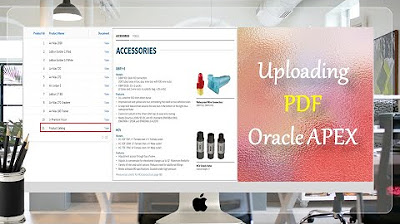
How to Upload PDF, Audio, Video, and other Documents in Oracle APEX - Part 9
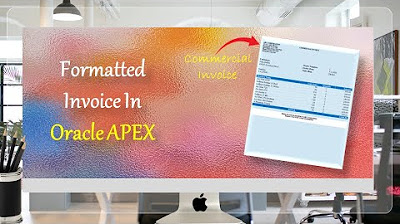
Formatted Reports (Commercial Invoice) in Oracle APEX - Part 34
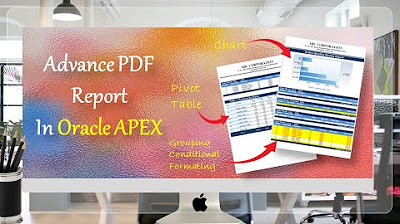
Create Advance PDF Reports in Oracle APEX Comprising Grouping | Chart | Pivot Table - Part 33
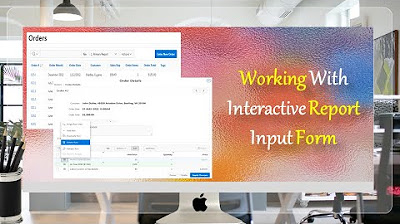
Give a New Look to Interactive Report & Input Form - Part 15(B)
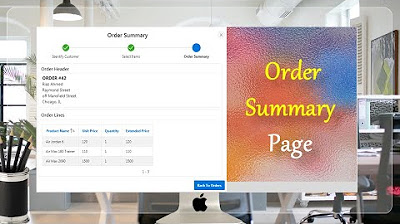
Final Step of Order Creation Wizard (Order Summary) - Part 19
5.0 / 5 (0 votes)
