Undead Legacy Manual Install Explanation
Summary
TLDRThis video provides a step-by-step guide for manually installing the Undead Legacy mod for Seven Days to Die. It covers the process of copying files, downloading the mod, and ensuring no conflicts with other mods. The tutorial also walks through how to add the mod to Steam, keeping features like screenshots, friends list integration, and playtime tracking intact. Additionally, viewers are advised to use a random world to fully experience Undead Legacy's content. The guide is clear and helpful for anyone seeking a hassle-free installation.
Takeaways
- 😀 First, open your Steam library and navigate to Seven Days to Die. Right-click it and select 'Browse Local Files' to access the game's files.
- 😀 Press 'Ctrl + A' to select all files, then right-click and choose 'Copy'.
- 😀 Create a new folder where you will paste the copied files. The copying process may take a few minutes depending on the file size.
- 😀 Download the latest stable version of Undead Legacy from ul.subquake.comd.
- 😀 Avoid dragging the mod directly into your mods folder. Open the downloaded file first, select all files inside, and then drag them into the folder you copied Seven Days to Die files to.
- 😀 If you have a pre-existing mods folder, clear it out to avoid conflicts with Undead Legacy. It's important to install Undead Legacy without other mods first.
- 😀 After the files are copied, you can either create a shortcut on your desktop or add the game to Steam for easier access.
- 😀 To add the modded game to Steam, go to 'Games' and select 'Add a Non-Steam Game to My Library'. Browse and select 'SevenDaysToDie.exe' from your new modded folder.
- 😀 Once added, you can customize the game’s properties in Steam, such as naming it 'Undead Legacy' and including the mod's version for clarity.
- 😀 Adding Undead Legacy to Steam retains the Steam UI for features like screenshots and joining games through your friends list, while also tracking playtime separately from the original game.
- 😀 For the best experience, start with a random world in Undead Legacy, as pre-existing worlds may not include all the mod's features and points of interest.
Q & A
What is the first step in manually installing the Undead Legacy mod for 7 Days to Die?
-The first step is to open your Steam library and right-click on 'Seven Days to Die'. Then, go to 'Manage' and select 'Browse Local Files'.
Why is it important to empty the 'mods' folder before installing Undead Legacy?
-It is important to empty the 'mods' folder to prevent conflicts with other mods. Undead Legacy should be the only mod in the folder to ensure proper functionality.
What should you do after copying the files from your Steam installation to the new folder?
-After copying the files, you need to download the latest stable version of Undead Legacy from ul.subquake.com and extract the files into the same folder.
Why is it not recommended to drag and drop the Undead Legacy files directly into the mods folder?
-Dragging and dropping the files directly into the mods folder can cause installation issues. Instead, you need to extract the files and select them properly to avoid errors.
How do you add Undead Legacy to Steam for easier access?
-To add Undead Legacy to Steam, go to the 'Games' menu in the Steam client, select 'Add a Non-Steam Game to My Library', then browse to the new folder where you installed Undead Legacy, select 'seven days to die.exe', and click 'Add Selected Programs'.
What is the benefit of adding Undead Legacy to Steam?
-Adding Undead Legacy to Steam allows you to retain Steam features such as the Steam UI, friend lists, screenshots, and time tracking. It also makes it easier to launch the game from Steam.
What should you do if you don't see Undead Legacy in your Steam library after adding it?
-If you don't see Undead Legacy in your Steam library, you can search for it using the number '7' in the search bar, or check the properties to make sure the correct path is selected.
Why is it recommended to use a random world when playing Undead Legacy?
-Using a random world is recommended because it ensures that all the points of interest and features of Undead Legacy are present. Pre-gen worlds or Navisgain might not support all the mod's features.
How do you verify that you are launching the correct version of the game after adding Undead Legacy to Steam?
-You can verify the correct version by checking the 'properties' of the game in Steam. The game should show the Undead Legacy folder, and you should only see one version listed.
What is the role of the 'shift' key during the file copying process?
-The 'shift' key is used to select multiple files at once. By holding down 'shift' and selecting the first and last file in the list, you can easily copy all necessary files from the Undead Legacy download into the 7 Days to Die folder.
Outlines

Cette section est réservée aux utilisateurs payants. Améliorez votre compte pour accéder à cette section.
Améliorer maintenantMindmap

Cette section est réservée aux utilisateurs payants. Améliorez votre compte pour accéder à cette section.
Améliorer maintenantKeywords

Cette section est réservée aux utilisateurs payants. Améliorez votre compte pour accéder à cette section.
Améliorer maintenantHighlights

Cette section est réservée aux utilisateurs payants. Améliorez votre compte pour accéder à cette section.
Améliorer maintenantTranscripts

Cette section est réservée aux utilisateurs payants. Améliorez votre compte pour accéder à cette section.
Améliorer maintenantVoir Plus de Vidéos Connexes

2025- Fix Expired and Unlicensed Adobe App Popup Errors on macOS Permanently

Root Android (Kali Linux NetHunter install)
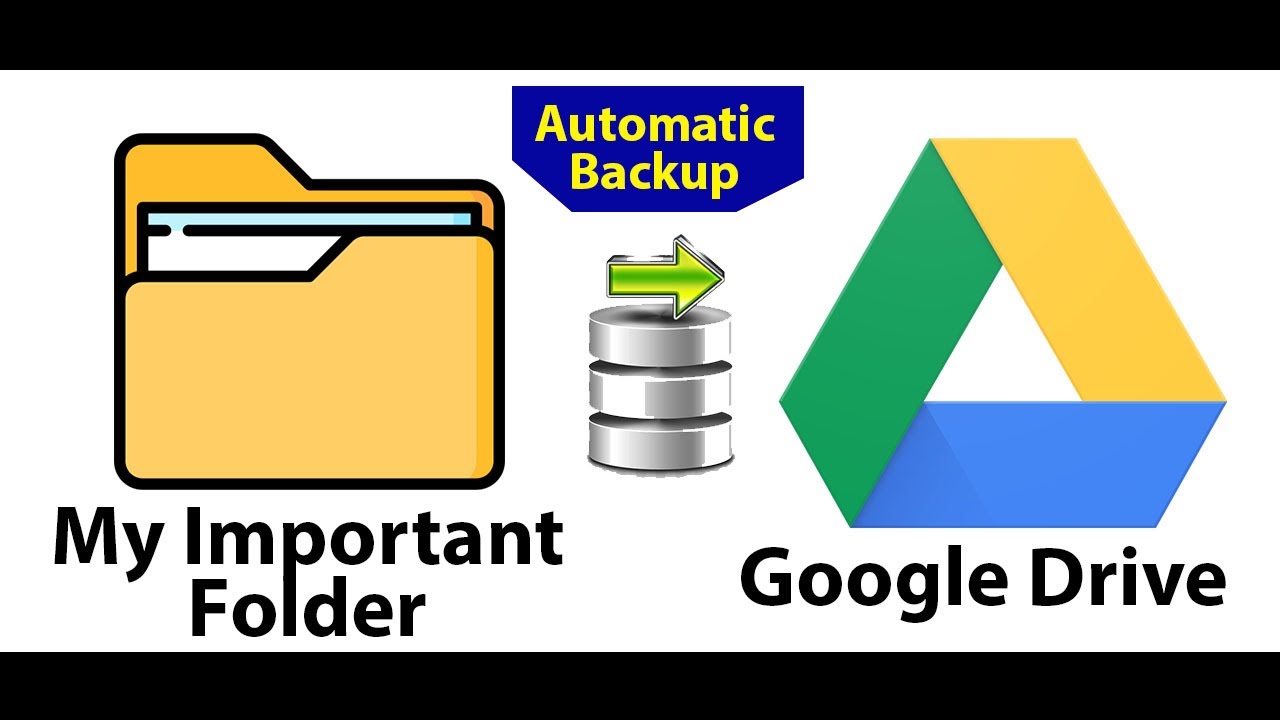
Automatic Backup your Computer to Google Drive | Keep your Important Folder Backup to google drive

Cara Membuat Perangkap Nyamuk (Ovitrap) dengan bahan sederhana

Bulk Upload JSON Data to Cloud Firestore Collections | Quick Firebase Tutorial

Determine Wheel Over Point (WOP): 3 Methods for Accurate Ship Turns ll Rate of Turn (ROT)
5.0 / 5 (0 votes)
